

Performance oriented React Native Accordion 60 FPS
source link: https://reactnativeexample.com/performance-oriented-react-native-accordion-60-fps/
Go to the source link to view the article. You can view the picture content, updated content and better typesetting reading experience. If the link is broken, please click the button below to view the snapshot at that time.
React Native Accordion (Reanimated 2)
Performance oriented React Native Accordion 60 FPS. A simple component of a common use case of collapsible - a visible title with a collapsible view beneath it.
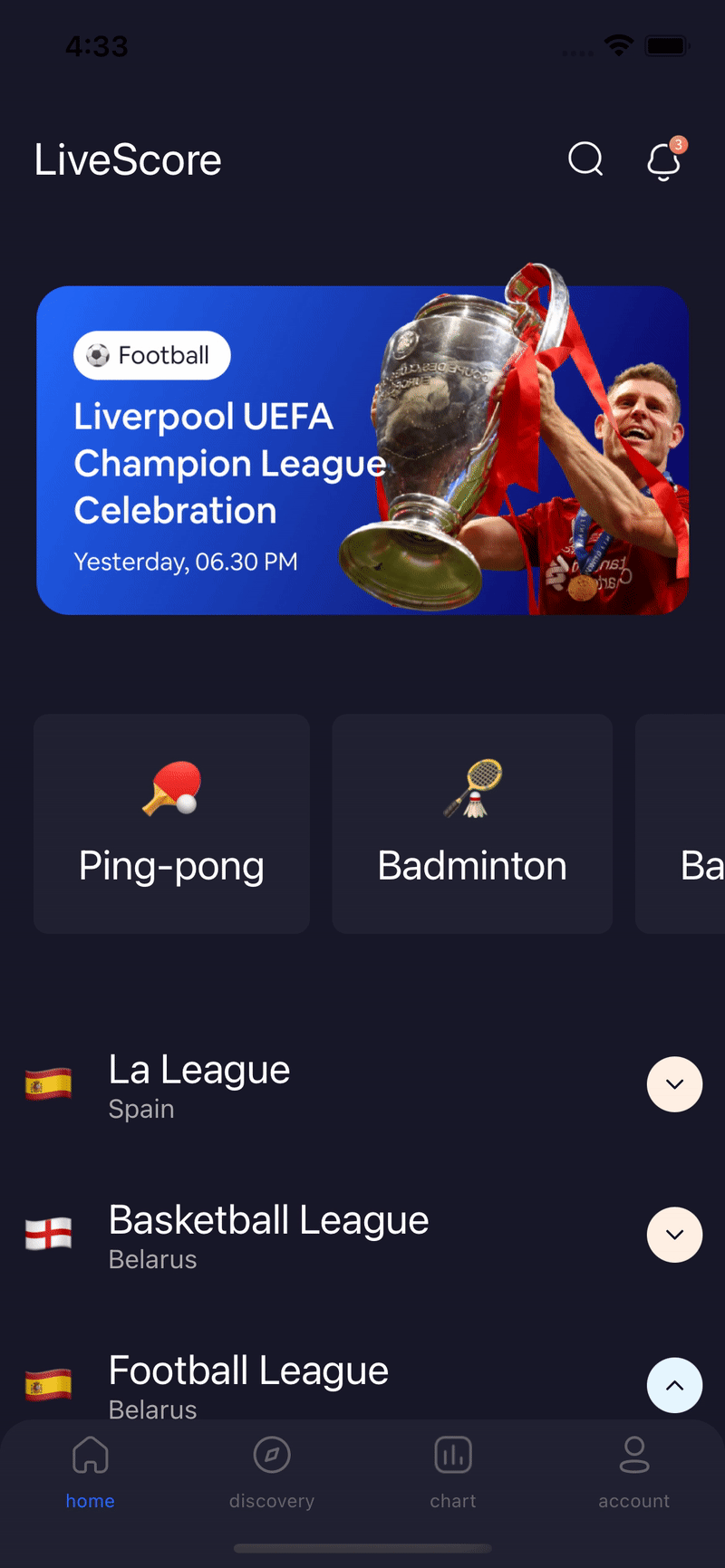
Installation
Expo:
$ expo install @dev-event/react-native-accordion
React Native (0.60+):
$ yarn add @dev-event/react-native-accordion
and package:
$ yarn add @dev-event/react-native-accordion
Features
- Supported Reanimated 2;
- Fully supported on React Native and Expo;
- Simple API but fully customizable;
- Arrow animation indicating whether the collapsible is expanded or not;
- Property which unmount the collapsible when it is not expanded(very useful for performance! use wisely(Beta);
Usage
For more complete example open App.tsx
import React, { useState, useRef, useCallback } from "react";
import { StyleSheet, View, Text, StatusBar} from "react-native";
import AnimatedAccordion from "@dev-event/react-native-accordion";
const App: React.FC = () => {
const accordionRef = useRef<AnimatedAccordion>(null);
const [show, setShow] = useState<boolean>(false);
const handleContentTouchable = useCallback(() => {
return <Text style={styles.title}>Sample header</Text>
}, [])
const handleContent = useCallback(() => {
return <Text style={styles.message}>Sample content</Text>
}, [])
const handleOpenAccordion = useCallback(() => {
accordionRef.current?.openAccordion();
}, []);
return (
<>
<StatusBar barStyle="dark-content" />
<View style={styles.content}>
<TouchableOpacity style={styles.button} onPress={handleOpenAccordion}>
<Text>Open Accordion</Text>
</TouchableOpacity>
<AnimatedAccordion
ref={accordionRef}
sizeIcon={16}
styleChevron={styles.icon}
renderContent={handleContent}
onChangeState={(isShow) => setShow(isShow)}
styleTouchable={styles.touchable}
activeBackgroundIcon={theme.light_gray}
inactiveBackgroundIcon={theme.light_gray}
handleContentTouchable={handleContentTouchable}
/>
</View>
</>
);
};
const styles = StyleSheet.create({
content:{
flex: 1,
backgroundColor: "#FFFFFF"
},
touchable: {
backgroundColor: '#181829',
height: 50,
},
title: {
fontSize: 14,
color: '#FFFFFF',
fontWeight: '500',
},
message: {
fontSize: 16,
color: '#FFFFFF',
fontWeight: '500',
},
icon: {
height: 24,
width: 24,
},
button: {
padding: 16,
},
});
Props
name description required type default ref Ref to get access to the Accordion View NO ref
isArrow If set to false the arrow indicating whether the collapsible-view is expanded or not will not be displayed. NO boolean true disabled Enabled/disabled of clicks header(with arrow) NO boolean false initExpand If true then the collapsible will be expanded on mounting content(For example: with api) NO boolean false colorIcon Color tint icon arrow NO string #16182B sizeIcon Size icon arrow NO number 16 otherProperty Configuration TouchableWithoutFeedback NO ViewProps
isStatusFetching Displays an indicator if the content is loaded from the API. NO boolean false initialMountedContent Start mounted content (Memory optimization) YES boolean false isUnmountedContent if true then the collapsible will unmount when closing animation ends. (Memory optimization) NO boolean false activeBackgroundIcon Expanded background color arrow NO string #E5f6FF inactiveBackgroundIcon InExpanded background color arrow NO string #FFF0E4 contentHeight Default height content (optimization) NO number 0 handleIcon Render custom icon NO JSX.Element
onAnimatedEndExpanded Callback closed Accordion NO void NO onAnimatedEndCollapsed Callback opened Accordion NO void
handleCustomTouchable Render custom header NO boolean false handleContentTouchable Render content header NO JSX.Element
handleIndicatorFetching Render JSX.Element(Progress). Default - ActivityIndicator NO JSX.Element
renderContent Render content NO JSX.Element
configExpanded Configuration withTiming. NO Animated.WithTimingConfig
configCollapsed Configuration withTiming. NO Animated.WithTimingConfig
styleChevron Style Animated.View NO Animated.AnimateStyle
styleTouchable Style Animated.View NO Animated.AnimateStyle
styleContainer Style View NO ViewStyle
onChangeState Callback onChange state Accordion(open/close) NO void
openAccordion Available at ref link NO void
GitHub
Recommend
About Joyk
Aggregate valuable and interesting links.
Joyk means Joy of geeK