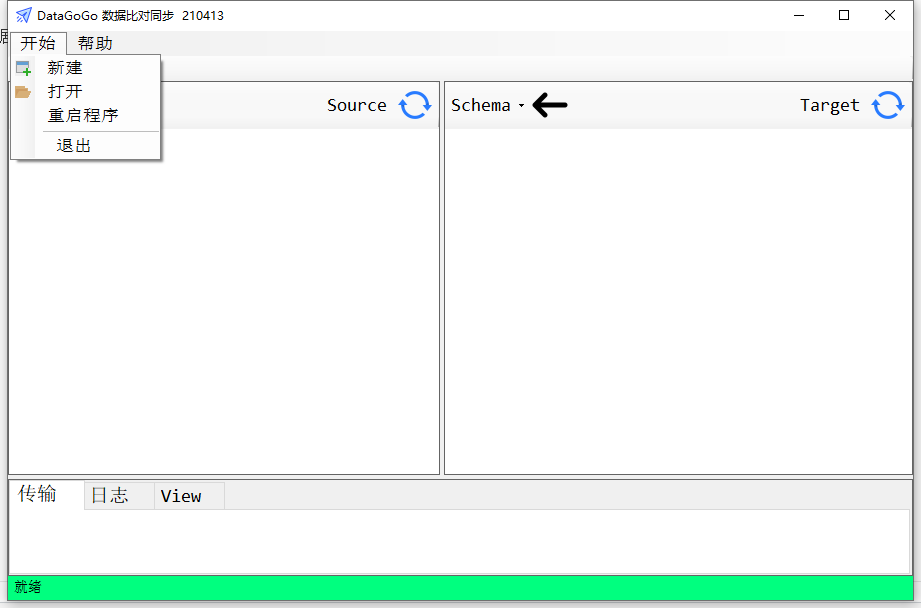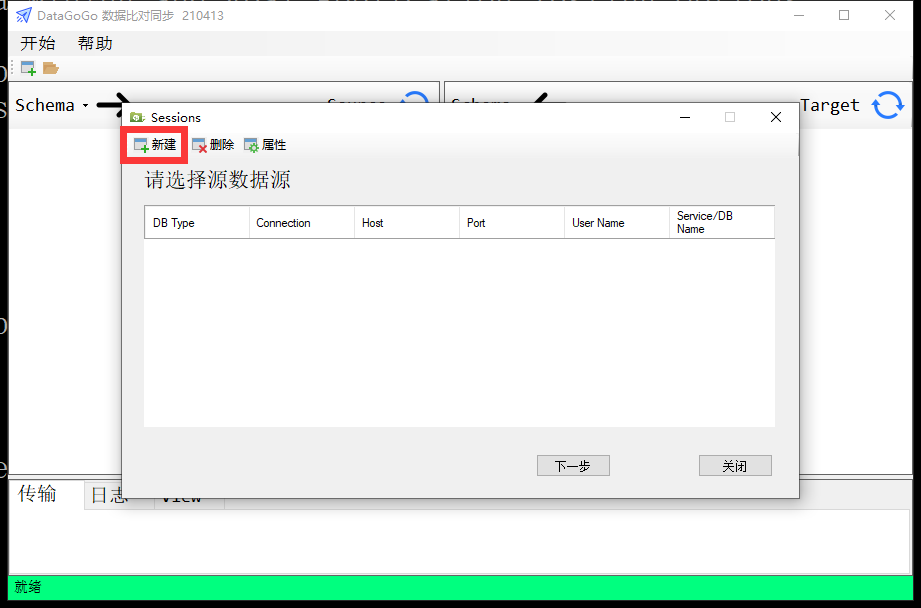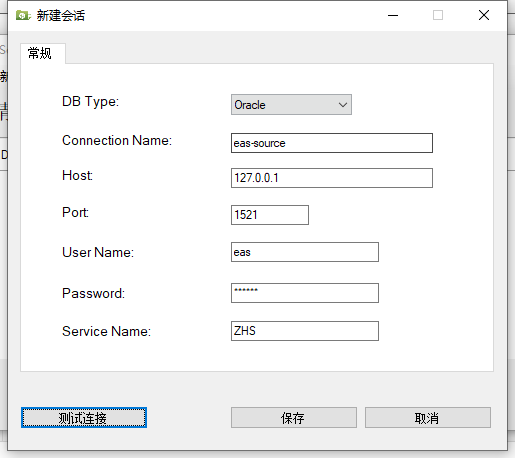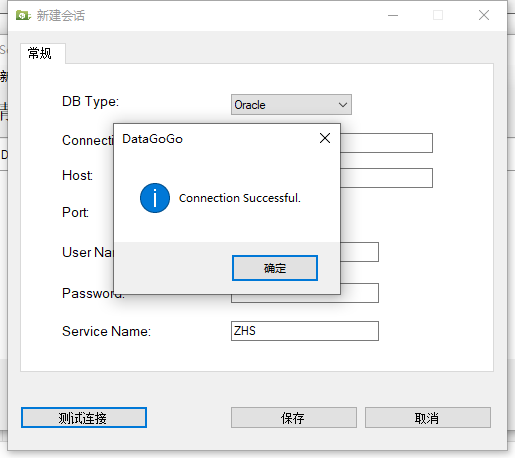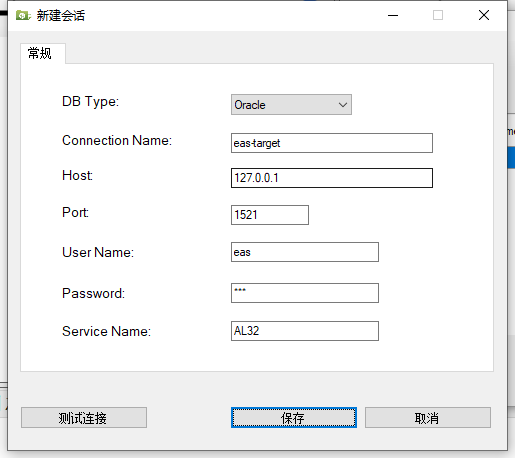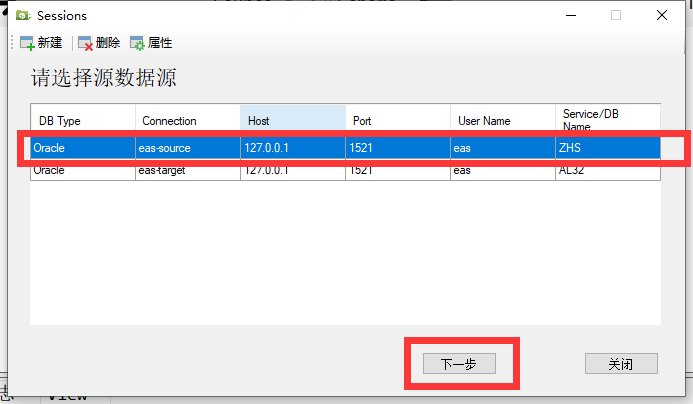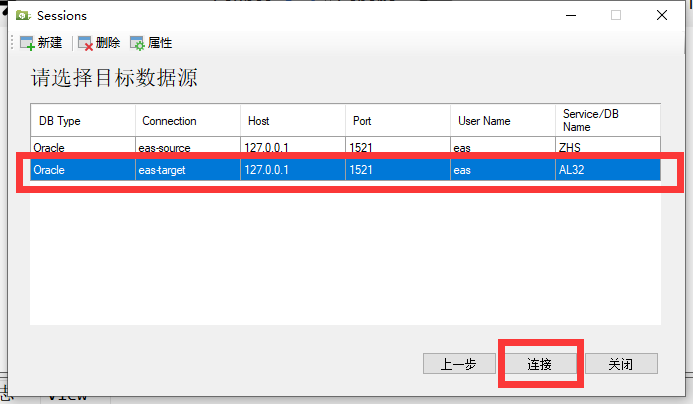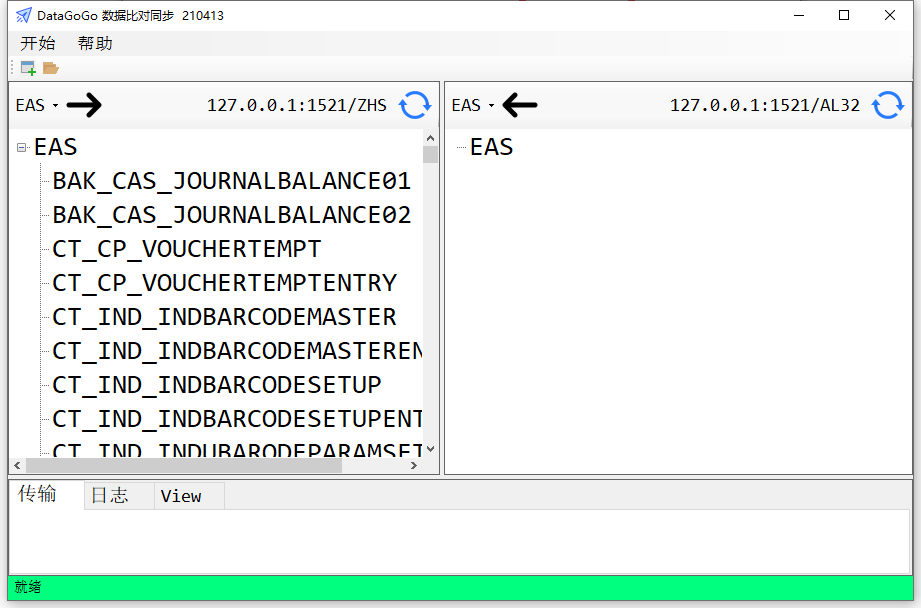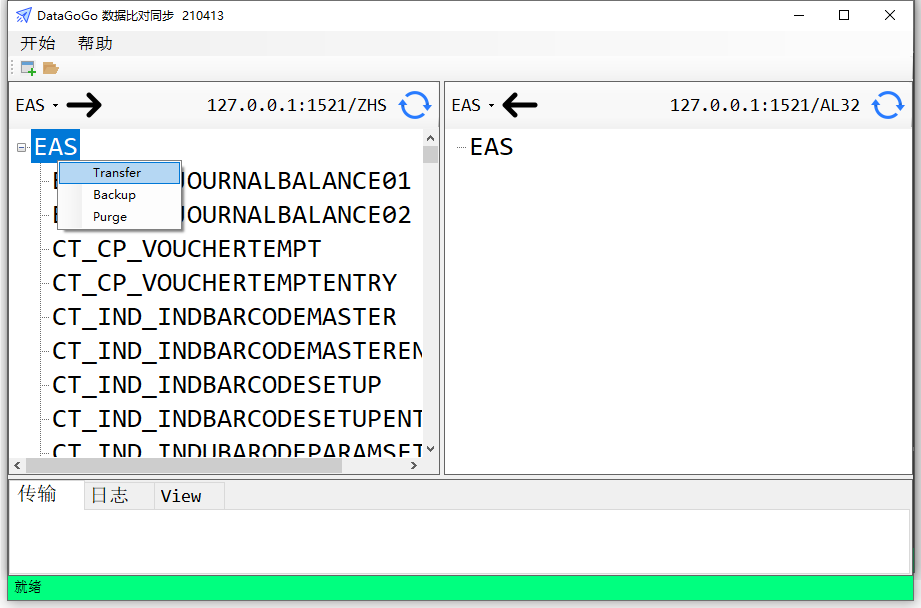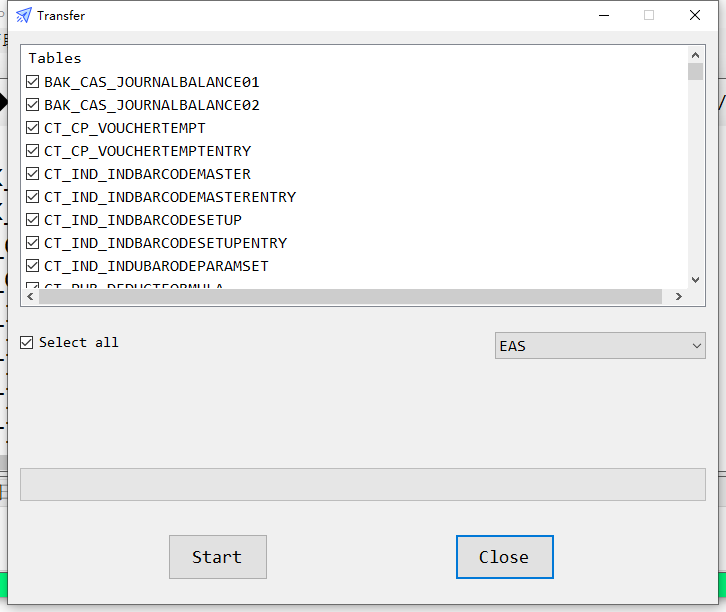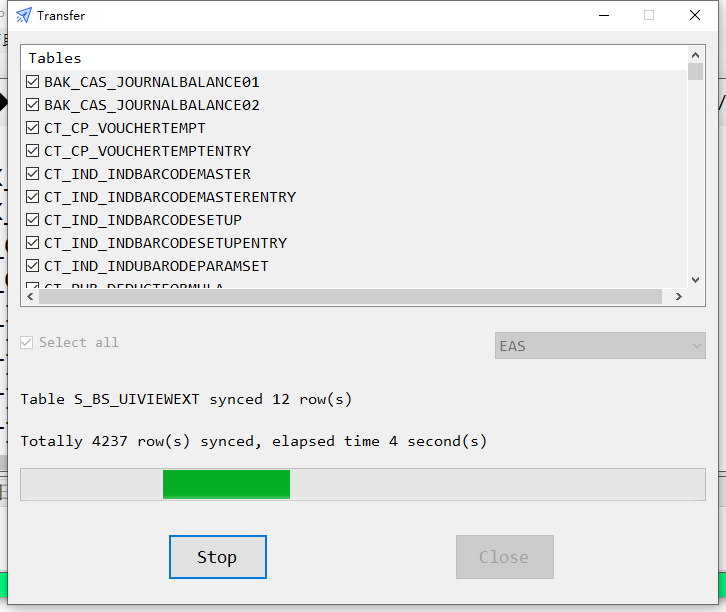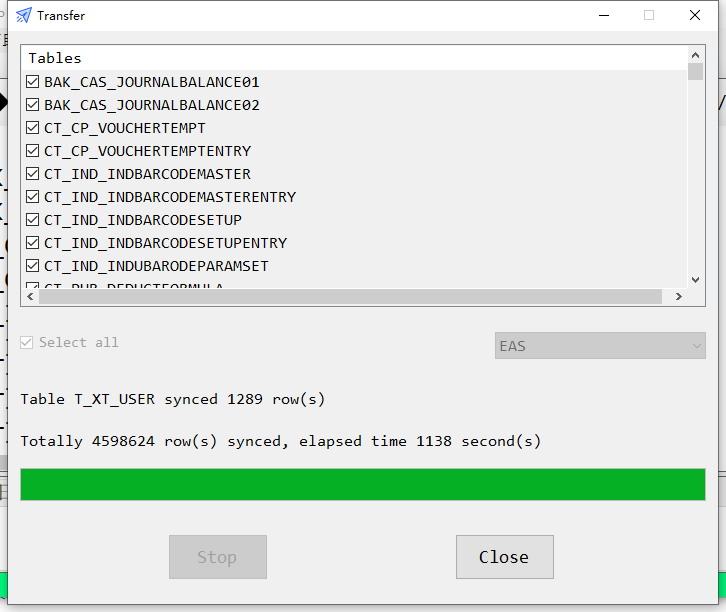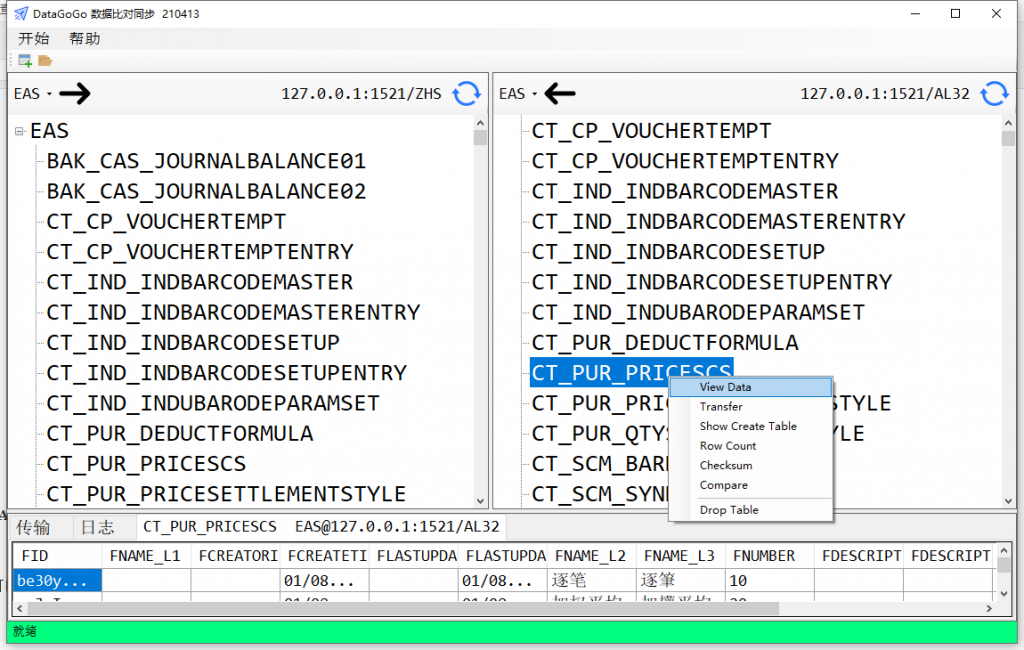4

使用Dgg全量同步/初始化Initial Load Oracle数据
source link: https://www.askmac.cn/archives/dgg-initial-load-oracle-database.html
Go to the source link to view the article. You can view the picture content, updated content and better typesetting reading experience. If the link is broken, please click the button below to view the snapshot at that time.

使用Dgg全量同步/初始化Initial Load Oracle数据
现有ZHS和AL2套数据库,需要将ZHS下的EAS Schema数据初始化复制到AL数据库。
准备工作: 在AL数据库中对应创建EAS用户,并赋权:
set ORACLE_SID=AL sqlplus / as sysdba create user eas identified by eas; grant connect,resource to eas;
打开DataGoGo.exe 点击开始
点击新建:
输入数据源ZHS实例的连接信息:
点击测试连接:
点击保存后, 再次新建目标数据库连接:
选中源数据源,点击下一步:
选中目标数据源,点击连接
连接后,会在左右2侧显示对象树形图:
选中用户名,右键点中,点击Transfer:
出现Schema 传输界面,默认选中了所有表
点击Start后开始Schema用户级别数据传输,传输过程中 会显示传输进度:
在有NVARCHAR、LOB(BLOB CLOB NCLOB)字段的情况下,DataGoGo的单线程传输速度约为4500条/秒。
在没有NVARCHAR、LOB(BLOB CLOB NCLOB)字段的情况下,DataGoGo的单线程传输速度约为30000条/秒。
点击Close后,可以在右侧树形图看到传输过来的表:
Recommend
About Joyk
Aggregate valuable and interesting links.
Joyk means Joy of geeK