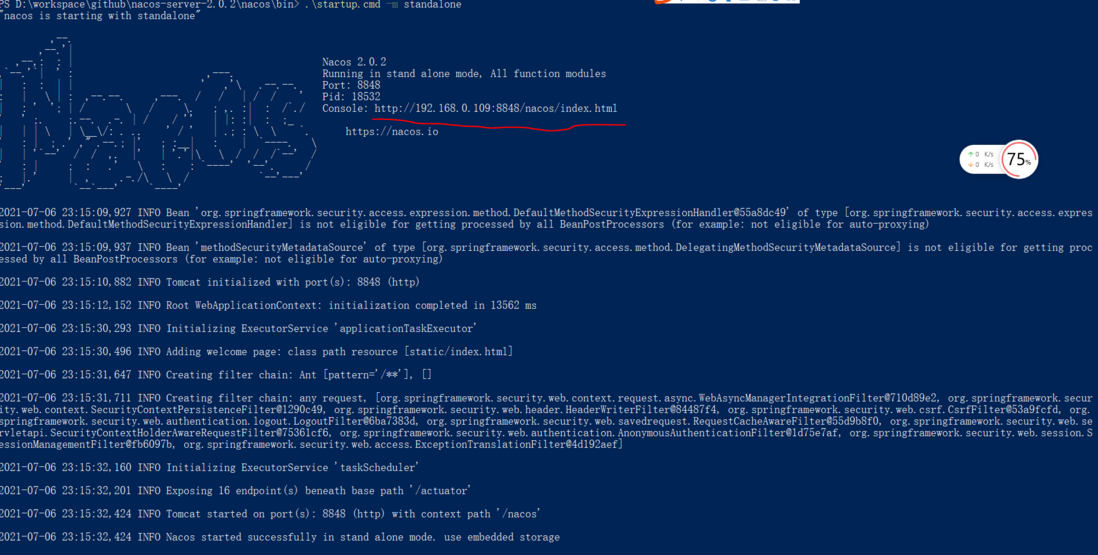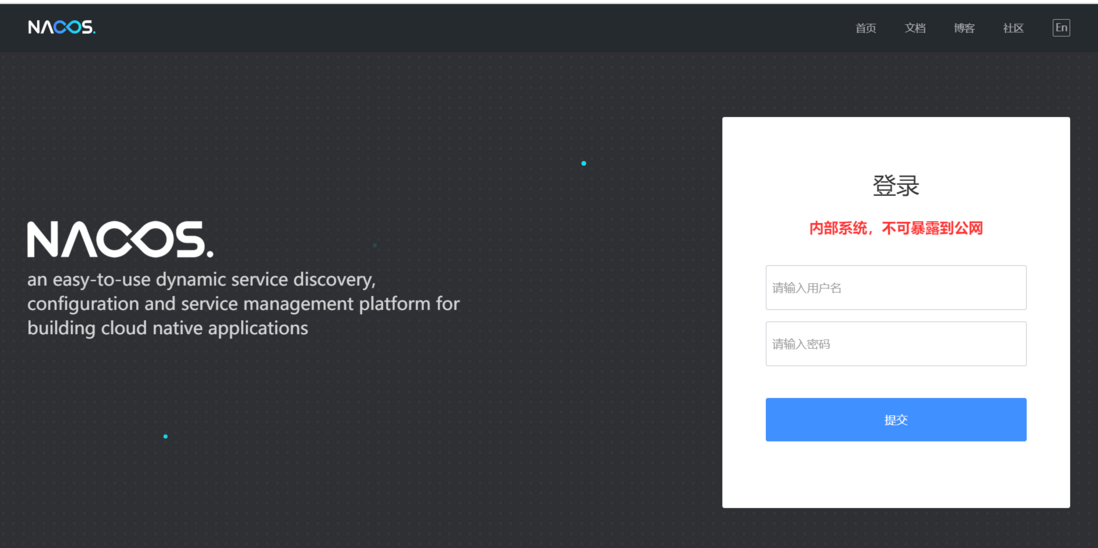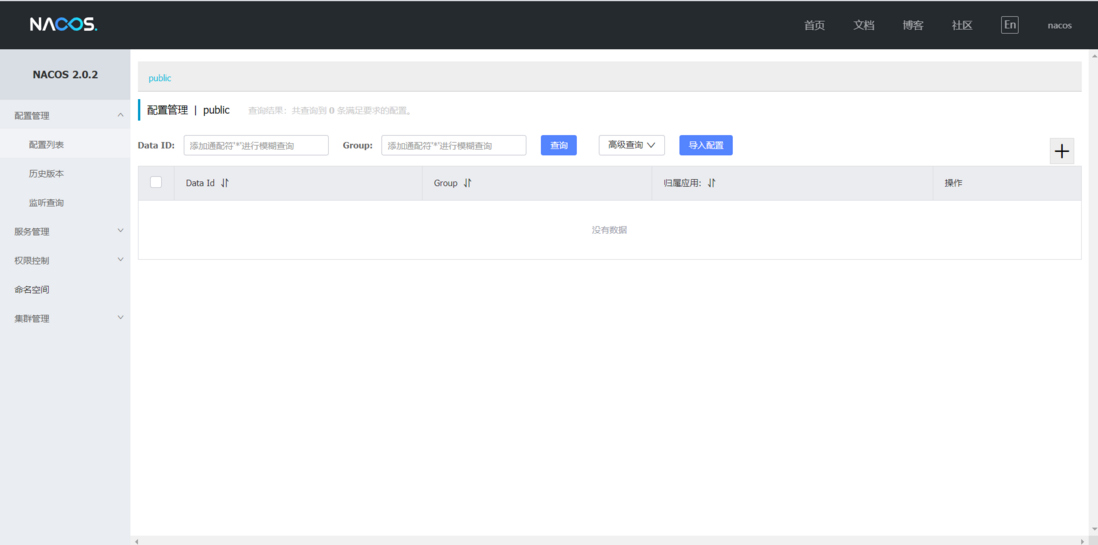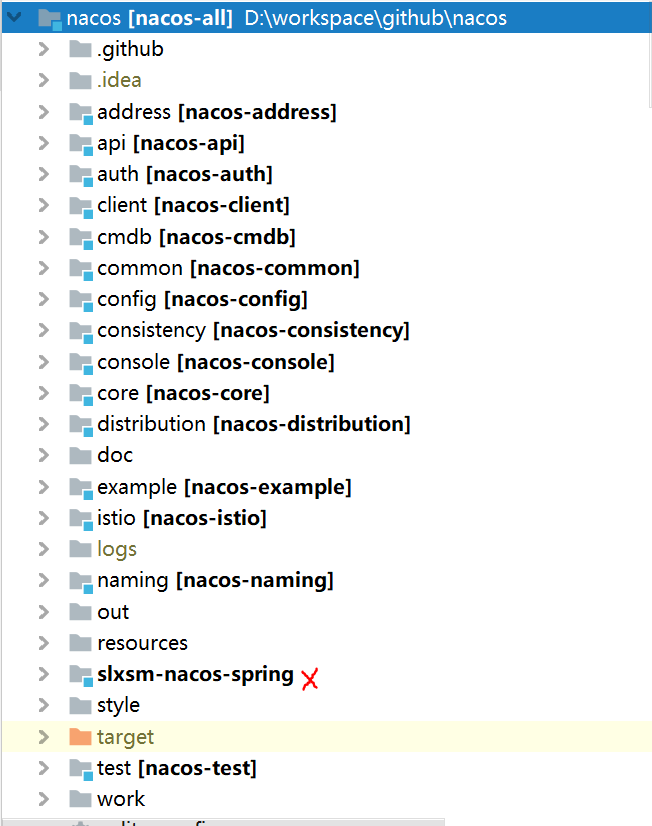1

nacos第一篇
source link: https://segmentfault.com/a/1190000040305688
Go to the source link to view the article. You can view the picture content, updated content and better typesetting reading experience. If the link is broken, please click the button below to view the snapshot at that time.
nacos第一篇
发布于 37 分钟前
nacos 可以直接直接通过官网找到服务端运行文件,下载下来解压就可以使用。
解压后打开bin目录:nacos-server-2.0.2\nacos\bin
按照官方给定的执行命令启动Nacos服务端。
window 启动命令:startup.cmd -m standalone,启动后的界面如下:
如上图,启动过程中,banner图已经打印出了访问地址等一些关键信息。
访问登录地址:http://192.168.0.109:8848/nac...
如上图,我在 nacos 官网没找到登录用户名和密码,尝试使用nacos登录,居然成功了!
如上图,大致分为配置管理、服务管理、权限控制、命名空间、集群管理几个大类。后面会分不同章节记录。
接下来看下Nacos源码,下载源码直接Git就可以了
源码编译命令mvn -Prelease-nacos -Dmaven.test.skip -Drat.skip=true clean install -U。
Recommend
About Joyk
Aggregate valuable and interesting links.
Joyk means Joy of geeK