

Introducing Usage Meter 4.4 Customer Monthly Usage Reports
source link: https://blogs.vmware.com/cloudprovider/2021/06/introducing-usage-meter-4-4-customer-monthly-usage-reports.html
Go to the source link to view the article. You can view the picture content, updated content and better typesetting reading experience. If the link is broken, please click the button below to view the snapshot at that time.
Usage Meter 4.4 is now available, and we will use this opportunity to post a few blog posts explaining how its new features work.
Customer Monthly Usage Reports
One of the most anticipated features of Usage Meter 4.4 is the customer monthly usage report. With this feature, we close the functionality gap with Usage Meter 3.6.1. Partners now can switch to Usage Meter 4.4 and use customer monthly usage reports. Customer rules can only be applied to the objects of VMware Cloud Director and vCenter Server.
Let’s say a few words about what the customer monthly usage report is. As the name suggests, it is a report that shows aggregated usage data by a customer. Partners need to create a customer rule in their Usage Meter and associate with it vCenter and VMware Cloud Director objects used by a customer. Then this data goes to vCloud Usage Insight, which aggregates the data and updates the usage reports every 24 hours. Once you create a customer rule in Usage Meter, it will take Usage Insight up to 24 hours to display your customer labels and the aggregated data by a customer. The customer labels are the names you give to your customer rules.
How to Create Customer Rules in Usage Meter 4.4
In Usage Meter 4.4, you have the chance to associate the objects of vCenter Server and VMware Cloud Director with customer rules. Each customer rule has a customer label – the customer’s name and objects associated with that customer label. This customer rule is then sent to Usage Insight, which aggregates the usage data for this customer rule and updates the aggregated data every 24 hours.
While creating a customer rule in Usage Meter 4.4, you cannot select objects that have already been associated with another customer rule. If a customer rule changes, then Usage Insight will display it within 24 hours. Also, when an object changes its association with a customer rule, its usage up to the present moment will be associated with the latest customer rule. This applies to only the month during which the change has been made. Previous months’ calculations will not be affected.
Adding a customer rule is simple. You need to name your label and select the product(s) and their objects with which you will associate the customer rule. Once you associate an object with a customer rule, you cannot select it for another rule unless you remove it from the rule with which it is associated.

To keep track of your customer rules, go to the Audit tab in the Usage Meter web application.
Auditing Customer Rules
Auditing of customer rules can be used to check the following:
- Mapped Virtual Machines – Shows which VMs of the selected product are associated with a customer rule.

- Not Mapped Virtual Machines – Displays which VMs of the selected product is not associated with a customer rule.
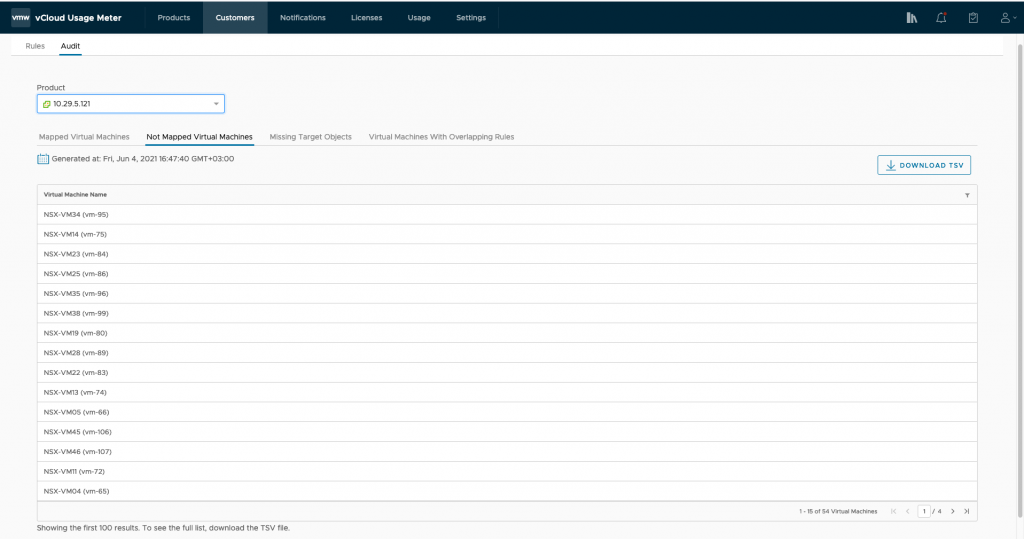
- Missing Target Objects – Lists which objects of the selected product do not have any VMs associated with them.
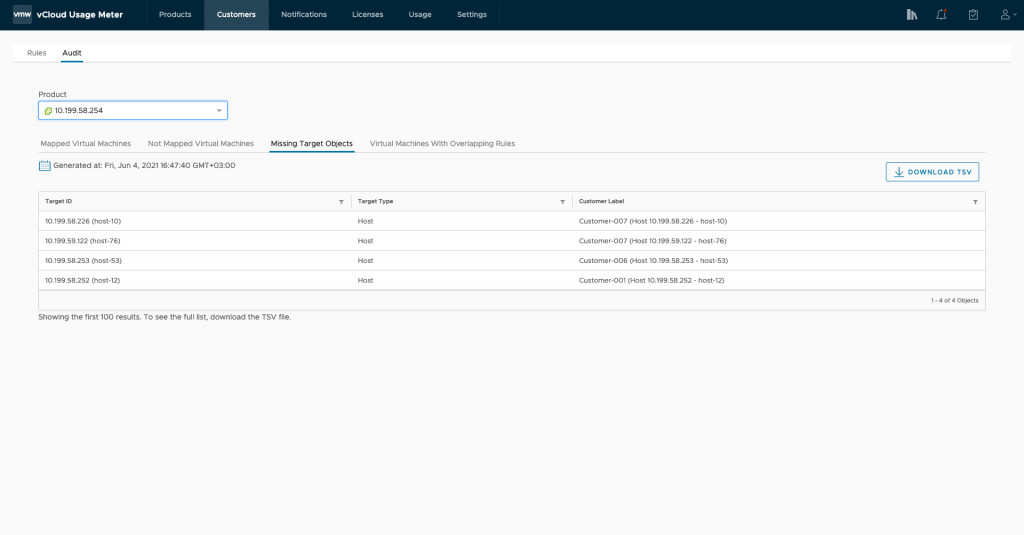
- Virtual Machines with Overlapping Rules – Shows all VMs of the selected product, which are part of two different rules. This is possible when objects of the same product are associated with different rules, and one of the objects is the parent of the other. The object closer in the inventory hierarchy to the VMs will be part of the active rule shown in Usage Insight.

Customer Monthly Usage Reports in Usage Insight
Customer usage is shown in Usage Insight by selecting a customer label.

The usage of VMs that are not associated with a customer rule falls into No Customer Label in Usage Insight.
Customer reports are not automatically populated in VMware Commerce Portal. Customer monthly usage reports appear as a separate report in Usage Insight, and a customer label column also appears in the VM History Report. To see them, click on Download All Reports in Usage Insight.

Important Considerations
- Usage Data is aggregated every 24 hours in Usage Insight; thus, customer usage data will not appear immediately after creating a customer rule in Usage Meter.
- Customer rules that have objects with no powered-on VMs, containing only Usage Meter VMs or VMs running on Perpetual/Demo hosts will not be shown in vCloud Usage Insight.
- Customer labels are not anonymized as partners have complete control over their naming and can use any name they decide. For privacy reasons, you can use any name that does not reveal the identity of your customer.
- A change in a customer rule will be displayed in vCloud Usage Insight within 24 hours.
- The deleted rules will have their associated usage shown under No Customer Label in vCloud Usage Insight. This label shows the usage of all vCenter and VMware Cloud Director objects that are not associated with a customer label.
- When there are overlapping rules, Usage Insight will only show the active rule – the one that includes the object that is closer in the inventory hierarchy to the VMs associated with the rule.
- Customer rules created in vCloud Usage Meter 3.6.1 are not automatically migrated when upgrading to vCloud Usage Meter 4.4. Therefore, you need to create your customer rules anew after migrating to vCloud Usage Meter 4.4.
Demo
The following video shows how to create customer rules, which you can use to check your customers’ product usage in vCloud Usage Insight.
For more information about Usage Meter 4.4, go to: https://cloud.vmware.com/cloud-provider-metering/.
Have questions? Contact us at [email protected] or leave a comment below.
Galina Slavova
Galina is a Technical Marketing Writer part of the Cloud Services Business Unit at VMware.
Recommend
About Joyk
Aggregate valuable and interesting links.
Joyk means Joy of geeK