

Api网关Kong集成Consul做服务发现及在Asp.Net Core中的使用
source link: https://www.cnblogs.com/xiaxiaolu/p/14826794.html
Go to the source link to view the article. You can view the picture content, updated content and better typesetting reading experience. If the link is broken, please click the button below to view the snapshot at that time.
Api网关Kong集成Consul做服务发现及在Asp.Net Core中的使用
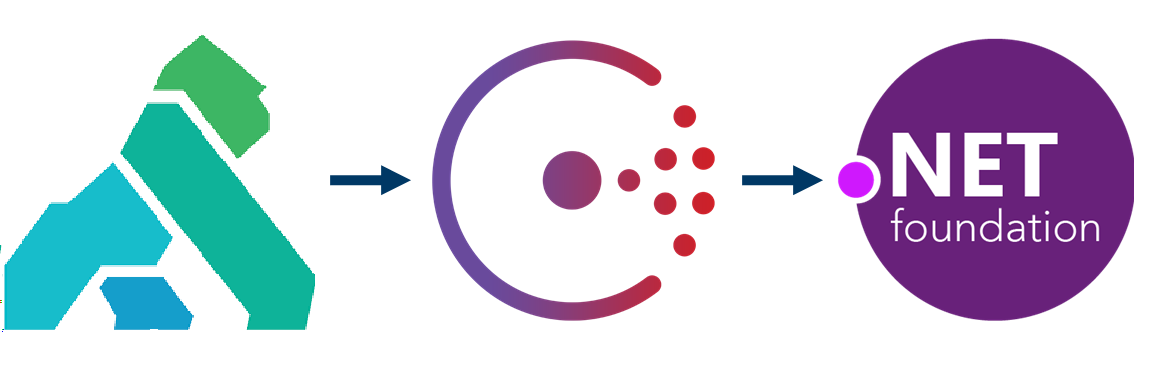
Api网关我们之前是用 .netcore写的 Ocelot的,使用后并没有完全达到我们的预期,花了些时间了解后觉得kong可能是个更合适的选择。
简单说下kong对比ocelot打动我的:
1、kong可以直接代替Nginx/OpenRestry做前端服务器。
2、kong的功能强大,性能不俗,生态不错,操作面板,插件丰富,社区活跃;
1、对kong和consul做个基本介绍;
2、kong集成consul 做服务发现;
3、Asp.net core WebApi 服务自动注册到Consul;
4、Asp.net core WebApi 自动注册路由规则到kong,实现程序启动即部署;
172.16.1.30 CentOS Linux release 7.6.1810 (Core) (虚拟机单核2g)
Docker version 18.09.3, build 774a1f4
kong apigateway(enterprise) 2.3.x (docker安装)
kong的简介

我们熟悉Nginx;
有个一个加强版的Nginx叫做OpenRestry,OpenRestry ≈ lua脚本+Nginx;
那么Kong 网关就是满血版的 OpenRestry,它有许许多多的的插件和各种丰富的功能,且提供对应的Rest Api,让你轻松打造你所能想象到的 网关+ web前端服务器的功能;
特点(翻译)
-
云原生:平台无关,kong支持任意平台,裸机容器或云平台;
-
k8s原生:原生支持k8s,有kong-ingress,支持l4+l7协议;
-
动态负载均衡:负载均衡到多个upstream;
-
Hash-based的负载均衡:根据cookie、session,ip等hash负载均衡;
-
断路器:自动剔除不健康的服务;
-
心跳检测:主动和被动心跳检测;
-
服务发现:通过第三方dns解析做服务发现,如consul;
-
Serverless:调用和保护 AWS Lambda or OpenWhisk functions directly ;
-
WebSockets:支持ws、wss协议;
-
gRPC:支持gRPC协议,并通过日志和插件监控流量;
-
OAuth2.0:轻松添加OAuth2.0支持;
-
日志:轻松记录请求和响应,通过HTTP, TCP, UDP, 或 直接到硬盘;
-
安全性:访问控制,爬虫检测、ip黑白名单等等;
-
Syslog:记录到系统日志;
-
SSL: 安装不同的SSL证书到服务;
-
监控:实时监控,提供关机负责负载均衡和性能指标;
-
正向代理:kong可以作为正向代理服务器;
-
身份认证:HMAC, JWT, Basic, 各种奇奇怪怪的规则都支持.
-
限制器:流量限制功能;
-
传输转换:新增、删掉、或者修改你的请求或者响应;
-
缓存:请求缓存;
-
CLI:命令行控制支持;
-
Rest Api:Rest Api控制支持;
-
Geo-Replicated:夸时区请求支持;
-
故障检测与恢复:数据库(Cassandra /postgres)节点挂掉不影响kong的服务;
-
集群:所有kong节点都自动加入集群保持配置同步;
-
拓展性:分布式拓展原生支持,水平伸缩加减节点就行;
-
高性能:使用Nginx作为核心负载均衡组件,高性能可伸缩;
-
插件:高拓展性,插件式添加功能;
详细请看
github: https://github.com/Kong/kong
官方文档: https://docs.konghq.com
kong的安装
拉取镜像
docker pull kong/kong-gateway:2.3.3.2-alpine
给镜像改个名
docker tag <IMAGE_ID> kong-ee
创建一个网络
docker network create kong-ee-net
运行一个postgresSql 9.6,用来存取kong的配置
docker run -d --name kong-ee-database \
--network=kong-ee-net \
-p 5432:5432 \
-e "POSTGRES_USER=kong" \
-e "POSTGRES_DB=kong" \
-e "POSTGRES_PASSWORD=kong" \
postgres:9.6
启动kong
docker run -d --name kong-ee2
--network=kong-ee-net \
-e "KONG_DATABASE=postgres" \
-e "KONG_PG_HOST=172.16.1.30" \
-e "KONG_PG_PASSWORD=kong" \
-e "KONG_PROXY_ACCESS_LOG=/dev/stdout" \
-e "KONG_ADMIN_ACCESS_LOG=/dev/stdout" \
-e "KONG_PROXY_ERROR_LOG=/dev/stderr" \
-e "KONG_ADMIN_ERROR_LOG=/dev/stderr" \
-e "KONG_ADMIN_LISTEN=0.0.0.0:8001" \
-e "KONG_ADMIN_GUI_URL=http://172.16.1.30:8002" \
-e "KONG_DNS_RESOLVER=172.16.1.30:8600" \ #注意按需使用,consul的才配
-p 8000:8000 \
-p 8443:8443 \
-p 8001:8001 \
-p 8444:8444 \
-p 8002:8002 \
-p 8445:8445 \
-p 8003:8003 \
-p 8004:8004 \
kong-ee
//-e "KONG_DNS_RESOLVER=172.16.1.30:8600" 注意这个配置,这是我需要用的consul的dns配置,如果不想用consul做服务发现,删掉这行
这里说明一下,kong的配置是用postgres(或者Cassandra )来存配置,但每一次请求都不需要去读取数据库的。修改的配置会直接 reload 到内存中,不影响性能;
另外说说kong的集群;
因为kong 网关其实最终 表现为一个超级前端服务器+网关,所以每个连接到同个数据库的kong实例配置一样,连接同个数据库的kong作为一个集群;
一般在kong的前面是直接做dns解析就行,如果dns不支持多ip的话做keepalive + vip就行;
验证
#admin api 获取所有服务
curl -i -X GET --url http://127.0.0.1:8001/services
#admin 管理后台
curl -i -X GET --url http://127.0.0.1:8002
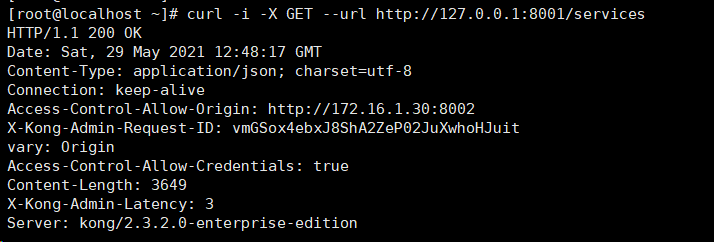
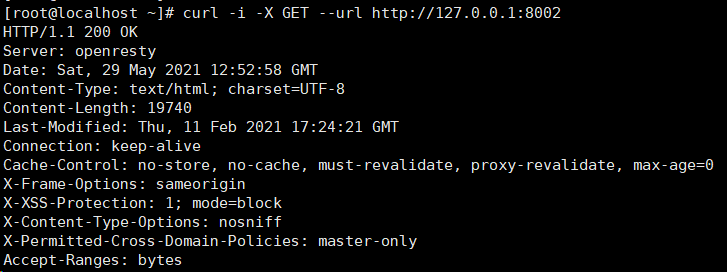
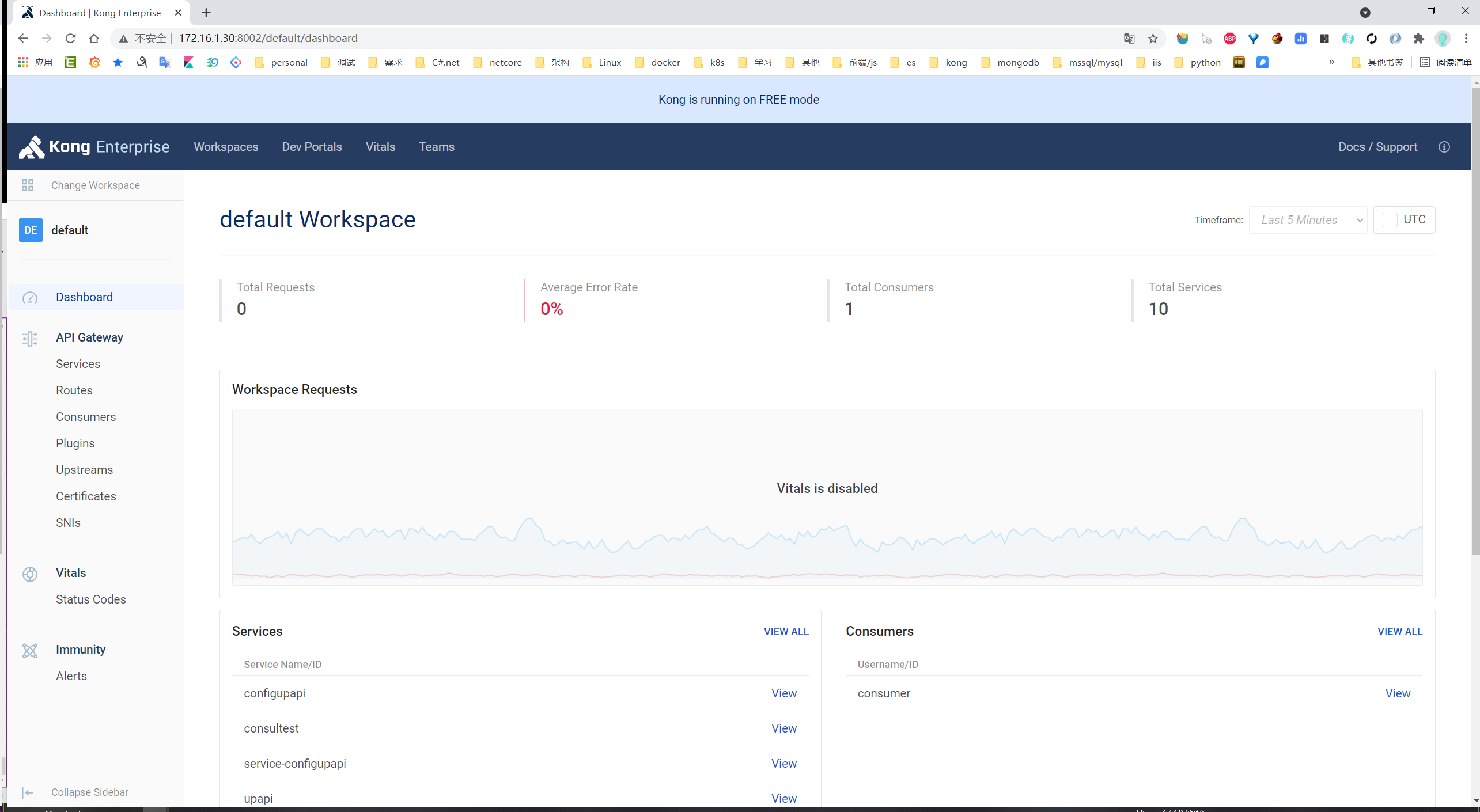
consul
consul简介
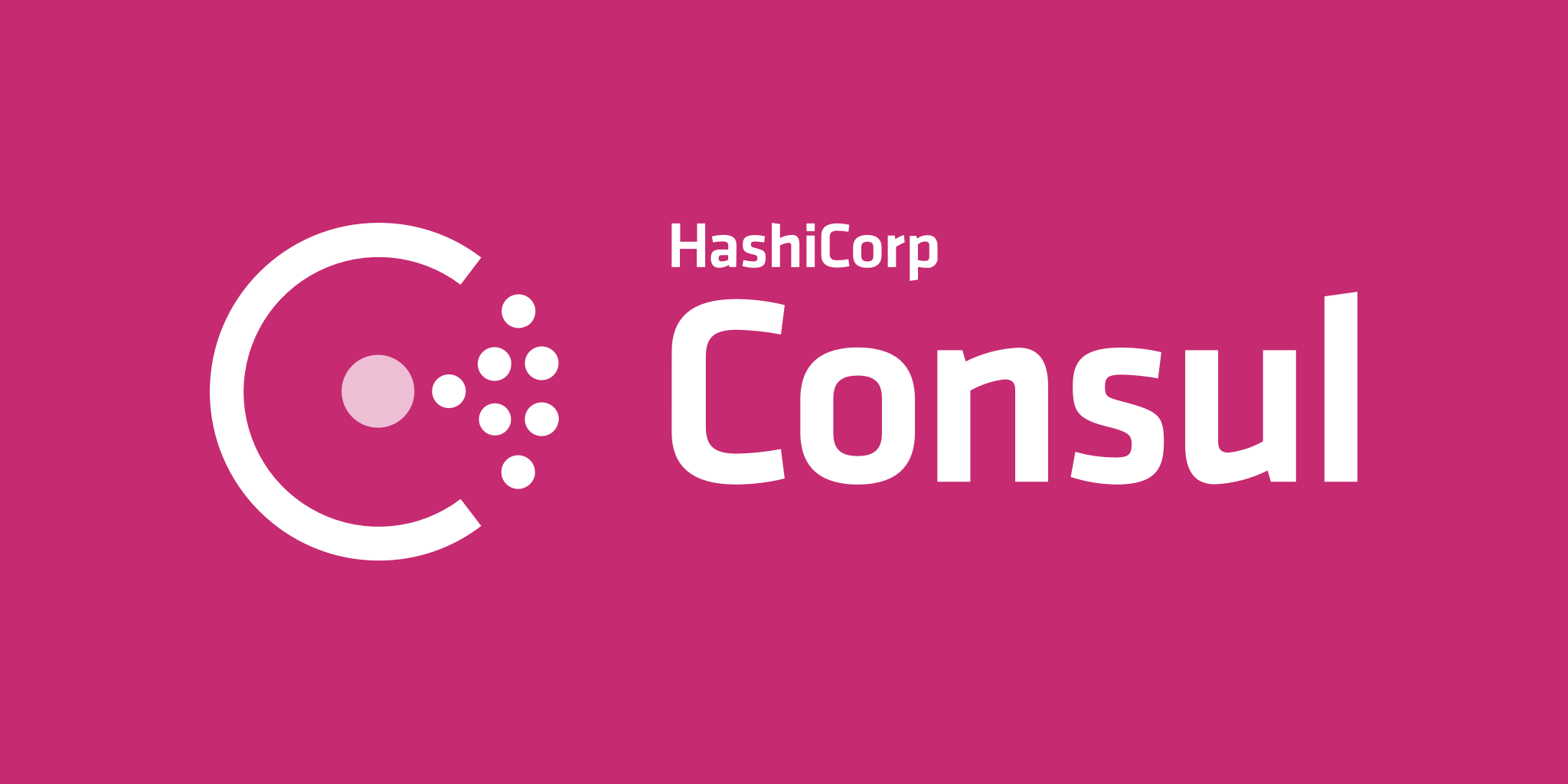
Consul是HashiCorp公司推出的开源工具,用于实现分布式系统的服务发现与配置。与其他分布式服务注册与发现的方案,比如 Airbnb的SmartStack等相比,Consul的方案更“一站式”,内置了服务注册与发现框 架、分布一致性协议实现、健康检查、Key/Value存储、多数据中心方案,不再需要依赖其他工具(比如ZooKeeper等),使用起来也较 为简单。
其实就是做服务治理的。
github: https://github.com/hashicorp/consul
官方文档: https://www.consul.io/
consul的安装
直接docker安装
*这是作为开发节点安装
docker run -d --name=dev-consul1 --network=host -e CONSUL_BIND_INTERFACE=eth0 consul:1.8
安装成功
运行一个WebApi服务
先在服务运行一个Asp.net Core WebApi (就是是新建的一个包含),我的版本是3.1的,我给服务命名:DemoApi31,监听端口5002
将服务注册到Consul
curl --location --request PUT 'http://172.16.1.30:8500/v1/agent/service/register' \
--header 'Content-Type: application/json' \
--data-raw '{
"ID": "DemoApi31_172.16.1.30:5002",
"Name": "DemoApi31",
"Address": "172.18.1.30",
"Port": 5002,
"EnableTagOverride": false,
"Weights": {
"Passing": 10,
"Warning": 1
}
}'
注册成功:
Dns解析验证
# 如果没安装dig 安装:yum install bind-utils
dig @172.16.1.30 -p 8600 Demoapi31.service.consul SRV
ok,我们这里已经把服务注册到consul,且能通过dns常解析到了,我们做跟kong的集成吧。
consul提供内置Dns解析和Rest Api 两种方式集成做服务发现,我们这里跟kong的集成选用的Dns方式。
kong集成consul做服务发现
因为consul的角色是dns服务器,所以非常简单,我们已注册好的 DemoApi31为例:
1、创建一个名为consul的服务
DemoApi31.service.consul 是consu要求的格式
2、创建一个名为consul的路由
验证
访问我们配置的kong路由:http://172.16.1.30:8000/consul/api/values
到目前为止我们只完成了本文目的1、2
3,和4三请往下看;
在Asp.net Core中的使用
以之前的DemoApi31为例,换成5003端口,我需要达到的效果是,程序启动的时候就把服务注册到Consul 做好心跳检测,并同时部署到网关Kong,直接对外服务。
Asp.net Core 服务自动注册到Consul
安装nuget包
Install-Package Passport.Infrastructure -Version 0.1.4.7-preview-1
**加入配置appsettings.json**
大家主要各服务器要改成自己的
"ServiceDiscovery": {
"ServiceName": "DemoApi31",
"Consul": {
"HttpEndpoint": "http://172.16.1.30:8500",
"HttpHeathCheck": {
"Path": "/healthcheck",
"TimeOunt": 10,
"Interval": 10
},
"Tags": [
"NetCore",
"DemoApi",
"v1.0"
]
}
}
StartUp.cs ConfigureServices方法
public void ConfigureServices(IServiceCollection services)
{
//第一行
PassportConfig.InitPassportConfig(Configuration, Environment);
......
services.AddHealthChecks();
services.AddConsul();
}
StartUp.cs Configure方法
app.UseHealthChecks("/healthcheck");
启动程序
dotnet DemoApi.Core3.1.dll --healthhost 172.16.1.30 --urls http://*:5003
源码解析
/// <summary>
/// 加入consul做服务管理
/// </summary>
/// <param name="services"></param>
/// <returns></returns>
public static IServiceCollection AddConsul(this IServiceCollection services)
{
var options = PassportConfig.GetSection("ServiceDiscovery").Get<ServiceDiscoveryOptions>();
if (options?.Disable != true)
{
var healthHost = PassportConfig.GetHealthHost();
if (string.IsNullOrWhiteSpace(options?.ServiceName) || string.IsNullOrWhiteSpace(options?.Consul?.HttpEndPoint))
{
throw new ArgumentNullException("ServiceDiscovery.ServiceName/Consul.HttpEndpoint cannot be null or empty!");
}
//实例化kongclient
var consulClient = new ConsulClient(x => x.Address = new Uri(options.Consul.HttpEndPoint));
services.AddSingleton(consulClient);
services.Configure(new Action<ConsulOptions>(op =>
{
op.HttpEndPoint = options.Consul.HttpEndPoint;
op.Token = options.Consul.Token;
op.TcpEndPoint = options.Consul.TcpEndPoint;
}));
var checkOptions = options.Consul.HttpHeathCheck;
var checkUrl = $"http://{healthHost}:{PassportConfig.GetCurrentPort()}{checkOptions.Path}";
new ConsulBuilder(consulClient)
.AddHttpHealthCheck(checkUrl, checkOptions.TimeOunt, checkOptions.Interval)
.RegisterService(options.ServiceName, healthHost, PassportConfig.GetCurrentPort(), options.Consul.Tags)
.Wait();
}
return services;
}
ConsulBuilder.cs 参考晓晨大佬
public class ConsulBuilder
{
private readonly ConsulClient _client;
private readonly List<AgentServiceCheck> _checks = new List<AgentServiceCheck>();
public ConsulBuilder(ConsulClient client)
{
_client = client;
}
public ConsulBuilder AddHealthCheck(AgentServiceCheck check)
{
_checks.Add(check);
return this;
}
/// <summary>
///
/// </summary>
/// <param name="url"></param>
/// <param name="timeout">unit: second</param>
/// <param name="interval">check interval. unit: second</param>
/// <returns></returns>
public ConsulBuilder AddHttpHealthCheck(string url, int timeout = 10, int interval = 10)
{
_checks.Add(new AgentServiceCheck()
{
DeregisterCriticalServiceAfter = TimeSpan.FromSeconds(timeout * 3),
Interval = TimeSpan.FromSeconds(interval),
HTTP = url,
Timeout = TimeSpan.FromSeconds(timeout)
});
PassportConsole.Success($"[Consul]Add Http Healthcheck Success! CheckUrl:{url}");
return this;
}
/// <summary>
///
/// </summary>
/// <param name="endpoint">GPRC service address.</param>
/// <param name="grpcUseTls"></param>
/// <param name="timeout">unit: second</param>
/// <param name="interval">check interval. unit: second</param>
/// <returns></returns>
public ConsulBuilder AddGRPCHealthCheck(string endpoint, bool grpcUseTls = false, int timeout = 10, int interval = 10)
{
_checks.Add(new AgentServiceCheck()
{
DeregisterCriticalServiceAfter = TimeSpan.FromSeconds(20),
Interval = TimeSpan.FromSeconds(interval),
GRPC = endpoint,
GRPCUseTLS = grpcUseTls,
Timeout = TimeSpan.FromSeconds(timeout)
});
PassportConsole.Success($"[Consul]Add GRPC HealthCheck Success! Endpoint:{endpoint}");
return this;
}
public async Task RegisterService(string name, string host, int port, string[] tags)
{
var registration = new AgentServiceRegistration()
{
Checks = _checks.ToArray(),
ID = $"{name}_{host}:{port}",
Name = name,
Address = host,
Port = port,
Tags = tags
};
await _client.Agent.ServiceRegister(registration);
PassportConsole.Success($"[Consul]Register Service Success! Name:{name} ID:{registration.ID}");
AppDomain.CurrentDomain.ProcessExit += async (sender, e) =>
{
PassportConsole.Information($"[Consul] Service Deregisting .... ID:{registration.ID}");
await _client.Agent.ServiceDeregister(registration.ID);
};
}
/// <summary>
/// 移除服务
/// </summary>
/// <param name="serviceId"></param>
public async Task Deregister(string serviceId)
{
await _client?.Agent?.ServiceDeregister(serviceId);
}
}
逻辑简单,确定自己需要用的是注册服务功能,调Consul Api 注册,然后程序退出的时候注销consul的服务就行;
Asp.net core WebApi 自动注册路由规则到kong
通过Consul
安装nuget包
#已安装跳过
Install-Package Passport.Infrastructure -Version 0.1.4.7-preview-1
**加入配置appsettings.json**
guid顺便去https://www.guidgen.com/ 生成一个
"Kong": {
//"Disable": false, //true=禁用
"Host": "http://172.16.1.30:8001",
"Services": [
{
"Id": "72e21af8-283f-44c4-a766-53de8bb35c21", //guid
"Name": "service-autoapi",
"Retries": 5,
"Protocol": "http",
"Host": "DemoApi31.service.consul",
"Port": 0,
"Path": null,
"Connect_timeout": 60000, //毫秒
"Write_timeout": 60000,
"Read_timeout": 60000,
"Tags": null
}
],
"Routes": [
{
"Id": "5370e1b7-6c43-442d-9a44-23c249f958f7",
"Name": "route-autoapi",
"Protocols": [ "http" ],
"Methods": null,
"Hosts": null,
"Paths": [ "/autoapi" ],
"Https_redirect_status_code": 307,
"Regex_priority": 0,
"Strip_path": true,
"Preserve_host": false,
"Tags": null,
"Service": {
"Id": "72e21af8-283f-44c4-a766-53de8bb35c21" //这个id跟关联的Services的id一致
}
}
]
}
StartUp.cs ConfigureServices方法
public void ConfigureServices(IServiceCollection services)
{
......
services.AddConsul();
services.RouteRegistToKong();
}
启动程序
dotnet DemoApi.Core3.1.dll --healthhost 172.16.1.30 --urls http://*:5003
验证
查看kong管理后台:
访问 http://172.16.1.30:8000/auto/api/values
大功告成。
不通过Consul,直接配置路由到kong
StartUp.cs ConfigureServices方法
public void ConfigureServices(IServiceCollection services)
{
......
//删掉这行services.AddConsul();
services.RouteRegistToKong();
}
配置变为
"Kong": {
//"Disable": false, //true=禁用
"Host": "http://172.16.1.30:8001",
"Services": [
{
"Id": "0f86015b-b170-4ada-b045-740ae7d77ed6", //guid
"Name": "configupapi",
"Retries": 5,
"Protocol": "http",
"Host": "configupapi",
"Port": 0,
"Path": null,
"Connect_timeout": 60000, //毫秒
"Write_timeout": 60000,
"Read_timeout": 60000,
"Tags": null
}
],
"Routes": [
{
"Id": "1be79a57-af87-43b0-a0a0-b7a6cc0c5ade",
"Name": "configupapi",
"Protocols": [ "http" ],
"Methods": null,
"Hosts": null,
"Paths": [ "/configupapi" ],
"Https_redirect_status_code": 307,
"Regex_priority": 0,
"Strip_path": true,
"Preserve_host": false,
"Tags": null,
"Service": {
"Id": "0f86015b-b170-4ada-b045-740ae7d77ed6" //这个id跟Services的id一致
}
}
],
"Upstream": {
"Id": "8efd15af-df78-422f-97a0-9072fa7e7431",
"Tags": [ "exampleapi", "v1.0" ],
"Name": "configupapi",
"Hash_on": "none",
"Healthchecks": {
"Active": {
"Unhealthy": {
"Http_statuses": [ 429, 500, 501, 502, 503, 504, 505 ],
"Tcp_failures": 1,
"Timeouts": 2,
"Http_failures": 1,
"Interval": 5
},
"Type": "http",
"Http_path": "/healthcheck",
"Timeout": 1,
"Healthy": {
"Successes": 1,
"Interval": 20,
"Http_statuses": [ 200, 302 ]
},
"Https_verify_certificate": true,
"Concurrency": 1
},
"Passive": {
"Unhealthy": {
"Http_statuses": [ 429, 500, 501, 502, 503, 504, 505 ]
},
"Healthy": {
"Http_statuses": [ 200, 201, 302 ]
},
"Type": "http"
}
},
"Hash_on_cookie_path": "/",
"Hash_fallback": "none",
"Slots": 10000
},
"Target": {
"Tags": [ "exampleapi", "v1.0" ],
"Weight": 100
}
}
源码解析
/// <summary>
/// 路由注册到kong;
/// </summary>
/// <param name="services"></param>
/// <returns></returns>
public static IServiceCollection RouteRegistToKong(this IServiceCollection services)
{
if (!PassportConfig.GetBool("Kong:Disable"))
{
var konghost = PassportConfig.Get("Kong:Host") ?? throw new ArgumentNullException("Kong:Host cannot be null or empty!");
var options = new KongClientOptions(HttpClientFactory.Create(), konghost);
var client = new KongClient(options);
services.AddSingleton<KongClient>(client);
var upStream = PassportConfig.GetSection("Kong:Upstream").Get<UpStream>();
var target = PassportConfig.GetSection("Kong:Target").Get<TargetInfo>();
if (upStream != null && target != null)
{
upStream.Created_at = DateTime.Now;
upStream = client.UpStream.UpdateOrCreate(upStream).Result;
target.Target = $"{PassportConfig.GetHealthHost()}:{PassportConfig.GetCurrentPort()}";
target.Id = PassportTools.GuidFromString($"{Dns.GetHostName()}{target.Target}");
target.Created_at = DateTime.Now;
target.UpStream = new TargetInfo.UpStreamId { Id = upStream.Id.Value };
client.Target.Add(target).Wait();
PassportConsole.Success($"[Kong]UpStream registered:{upStream.Name} Target:{target.Target}");
// app.UseKongHealthChecks(upStream, onExecuter);
}
var kongServices = PassportConfig.GetSection("Kong:Services").Get<ServiceInfo[]>();
var kongRoutes = PassportConfig.GetSection("Kong:Routes").Get<RouteInfo[]>();
if (kongServices?.Length > 0 == true)
{
foreach (var item in kongServices)
{
item.Updated_at = DateTime.Now;
item.Path = string.IsNullOrWhiteSpace(item.Path) ? null : item.Path;
client.Service.UpdateOrCreate(item).Wait();
PassportConsole.Success($"[Kong]Service registered:{item.Name}");
}
}
if (kongRoutes?.Length > 0 == true)
{
foreach (var item in kongRoutes)
{
item.Updated_at = DateTime.Now;
client.Route.UpdateOrCreate(item).Wait();
PassportConsole.Success($"[Kong]Route registered:{item.Name}");
}
}
}
return services;
}
逻辑也简单,也是调用kong配置把本该手工配置的路由,分别调用upstream、service、route Api修改配置。有区别的是程序退出时不会去删对应的路由;
我在各技术博客都没有看到总结的比较好的kong+consul+asp.net core的集成文章,特此总结。期待您的点赞留意;
https://www.cnblogs.com/stulzq/p/11942691.html
Recommend
About Joyk
Aggregate valuable and interesting links.
Joyk means Joy of geeK