
2

A Slide Modal For React Native
source link: https://reactnativeexample.com/a-slide-modal-for-react-native/
Go to the source link to view the article. You can view the picture content, updated content and better typesetting reading experience. If the link is broken, please click the button below to view the snapshot at that time.
React Native Slide Modal
A Slide Modal For React Native.
Features
- ✅ iOS/Android
- ✅ Dark Mode
- ✅ Built with TypeScript
- ✅ Built with React Hooks
- ✅ Lightweight (0 Third Party Libraries)
Built With
- TypeScript - Programming Language
- React Hooks - Functional Component State/Lifecycle Methods
- React Native - Mobile (iOS/Android) Framework
Pending Items
Screenshot (iOS)
Bottom Sheet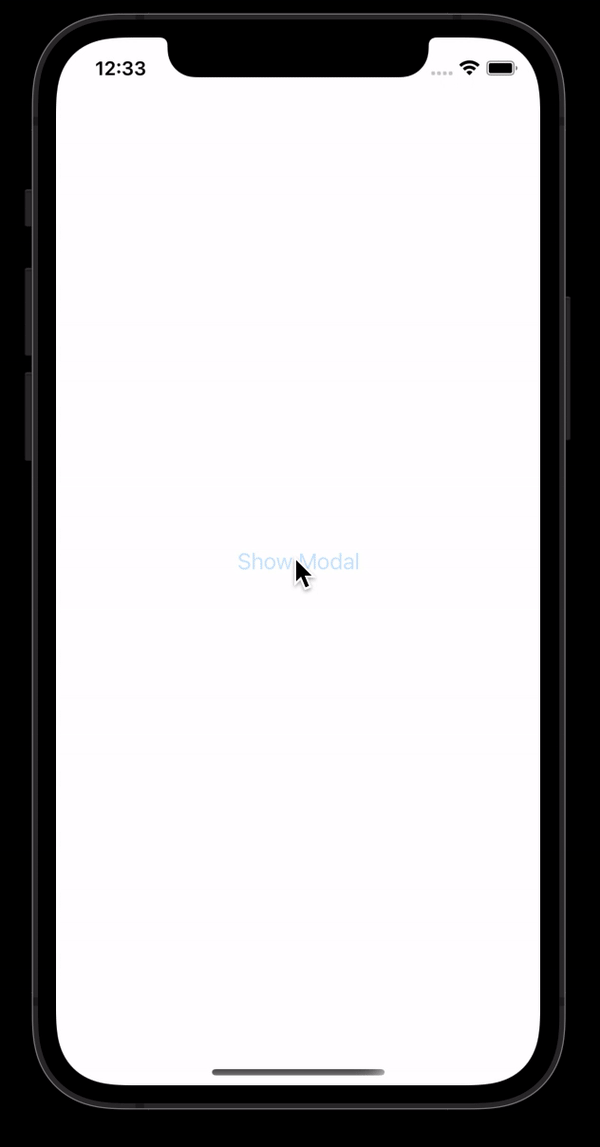
Form Sheet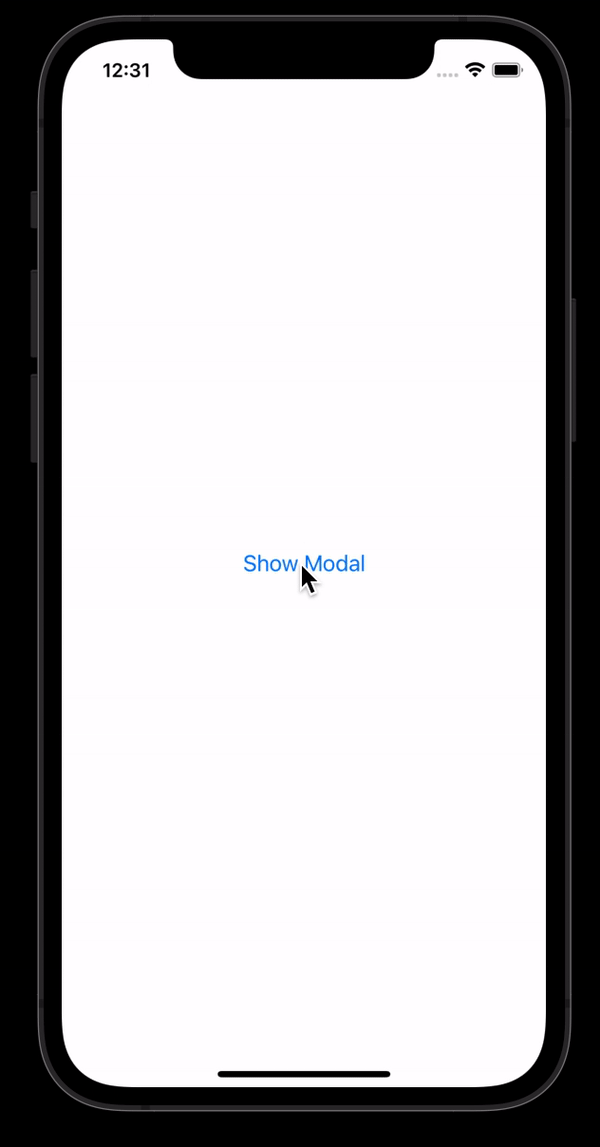
Getting Started
1. Install Package:
npm i react-native-slide-modal
2. Add Example Code:
// Imports: Dependencies
import React, { useState } from 'react';
import { Button, Text } from 'react-native';
import { SlideModal } from 'react-native-slide-modal';
// App
const App: React.FC = (): JSX.Element => {
// React Hooks: State
const [ modalVisible, setModalVisible ] = useState<boolean>(false);
return (
<SlideModal
modalType="iOS Form Sheet"
// modalType="iOS Bottom Sheet"
modalVisible={modalVisible}
screenContainer={
<>
<Button
title="Show Modal"
onPress={() => setModalVisible(!modalVisible)}
/>
</>
}
modalContainer={
<>
<Text>Modal Content</Text>
</>
}
modalHeaderTitle="Header Title"
pressDone={() => setModalVisible(!modalVisible)}
pressCancel={() => setModalVisible(!modalVisible)}
darkMode={false}
doneDisabled={false}
/>
);
};
// Exports
export default App;
TypeScript
3. Run Project:
Android
react-native run-android
JavaScript
iOS
react-native run-ios
JavaScript
Props
Default:
Property Type Default DescriptionscreenContainer
JSX.Element
<></>
Screen content
modalContainer
JSX.Element
<></>
Modal content
modalType
ModalType
'iOS Bottom Sheet'
Modal slide type ('iOS Bottom Sheet' or 'iOS Form Sheet')
modalVisible
boolean
false
Modal visible
pressCancel
() => void
undefined
onPress for Cancel button
pressDone
() => void
undefined
onPress for Done button
doneDisabled
boolean
false
Disable Done button
Optional:
Property Type Default DescriptiondarkMode
boolean
false
Dark mode
modalHeaderTitle
string
''
Modal header title
customStyleContainer
ContainerStyle
iOS Theme
Styling for container
customStyleModalHeaderContainer
ModalHeaderContainerStyle
iOS Theme
Styling for modal header container
customStyleCancelText
CancelTextStyle
iOS Theme
Styling for cancel text
customStyleDoneText
DoneTextStyle
iOS Theme
Styling for done text
customStyleModalContentContainer
ModalContentContainerStyle
iOS Theme
Styling for modal content container
customStylePickerItemText
PickerItemTextStyle
iOS Theme
Styling for picker item text
Example App
1. Open Example App:
cd ExampleApp
2. Run Simulator:
Android
react-native run-android
JavaScript
iOS
react-native run-ios
JavaScript
Building & Publishing
Build
npm run build
JavaScript
Publish
npm publish
JavaScript
GitHub
Recommend
About Joyk
Aggregate valuable and interesting links.
Joyk means Joy of geeK