

After Effects warning:Error parsing properties list解决方法
source link: https://www.liurongxing.com/after-effects-warning.html
Go to the source link to view the article. You can view the picture content, updated content and better typesetting reading experience. If the link is broken, please click the button below to view the snapshot at that time.
After Effects warning:Error parsing properties list解决方法
 昨天电脑BSOD三把(蓝天白云Blue Screen of Death),开AE弹出Effects warning:Error parsing properties list的提示,点确定就退出了启动界面,重装还是一样。百度、Google都没找到解决方法,今天我把解决的方法写出来。
昨天电脑BSOD三把(蓝天白云Blue Screen of Death),开AE弹出Effects warning:Error parsing properties list的提示,点确定就退出了启动界面,重装还是一样。百度、Google都没找到解决方法,今天我把解决的方法写出来。
解决方法就是删除After Effects的配置文件!
路径: C:\Documents and Settings\[user]\Application Data\Adobe
有的电脑看不到Application Data这个文件夹,是因为没有选中[显示隐藏的文件和文件夹],在控制面板〉文件夹选项〉查看〉取消受保护操作系统文件 选中显示隐藏的文件和文件夹
在Vista系统里可能打不开Application Data这个文件夹,解决方法是:用Vista优化大师〉系统管理〉右键菜单〉添加右键菜单〉管理员取得所有权限,然后在文件夹上点右键>管理员取得所有权限,然后就可以打开Application Data文件夹了。
进入Application Data>Adobe文件夹里找到After Effects文件夹并删除它,重起AE问题解决,如果没有解决,试着把Adobe文件夹里的全部文件删除。
好了此问题删除AE的配置文件就可以,在这里感谢我的好友RayCrown告诉我问题的解决方法。
在这里还有一个更快的方法删除AE配置文件,双击AE快截方式,然后立即快速按CTRL+SHIFT+ALT,弹出Are you sure you want to delete your preferences file?点OK删除即可。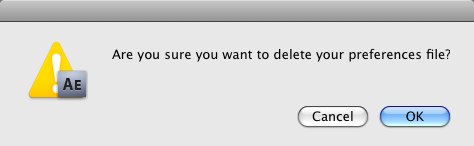
在Photoshop中也适用!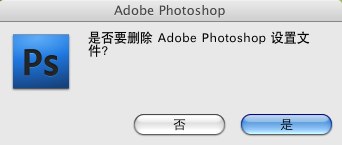
Recommend
About Joyk
Aggregate valuable and interesting links.
Joyk means Joy of geeK