

如何编译调试 Go runtime 源码
source link: https://www.luozhiyun.com/archives/506
Go to the source link to view the article. You can view the picture content, updated content and better typesetting reading experience. If the link is broken, please click the button below to view the snapshot at that time.

有朋友问我阅读源码,该怎么调试?这次我们简单看看如何编译调试 Go 的 runtime 源码,感兴趣的朋友可以自己手动操作一下。
编译修改 Golang 源码进行调试
初次下载编译
我使用的是 centos 环境,所以需要先安装一下 yum -y install gcc;
然后下载 go 源码:
[root@localhost src]# git clone https://github.com/golang/go.git
#进入到src 目录执行
[root@localhost src]# ./all.bash
[root@localhost src]# ./all.bash
Building Go cmd/dist using /usr/local/go. (go1.15.8 linux/amd64)
Building Go toolchain1 using /usr/local/go.
Building Go bootstrap cmd/go (go_bootstrap) using Go toolchain1.
Building Go toolchain2 using go_bootstrap and Go toolchain1.
Building Go toolchain3 using go_bootstrap and Go toolchain2.
Building packages and commands for linux/amd64.
...
##### API check
Go version is "go1.15.10", ignoring -next /data/learn/go/api/next.txt
ALL TESTS PASSED
---
Installed Go for linux/amd64 in /data/learn/go
Installed commands in /data/learn/go/bin
*** You need to add /data/learn/go/bin to your PATH.编译好的 go 和 gofmt 在 bin 目录下:
[root@localhost src]# cd ../bin/
[root@localhost bin]# ls
go gofmt为了防止我们修改的 go 和过去安装的 go 冲突,创建 mygo 软连接,指向修改的 go :
[root@localhost bin]# mkdir -p ~/mygo/bin
[root@localhost bin]# cd ~/mygo/bin
[root@localhost bin]# ln -sf /data/learn/go/bin/go mygo最后,把~/testgo/bin加入到PATH:
[root@localhost bin]# vim /etc/profile
export PATH=$PATH:/data/learn/mygo/bin
source /etc/profile运行下mygo,查看一下版本:
[root@localhost bin]# mygo version
go version go1.15.10 linux/amd64GODEBUG
我们在修改源码的时候,可以借助 GODEBUG 变量来打印调试信息。
schedtrace
schedtrace: setting schedtrace=X causes the scheduler to emit a single line to standard
error every X milliseconds, summarizing the scheduler state.
schedtrace=X 表示运行时每 X 毫秒打印一行调度器的摘要信息到标准 err 输出中。
如设置 schedtrace=1000 程序开始后每个一秒就会打印一行调度器的概要信息 :
[root@localhost gotest]# GOMAXPROCS=1 GODEBUG=schedtrace=1000 mygo run main.go SCHED 0ms: gomaxprocs=1 idleprocs=0 threads=4 spinningthreads=0 idlethreads=0 runqueue=0 [2]
# command-line-arguments
SCHED 0ms: gomaxprocs=1 idleprocs=0 threads=3 spinningthreads=0 idlethreads=1 runqueue=0 [2]
SCHED 0ms: gomaxprocs=1 idleprocs=0 threads=3 spinningthreads=0 idlethreads=0 runqueue=0 [2]0ms :自从程序开始的毫秒数;
gomaxprocs=1:配置的处理器数;
idleprocs=0:空闲的 P(处理器)数;
threads=3: 运行期管理的线程数,目前6个线程;
spinningthreads=0:执行抢占的线程数;
idlethreads=1:空闲的线程数;
runqueue=0: 在全局的run队列中的 goroutine 数;
[2]: 本地run队列中的goroutine数,表示有两个在等待;
scheddetail
scheddetail: setting schedtrace=X and scheddetail=1 causes the scheduler to emit
detailed multiline info every X milliseconds, describing state of the scheduler,
processors, threads and goroutines.
schedtrace 和 scheddetail 一起设置可以提供处理器P,线程M和goroutine G的细节。
[root@localhost gotest]# GOMAXPROCS=1 GODEBUG=schedtrace=1000,scheddetail=1 mygo run main.go
SCHED 0ms: gomaxprocs=1 idleprocs=0 threads=4 spinningthreads=0 idlethreads=0 runqueue=0 gcwaiting=0 nmidlelocked=0 stopwait=0 sysmonwait=0
P0: status=0 schedtick=0 syscalltick=0 m=-1 runqsize=2 gfreecnt=0 timerslen=0
M3: p=-1 curg=-1 mallocing=0 throwing=0 preemptoff= locks=0 dying=0 spinning=false blocked=false lockedg=-1
M2: p=-1 curg=-1 mallocing=0 throwing=0 preemptoff= locks=2 dying=0 spinning=false blocked=false lockedg=-1
M1: p=-1 curg=17 mallocing=0 throwing=0 preemptoff= locks=0 dying=0 spinning=false blocked=false lockedg=17
M0: p=-1 curg=-1 mallocing=0 throwing=0 preemptoff= locks=1 dying=0 spinning=false blocked=false lockedg=1
G1: status=1(chan receive) m=-1 lockedm=0
G17: status=6() m=1 lockedm=1
G2: status=1() m=-1 lockedm=-1
G3: status=1() m=-1 lockedm=-1
G4: status=4(GC scavenge wait) m=-1 lockedm=-1
...下面我们先看看 G 代表的意思:
-
status:G 的运行状态;
-
m:隶属哪一个 M;
-
lockedm:是否有锁定 M;
G 的运行状态大概有这些含义:
const (
// 刚刚被分配并且还没有被初始化
_Gidle = iota // 0
// 没有执行代码,没有栈的所有权,存储在运行队列中
_Grunnable // 1
// 可以执行代码,拥有栈的所有权,被赋予了内核线程 M 和处理器 P
_Grunning // 2
// 正在执行系统调用,拥有栈的所有权,没有执行用户代码,
// 被赋予了内核线程 M 但是不在运行队列上
_Gsyscall // 3
// 由于运行时而被阻塞,没有执行用户代码并且不在运行队列上,
// 但是可能存在于 Channel 的等待队列上
_Gwaiting // 4
// 表示当前goroutine没有被使用,没有执行代码,可能有分配的栈
_Gdead // 6
// 栈正在被拷贝,没有执行代码,不在运行队列上
_Gcopystack // 8
// 由于抢占而被阻塞,没有执行用户代码并且不在运行队列上,等待唤醒
_Gpreempted // 9
// GC 正在扫描栈空间,没有执行代码,可以与其他状态同时存在
_Gscan = 0x1000
...
)如果你看不懂的话,那么需要去看看我的调度循环的解析了:《详解Go语言调度循环源码实现 https://www.luozhiyun.com/archives/448》
M 代表的意思:
M0: p=-1 curg=-1 mallocing=0 throwing=0 preemptoff= locks=1 dying=0 spinning=false blocked=false lockedg=1- p:隶属哪一个 P;
- curg:当前正在使用哪个 G;
- mallocing:是否正在分配内存;
- throwing:是否抛出异常;
- preemptoff:不等于空字符串("")的话,保持 curg 在这个 m 上运行;
- runqsize:运行队列中的 G 数量;
- spinning:是否在抢占 G;
P 代表的意思:
P0: status=0 schedtick=0 syscalltick=0 m=-1 runqsize=2 gfreecnt=0 timerslen=0- status:P 的运行状态。
- schedtick:P 的调度次数。
- syscalltick:P 的系统调用次数。
- m:隶属哪一个 M。
- runqsize:运行队列中的 G 数量。
- gfreecnt:可用的G(状态为 Gdead)。
P 的 status 状态代表的含义:
const (
// 表示P没有运行用户代码或者调度器
_Pidle = iota
// 被线程 M 持有,并且正在执行用户代码或者调度器
_Prunning
// 没有执行用户代码,当前线程陷入系统调用
_Psyscall
// 被线程 M 持有,当前处理器由于垃圾回收 STW 被停止
_Pgcstop
// 当前处理器已经不被使用
_Pdead
)比方说我们在 channel 这里做一下修改加上一个 print 打印:
func makechan(t *chantype, size int) *hchan {
...
if debug.schedtrace > 0 {
print("bearluo makechan: chan=", c, "; elemsize=", elem.size, "; dataqsiz=", size, "\n")
}
...
return c
}然后进入到 go 的 src 目录下重新编译:
[root@localhost src]# ./make.bash
Building Go cmd/dist using /usr/local/go. (go1.15.8 linux/amd64)
Building Go toolchain1 using /usr/local/go.
Building Go bootstrap cmd/go (go_bootstrap) using Go toolchain1.
Building Go toolchain2 using go_bootstrap and Go toolchain1.
Building Go toolchain3 using go_bootstrap and Go toolchain2.
Building packages and commands for linux/amd64.
---
Installed Go for linux/amd64 in /data/learn/go
Installed commands in /data/learn/go/bin编写一个简单的demo(不能更简单):
package main
import (
"fmt"
)
func main() {
c := make(chan int, 10)
fmt.Println(c)
}[root@localhost gotest]# GODEBUG=schedtrace=1000 mygo run main.go
bearluo makechan: chan=0xc000036070; elemsize=8; dataqsiz=2
SCHED 0ms: gomaxprocs=16 idleprocs=13 threads=6 spinningthreads=1 idlethreads=0 runqueue=0 [1 0 0 0 0 0 0 0 0 0 0 0 0 0 0 0]
bearluo makechan: chan=0xc00010e000; elemsize=1; dataqsiz=0
bearluo makechan: chan=0xc00010e060; elemsize=0; dataqsiz=0
bearluo makechan: chan=0xc00010e180; elemsize=0; dataqsiz=0
bearluo makechan: chan=0xc0006a8000; elemsize=1; dataqsiz=35
bearluo makechan: chan=0xc0003f6660; elemsize=16; dataqsiz=2
bearluo makechan: chan=0xc000226540; elemsize=16; dataqsiz=2
bearluo makechan: chan=0xc0001381e0; elemsize=16; dataqsiz=2
bearluo makechan: chan=0xc0005043c0; elemsize=16; dataqsiz=2
bearluo makechan: chan=0xc00049c420; elemsize=16; dataqsiz=2
bearluo makechan: chan=0xc000594300; elemsize=16; dataqsiz=2
bearluo makechan: chan=0xc000090360; elemsize=16; dataqsiz=2
bearluo makechan: chan=0xc000220000; elemsize=16; dataqsiz=2
bearluo makechan: chan=0xc00075e000; elemsize=16; dataqsiz=2
bearluo makechan: chan=0xc000138840; elemsize=16; dataqsiz=2
bearluo makechan: chan=0xc000226780; elemsize=16; dataqsiz=2
bearluo makechan: chan=0xc0003ea420; elemsize=16; dataqsiz=2
bearluo makechan: chan=0xc00049d320; elemsize=16; dataqsiz=1
...Delve 调试
目前Go语言支持GDB、LLDB和Delve几种调试器。只有Delve是专门为Go语言设计开发的调试工具。而且Delve本身也是采用Go语言开发,对Windows平台也提供了一样的支持。本节我们基于Delve简单解释如何调试Go runtime代码以及汇编程序。
项目地址:https://github.com/go-delve/delve
go get github.com/go-delve/delve/cmd/dlv首先编写一个test.go的一个例子:
package main
import "fmt"
type A struct {
test string
}
func main() {
a := new(A)
fmt.Println(a)
}然后命令行进入包所在目录,然后输入dlv debug命令进入调试:
PS C:\document\code\test_go\src> dlv debug
Type 'help' for list of commands.然后可以使用break命令在main包的main方法上设置一个断点:
(dlv) break main.main
Breakpoint 1 set at 0x4bd30a for main.main() c:/document/code/test_go/src/test.go:8通过breakpoints查看已经设置的所有断点:
(dlv) breakpoints
Breakpoint runtime-fatal-throw at 0x4377e0 for runtime.fatalthrow() c:/software/go/src/runtime/panic.go:1162 (0)
Breakpoint unrecovered-panic at 0x437860 for runtime.fatalpanic() c:/software/go/src/runtime/panic.go:1189 (0)
print runtime.curg._panic.arg
Breakpoint 1 at 0x4bd30a for main.main() c:/document/code/test_go/src/test.go:8 (0)通过continue命令让程序运行到下一个断点处:
(dlv) continue
> main.main() c:/document/code/test_go/src/test.go:8 (hits goroutine(1):1 total:1) (PC: 0x4bd30a)
3: import "fmt"
4:
5: type A struct {
6: test string
7: }
=> 8: func main() {
9: a := new(A)
10: fmt.Println(a)
11: }
12:
13:通过disassemble反汇编命令查看main函数对应的汇编代码:
(dlv) disassemble
TEXT main.main(SB) C:/document/code/test_go/src/test.go
test.go:8 0x4bd2f0 65488b0c2528000000 mov rcx, qword ptr gs:[0x28]
test.go:8 0x4bd2f9 488b8900000000 mov rcx, qword ptr [rcx]
test.go:8 0x4bd300 483b6110 cmp rsp, qword ptr [rcx+0x10]
test.go:8 0x4bd304 0f8697000000 jbe 0x4bd3a1
=> test.go:8 0x4bd30a* 4883ec78 sub rsp, 0x78
test.go:8 0x4bd30e 48896c2470 mov qword ptr [rsp+0x70], rbp
test.go:8 0x4bd313 488d6c2470 lea rbp, ptr [rsp+0x70]
test.go:9 0x4bd318 488d0581860100 lea rax, ptr [__image_base__+874912]
test.go:9 0x4bd31f 48890424 mov qword ptr [rsp], rax
test.go:9 0x4bd323 e8e800f5ff call $runtime.newobject
test.go:9 0x4bd328 488b442408 mov rax, qword ptr [rsp+0x8]
test.go:9 0x4bd32d 4889442430 mov qword ptr [rsp+0x30], rax
test.go:10 0x4bd332 4889442440 mov qword ptr [rsp+0x40], rax
test.go:10 0x4bd337 0f57c0 xorps xmm0, xmm0
test.go:10 0x4bd33a 0f11442448 movups xmmword ptr [rsp+0x48], xmm0
test.go:10 0x4bd33f 488d442448 lea rax, ptr [rsp+0x48]
test.go:10 0x4bd344 4889442438 mov qword ptr [rsp+0x38], rax
test.go:10 0x4bd349 8400 test byte ptr [rax], al
test.go:10 0x4bd34b 488b4c2440 mov rcx, qword ptr [rsp+0x40]
test.go:10 0x4bd350 488d15099f0000 lea rdx, ptr [__image_base__+815712]
test.go:10 0x4bd357 4889542448 mov qword ptr [rsp+0x48], rdx
test.go:10 0x4bd35c 48894c2450 mov qword ptr [rsp+0x50], rcx
test.go:10 0x4bd361 8400 test byte ptr [rax], al
test.go:10 0x4bd363 eb00 jmp 0x4bd365
test.go:10 0x4bd365 4889442458 mov qword ptr [rsp+0x58], rax
test.go:10 0x4bd36a 48c744246001000000 mov qword ptr [rsp+0x60], 0x1
test.go:10 0x4bd373 48c744246801000000 mov qword ptr [rsp+0x68], 0x1
test.go:10 0x4bd37c 48890424 mov qword ptr [rsp], rax
test.go:10 0x4bd380 48c744240801000000 mov qword ptr [rsp+0x8], 0x1
test.go:10 0x4bd389 48c744241001000000 mov qword ptr [rsp+0x10], 0x1
test.go:10 0x4bd392 e869a0ffff call $fmt.Println
test.go:11 0x4bd397 488b6c2470 mov rbp, qword ptr [rsp+0x70]
test.go:11 0x4bd39c 4883c478 add rsp, 0x78
test.go:11 0x4bd3a0 c3 ret
test.go:8 0x4bd3a1 e82a50faff call $runtime.morestack_noctxt
.:0 0x4bd3a6 e945ffffff jmp $main.main现在我们可以使用break断点到runtime.newobject函数的调用上:
(dlv) break runtime.newobject
Breakpoint 2 set at 0x40d426 for runtime.newobject() c:/software/go/src/runtime/malloc.go:1164输入continue跳到断点的位置:
(dlv) continue
> runtime.newobject() c:/software/go/src/runtime/malloc.go:1164 (hits goroutine(1):1 total:1) (PC: 0x40d426)
Warning: debugging optimized function
1159: }
1160:
1161: // implementation of new builtin
1162: // compiler (both frontend and SSA backend) knows the signature
1163: // of this function
=>1164: func newobject(typ *_type) unsafe.Pointer {
1165: return mallocgc(typ.size, typ, true)
1166: }
1167:
1168: //go:linkname reflect_unsafe_New reflect.unsafe_New
1169: func reflect_unsafe_New(typ *_type) unsafe.Pointer {print命令来查看typ的数据:
(dlv) print typ
*runtime._type {size: 16, ptrdata: 8, hash: 875453117, tflag: tflagUncommon|tflagExtraStar|tflagNamed (7), align: 8, fieldAlign: 8, kind: 25, equal: runtime.strequal, gcdata: *1, str: 5418, ptrToThis: 37472}可以看到这里打印的size是16bytes,因为我们A结构体里面就一个string类型的field。
进入到mallocgc方法后,通过args和locals命令查看函数的参数和局部变量:
(dlv) args
size = (unreadable could not find loclist entry at 0x8b40 for address 0x40ca73)
typ = (*runtime._type)(0x4d59a0)
needzero = true
~r3 = (unreadable empty OP stack)
(dlv) locals
(no locals)Reference
Installing Go from source https://golang.org/doc/install/source
Scheduler Tracing In Go https://www.ardanlabs.com/blog/2015/02/scheduler-tracing-in-go.html
GODEBUG https://golang.org/pkg/runtime/
用 GODEBUG 看调度跟踪 https://eddycjy.com/posts/go/tools/2019-08-19-godebug-sched/
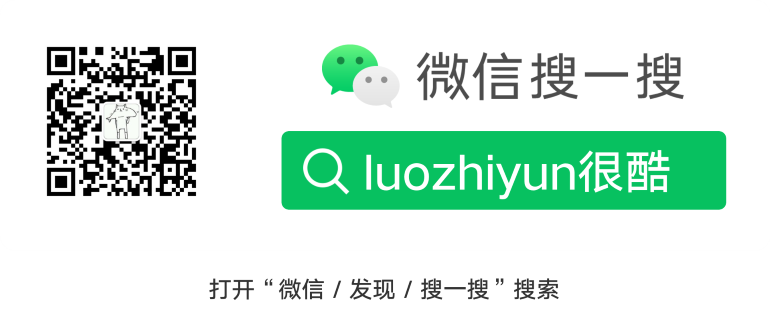
Recommend
-
 31
31
Objective-C是基于c语言的封装,使C语言具有了面向对象的能力.OC的本质最终还是转换c语言来执行,而这个转换的过程是通过Runtime这个运行时库来完成的.平常我们只需要写面对对象的OC代码,不用太关心一些底层转换原理及过程.但是有些情况.比...
-
 31
31
学习 OpenGL ,相信肯定有不少人看过这个网站: https://learnopengl.com/ https://lear...
-
 45
45
要分析JVM的源码,结合资料直接阅读是一种方式,但是遇到一些想不通的场景,必须要结合调试,查看执行路径以及参数具体的值,才能搞得明白。所以我们先来把JVM的源码进行编译,并能够使用GDB进行调试。 编译环境 本文...
-
 9
9
快速编译调试 Redis汪先生中华儿女多奇志,不爱无码爱代码...
-
 16
16
arm-hisiv交叉编译linux下valgrind,并使用valgrind 调试程序运行信息 发表于...
-
 6
6
macOS Big Sur 11.5.2 CLion 2021.2 MySQL 5.7.35 CMake 3.21.1 [email protected] 从官网下载携带 boost 版...
-
 2
2
最开始用的 CLion,但电脑扛不住,最终换成 VSCode,世界瞬间清净了😁 macOS Big Sur 11.5.2 VSCode 1.59.1 MySQL 5.7.35 如果以下软件未安装或版本不符合,使用 br...
-
 9
9
macOS + VSCode 版本看这里macOS Big Sur 11.5.2CLion 2021.2MySQL...
-
 6
6
编译调试Net6源码 - 马永猛 - 博客园 编辑调试DotNet源码可按照官网教程操作,但因为网络问题中间会出现各种下载失败的问题,这里出个简单的教程(以6...
-
 2
2
cesium源码编译调试及调用全过程 完整记录一次cesium源...
About Joyk
Aggregate valuable and interesting links.
Joyk means Joy of geeK