
0

Git 分支的原理
source link: https://mednoter.com/git-branch.html
Go to the source link to view the article. You can view the picture content, updated content and better typesetting reading experience. If the link is broken, please click the button below to view the snapshot at that time.
Git 分支的原理
阅读本文之前,请先掌握三个概念:Commit、Tree、Blob,详见《Git 的存储对象》。
git checkout -b feature/drag
我们使用以上命令可以轻松创建一个分支,在这背后Git 都做了什么呢。
/Users/xiaoronglv/Repositories/xiaoronglv.github.io
> cd .git
.git/refs 目录下有三个子目录:
- heads 保存本地的分支
- remotes 保存远程仓库的分支
- tags 保存所有的 tag
在终端把 Master打印出来,发现只不过是串文本,指向了一个 Commit 对象。
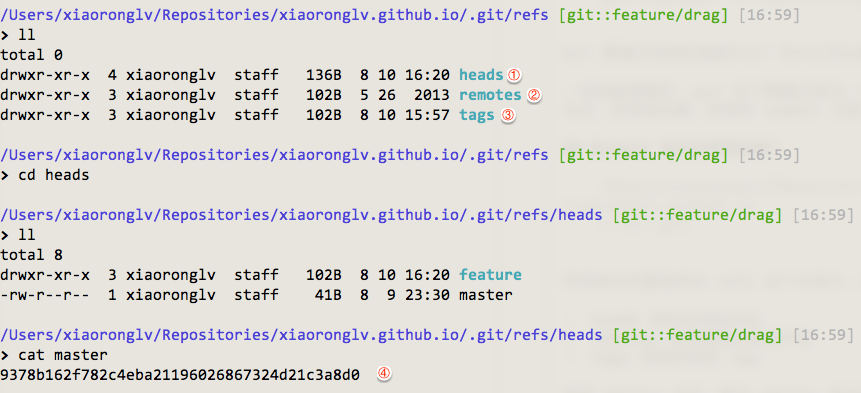
当我们使用 git checkout -b feature/drag 命令时,git 在 heads 下创建了 feature/drag 文件,并把 commit 对象的 SHA 值赋进去,一个分支就创建成功了。
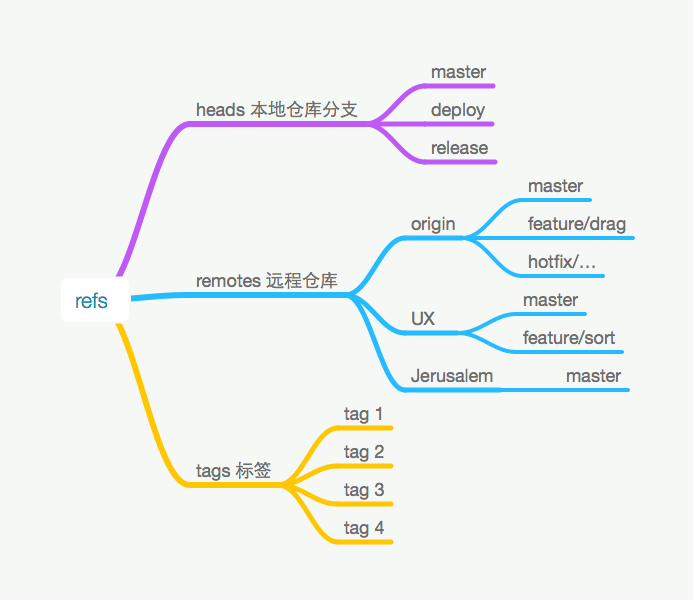
当切换分支时,Git 做了什么?
在 .git 目录中,还有一个很好玩的文件 —— HEAD。当我们切换分支时, .git/HEAD 的指针也随之更改。
# 切换至 master 分支
/Users/xiaoronglv/Repositories/xiaoronglv.github.io
> git checkout master
> cat .git/HEAD
ref: refs/heads/master
# 切换至 feature/drag
/Users/xiaoronglv/Repositories/xiaoronglv.github.io
> git checkout feature/drag
> cat .git/HEAD
ref: refs/heads/feature/drag
-
Git 把文件切割到 Commit 、Tree 、Blog 对象中,所有的内容像积木,可复用,随意搭配。
-
分支是 40 个字节的文本,指向 Commit 对象。
吕小荣
11 August 2014
Recommend
About Joyk
Aggregate valuable and interesting links.
Joyk means Joy of geeK