

Control Apple TV from Control Center on iPhone and iPad [Pro tip]
source link: https://www.cultofmac.com/741079/control-apple-tv-control-center/
Go to the source link to view the article. You can view the picture content, updated content and better typesetting reading experience. If the link is broken, please click the button below to view the snapshot at that time.
Control Apple TV from Control Center on iPhone and iPad [Pro tip]
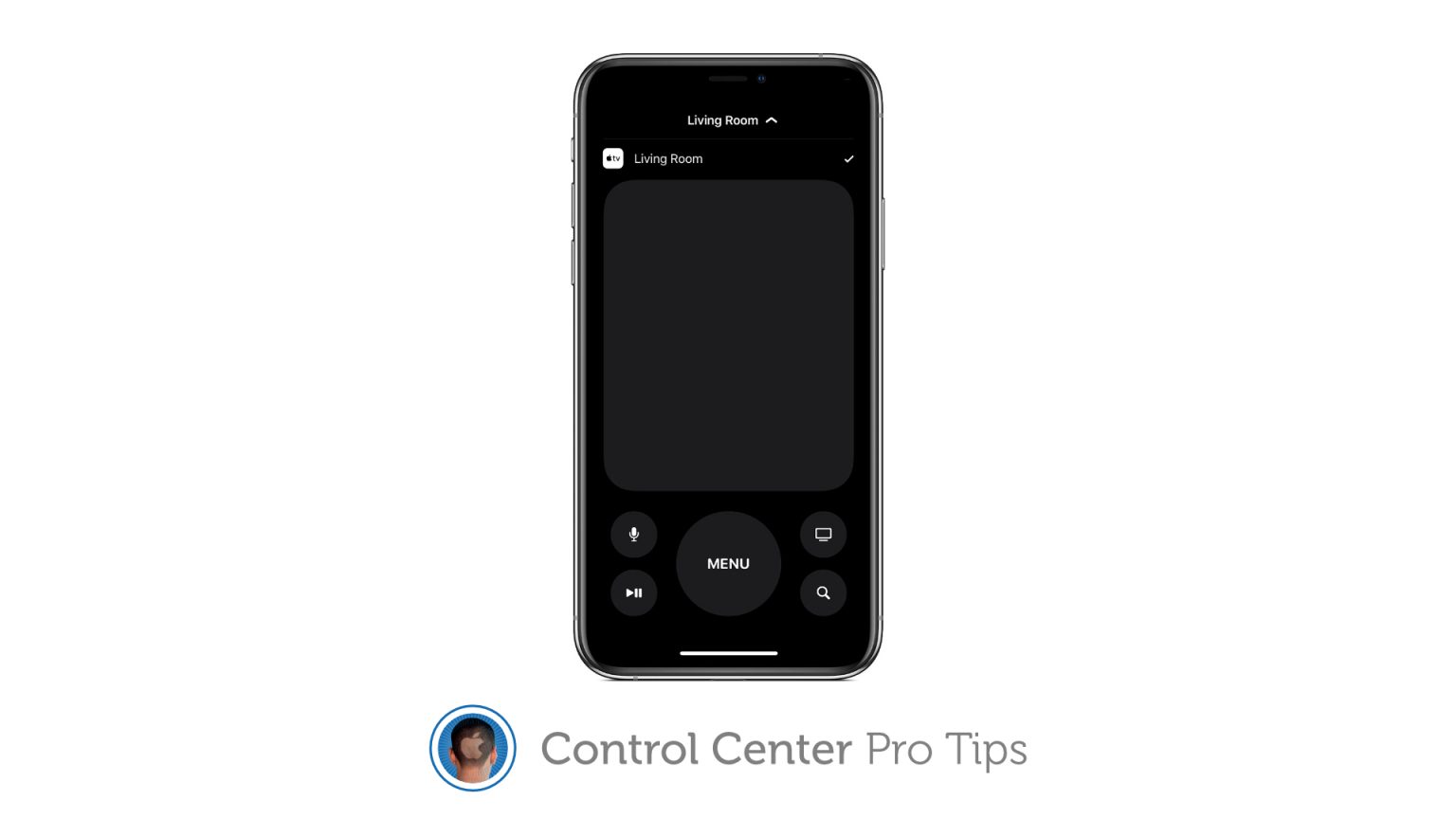 Your iPhone or iPad can replace your Apple TV remote completely.
Your iPhone or iPad can replace your Apple TV remote completely.Image: Killian Bell/Cult of Mac
We want to help you master Control Center, one of the most powerful and underutilized features on Apple devices. Cult of Mac’s Control Center Pro Tips series will show you how to make the most of this useful toolbox on iPhone, iPad, Apple Watch and Mac.
Lost your Apple TV’s Siri Remote? Control your set-top box using Control Center on your iPhone or iPad instead. It’s super-simple to set up and you get all the buttons you need for complete control.
We’ll show you how to use it.
One of the advantages to owning an Apple TV is that it works seamlessly with other Apple devices. You can use it to watch Apple TV+ and all the content you’ve purchased through iTunes, to listen to Apple Music, and to stream video from your iPhone, iPad, or Mac.
You can even control your Apple TV via Control Center on an iOS or iPadOS device without downloading any additional apps.
How to control Apple TV with Control Center
To get started, you may need to add the Apple TV Remote to your Control Center options. Begin by following these steps:
- Open the Settings app and tap Control Center.
- Tap the plus button alongside Apple TV Remote.
Now open Control Center by swiping down from the top-right corner of your screen (or up from the bottom on iPhone models with Touch ID). Then tap the Apple TV Remote button. You get all the buttons you need, and you can even interact with Siri via your iPhone and iPad.
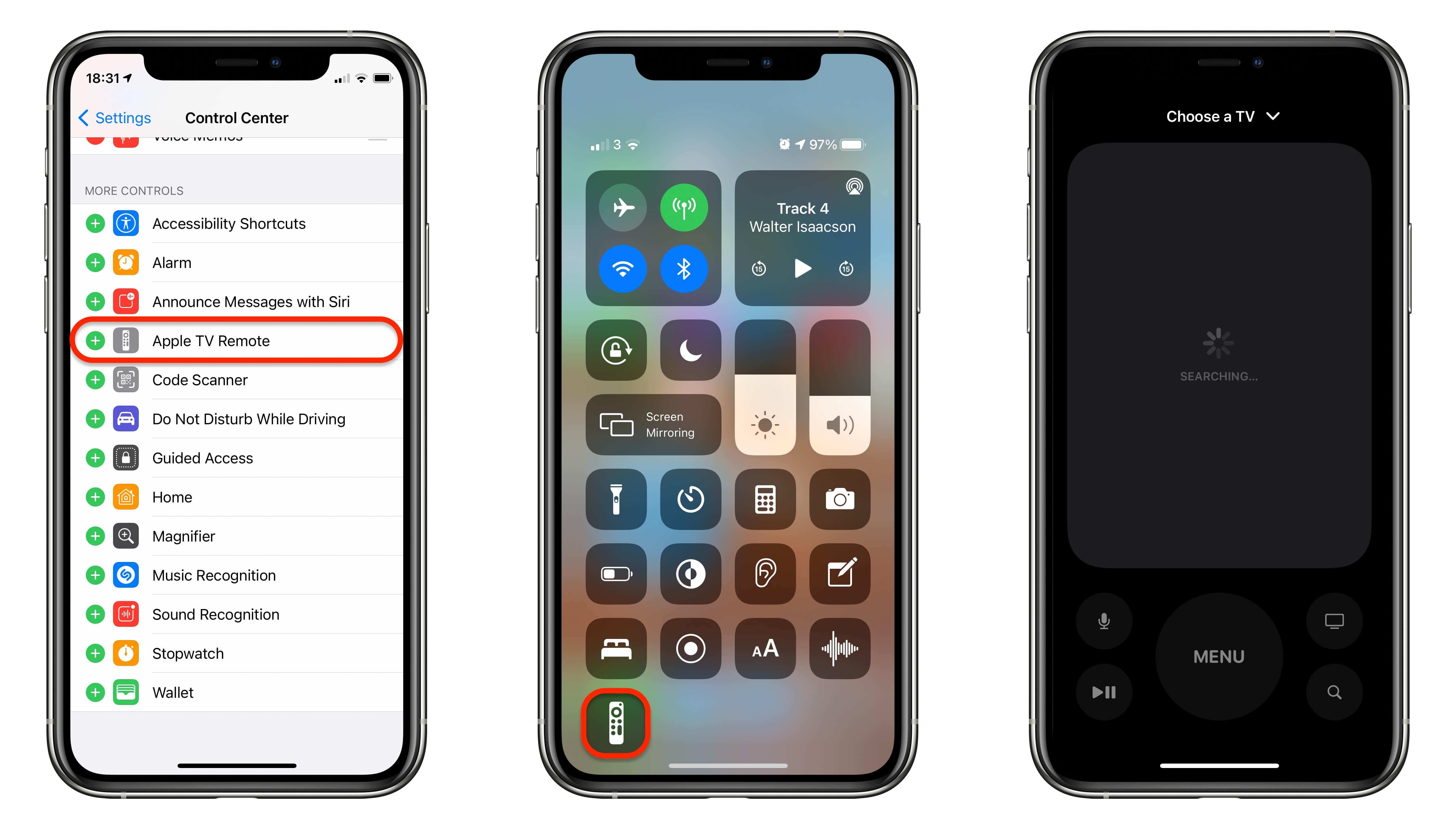 All the buttons you need for complete control of your Apple TV.
All the buttons you need for complete control of your Apple TV.Screenshots: Cult of Mac
If your Apple TV isn’t detected immediately, or the wrong Apple TV is chosen by default, select the right one from the list of available devices. Note that both devices must be connected to the same Wi-Fi network.
You can also the Apple TV Remote to control a smart TV that’s compatible with Apple’s AirPlay 2 ecosystem.
Recommend
About Joyk
Aggregate valuable and interesting links.
Joyk means Joy of geeK