

200+ JS Resources to master programming 💥 Cheat Sheet
source link: https://dev.to/devlorenzo/200-js-resources-to-master-programming-3aj6
Go to the source link to view the article. You can view the picture content, updated content and better typesetting reading experience. If the link is broken, please click the button below to view the snapshot at that time.
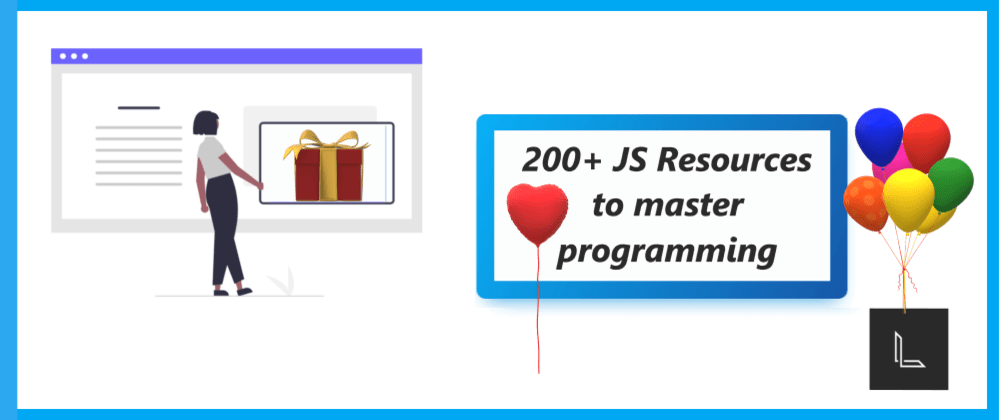
200+ JS Resources to master programming 💥 Cheat Sheet
Apr 20
・19 min read
Pieces of Advice (18 Part Series)
Hello World! I felt bored after completing the Ultimate Cheat Sheet Compilation, so I just decided to create another one! The most complete javascript cheat sheet and resource compilation you can find online!
🔖 - Waaait, don't leave this page without bookmarking it!!
⚡ Giveaway ⚡
We are giving away any course you need on Udemy. Any price any course.
Steps to enter the giveaway
--> React to this post
--> Subscribe to our Newsletter <-- Very important
PS: It took me around 10 hours to complete the article - So please remember the like ❤️ and super like 🦄
Table of contentFor beginners
JS Cheat Sheet:
--> Download the PDF Version of this Cheat Sheet here
Include Javascript:
<script type="text/javascript"></script>
// or Include it in an external file (this is a comment)
/* This is also another way you can insert comments,
Multiline normally */
<script src="myscript.js"></script><code></code>
// PS: Remember to sub to our newsletter for the Giveaway!
Variables:
var myVariable = 22; //this can be a string or number. var is globally defined
let myVariable = 22; //this can be a string or number. let can be reassigned
const myVariable = 22; //this can be a string or number. can't be reassigned
JavaScript Variables - w3schools
Data Types:
//string
var string = 'ASCII text';
//int
var integer = 123456789;
//float
var float = 123.456;
//boolean, can be true or false
var t = true;
var f = false;
//undefined
var undef;//defaults to undefined
var undef = undefined;//not common, use null
//null
var nul = null;
//array
var arr = ['Hello','my','name','is','Dr.Hippo',123,null];
//object
var person = {'name':'John Smith','age':27};
//function
var fun = function(){
return 42;
}
Source - Datatypes In JavaScript - c-sharpcorner.com
Operators
Basic Operators
+ — Addition
- — Subtraction
* — Multiplication
/ — Division
(...) — Grouping operator, operations within brackets are executed earlier than those outside
% — Modulus (remainder )
++ — Increment numbers
-- — Decrement numbers
Comparison Operators
== Equal to
=== Equal value and equal type
!= Not equal
!== Not equal value or not equal type
> Greater than
< Less than
>= Greater than or equal to
<= Less than or equal to
? Ternary operator
Logical Operators
&& Logical and
|| Logical or
! Logical not
Bitwise Operators
& AND statement
| OR statement
~ NOT
^ XOR
<< Left shift
>> Right shift
>>> Zero fill right shift
Loops
for - loops through a block of code a number of times.
for (statement 1; statement 2; statement 3) {
// Coooode
}
for/in - loops through the properties of an object.
for/of - loops through the values of an iterable object.
while - loops through a block of code while a specified condition is true.
var i=0;
while (i < 10) {
console.log(i);
i++;
}
Break and Continue
When you use break without a label, it terminates the innermost enclosing while, do-while, for, or switch immediately and transfers control to the following statement.
When you use break with a label, it terminates the specified labeled statement.When you use continue without a label, it terminates the current iteration of the innermost enclosing while, do-while, or for statement and continues execution of the loop with the next iteration. In contrast to the break statement, continue does not terminate the execution of the loop entirely. In a while loop, it jumps back to the condition. In a for loop, it jumps to the increment-expression.
When you use continue with a label, it applies to the looping statement identified with that label.
Source - Loops and iteration - MDN
Strings
dev.to Article - 10 JavaScript string methods you should know - by @frugencefidel
Escape characters
\' — Single quote
\" — Double quote
\\ — Backslash
\b — Backspace
\f — Form feed
\n — New line
\r — Carriage return
\t — Horizontal tabulator
\v — Vertical tabulator
Array and array methods
Top 10 JavaScript Array Methods You Should Know - By Rachel Cole at morioh.com
concat(arr1,[...]) // Joins two or more arrays, and returns a copy of the joined arrays
copyWithin(target,[start],[end]) // Copies array elements within the array, to and from specified positions
entries() // Returns a key/value pair Array Iteration Object
every(function(currentval,[index],[arr]),[thisVal]) // Checks if every element in an array pass a test
fill(val,[start],[end]) // Fill the elements in an array with a static value
filter(function(currentval,[index],[arr]),[thisVal]) // Creates a new array with every element in an array that pass a test
find(function(currentval,[index],[arr]),[thisVal]) // Returns the value of the first element in an array that pass a test
findIndex(function(currentval,[index],[arr]),[thisVal]) // Returns the index of the first element in an array that pass a test
forEach(function(currentval,[index],[arr]),[thisVal]) // Calls a function for each array element
from(obj,[mapFunc],[thisVal]) // Creates an array from an object
includes(element,[start]) // Check if an array contains the specified element
indexOf(element,[start]) // Search the array for an element and returns its position
isArray(obj) // Checks whether an object is an array
join([seperator]) // Joins all elements of an array into a string
keys() // Returns a Array Iteration Object, containing the keys of the original array
lastIndexOf(element,[start]) // Search the array for an element, starting at the end, and returns its position
map(function(currentval,[index],[arr]),[thisVal]) // Creates a new array with the result of calling a function for each array element
pop() // Removes the last element of an array, and returns that element
push(item1,[...]) // Adds new elements to the end of an array, and returns the new length
reduce(function(total,currentval,[index],[arr]),[initVal]) // Reduce the values of an array to a single value (going left-to-right)
reduceRight(function(total,currentval,[index],[arr]),[initVal]) // Reduce the values of an array to a single value (going right-to-left)
reverse() // Reverses the order of the elements in an array
shift() // Removes the first element of an array, and returns that element
slice([start],[end]) // Selects a part of an array, and returns the new array
some(function(currentval,[index],[arr]),[thisVal]) // Checks if any of the elements in an array pass a test
sort([compareFunc]) // Sorts the elements of an array
splice(index,[quantity],[item1,...]) // Adds/Removes elements from an array
toString() // Converts an array to a string, and returns the result
unshift(item1,...) // Adds new elements to the beginning of an array, and returns the new length
valueOf() // Returns the primitive value of an array
Functions
Syntax
function name(parameter1, parameter2, parameter3) {
// code to be executed
}
Examples
function myFunction(p1, p2) {
return p1 * p2; // The function returns the product of p1 and p2
}
let x = myFunction(4, 3); // Function is called, return value will end up in x
function myFunction(a, b) {
return a * b; // Function returns the product of a and b
}
// Convert Fahrenheit to Celsius:
function toCelsius(fahrenheit) {
return (5/9) * (fahrenheit-32);
}
document.getElementById("demo").innerHTML = toCelsius(77);
Source - JavaScript Functions - w3schools
Maths
Methods
Properties
E — Euler’s number
LN2 — The natural logarithm of 2
LN10 — Natural logarithm of 10
LOG2E — Base 2 logarithm of E
LOG10E — Base 10 logarithm of E
PI — The number PI
SQRT1_2 — Square root of 1/2
SQRT2 — The square root of 2
Javascript date objects allow us to work with date and time. We can retrieve information for it by creating a date and assign and assigning it to a variable:
let d = new Date(); // We usually call it d or date
Date object provide us a lot of different methods, the most used are year, month, day, hours, minutes, seconds, and milliseconds. Remember that you always have to precise the entire year (1950 and not only 50), that we always start with 0 (so, for example, December is the eleventh, a minute is composed of 59 seconds...) and that day is in a 24 hours format.
You can then retrieve from date a lot of differents info:
d.getDate() Returns the day of the month (from 1-31)
d.getDay() Returns the day of the week (from 0-6)
d.getFullYear() Returns the year
d.getHours() Returns the hour (from 0-23)
d.getMilliseconds() Returns the milliseconds (from 0-999)
d.getMinutes() Returns the minutes (from 0-59)
d.getMonth() Returns the month (from 0-11)
d.getSeconds() Returns the seconds (from 0-59)
We can also set things... Open the article to continue reading
Events
Mouseonclick - The event occurs when the user clicks on an element
oncontextmenu - User right-clicks on an element to open a context menu
ondblclick - The user double-clicks on an element
onmousedown - User presses a mouse button over an element
onmouseenter - The pointer moves onto an element
onmouseleave - Pointer moves out of an element
onmousemove - The pointer is moving while it is over an element
onmouseover - When the pointer is moved onto an element or one of its children
onmouseout - User moves the mouse pointer out of an element or one of its children
onmouseup - The user releases a mouse button while over an element
Keyboard
onkeydown - When the user is pressing a key down
onkeypress - The moment the user starts pressing a key
onkeyup - The user releases a key
Frame
onabort - The loading of a media is aborted
onbeforeunload - Event occurs before the document is about to be unloaded
onerror - An error occurs while loading an external file
onhashchange - There have been changes to the anchor part of a URL
onload - When an object has loaded
onpagehide - The user navigates away from a webpage
onpageshow - When the user navigates to a webpage
onresize - The document view is resized
onscroll - An element’s scrollbar is being scrolled
onunload - Event occurs when a page has unloaded
Form
onblur - When an element loses focus
onchange - The content of a form element changes (for , and )
onfocus - An element gets focus
onfocusin - When an element is about to get focus
onfocusout - The element is about to lose focus
oninput - User input on an element
oninvalid - An element is invalid
onreset - A form is reset
onsearch - The user writes something in a search field (for )
onselect - The user selects some text (for and )
onsubmit - A form is submitted
Drag
ondrag - An element is dragged
ondragend - The user has finished dragging the element
ondragenter - The dragged element enters a drop target
ondragleave - A dragged element leaves the drop target
ondragover - The dragged element is on top of the drop target
ondragstart - User starts to drag an element
ondrop - Dragged element is dropped on the drop target
Clipboard
oncopy - User copies the content of an element
oncut - The user cuts an element’s content
onpaste - A user pastes content in an element
Media
onabort - Media loading is aborted
oncanplay - The browser can start playing media (e.g. a file has buffered enough)
oncanplaythrough - When browser can play through media without stopping
ondurationchange - The duration of the media changes
onended - The media has reached its end
onerror - Happens when an error occurs while loading an external file
onloadeddata - Media data is loaded
onloadedmetadata - Meta Metadata (like dimensions and duration) are loaded
onloadstart - Browser starts looking for specified media
onpause - Media is paused either by the user or automatically
onplay - The media has been started or is no longer paused
onplaying - Media is playing after having been paused or stopped for buffering
onprogress - Browser is in the process of downloading the media
onratechange - The playing speed of the media changes
onseeked - User is finished moving/skipping to a new position in the media
onseeking - The user starts moving/skipping
installed - The browser is trying to load the media but it is not available
onsuspend - Browser is intentionally not loading media
ontimeupdate - The playing position has changed (e.g. because of fast forward)
onvolumechange - Media volume has changed (including mute)
onwaiting - Media paused but expected to resume (for example, buffering)
animationend - A CSS animation is complete
animationiteration - CSS animation is repeated
animationstart - CSS animation has started
Other
transitionend - Fired when a CSS transition has completed
onmessage - A message is received through the event source
onoffline - Browser starts to work offline
ononline - The browser starts to work online
onpopstate - When the window’s history changes
onshow - A element is shown as a context menu
onstorage - A Web Storage area is updated
ontoggle - The user opens or closes the element
onwheel - Mouse wheel rolls up or down over an element
ontouchcancel - Screen touch is interrupted
ontouchend - User finger is removed from a touch screen
ontouchmove - A finger is dragged across the screen
ontouchstart - Finger is placed on touch screen
Asynchronous JS and Error handling
SetTimeout will wait foo seconds and then execute the action. SetInterval will execute this same action every foo seconds.
Both can be inline or multiline, I recommend using multiline 99% of the time. It's important to notice that they work in milliseconds.
SetTimeout:
setTimeout(function(){
alert("Hello World!");
}, 2000); // 2 seconds
setTimeout(function(){ alert("The fifth episode of the series"); }, 3000);
SetInterval:
setInterval(function() {
alert("I want to show you another Javascript trick:");
}, 1000);
setInterval(function() {alert("How to work with SetTimeout and SetInterval");}, 1000);
- If you want to remove the first delay you have to add code a first time out of the function. I recommend you save this code in a separate function you can call whenever you need. Continue reading here
First, it's important to notice that a majority of backend actions have an unknown result, we don't know if it will work when we write our code. So we always have to write two different codes, one if the action works, another if the action results in an error. This is exactly how a try/catch work, we submit a code to try, if it works code continues, if it doesn't we catch the error (avoiding the app crashing) and run another code. This is a very common thing we don't only use in web development (also in Android app development with java for example).
Try / Catch
try {
// Try to run this code
// For example make a request to the server
}
catch(e) {
console.log(e)
// if any error, Code throws the error
// For example display an error message to the user
}
Promises
The big problem with try/catch is that when you have to nest it (and you will have), it's really messy and difficult to read and write. So Javascript support promises with async functions:
Syntax: new Promise (executor)
executor= (accept, reject) =>{}
var asyncronus_function = (number)=>
{
return new Promise( (accept, reject)=>
{
})
}
This function returns a promise object.
If function end well we return a accept(), otherwise reject()
More here
Projects ideas to become a javascript master
- Converters
- Word Counter
- Timer / Clock
- Random password generator
- Calculator
b) Games
- Guess the number
- Math time!
- Other Games
- Log-in, Sign-up
- Filter
- To-Do List
- Social
- Portfolio
Open the post for more info about each project!
Other resources:
Table of contentComplete JS cheat sheets:
Incredible resource --> By website setup
Two Others:
By overapi
By HTML cheat sheet.com - Interactive
JS promises (Asynchronous JS):
JS Arrays:
JS Loops:
JS preprocessor:
CoffeeScript:
Others:
At karloeaspirity.io
Quick reference - By autotelicum - PDF Version
Babel:
JavaScript-based Frameworks & Libraries:
Article Angular vs vue vs react at codeinwp.com
Best Javascript Frameworks - article at hackr.io
Angular
React
Others:
By react cheat sheet.com
At GitHub: React + Typescript cheat sheet
JQuery
AJAX intro + cheat sheet at GitHub
By ascarotero.com - Really well done
By Website Setup - PDF Version
Article about top 10 jquery cheat sheets
Others
Ember.js:
Meteor:
Mithril:
Node
Other Resources:
Advanced Topics
- How Browsers Work: Behind the scenes of modern web browsers
- Learning Advanced JavaScript by John Resig
- JavaScript Advanced Tutorial by HTML Dog
- WebGL Fundamentals
- Learning JavaScript Design Patterns by Addy Osmani
- Intro to Computer Science in JavaScript
- Immutable data structures for JavaScript
Libraries/Frameworks/Tools
- Introduction to React video
- React Interview Questions
- JavaScript Promises: A Tutorial with Examples
- Khan Academy: Making webpages interactive with jQuery
- A Beginner’s Guide To Grunt: Build Tool for JavaScript
- Getting Started with Underscore.js
- jQuery Course by Code School
- Thinkster.io Courses on React and Angular
- The Languages And Frameworks You Should Learn In 2016
- ES6 Tools List on GitHub
- Getting Started with Redux
Server-side JavaScript
- Real-time Web with Node.js Course by Code School
- NodeSchool Course
- Node.js First Look on Lynda
- All about NodeJS Course on Udemy
- Server-side Development with NodeJS Course on Coursera
Read also:
Thanks for reading and Happy coding ❤
Full Compilation of cheat sheets:
⚡Giveaway ⚡
We are giving away any course you need on Udemy. Any price any course.
Steps to enter the giveaway
--> React to this post
--> Subscribe to our Newsletter <-- Very important
--> Follow me on Twitter <-- x2 Chances of winning
The winner will be announced on May 1, Via Twitter
Subscribe to my Newsletter!
- The PDF version of this article!!!
- Monday: Weekly digeeeeeests!!!
- Wednesday: Discussions and dev insights - We debate around developer lifes - Examples: The importance of coffee behind development / If you weren't a dev, you'd be a...
- Gifts, lots of 🎁. We send cheat sheets, coding advice, productivity tips, and many more!
- That's --> free <-- and you help me!
PS: It took me around 10 hours to complete the article - So please remember the like ❤️ and super like 🦄 - Let's reach the top of the month this time 🚀
Recommend
About Joyk
Aggregate valuable and interesting links.
Joyk means Joy of geeK