

Minimalist PDF viewer for React Native
source link: https://reactnativeexample.com/minimalist-pdf-viewer-for-react-native/
Go to the source link to view the article. You can view the picture content, updated content and better typesetting reading experience. If the link is broken, please click the button below to view the snapshot at that time.

react-native-pdf-light
PDF viewer for React Native. Implemented with platform native render functions for smallest deploy size impact, and restricted feature set to simplify integration with larger systems.
Includes prefabricated full document viewer based on FlatList and a single page render component to use as a building block for your own fully custom viewer.
Uses android.graphics.pdf.PdfRenderer on Android and CGPDFDocument on iOS. Unlike many native components in the wild, react-native-pdf-light provides full implementation of React Native shadow nodes. This simplifies UI development, since the component actually knows its own dimensions.
Version 2.x, adds render support for annotations conforming the PAS standard v1. If annotation support is not needed, use 1.x for slightly reduced size.
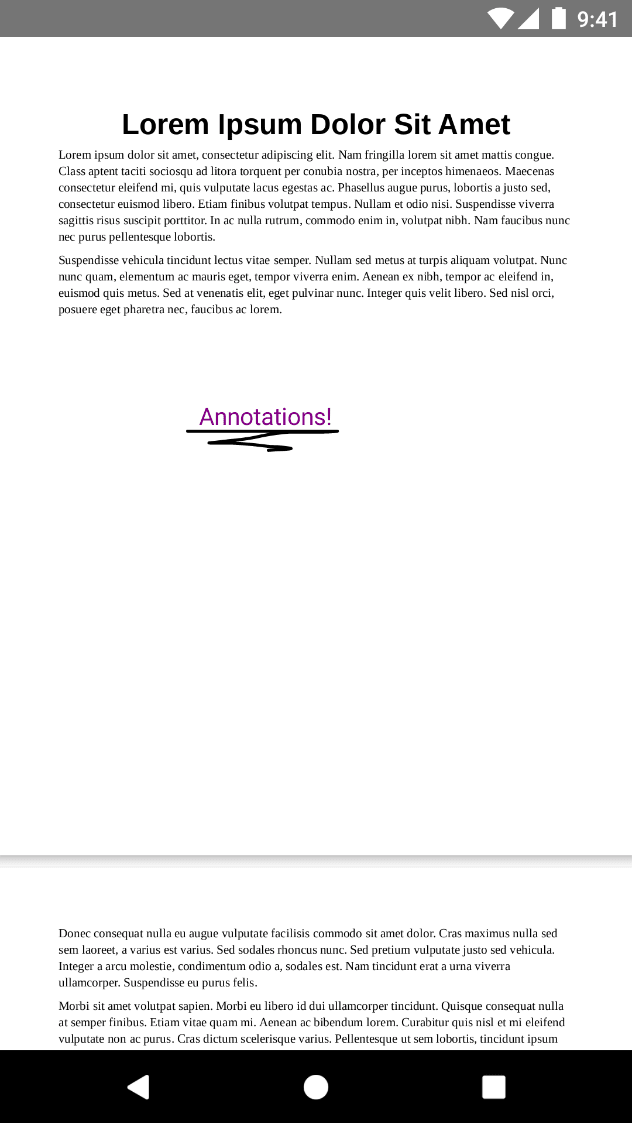
Installation
npm install react-native-pdf-light
If iOS build fails with Undefined symbol: __swift_FORCE_LOAD_..., add an
empty .swift file to the xcode project.
Usage
import { Pdf, PdfUtil } from 'react-native-pdf-light';
PdfUtil.getPageCount(source).then(console.log);
<Pdf source={source} />
If creating your own custom viewer, import can be optimized to:
import { PdfView } from 'react-native-pdf-light/PdfView';
<PdfView page={page} source={source} />
<Pdf ... /> Display a pdf.
Props:
annotation: string- Optional: Path to annotation data. File assumed to be PAS v1.
onError: (error: Error) => void- Optional: Callback to handle errors.
onLoadComplete: (numberOfPages: number) => void- Optional: Callback to handle pdf load completion.
- Passed the page count of the loaded pdf.
onMeasurePages: (measurements: { itemHeight: number, offset: number }[]) => void- Optional: Callback to receive layout details of all pages.
shrinkToFit: 'never' | 'portrait' | 'landscape' | 'always'- Optional: Size pages such that each page can be displayed without cutoff.
- Applies when device is in the specified orientation.
source: string- Document to display.
The following props are forwarded to the underlyingFlatList component:
initialScrollIndexListEmptyComponentonMomentumScrollBeginonMomentumScrollEndonScrollonScrollBeginDragonScrollEndDragrefreshControlscrollEventThrottle
Methods:
scrollToIndex(index: number): void- Scroll to the specified page (0-indexed).
scrollToOffset(offset: number): void- Scroll to the specified offset.
<PdfView ... /> Single page of a pdf.
Props:
annotation: string- Optional: Path to annotation data. File assumed to be PAS v1.
page: number- Page (0-indexed) of document to display.
resizeMode: 'contain' | 'fitWidth'- Optional: How pdf page should be scaled to fit in view dimensions.
source: string- Document to display.
style: ViewStyle- Optional: View stylesheet.
PdfUtil Utility functions.
PdfUtil.getPageCount(source: string): Promise<number>
- Get the number of pages of a pdf.
PdfUtil.getPageSizes(source: string): Promise<{ height: number; width: number }[]>
- Get the dimensions of every page.
GitHub
Recommend
-
 18
18
React Colorful: A Minimalist and Fast Alternative to React ColorReact Colorful: A Minimalist and Fast Alternative to React Color
-
 6
6
PDF.js 是基于 HTML5 解析与渲染 PDF 的 JavaScript 库,由 Mozilla 主导开源。本文旨在...
-
 23
23
Blog Post How to Build a Flutter PDF Viewer Flutter is an open source hybrid technology developed by Google that allows you to create iOS and Android apps using a...
-
 12
12
react-native-image-cropview A React Native module that allows you to crop photos, built with react native Animated api and react-native-gesture-handler. Android iOS
-
 11
11
Closed Bug 1785218...
-
 6
6
Microsoft Edge is getting Adobe’s freemium PDF viewer / While the PDF viewer’s core features will stay free, you’ll see Adobe branding on all your documents, along with an option to pay for more ‘advanced’ features.
-
 11
11
react-native-reanimated-viewer A high performance image viewer in react-native used by react-native-reanimated. Install npm install react-native-reanimated-viewer react-native-reanimated react-native-gesture-hand...
-
 4
4
macOS refuses to accept default PDF viewer Achiever macrumors 6502a
-
 8
8
PDF viewer integration with Example in Angular 974 views 1 year ago Angular If you require to visually perceive an...
-
 8
8
Document Viewer 31.2.3 Released We have just released a new package version of the TX Text Control MVC DocumentViewer for ASP.NET and ASP.NET Core web applications. TXTextControl.Web.DocumentV...
About Joyk
Aggregate valuable and interesting links.
Joyk means Joy of geeK