
16

vscode 秒变 全功能 所见即所得 markdown 编辑器
source link: https://zhuanlan.zhihu.com/p/363219203
Go to the source link to view the article. You can view the picture content, updated content and better typesetting reading experience. If the link is broken, please click the button below to view the snapshot at that time.
vscode 秒变 全功能 所见即所得 markdown 编辑器
伪文青 | 前端 | Fable 用户 | Hydux 作者
最近写了一些 markdown, 在 vscode 上感觉一般的纯文本文档写起来还是比较舒服的,但是如果有表格编辑起来就比较麻烦了,排版很困难,于是想起了最近很多基于 electron/nwjs 的所见即所得的 markdown 编辑器,比如 typora, marktext 等等, 如果在 vscode 中实现类似功能编辑起来就很方便了。
因此便有了这个插件:
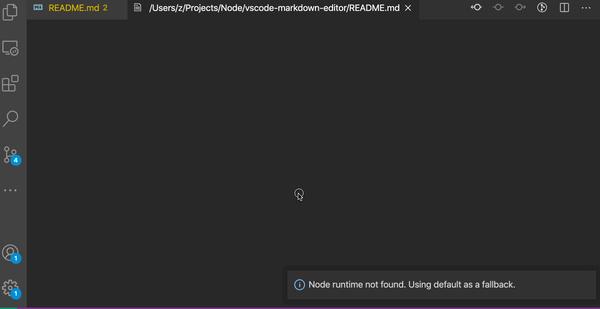
插件地址: https://marketplace.visualstudio.com/items?itemName=zaaack.markdown-editor
源码地址: https://github.com/zaaack/vscode-markdown-editor
基于强大的 vditor 项目,vscode 端并不需要多少代码即可拥有众多 feature:
- 可视化编辑 markdown
- 图片上传 /粘贴
- 黑暗模式, 多种代码高亮样式
- 大纲、数学公式、脑图、图表、流程图、甘特图、时序图、五线谱、多媒体、语音阅读、标题锚点、代码高亮及复制、graphviz 渲染、plantumlUML 图
编辑于昨天 05:01
Recommend
About Joyk
Aggregate valuable and interesting links.
Joyk means Joy of geeK