

Take your Windows Terminal and PowerShell to the next level with Terminal Icons
source link: https://www.hanselman.com/blog/take-your-windows-terminal-and-powershell-to-the-next-level-with-terminal-icons
Go to the source link to view the article. You can view the picture content, updated content and better typesetting reading experience. If the link is broken, please click the button below to view the snapshot at that time.
Take your Windows Terminal and PowerShell to the next level with Terminal Icons
I'm having a blast customizing my terminal and making my prompt awesome.
I thought it was lovely when I added Oh my Posh 3. But now that I've seen Kayla Cinnamon's terminal MINE IS HIDEOUS!
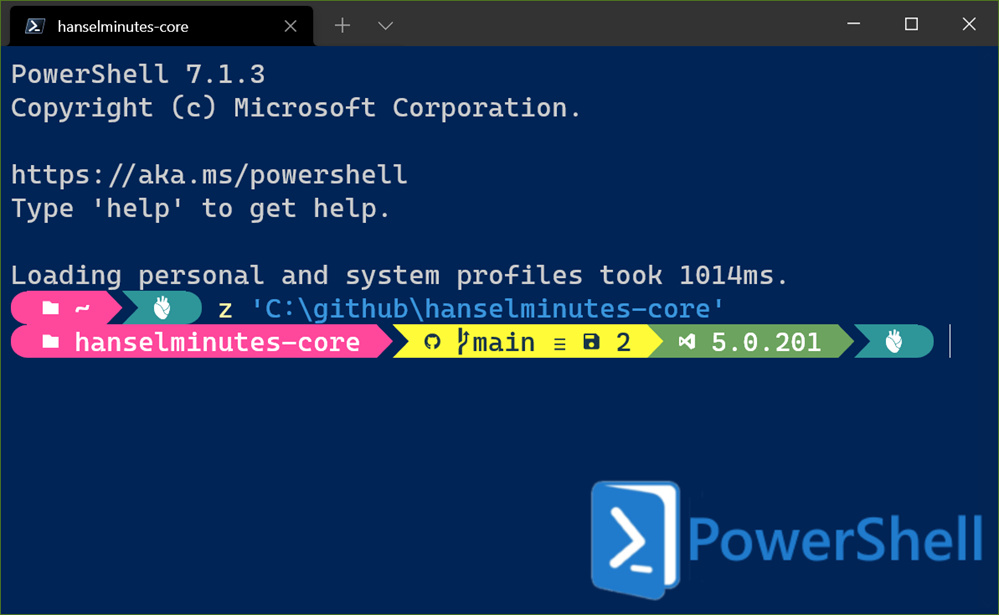
Ok, what can we add? MOAR ICONS.
Turns out that Brandon Olin from StackOverflow has created a Terminals Icons package that is *chefs kiss*. Go give this man 1000 stars, please.
Given I'm using the completely overpowered "caskaydiacove nf" Nerd Font Variant of the lovely Cascadia Code font, I've got all the icons I need ready to go!
I just install. (I'm using PowerShell 7 from the Windows Store, but remember PowerShell is cross platform):
PS> Install-Module -Name Terminal-Icons -Repository PSGalleryAnd then add one line to my $profile (edit with "code $profile"):
Import-Module -Name Terminal-IconsNow look at a directory, use dir, ls, or get-childitem, it doesn't matter...AND BEHOLD:
Thanks Brandon and Kayla! Great stuff! What customizations have YOU made?
Sponsor: Extend your runway and expand your reach. Oracle for Startups delivers enterprise cloud at a startup price tag with free cloud credits to help you reel in the big fish—confidently. Learn more!
Thanks for sharing! I've been using Oh-my-posh for some time, and really enjoy the additional visual aid it gives me, specifically when I'm navigating my local git repos.
With the addition of more icons like these, I can already see the improved readability when jumping between terminal tabs and folders. 🚀💻
I've shared your post with some friends who I know will appreciate it!
All the best,
Tobias.
My terminal was overdue for a complete overhaul
Now it looks more useful and easy on my eyes.
For people with draconian policies on their work PCs that restrict running as admin you can install with CurrentUser scope:
PS> Install-Module -Name Terminal-Icons -Repository PSGallery -Scope CurrentUser
I realize there are dependencies like C++/WinRT, XAML Islands (UWP XAML) for our UI. and using DX/DWrite for the text renderer. Hope Kayla/Windows Terminal team would take a serious look at it.
thanks for sharing!
Do you have an alternative Font (cascadia code style) without ligatures, just PL?
thanks
I got Cascadia Code PL (2102.25) installed and also the Terminal-Icons module. However the powerline glyphs are rendered as squares on my terminal. What could be missing?
Love your love towards the terminal.
Uchitha.
Name Email (will show your gravatar icon) Home page (optional) 5+1=?
Comment (Some html is allowed: a@href@title, b, blockquote@cite, em, i, li, ol, pre, strike, strong, sub, super, u, ul) where the @ means "attribute." For example, you can use <a href="" title=""> or <blockquote cite="Scott">.
Live Comment Preview
Recommend
About Joyk
Aggregate valuable and interesting links.
Joyk means Joy of geeK