

Dendron - Dendron
source link: https://wiki.dendron.so/
Go to the source link to view the article. You can view the picture content, updated content and better typesetting reading experience. If the link is broken, please click the button below to view the snapshot at that time.
Dendron

The hierarchical note taking tool that grows as you do!
Dendron is an open-source, local-first, markdown-based, note-taking tool built on top of VSCode. Like most such tools, Dendron supports all the usual features you would expect like tagging, backlinks, a graph view, split panes, and so forth. But it doesn't stop there - whereas most tools (try to make it) easy to get notes in, they tend to make it hard to get them back out later, and it only gets worse as you add more notes. Dendron helps you get notes back out and works better the more notes you have.
I originally created Dendron because I'd accumulated over 20k notes on programming and various other topics and couldn't find a tool that would let me easily add and find notes from within my knowledge base.
Traditional note-taking tools are often too rigid by having an in-flexible hierarchy that doesn't let you file a note in multiple places. Newer tools are too flexible by eschewing hierarchies altogether in favour of relying solely on backlinks.
Dendron finds the usable center between the two extremes by supporting backlinks of any two arbitrary notes while also maintaining a canonical hierarchy for every note. We do this through our hierarchal first approach to note taking that relies on the combination of hierarchies, schemas, and path based lookups.
With Dendron, you can create, find, and collaborate on information that matters to you.

Use Cases
Whether you organize your notes with PARA or Zettelkasten, link notes together like Roam, or simply create notes in an ad-hoc manner, Dendron can help.
Think of it as a second brain to help you make sense of all the information you care about.
Some popular use cases include:
- project management
- learning & academia
- personal knowledge base
- journaling of all forms
- CRM to keep track of clients, friends and enemies
- {Your Use Case Here}
Getting Started
Ed, our fellow Dendrologist, has made a fantastic getting started video to help folks install and setup Dendron.
Install
Dendron can be installed as a vscode plugin. If you don't already have VSCode, you can download it here.
After you have downloaded the plugin, following the instructions to create your first workspace.
- With VSCode in focus, launch the command bar:
This lets you execute commands inside vscode
- Linux:
Ctrl+Shift+P - macOS:
Cmd+Shift+P - Windows:
Ctrl+Shift+P
- Paste the following command and press
Enter:
> Dendron: Initialize Workspace
- Select a folder that will act as the root of your dendron workspace.
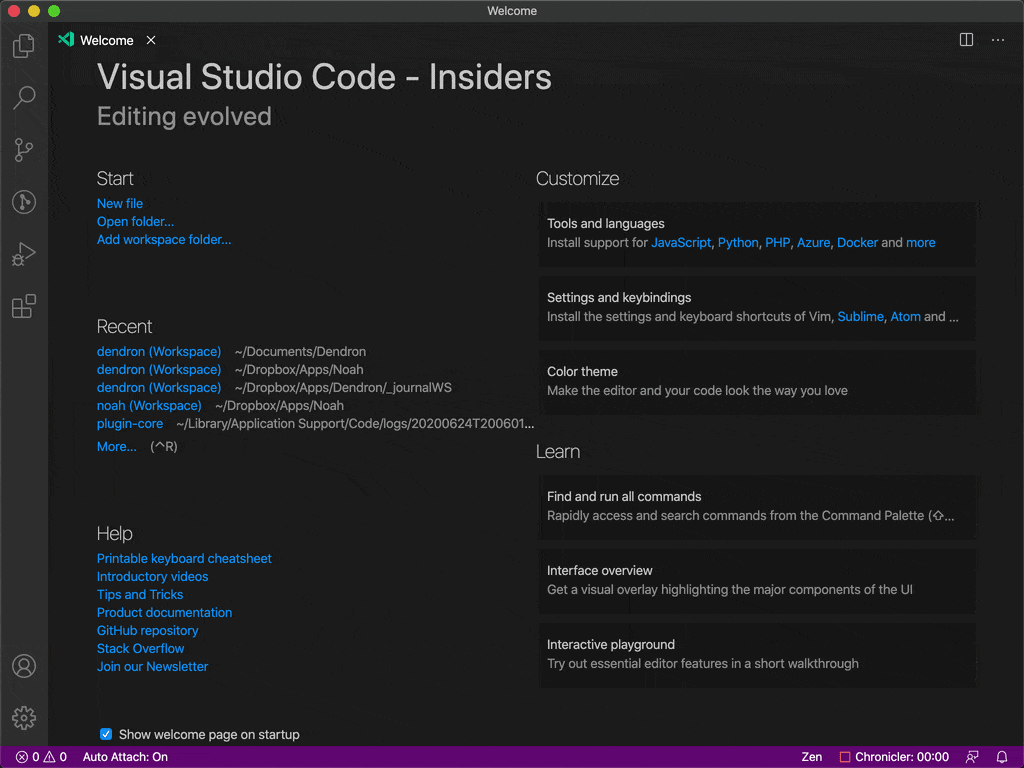
When the workspace opens, it will show dialogue to install the recommended extensions. Though not required, these extensions add all the non-core features of Dendron like wiki links and tagging support.
Next Steps
- Go through the Dendron Tutorial
Onboarding
Kevin, the founder of Dendron, does a personal onboarding with new users. This onboarding is customized to your note taking goals and familiarity with Dendron. You can see an example onboarding below and book your own here.
You can find a rough transcript of this onboarding here for reference (thank you Tom Diaz for providing the transcript).
Join Us
To stay up to date on Dendron developments and all things knowledge management, you can follow us at @dendronhq or join us on discord!
Features
See our core features that help you manage your notes.
Getting Started
To get started, you can follow the instructions in quickstart.
Motivation
"We are overwhelmed with information and we don't have the tools to properly index and filter through it. [The development of these tools, which] will give society access to and command over the inherited knowledge of the ages [should] be the first objective of our scientist" - Vannevar Bush, 1945
You Are Here
This project is about 1% complete, both in the sense that it is in preview but also that there's so much more to build. The north star of this project is to achieve Vannevar Bush's original vision - to build a tool of thought that can give humanity "access to and command over the inherited knowledge of the ages".
If you are reading this, you too, are now part of the journey. Let's take back control of our information and use it to build something better, together!
See the FAQ for answers for common questions.
Contributing
We welcome community contributions and pull requests. See CONTRIBUTING for information on how to set up a development environment and submit code.
License
Dendron is distributed under the GNU AFFERO GENERAL PUBLIC LICENSE Version 3.
See LICENSE and NOTICE for more information.
Children
Recommend
About Joyk
Aggregate valuable and interesting links.
Joyk means Joy of geeK