

Easily Perform LINQ Mocking to Unit Test ASP.NET Core Application
source link: https://www.syncfusion.com/blogs/post/linq-mocking-in-asp-net-core.aspx
Go to the source link to view the article. You can view the picture content, updated content and better typesetting reading experience. If the link is broken, please click the button below to view the snapshot at that time.

Easily Perform LINQ Mocking to Unit Test ASP.NET Core Application
LINQ (Language-Integrated Query) helps you extract data from XML documents, SQL databases, arrays, and all other third-party data sources with the same basic code patterns. This enables you to avoid writing a separate query for each database. In this blog post, we are going to see how to perform LINQ mocking in an ASP.NET Core application to perform unit testing.
Mocking is a process involved in the unit testing of applications. Here, we replace (mock) the external dependencies (e.g., data) with pseudo-dependencies to test whether the units of code function as expected.
Likewise, in LINQ mocking, we can mock the entity data used in LINQ queries. In real-time applications, if you write a unit test for the methods that access the real data from a database, even a minor problem in the database will cause a failure in the unit test. At the same time, a real-time database will take on additional load while executing the unit test.
In this blog, we explain how to mock a data collection and the selection process based on LINQ queries.
Let’s explore them!
Method to be tested
We are going to test the following method with LINQ mocking in our ASP.NET Core application. This method should return the customer ID (int) when providing the customer’s email ID as the parameter to the method.
public int GetCustomerIdBasedOnEmail(string customerEmail){int customerId = 0;if (!string.IsNullOrEmpty(customerEmail)){try{using (CustomerEntity context = this.CustomerEntity ?? new CustomerEntity()){customerId = (from user in context.CustomerDatawhere user.email == customerEmailselect user.Id).FirstOrDefault();}this.CustomerEntity = null;}catch (Exception ex){}}return customerId;}Procedure
Follow these steps to perform LINQ mocking in your ASP.NET Core application:
Step 1: Initialize the data
Here, we are going to check how the data has been assigned with the mocked data collection. Note the following:
- Mock a specified set of tables alone based on the need of the unit test from the entity you defined. You can skip the irrelevant tables.
- Narrow down a specified set of column values to mock based on the query. You should include only the required columns in the LINQ query in which you are going to perform unit testing.
Entity Framework Core provides support for configuring DbContextOptions. Databases define extension methods on the object that allow you to configure the database connection to be used for a context.
This context will allow you to configure table data to be mocked. Initialization of the table data will be considered as mocked data inserted into that table. Mocked data can vary based on your test cases.
Refer to the following code example.
public class MockCustomerContext<T>{/// <summary>/// Get Customer context mock object/// </summary>/// <returns>Context object</returns>public CustomerEntity GetCustomerContext(){var options = new DbContextOptionsBuilder<CustomerEntity>().UseInMemoryDatabase(Guid.NewGuid().ToString()).Options;var context = new CustomerEntity(options);// CustomerData => table namecontext.SaveChanges();return context;}}Step 2: Call mocked context while creating class object
We need to get the mocked data collection to the method of the class object in which you are going to do unit testing. Also note the following:
- Make sure to have an interface which includes your method as well as the property for your entity.
- Use a parameterized constructor to get the interface object. In a real-time scenario, you should create a new direct object for the entity (direct entity object will hit the real database) when the interface object is empty. The mocked entity object will hit only from the unit testing application.
Refer to the following code example.
this.ICustomerDataAccess = Substitute.For<ICustomerDataAccess>();this.ICustomerDataAccess.CustomerEntity = new MockCustomerContext<CustomerEntity>().GetCustomerContext();this.CustomerDataAccess = new CustomerDataAccess(this.ICustomerDataAccess);Step 3: Write test cases
Then, we can state the act (action to be performed) and assert (to validate the action) in the test cases to validate the LINQ query. For this, you just need to call the method in Act and Assert as mentioned in the following code example. Here is just a test of whether the object is null.
/// <summary>/// Valid Customer./// </summary>[Test]public void GetCustomerIdBasedOnEmail_ValidCustomerEmail_ReturnCustomerId(){////Act////AssertAssert.AreEqual(111, customerId);}Note: You can perform as much testing based on the data you mocked from the collection as you want.
Output screenshot
Here, we used NUnit to test the cases.
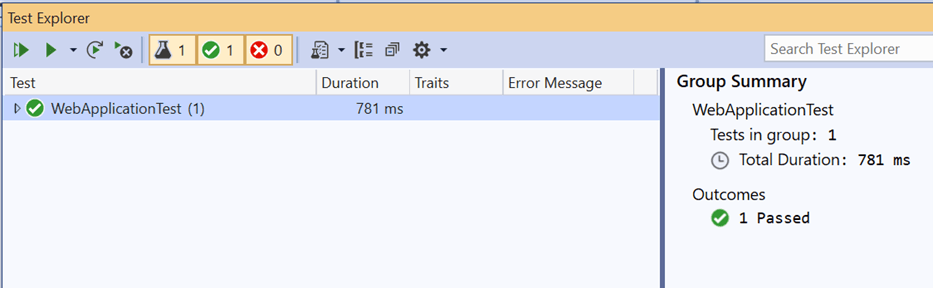
GitHub Repository
For more information, refer to the LINQ Mocking in ASP.NET Core application demo.
Conclusion
In this blog post, we have learned how to perform LINQ mocking in an ASP.NET Core application to perform unit testing. Try out the steps provided in this blog and share your feedback in the comments section below.
The Syncfusion ASP.NET Core UI controls library is the only suite that you will ever need to build an application. It contains over 70 high-performance, lightweight, modular, and responsive UI controls in a single package. Use them to enhance your productivity!
In addition to the comment section below, you can also contact us through our support forums, Direct-Trac, or feedback portal. We are always happy to assist you!
If you like this blog post, we think you will like the following blogs and ebooks too:
Recommend
-
 64
64
Unit testing and mocking with Azure SDK .NETPavelDecember 1...
-
 12
12
Mocking modular AWS SDK for JavaScript (v3) in Unit Tests by Trivikram Kamat | on 27 JUL 2021 | in
-
 126
126
Unit test for Gorm application with go-sqlmockUNIT TESTING is a type of software testing where individual units or components of a software are tested. The purpose is to validate that each unit of the soft...
-
 2
2
Mocking out LDAP/JNDI in unit tests May 5, 2010 When unit testing a class that queries an LDAP server using Java's JNDI API I n...
-
 13
13
If you write code, write tests. – The Way of Testivus 目录 Table of Contents 背景 单元测试的重要性无需多言,但...
-
 6
6
The quickest way to take your unit testing to the next level is with a mocking framework. Let’s see how they work together.What Is Mocking?It’s time to take your unit testing to the next level. You’ve implement...
-
 3
3
How to Perform Unit Tests for UI Components
-
 4
4
Using Zig to Unit Test a C Application December 18, 2023 21-minute read zig
-
 4
4
Easily Load Appointments in .NET MAUI Scheduler with SQLite and Perform CRUDIn this blog, we’ll see how to load appointments in the .NET MAUI Scheduler with the SQLite database, perform CRUD actions (create, read, up...
-
 4
4
Easily Load Appointments in WinUI Scheduler with SQLite and Perform CRUD ActionsIn this blog, we’ll see how to load appointments in the WinUI Scheduler control from the SQLite database, execute CRUD (create, read, up...
About Joyk
Aggregate valuable and interesting links.
Joyk means Joy of geeK