

Power Automate 中的 SharePoint Trigger Conditions 配置
source link: https://www.cnblogs.com/jianyus/p/14508223.html
Go to the source link to view the article. You can view the picture content, updated content and better typesetting reading experience. If the link is broken, please click the button below to view the snapshot at that time.

Power Automate 中的 SharePoint Trigger Conditions 配置
前言
最近,使用到Power Automate,用SharePoint List 来触发工作流,但是,有些条件是不需要触发的。
之前,这样的操作都是在流程里进行判断,如果不符合条件走一条流程,符合条件走另一条流程。
其实,针对Power Automate的工作流,有更好的方式处理这个问题,就是Trigger Conditions,可以直接设置某些条件不处罚流程。
正文
创建好流程以后,点击设置,如下图:
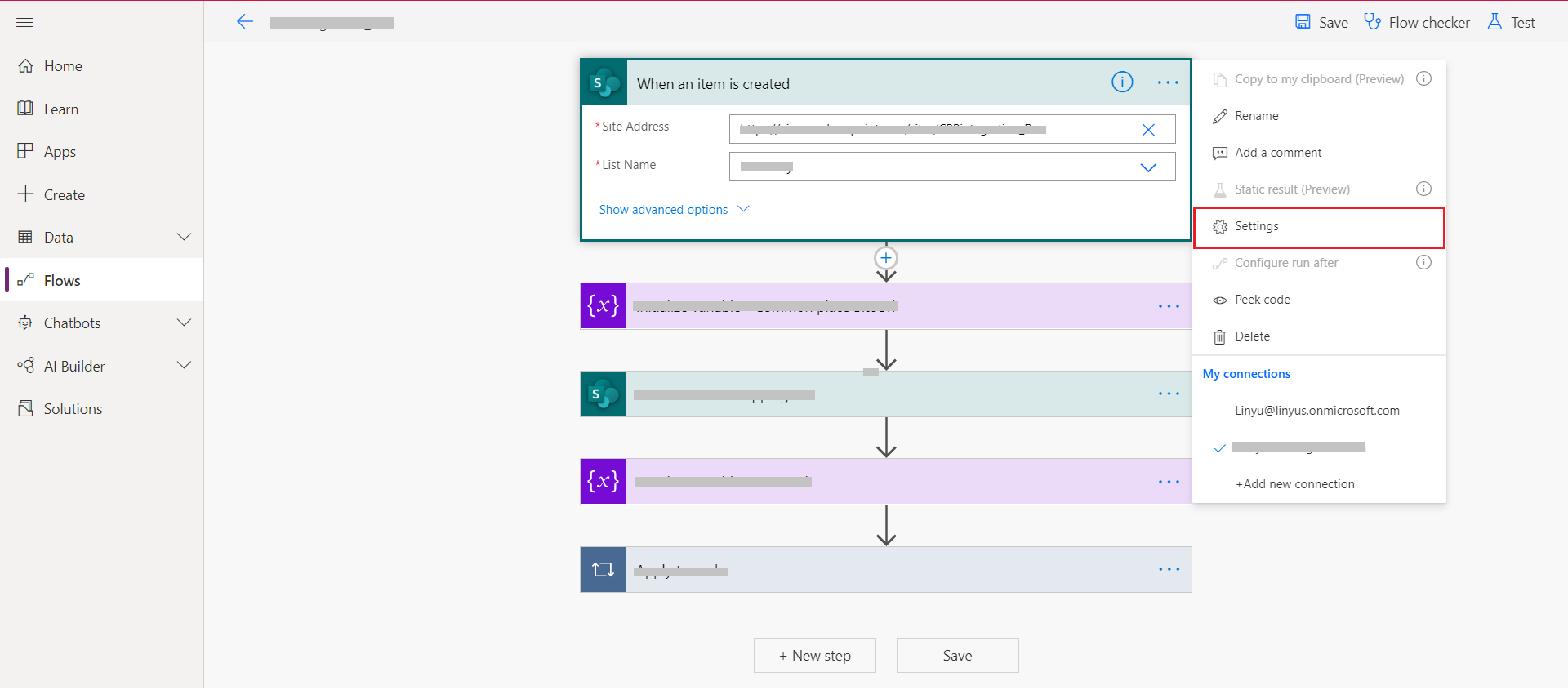
在这里面添加条件,如下图:
特别的,@equals(triggerbody()?['Synchronization/Value'],'Yes')中,我这个字段Synchronization是选项字段,如果其它类型,要自己查一下该怎么写。
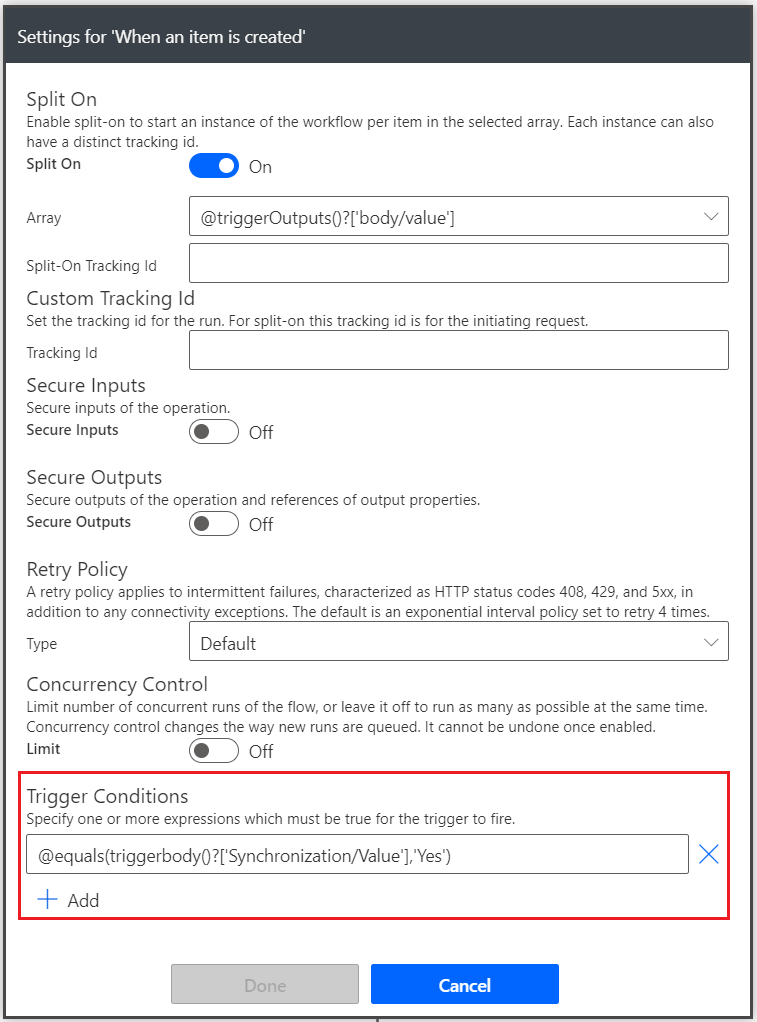
结束语
这样的方式有什么好处的?好处那是很多的,因为Power Automate每天免费的使用是有次数的,这样就避免了消耗次数。而如果进入流程,判断以后不做处理,就会消耗次数的。
同时,很多人会用这个更新该列表项的一些列的值,这样设置也能避免死循环,一直运行这个流程。
Recommend
About Joyk
Aggregate valuable and interesting links.
Joyk means Joy of geeK