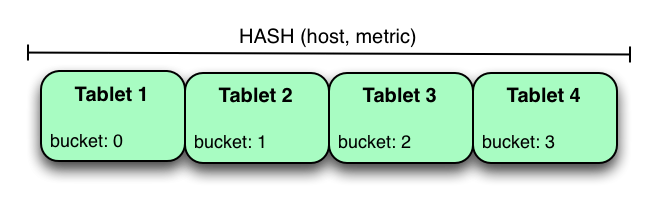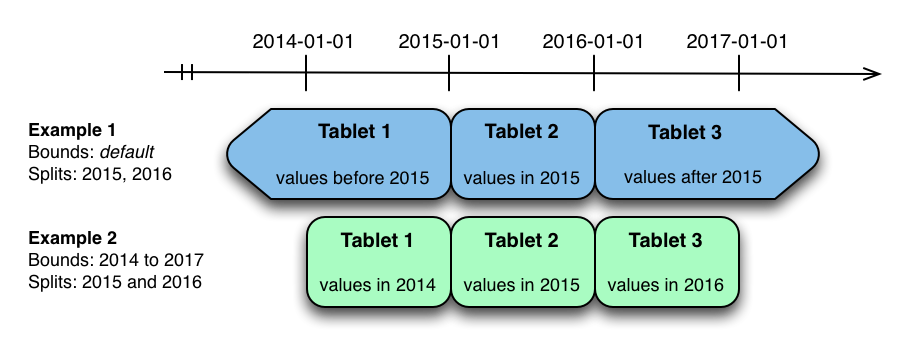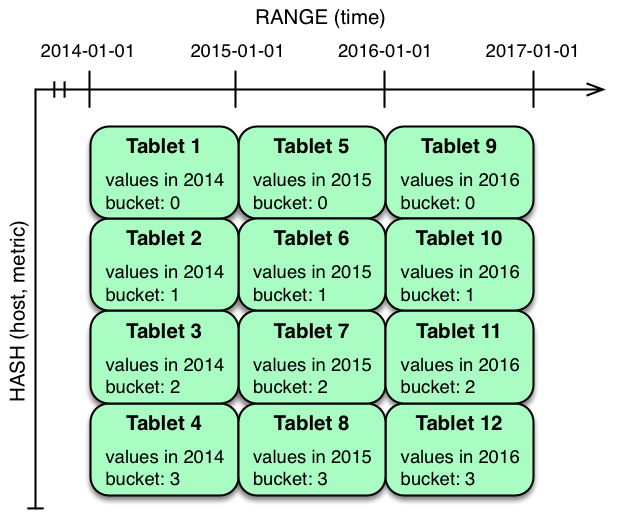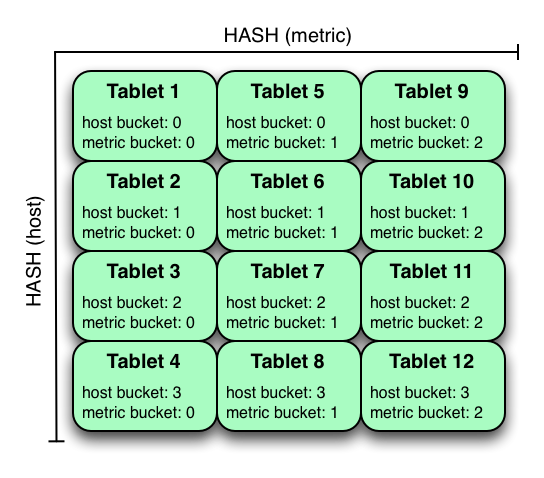kudu 表设计使用及限制 / Kudu table schema design and limited
source link: https://atovk.github.io/post/bigdata/kudu_table_schema_design/
Go to the source link to view the article. You can view the picture content, updated content and better typesetting reading experience. If the link is broken, please click the button below to view the snapshot at that time.
future
-
Fast processing of OLAP workloads.
OLAP 级数数据处理能力
-
Integration with MapReduce, Spark and other Hadoop ecosystem components.
可集成大数据常用组建(MR,spark,hive,impala,…)
-
Tight integration with Apache Impala, making it a good, mutable alternative to using HDFS with Apache Parquet.
对impala的完全支持,可作为HDFS存储parquet方案的替代
-
Strong but flexible consistency model, allowing you to choose consistency requirements on a per-request basis, including the option for strict-serializable consistency.
一致性
-
Strong performance for running sequential and random workloads simultaneously.
强悍的并行顺序和随机的工作负载
-
Easy to administer and manage.
易维护
-
High availability.
高可用
-
Structured data model.
机构化数据模型
Kudu Impala 集成使用特性
- CREATE/ALTER/DROP TABLE
- INSERT
- UPDATE/DELETE
- 表名称变更
- 主键列修改
- 重命名,增加,删除 非主键列
- 添加删除range分区
Kudu 表设计
-
列尽量使用明确的类型,不要单一string类型
kudu 对字段有存储优化,无脑string导致kudu存储优化无效
-
主键
- 主键必须在建标时指定,可以是一个字段,也可以是多个字段组合
单一字段时不适合将主键字段设计得过大,否则批量复制表时导致插入删除数据时性能降低(主键缓存过大,磁盘询盘频繁)
- 主键字段中不能有空字符串,布尔,浮点型类型等
- 主键必须在建标时指定,可以是一个字段,也可以是多个字段组合
-
分区
-
kudu的 tablet是数据行在分区中存储的位置(tablet与partition一一对应)
-
kudu 没有默认分区,如果不指定就会写到一个tablet中
建标必须指定分区,否则表性能无法保证
-
hash 分区
通过指定一个或多个字段进行hash分桶,判断数据分区位置(默认情况下,使用 PARTITION BY HASH 时,整个主键是散列的)
1 2 3 4 5 6 7 8 9 10 11 12 13 14 15 16 17 18 19 20 21 22 23 24create table kudu_test.real_time_sales_temporary_kuduc ( sdt String, shopId String, updateTime String, serialId String, sheetId String, goodsId String, key_by String, timeFrame String, regionId String, regionName String, shopName String, serviceRegionId String, serviceRegionName String, shopBelongId String, shopBelongName String, primary key(sdt,shopId,updatetime,serialId,sheetid) ) PARTITION by hash(sdt,shopId) partitions 32 COMMENT '销售流水表C' STORED AS kudu; -
范围分区
1 2 3 4 5 6 7 8 9 10 11 12 13 14 15 16 17 18 19 20 21 22 23 24 25 26 27CREATE TABLE cust_behavior_table ( id BIGINT, sku STRING, salary STRING, edu_level INT, usergender STRING, group STRING, city STRING, postcode STRING, last_purchase_price FLOAT, last_purchase_date BIGINT, category STRING, rating INT, fulfilled_date BIGINT, PRIMARY KEY (id, sku) ) PARTITION BY RANGE (sku) ( PARTITION VALUES < ‘g’, PARTITION ‘g’ <= VALUES < ‘o’, PARTITION ‘o’ <= VALUES < ‘u’, PARTITION ‘u’ <= VALUES ) STORED AS KUDU TBLPROPERTIES( ‘kudu.table_name’ = ‘cust_behavior_1 ‘,’kudu.master_addresses’ = ‘hadoop5:7051’); -
混合分区(hash + range)
Partitioning Strategies | Strategy | Writes | Reads | Tablet Growth | | — | — | — | — | |
range(time)| ✗ - all writes go to latest partition | ✓ - time-bounded scans can be pruned | ✓ - new tablets can be added for future time periods | |hash(host, metric)| ✓ - writes are spread evenly among tablets | ✓ - scans on specific hosts and metrics can be pruned | ✗ - tablets could grow too large |1 2 3 4 5 6 7 8 9 10 11 12 13 14 15 16 17 18 19 20 21 22 23 24 25 26 27 28 29CREATE TABLE cust_behavior_1 ( id BIGINT, sku STRING, salary STRING, edu_level INT, usergender STRING, group STRING, city STRING, postcode STRING, last_purchase_price FLOAT, last_purchase_date BIGINT, category STRING, rating INT, fulfilled_date BIGINT, PRIMARY KEY (id, sku) ) PARTITION BY HASH (id) PARTITIONS 4, RANGE (sku) ( PARTITION VALUES < ‘g’, PARTITION ‘g’ <= VALUES < ‘o’, PARTITION ‘o’ <= VALUES < ‘u’, PARTITION ‘u’ <= VALUES ) STORED AS KUDU TBLPROPERTIES( ‘kudu.table_name’ = ‘cust_behavior_1 ‘,’kudu.master_addresses’ = ‘hadoop5:7051’); -
混合分区 (hash + hash)
1 2 3 4 5 6 7 8 9 10 11 12 13 14 15 16 17 18 19 20 21 22 23CREATE TABLE cust_behavior_1 ( id BIGINT, sku STRING, salary STRING, edu_level INT, usergender STRING, group STRING, city STRING, postcode STRING, last_purchase_price FLOAT, last_purchase_date BIGINT, category STRING, rating INT, fulfilled_date BIGINT, PRIMARY KEY (id, sku) ) PARTITION BY HASH (id) PARTITIONS 4, HASH (id) PARTITIONS 4 STORED AS KUDU TBLPROPERTIES( ‘kudu.table_name’ = ‘cust_behavior_1 ‘,’kudu.master_addresses’ = ‘hadoop5:7051’);
-
-
kudu表限制
-
表列数别太多
列数量不要超过300个
-
字段内容别太大
单个字段内容不要超过 64KB
-
行数据大小
理论上 64KB * 300, 建议不要超过这个理论值.
-
有效标识
表列明/字段名 必须为UTF-8格式且大小不能超过256bytes
-
主键不可变
Kudu不允许您在创建表后更改行中主键内容
-
主键列不允许变更
Kudu不允许您在创建表后更改主键列
-
分区可修改,但分区方式不可修改
除了添加或删除范围分区之外,Kudu不允许您在创建后更改表的分区方式
-
表类型不允许变更
Kudu不允许更改列的类型。
-
分区拆分合并
创建表后,无法拆分或合并分区。
-
-
优化
- 对于大型表格,如事实表,目标是在集群中拥有核心数量的 tablets 。
- 对于小型表格(如维度表),目标是足够数量的 tablets ,每个 tablets 的大小至少为 1 GB 。
Recommend
About Joyk
Aggregate valuable and interesting links.
Joyk means Joy of geeK