

Xcode 12.5 Playground Access To App Types
source link: https://useyourloaf.com/blog/xcode-12.5-playground-access-to-app-types/
Go to the source link to view the article. You can view the picture content, updated content and better typesetting reading experience. If the link is broken, please click the button below to view the snapshot at that time.

Xcode 12.5 has enhanced playground support. When you add a new playground to a project it defaults to having access to the types in your App target. This means you are not forced to import frameworks or Swift packages to share code between your app target and the playground.
Note: Xcode 12.5 is still in beta at time of writing. It also requires macOS Big Sur 11.
Playing With Playgrounds
I’ve long wanted to have a scratch playground attached to an Xcode project that I could use to try out ideas and play with the types in the project. The problem has always been that a playground added to a project did not automatically have access to the types in the project.
My first try at adding playgrounds to Xcode projects added shared code to a framework that I then imported into the playground. With the release of Xcode 11, I switched to sharing code by creating Swift packages. That works well but only for types and resources you put in the package.
Xcode 12.5 Playgrounds
Xcode 12.5 has enhanced playground support that, if it works, might finally give me what I want. From the Xcode 12.5 Beta release notes:
A Playground in an app’s project can now access symbols from the app target. New playgrounds you create have this option on by default. To enable this functionality in existing playground documents, turn on the Import App Types option in the File Inspector. (66357893)
Let’s give it a try with my minimal Xcode project. It has a small custom view, named GridView, that draws a grid. I’m using that view in a view controller I’ve named GridController:
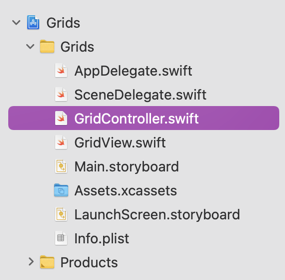
Add a blank iOS playground to the project in the usual way (File > New > Playground...):
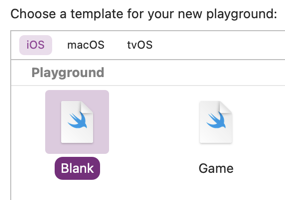
Name the playground and save it in the root of the project directory and add it to the top level project group:
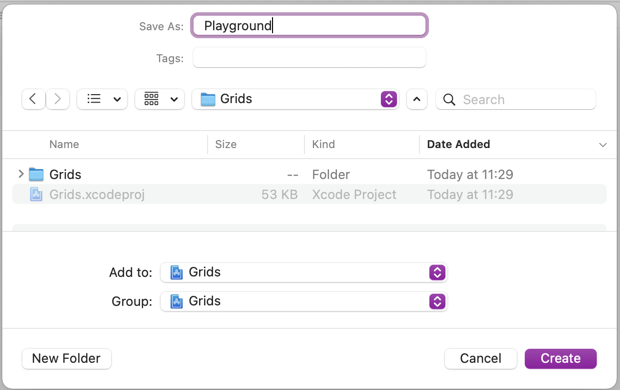
At this point I hit a problem (FB8996491). Clicking on the playground in the navigator does nothing. The playground does not show up in the editor. I also don’t see the Sources and Resources sub-folders of the playground:
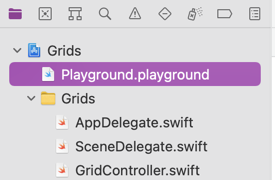
Xcode complains about “Workspace integrity”:
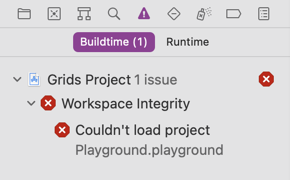
Closing and reopening the Xcode project fixes the problem:

We can now try accessing the view controller in our app target:
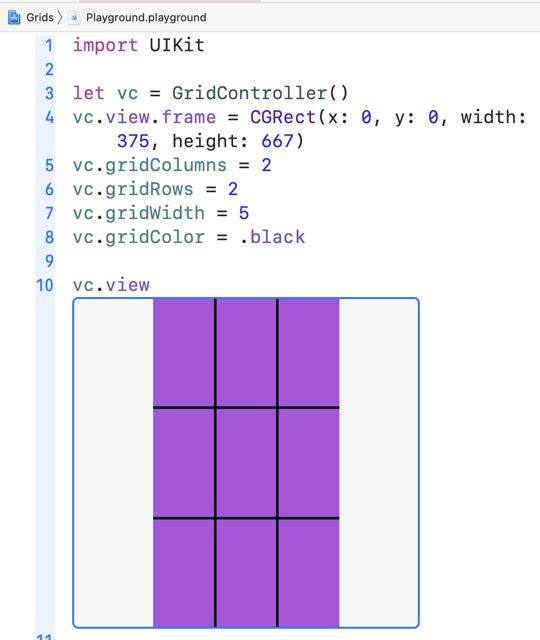
This works not just for types (classes, structs, enums, etc.) but also for resources in the app target asset catalog:
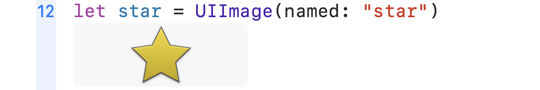
Import App Types
Starting with Xcode 12.5, new playgrounds have access to the application target by default. You can turn this on for playgrounds created with earlier versions of Xcode in the playground settings:
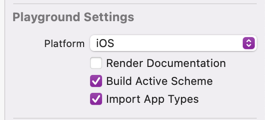
Working With Swift Packages
Let’s try using this with a more realistic project where I’m using some Swift packages. I’ve taken my GridView class and moved it to a Shared swift package:
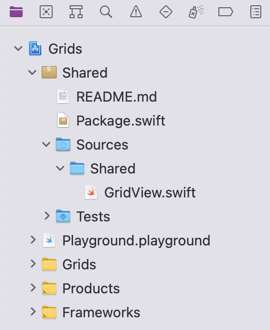
This has no effect on my playground accessing a view controller. What happens if I try to access the GridView directly? The app target has the Shared package as a dependency but I still need to import the package to the playground for it to be in scope:
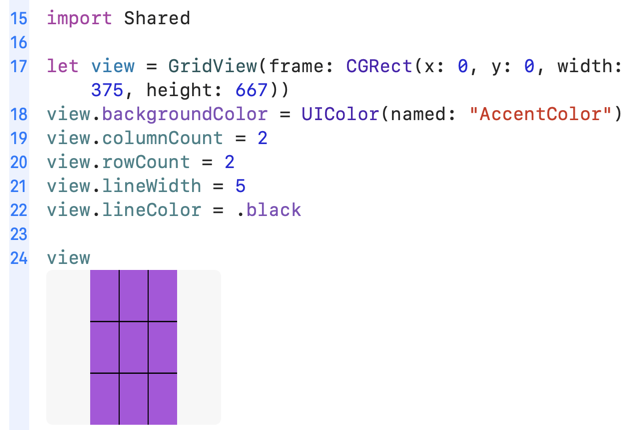
This works as expected except that there’s a warning in the playground console (edited for brevity):
objc[81644]: Class _TtC6Shared8GridView is implemented in both Grids.app/Grids and Shared_1BC5906757289D_PackageProduct. One of the two will be used. Which one is undefined.
This looks like the playground is seeing the GridView type in both the Grids.app target and the Shared swift package (FB8990142).
I’ve seen more serious problems with other Swift packages. For example, I have projects that use the Swift algorithms and numerics packages. Enabling “Import App Types” in the project playground creates undefined symbol errors and duplicate build file warnings.
Hopefully, Apple will fix these annoying problems before they release Xcode 12.5. Let me know how it works if you give it a try.
Recommend
About Joyk
Aggregate valuable and interesting links.
Joyk means Joy of geeK