

Business Website Design: How To Make It Awesome? - UX studio
source link: https://uxstudioteam.com/ux-blog/business-website-design/
Go to the source link to view the article. You can view the picture content, updated content and better typesetting reading experience. If the link is broken, please click the button below to view the snapshot at that time.
Business Website Design: How To Make It Awesome? (Our Case Study)
A website redesign does not take much. It means you already have a website that just needs a facelift, right? If so, it usually takes one to three months, depending on information load and purpose. So why did we work three times longer on this business website design?
TRIGO Group offers quality solutions, mainly focusing on the automotive, aerospace and other transport industries. With more than 10.000 employees worldwide, it offers a comprehensive portfolio of inspection and management services to various supply chains, it is the world’s largest player in the quality sector.
 Here’s a peek at the old TRIGO website.
Here’s a peek at the old TRIGO website.To reach the top of the quality assurance industry, you need a top website. The project scope covered redesigning the website.
This took ten months for 1 UX researcher and UX designer from UX studio, and a dedicated TRIGO marketing team sharing responsibility for the development. Let’s see what happened during all this time!
Objectives
The old website didn’t meet business requirements, which meant it needed a complete redesign.
The UX researcher held responsibility for finding user needs (mostly usability wise) and aligning the needs with the business goals. The UX designer was dealing with design solutions, artboards, and developers.
Good business website design tells as much as possible about the company, even at the first glance. However, it does even more: it makes the experience easy and informative for users. TRIGO wanted a website that holds all the necessary information for prospects, represents all the values the company stands for and finishes it all off with a refreshed, modern design.
Here’s how we made that happen.
Timeline of a business website design project
The whole project comprised of three major sections: exploration, execution and development.
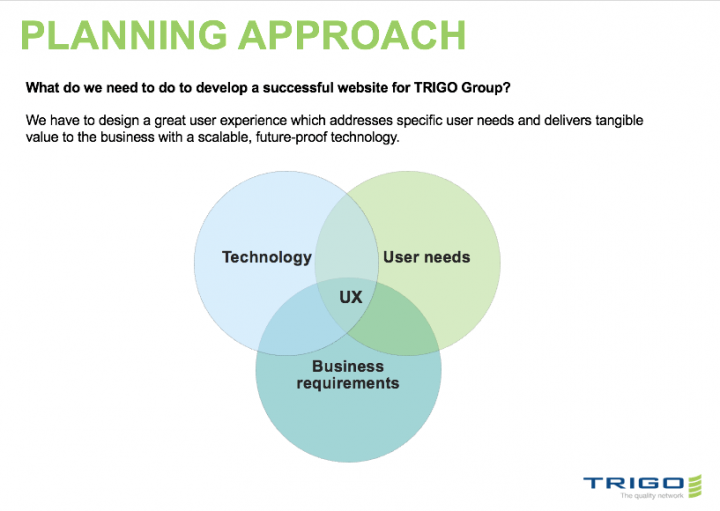
Below, you can see the detailed project plan. Note that in some cases, design phases overlapped a few days or even weeks. Otherwise, we kept to this.
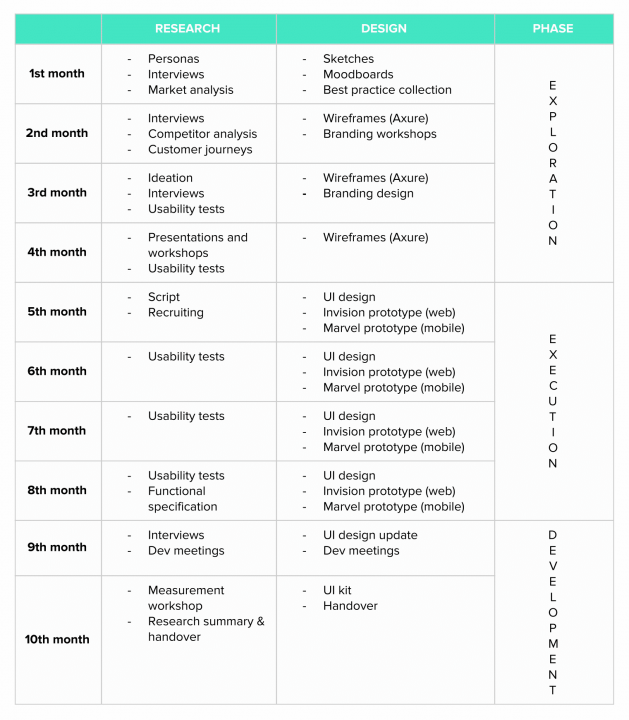
1. Exploration phase
We gathered information about the market, the product and the users. We first focused on the aim and functions of the TRIGO business website. Design was present as well, however, mainly in the form of wireframes and moodboards.
Market analysis and product research
To discover the market insights, we did a competitor analysis. Moreover, we talked to people who worked for competitors or other similar companies.
To get more insights into the product, we conducted a series of internal user interviews with the stakeholders and six executive-level leaders during multiple sessions.
User research and ideation
We involved the users in the later stages of this phase. We identified and created profiles of future users. Then testers fitting these criteria tested the ideas and concepts throughout the exploration and the coming execution phase.
The exploration phase focused on the concepts. We tested different ideas, e.g. variations of grouping the different services.
Look & Feel
We have created and delivered the design, such as Look&Feel artboards and design sketches. However, we have made a lot of changes to the design delivered later on.
Below, you can see some examples of the mood boards we came up with for TRIGO.
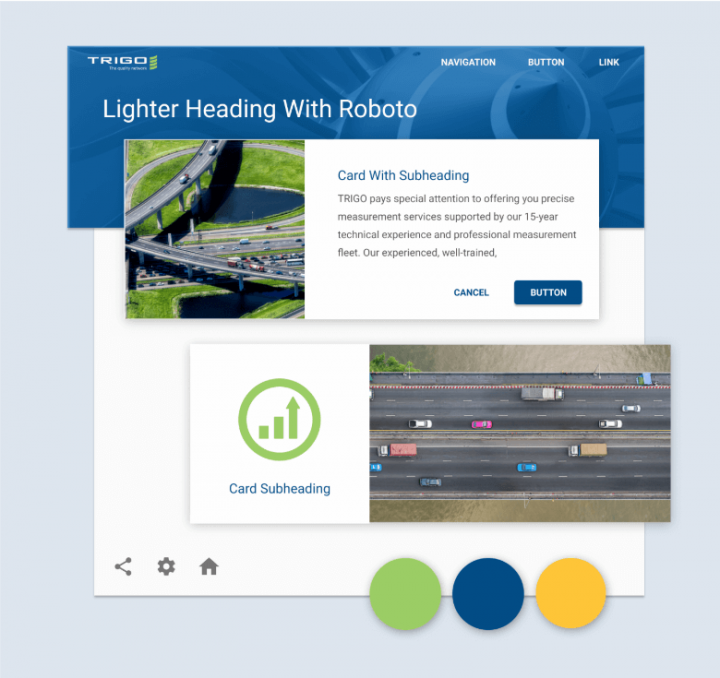

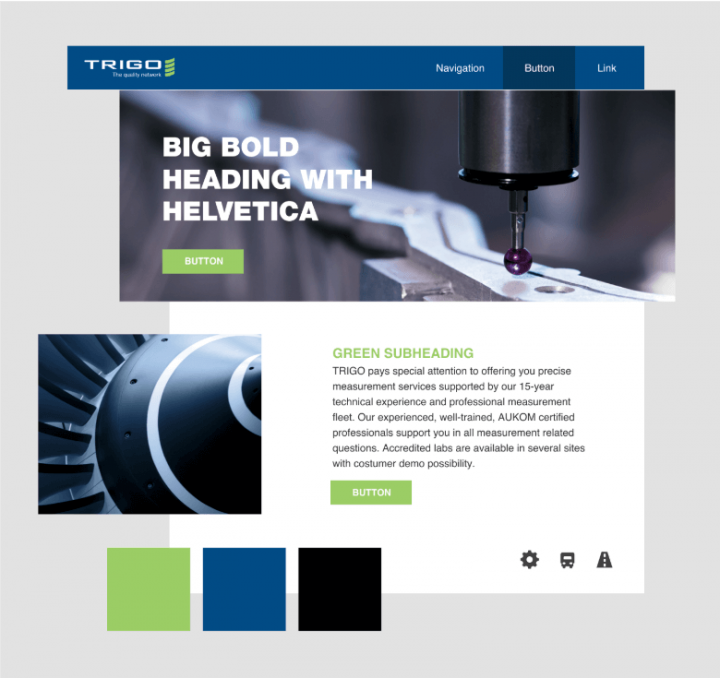
At the end of this phase, we had an Axure prototype of the main parts and the navigation. Later, we added new elements but the navigation and structure didn’t change radically.
Here’s how the prototype looked like:
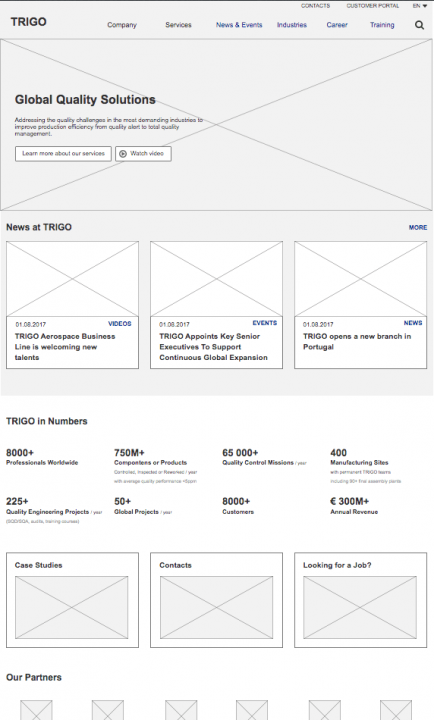 Clickable prototype of the website created in Axure.
Clickable prototype of the website created in Axure.Want to learn more about the exploration phase? Read about the importance of prototyping and customer journey mapping in our other blog posts.
2. Execution phase
We had to convert all the information we gathered during exploration into the product.
Weekly design sprints
At UX studio, we have a design sprint each week, followed by an iteration. We used the same process during the business website design project.
At the beginning of the design sprint process, we held a starter meeting were planned the smaller tasks (according to the roadmap).
Once we have implemented all the changes, we started testing the new design and make adjustments based on the insights gained from users.
Team collaboration
We hold multiple meetings during this phase, most of them were internal (UX researcher + UX designer). However, we also had to check our weekly progress with the client, mostly with the marketing team, sometimes with the stakeholders.
During the meetings, new ideas and even new business goals came up that we needed to incorporate into the design.
Final design
Here are two examples of the final TRIGO business website design, and interactions:
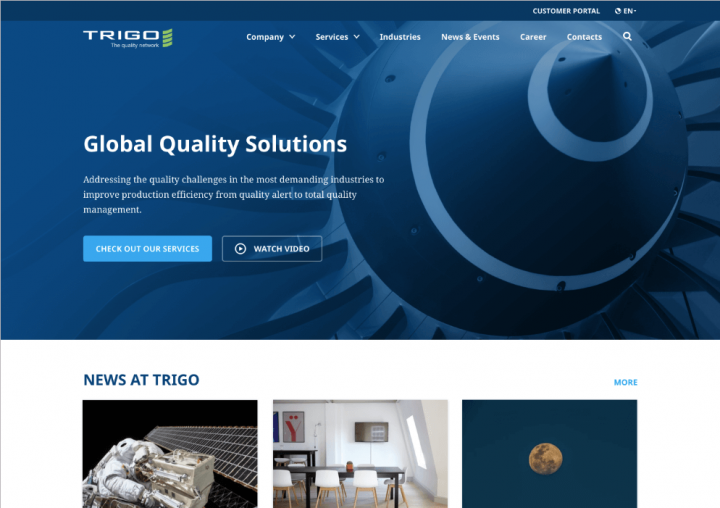
 Example of cool interactions: here’s how videos are embedded.
Example of cool interactions: here’s how videos are embedded.3. Development phase
When we reached this phase, we had 99% of the design ready and needed to just fine-tune the other 1%.
So, our work is finished, right? No. A powerful design takes technical limitations and solutions into account.
Limitations
The “limitations” don’t refer to feasibility — any business request has a technical solution.
Rather, It means cases where something merits the effort (e.g. integration of image gallery template instead of coding one from scratch).
When we use templates (or widgets/plug-ins) of any kind, we have to test every aspect (navigation, fonts, colors, icons, etc.) that fits the design rules and the branding.
Final touches
Within the last two months, we did follow-up development, made design changes (if needed) and represented the business and the user needs in the design.
Main takeaways
Here at UX studio, we mainly design digital products that usually have more complex functionalities than “simple” corporate website.
But this project is also proof that no matter the platform, or purpose, user experience is key, and it is always complex.
Creating a great business website design is hard, and it’s a long process.
Our main takeaways from the project are the following:
- Website redesign involves more complexity than appears at first glance.
- Make it clear what will change with a website redesign (not a facelift).
- Holy trinity: user needs, business requirements, technology.
- Involve developers as soon as possible, and continuously.
TRIGO’s new website is now live — you can check it out here.
Until then, let us offer a bit more reading for those eager to learn more about UX!
Take the next step to improve your website’s UX
Planning a design OR research project soon? Get in touch with UX studio and find out how we can help you conduct usability research and create a powerful UI that will appeal to your target audience.
Users drop from your website and the conversion rate is low? UX audit might help pinpoint usability flows in your product and define key steps to improve its performance. Learn more about UX audit and why you should consider it.
Dan Damsa
I'm an insight junkie UX researcher who lives and dies for a good find. The previous line is there because it had the best multivariate test results.Recommend
About Joyk
Aggregate valuable and interesting links.
Joyk means Joy of geeK
