

Deskreen
source link: https://deskreen.com/
Go to the source link to view the article. You can view the picture content, updated content and better typesetting reading experience. If the link is broken, please click the button below to view the snapshot at that time.

About Deskreen
Deskreen is a free and open source desktop app that turns any device with a web browser into a secondary screen for your computer over WiFi. Deskreen can be used to mirror entire computer display onto any device screen that has a web browser. Also you can limit Deskreen to select only one application window view to share - very useful for presentation purposes. The best feature of Deskreen is to use any device as a secondary screen! To have a true extended desktop experience Deskreen should be used with Virtual Display Adapter.
What is a Virtual Display Adapter? (aka. Ghost or Virtual Display Plug or Display Dummy Plug)
IMPORTANT: we are NOT selling any of these! You can buy one of them on Amazon, Aliexpress, Ebay etc.
It is a small plug that looks similar to USB Flash Drive. When you plug them in to your computer, they are making your computer think that external display is connected. Virtual Display Adapters are affordable and can be bought in online stores such as Amazon, Aliexpress, Ebay or even in one of your local tech store!
VIDEO DEMONSTRATION
In the following videos we want to show you real examples of working with Deskreen.
Second Screen Demo Using Virtual Display Adapter:
How to use Deskreen
THREE EASY STEPS
STEP ONE: CONNECT
When you have your computer with Deskreen running - Scan QR code with a tablet or phone, or type in web browser address bar manually what you see in prompt. That will open a page on your tablet with connection status.
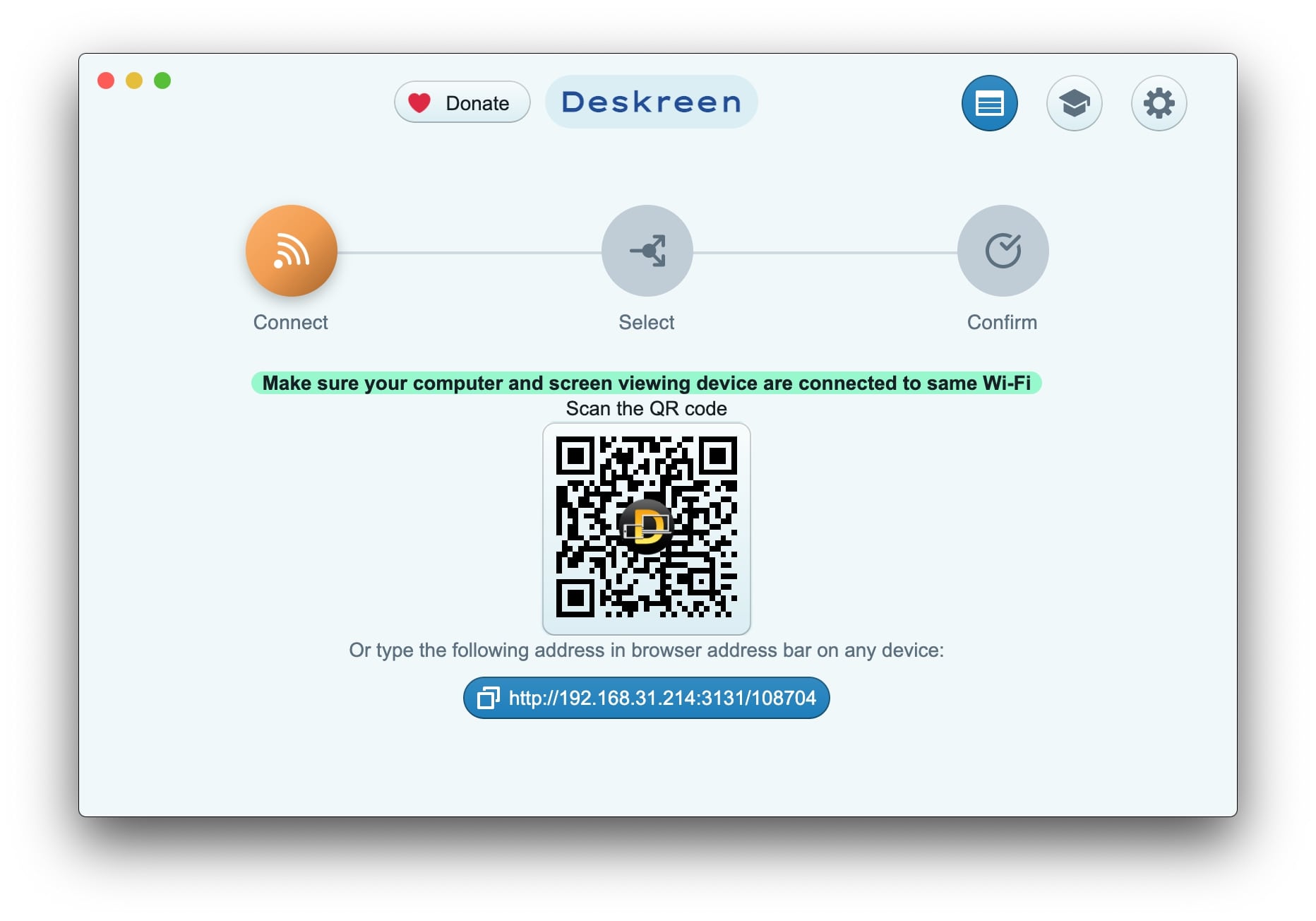
When you follow a link by QR code, or typing it manually in browser address bar, you will see message box like below. The address highlighted in green should match with what you see on your computer Deskreen app and device you try to connect with (eg. phone, tablet). If adresses match, then you can click Allow button. This will lead you to step two.
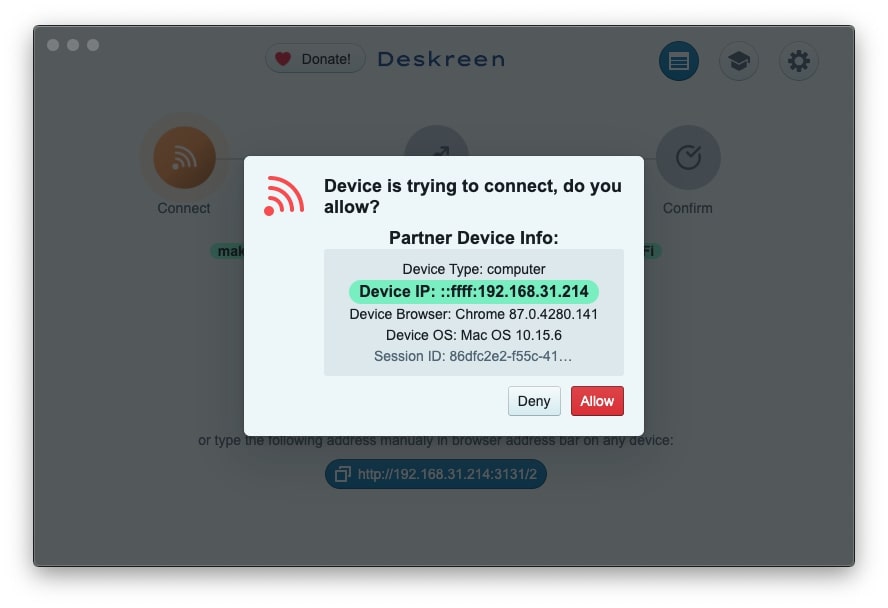
STEP TWO: SELECT
When you clicked 'Allow' button, you will be asked to choose what screen source you want to share. You will be prompted to select one of two options: Share Entire Screen or Share Application Window. Like in an image below.
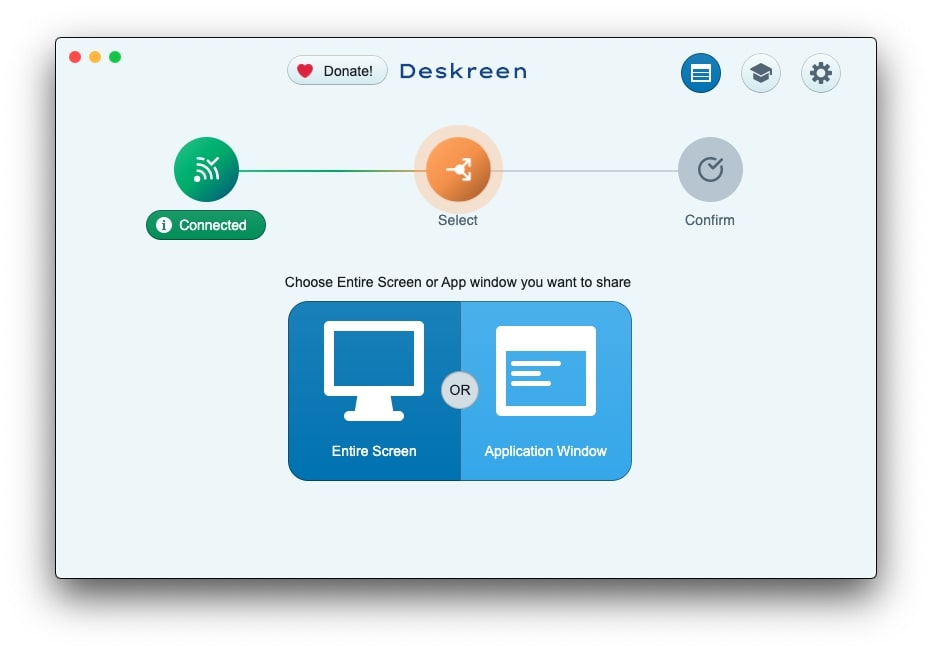
STEP TWO (a): Application Window Sharing
When you click on Application Window Button you can select what app window to share like in image below. Click on preview box and you will proceed to step three.
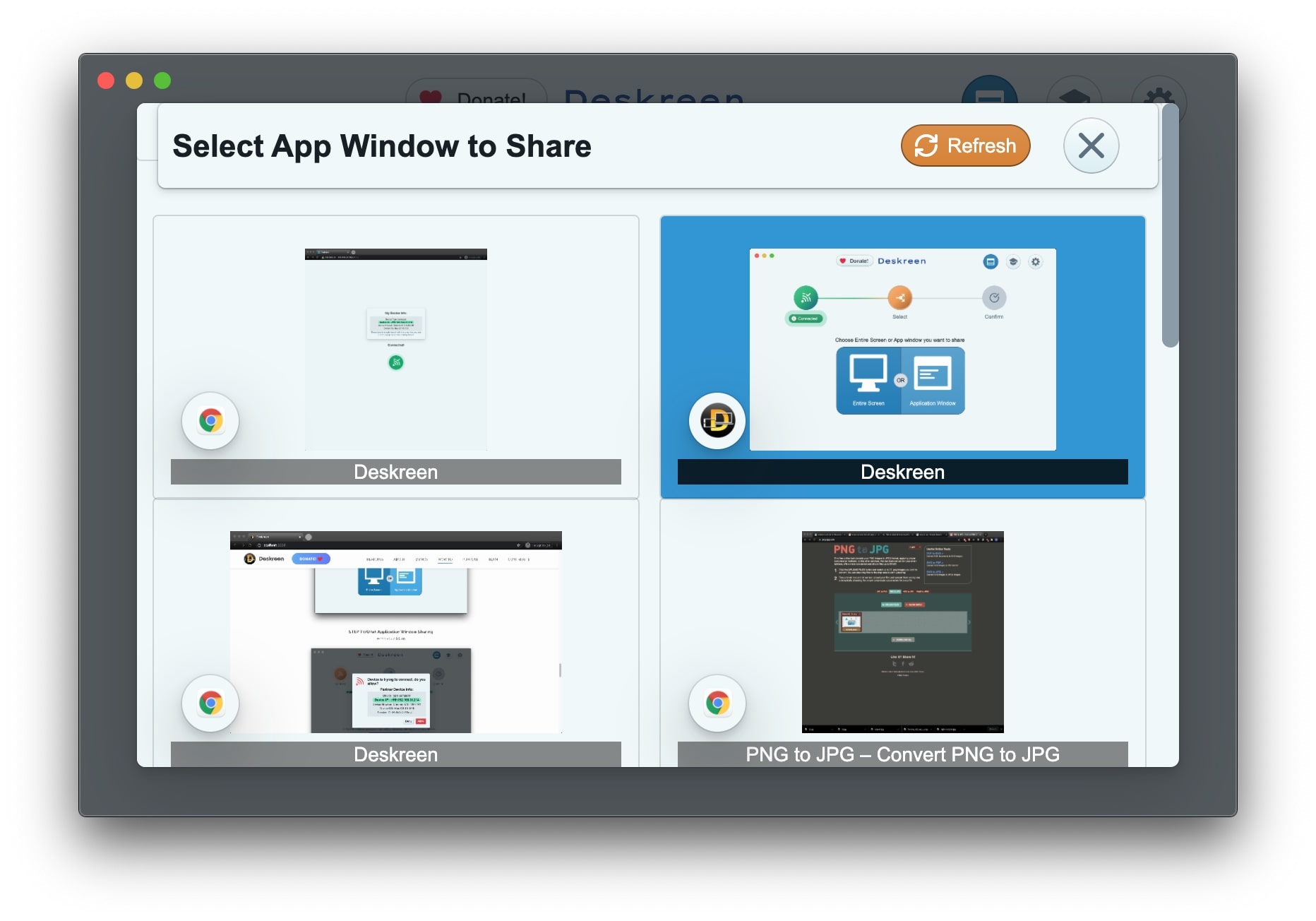
STEP TWO (b): Entire Screen Sharing (Mirror Screen and Second Screen Use Cases)
If you want to share entire screen click on 'Entire Screen' button. You can choose to share entire screen when you need to mirror entire screen or use it as second screen, when Dummy Display Plug is connected. Click on preview box and you will proceed to step three.
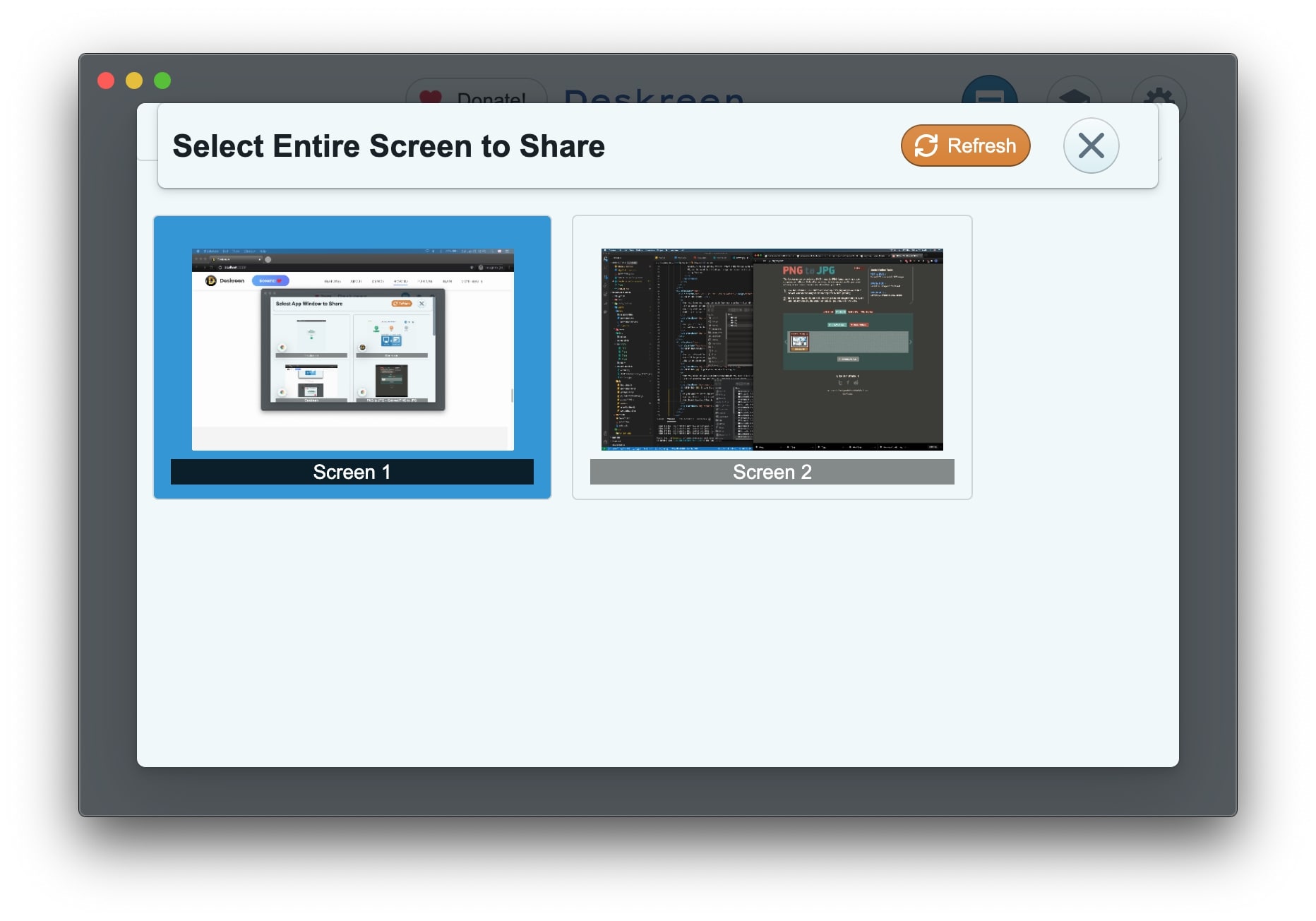
Requirements and Permisions for Deskreen app
Why Deskreen?
Deskreen - is a blend of words 'desktop' and 'screen'.
"It all started with me wanting to use my iPad as a second screen for my Macbook. But I found that it is already outdated to use a MacOS built in feature called 'Sidecar' and I have to buy a new iPad. I also have a Windows PC and sometimes I needed to use my iPad as second screen for it as well. I tried to look for FREE solutions out there, but I could not find anything that would fit my requirements. Besides, all methods and software I found were different for Windows, Mac and Linux. I got very confused about it. Then I got an idea of creating Deskreen. I decided to make it free and open-source to help people to solve this problem. Deskreen works the same for Windows, MacOS and Linux.
People nowadays are buying new devices very often and may have an old tablet, phone or laptop that they stopped using. If your old tablet, phone or laptop is still able to run a browser, Deskreen can help you to bring a new life to your old digital buddy, and you can start using it as a second monitor for your laptop."

Pavlo (Paul) Buidenkov
Deskreen Creator
Why your contribution is important to us
Deskreen was made not to get any financial profit, but for benefit to the others. Deskreen is completely free forever. Also it is open-source, which means anyone can see the source code, to make sure it is not doing any harm to anyone. Deskreen was made completely out of good will and will be maintained by it.
If you contribute financially, it will help us to stay motivated to do bug fixes and add new features to make Deskreen even better.
If you are a developer your contribution on our Github is kindly welcome.
Our wishlist
Recommend
About Joyk
Aggregate valuable and interesting links.
Joyk means Joy of geeK
