

Announcing the Quick-Start Tutorial for VMware Horizon 8
source link: https://blogs.vmware.com/euc/2021/01/announcing-the-quick-start-tutorial-for-vmware-horizon-8.html
Go to the source link to view the article. You can view the picture content, updated content and better typesetting reading experience. If the link is broken, please click the button below to view the snapshot at that time.

This blog post, Announcing the Quick-Start Tutorial for VMware Horizon 8, originally appeared on the VMware Digital Workspace Tech Zone Blog.
We are happy to announce the publication of the Quick-Start Tutorial for VMware Horizon 8. Like the Quick-Start Tutorial for VMware Horizon 7, which is currently the third most popular guide on Tech Zone, the new quick-start tutorial provides a technical overview and experience of the VDI (virtual desktop infrastructure) and published–applications components of VMware Horizon.
With this new guide, our plan is to get you off to an even quicker start. We have streamlined the exercises and shortened the page count from 222 PDF pages, in the Horizon 7 version, to 63 pages in the Horizon 8 version.
With the minimum required resources, you can follow this tutorial to set up a Horizon environment that uses an on-premises VMware vSphere infrastructure. After completing the exercises, you will have several published applications and a pool of Windows 10 virtual desktops.
Published applications are offered through Microsoft Remote Desktop Session Host (RDSH). Both the RDSH server farm and the desktop pool are created using instant-clone provisioning. This technology can rapidly create virtual machines because they share virtual disks with a golden VM image.
The following diagram shows all that you will accomplish using this tutorial.
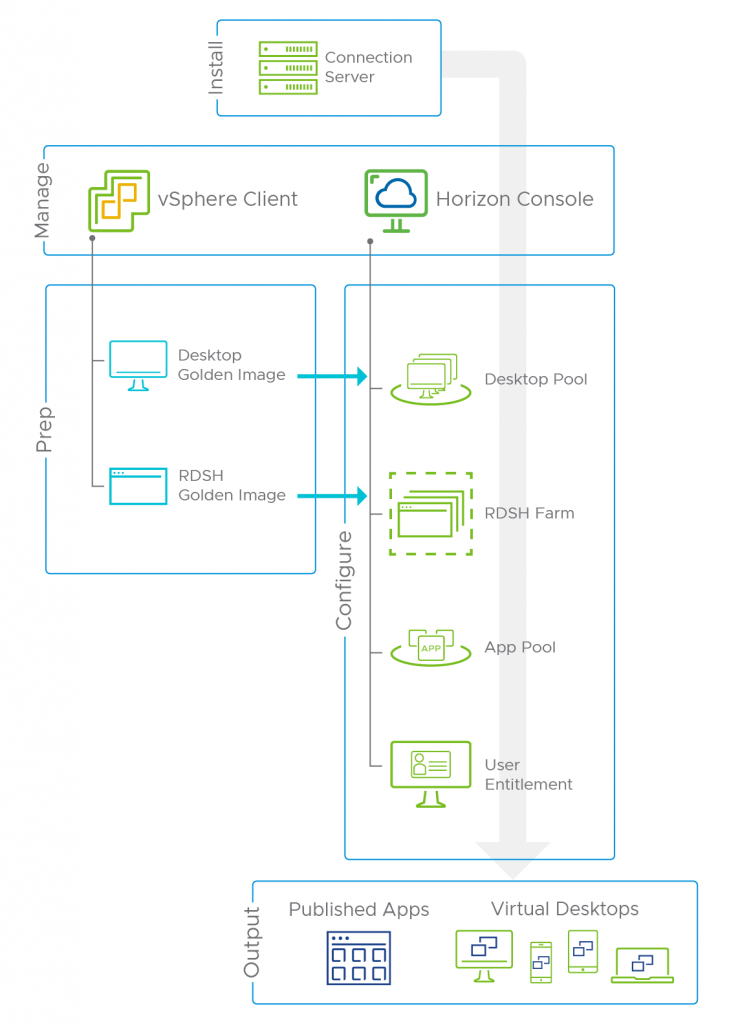
Figure: Workflow for Creating Virtual Desktops and Published Apps with Horizon
1. Install – You begin by installing the Horizon Connection Server, which manages sessions between users and their virtual desktops and published apps and that automates desktop and RDSH server creation. The web-based Horizon Administrative Console is installed with the Connection Server.
2. Prep – Next, you use vSphere Web Client to create golden images of the Windows desktop and the RDSH server that will host applications. Besides configuring the operating system on these VMs, you will install Horizon Agent, which communicates with the Horizon servers and the client devices.
3. Configure – You will use the Horizon Console to:
- Create a desktop pool and a server farm from golden VM images, which automatically clone the number of VMs you specify.
- Create one or multiple application pools with one trip through the Add Application Pool wizard.
- Entitle users or groups to the apps and desktops.
4. Output – From an iOS, Android, Chromebook, Windows, macOS or Linux client device, you will access the virtual desktops and published apps by:
- Downloading and installing the free Horizon Client software from an app store or from VMware
- Opening a browser and using the HTML Access web client, which does not require installing any software on the client device
The Quick-Start Tutorial for VMware Horizon 8 also briefly describes Horizon 8 support for hybrid (on-premises but managed in the cloud) as well as multi-cloud architectures. It also provides links to documentation for deploying Horizon on vSphere in these other environments.
Caroline Arakelian
Caroline Arakelian is a senior technical marketing manager for End-User-Computing Technical Marketing at VMware.
Recommend
About Joyk
Aggregate valuable and interesting links.
Joyk means Joy of geeK