

深入浅出 CSS-in-JS 工作原理
source link: https://my.oschina.net/sl1673495/blog/4868512
Go to the source link to view the article. You can view the picture content, updated content and better typesetting reading experience. If the link is broken, please click the button below to view the snapshot at that time.
点上方蓝字关注公众号「前端从进阶到入院」
精选原创好文助你进入大厂
现在的前端开发特别是 React 社区, CSS-in-JS 越来越常见了.
styled-components[1] 凭借着以下几种特性 脱颖而出[2]:
- 它基于 标记模板 [3] 语法
- 以编写 React 组件的形式来定义样式
- 解决 CSS 模块化的问题
- 提供了 CSS 不具备的功能, 比如嵌套
- 上述特性都无需配置
开发者不再需要费尽脑汁去想 CSS 的类名. 那么, 上面所说的种种, 是如何实现的呢?
注意: 如果你不熟悉 styled-components, 请先阅读 这篇文档[4]
我们使用 styled-components 创建一个简单的按钮:
const Button = styled.button`
color: coral;
padding: 0.25rem 1rem;
border: solid 2px coral;
border-radius: 3px;
margin: 0.5rem;
font-size: 1rem;
`;
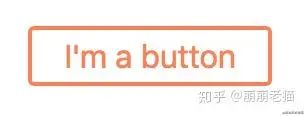
在线示例[5]
styled.button 只是 styled('button') 的简写, styled 方法接收一个 可用的标签名称[6] 作为参数. 如果你熟悉标记模板的话, 你就会知道, 其实 button 只是一个函数, 可以接收一个字符串数组作为参数. 看一下下面的代码:
const Button = styled('button')([
'color: coral;' +
'padding: 0.25rem 1rem;' +
'border: solid 2px coral;' +
'border-radius: 3px;' +
'margin: 0.5rem;' +
'font-size: 1rem;'
]);
在线示例[7]
现在你可以看到其实 styled 就是一个组件工厂, 我们可以想象一下它是怎么实现的.
重构 styled-components
const myStyled = (TargetComponent) => ([style]) => class extends React.Component {
componentDidMount() {
this.element.setAttribute('style', style);
}
render() {
return (
<TargetComponent {...this.props} ref={element => this.element = element } />
);
}
};
const Button = myStyled('button')`
color: coral;
padding: 0.25rem 1rem;
border: solid 2px coral;
border-radius: 3px;
margin: 0.5rem;
font-size: 1rem;
`;
在线示例[8]
上面的代码实现看起来很简单——myStyled 工厂函数基于给定的标签名创建了一个新的组件, 在组件挂载之后设置行内样式. 但是如果我们的组件样式依赖于某个 props 呢?
const primaryColor = 'coral';
const Button = styled('button')`
background: ${({ primary }) => primary ? 'white ' : primaryColor};
color: ${({ primary }) => primary ? primaryColor : 'white'};
padding: 0.25rem 1rem;
border: solid 2px ${primaryColor};
border-radius: 3px;
margin: 0.5rem;
`;
为了在组件挂载或者组件的 props 更新的时候计算样式中的相关插值, 我们需要更新上面代码的实现:
const myStyled = (TargetComponent) => (strs, ...exprs) => class extends React.Component {
interpolateStyle() {
const style = exprs.reduce((result, expr, index) => {
const isFunc = typeof expr === 'function';
const value = isFunc ? expr(this.props) : expr;
return result + value + strs[index + 1];
}, strs[0]);
this.element.setAttribute('style', style);
}
componentDidMount() {
this.interpolateStyle();
}
componentDidUpdate() {
this.interpolateStyle();
}
render() {
return <TargetComponent {...this.props} ref={element => this.element = element } />
}
};
const primaryColor = 'coral';
const Button = myStyled('button')`
background: ${({ primary }) => primary ? primaryColor : 'white'};
color: ${({ primary }) => primary ? 'white' : primaryColor};
padding: 0.25rem 1rem;
border: solid 2px ${primaryColor};
border-radius: 3px;
margin: 0.5rem;
font-size: 1rem;
`;
在线示例[9]
上述代码最棘手的部分在于如何得到样式字符串:
const style = exprs.reduce((result, expr, index) => {
const isFunc = typeof expr === 'function';
const value = isFunc ? expr(this.props) : expr;
return result + value + strs[index + 1];
}, strs[0]);
我们把所有的字符串片段拼接得到一个一个的 result; 如果某个插值是函数类型, 那么就会把组件的 props 传递给它, 同时调用它.
上面这个简单的工厂看起来很像 styled-components 提供的, 但是实际上 styled-components 的底层实现更加有意思: 它不用内联样式. 让我们走近 styled-components 以了解当导入并且创建组件的时候究竟发生了什么.
styled-components 底层原理
引入 styled-components
当你首次引入 styled-components 库的时候, 它内部会创建一个 counter 变量, 用来记录每一个通过 styled 工厂函数创建的组件.
调用 styled.tag-name 工厂函数
const Button = styled.button`
font-size: ${({ sizeValue }) => sizeValue + 'px'};
color: coral;
padding: 0.25rem 1rem;
border: solid 2px coral;
border-radius: 3px;
margin: 0.5rem;
&:hover {
background-color: bisque;
}
`;
styled-components 创建新组件的同时会给该组件创建一个 componentId 标识符. 代码如下:
counter++;
const componentId = 'sc-' + hash('sc' + counter);
第一个创建的 styled-components 组件的 componentId 为 sc-bdVaJa
一般情况下 styled-components 会使用 MurmurHash[10] 算法创建唯一的标识符, 接着将 哈希值转化为乱序字母组成的字符串[11].
一旦创建好标识符, styled-components 会将 <style> 元素插入到 <head> 内部, 并且插入一条带有 componentId 的注释, 就像下面这样:
<style data-styled-components>
/* sc-component-id: sc-bdVaJa */
</style>
创建好新组件之后, componentId 和 target 都会以静态属性的形式存储于 button 这个组件上:
StyledComponent.componentId = componentId;
StyledComponent.target = TargetComponent;
可以看到, 仅仅创建一个 styled-components 组件, 并不会消耗太多性能. 甚至如果你定义了成百上千的组件而不去使用它们, 你最终得到的也只是一个或多个带有注释的 <style> 元素.
通过 styled 工厂函数创建的组件有个很重要的点: 它们都继承了一个隐藏的 BaseStyledComponents 类, 这个类实现了一些生命周期方法. 让我们看一下.
componentWillMount()
我们给 Button 组件创建一个实例并挂载到页面上:
ReactDOM.render(
<Button sizeValue={24}>I'm a button</Button>,
document.getElementById('root')
);
BaseStyledComponent 组件的 componentWillMount() 生命周期被调用了, 这释放了一些重要信号:
-
解析标记模板: 这个算法和我们实现过的
myStyled工厂很相似. 对于Button组件的实例:
<Button sizeValue={24}>I'm a button</Button>
我们得到了如下所示的 CSS 样式字符串:
font-size: 24px;
color: coral;
padding: 0.25rem 1rem;
border: solid 2px coral;
border-radius: 3px;
margin: 0.5rem;
&:hover {
background-color: bisque;
}
-
生成 CSS 类名: 每个组件实例都会有一个唯一的 CSS 类名, 这个类名也是基于
MurmurHash
[12] 算法、
componentId以及evaluatedStyles字符串生成的:
const className = hash(componentId + evaluatedStyles);
所以我们的 Button 实例生成的 className 是 jsZVzX.
之后这个类名会保存到组件的 state 上, 字段名为 generatedClassName.
- 预处理 CSS: 我们使用流行的 CSS 预处理器—— stylis [13], 提取 CSS 字符串:
const selector = '.' + className;
const cssStr = stylis(selector, evaluatedStyles);
下面是 Button 实例最终的 CSS 样式:
.jsZVzX {
font-size: 24px;
color: coral;
padding: 0.25rem 1rem;
border: solid 2px coral;
border-radius: 3px;
margin: 0.5rem;
}
.jsZVzX:hover{
background-color: bisque;
}
-
将 CSS 字符串注入到页面上: 现在可以将 CSS 注入到
<style>标签内部的带有组件标识注释的后面:
<style data-styled-components>
/* sc-component-id: sc-bdVaJa */
.sc-bdVaJa {} .jsZVzX{font-size:24px;color:coral; ... }
.jsZVzX:hover{background-color:bisque;}
</style>
正如你看到的, styled-components 也将 componentId(.sc-bdVaJa) 注入到页面上, 并且没有给 .sc-bdVaJa 定义样式.
render()
当完成 CSS 的相关工作后, styled-components 只需要去创建组件的类名(className)即可:
const TargetComponent = this.constructor.target; // In our case just 'button' string.
const componentId = this.constructor.componentId;
const generatedClassName = this.state.generatedClassName;
return (
<TargetComponent
{...this.props}
className={this.props.className + ' ' + componentId + ' ' + generatedClassName}
/>
);
styled-components 给渲染的元素(TargetComponent)添加了 3 个类名:
-
this.props.className—— 从父组件传递过来的类名, 是可选的. -
componentId—— 一个组件唯一的标识, 但是要注意不是组件实例. 这个类名没有 CSS 样式, 但是当需要 引用其它组件 [14] 的时候, 可以作为一个嵌套选择器来使用. -
generatedClassName—— 具有 CSS 样式的组件的唯一前缀
很棒! 最终渲染出来的 HTML 是这样的:
<button class="sc-bdVaJa jsZVzX">I'm a button</button>
componentWillReceiveProps()
现在让我们尝试着在 Button 组件挂载完成之后更改它的 props. 需要做的是给 Button 组件添加一个交互式的事件:
let sizeValue = 24;
const updateButton = () => {
ReactDOM.render(
<Button sizeValue={sizeValue} onClick={updateButton}>
Font size is {sizeValue}px
</Button>,
document.getElementById('root')
);
sizeValue++;
}
updateButton();
在线示例[15]
你点击一次按钮, componentWillReceiveProps() 会被调用, 并且 sizeValue 会自增, 之后的流程和 componentWillMount() 一样:
- 解析标记模板
- 生成新的 CSS 类名
- stylis [16] 预处理样式
- 将 CSS 注入到页面上
在多次点击按钮之后查看浏览器开发者工具, 可以看到:
<style data-styled-components>
/* sc-component-id: sc-bdVaJa */
.sc-bdVaJa {}
.jsZVzX{font-size:24px;color:coral; ... } .jsZVzX:hover{background-color:bisque;}
.kkRXUB{font-size:25px;color:coral; ... } .kkRXUB:hover{background-color:bisque;}
.jvOYbh{font-size:26px;color:coral; ... } .jvOYbh:hover{background-color:bisque;}
.ljDvEV{font-size:27px;color:coral; ... } .ljDvEV:hover{background-color:bisque;}
</style>
是的, 所有类只有 font-size 属性不同, 并且无用的 CSS 类都没有被移除. 这是为什么? 因为移除无用的类会增加性能开销, 具体可以看 这篇文章[17].
这里有个小的优化点: 可以添加一个 isStatic 变量, 在 componentWillReceiveProps() 检查这个变量, 如果组件不需要插入样式的话, 直接跳过, 从而避免不必要的样式计算.
性能优化技巧
了解了 styled-components 底层是如何工作的, 之后才能更好的专注于性能优化.
这是一个有彩蛋的 按钮例子[18](提示: 点击按钮超过 200 次, 你会在控制台看到 styled-components 的隐藏信息. 不是开玩笑的哦!😉).
下面就是隐藏的彩蛋:
styled.button 组件生成了超过 200 个类名,
需要频繁更改样式的话,
可以考虑使用 attrs 方法。
Example:
const Component = styled.div.attrs({
style: ({ background }) => ({
background,
}),
})`width: 100%;`
<Component />
重构后的 Button 组件是这样的:
const Button = styled.button.attrs({
style: ({ sizeValue }) => ({ fontSize: sizeValue + 'px' })
})`
color: coral;
padding: 0.25rem 1rem;
border: solid 2px coral;
border-radius: 3px;
margin: 0.5rem;
&:hover {
background-color: bisque;
}
`;
然而, 并不是所有的动态样式都应该采取这种方式. 我自己的规则是对于起伏比较大的数值, 使用 style 属性. 比如:
-
像
word cloud
[19] 这种可以高度定制
font-size的组件 - 从服务端获取的具有不同颜色的标签列表
但是, 如果你的按钮是多样化的, 比如 default、primary、warn等, 还是使用样式字符串比较好.
在下面的例子里面, 我使用的是开发版本的 styled-components 包, 而你应该使用速度更快的生产版本. 在 React 项目里面, styled-components 的生产包禁用了很多开发环境下的警告, 这些警告是很重要的, 它使用 CSSStyleSheet.insertRule()[20] 将生成的样式注入到页面上, 但是开发环境下却用了 Node.appendChild()[21]
Evan Scott 在这里[22] 展示了 insertRule 到底有多快。
同时你也可以考虑使用 babel-plugin-styled-components[23] 插件, 它可以压缩并预处理样式文件.
styled-components 的工作流程是很简洁的, 它会在组件渲染之前创建必要的 CSS 样式, 并且在需要解析标签字符串和预处理 CSS 的前提下也足够快.
这篇文章的讲解并没有覆盖到 styled-components 的各个方面, 但是我尽量的去专注于主要的点.
在这篇文章里面, 我使用的 styled-components 版本是 v3.3.3[24]. 在后续的版本中它的源码可能会发生变化.
[1]styled-components: https://www.styled-components.com/
[2]脱颖而出: https://github.com/tuchk4/awesome-css-in-js#libraries
[3]标记模板: https://developer.mozilla.org/en-US/docs/Web/JavaScript/Reference/Template_literals#Tagged_templates
[4]这篇文档: https://www.styled-components.com/docs
[5]在线示例: https://jsfiddle.net/gevgeny/r07th16o/?utm_source=website&utm_medium=embed&utm_campaign=r07th16o
[6]可用的标签名称: https://github.com/styled-components/styled-components/blob/v3.3.3/src/utils/domElements.js#L4
[7]在线示例: https://jsfiddle.net/gevgeny/o3zhc7xw/
[8]在线示例: https://jsfiddle.net/gevgeny/dxc6gumn/?utm_source=website&utm_medium=embed&utm_campaign=dxc6gumn
[9]在线示例: https://jsfiddle.net/gevgeny/et4wu96y/?utm_source=website&utm_medium=embed&utm_campaign=et4wu96y
[10]MurmurHash: https://www.wikiwand.com/en/MurmurHash
[11]哈希值转化为乱序字母组成的字符串: https://github.com/styled-components/styled-components/blob/v3.3.3/src/utils/generateAlphabeticName.js#L13
[12]MurmurHash: https://www.wikiwand.com/en/MurmurHash
[13]stylis: https://github.com/thysultan/stylis.js
[14]引用其它组件: https://www.styled-components.com/docs/advanced#referring-to-other-components
[15]在线示例: https://jsfiddle.net/gevgeny/0ezu72Ly/
[16]stylis: https://github.com/thysultan/stylis.js
[17]这篇文章: https://github.com/styled-components/styled-components/issues/1431#issuecomment-358097912
[18]按钮例子: https://jsfiddle.net/gevgeny/0ezu72Ly/
[19]word cloud: https://www.jasondavies.com/wordcloud/
[20]CSSStyleSheet.insertRule(): https://developer.mozilla.org/en-US/docs/Web/API/CSSStyleSheet/insertRule
[21]Node.appendChild(): https://developer.mozilla.org/en-US/docs/Web/API/Node/appendChild
[22]在这里: https://medium.com/styled-components/v3-1-0-such-perf-wow-many-streams-c45c434dbd03
[23]babel-plugin-styled-components: https://www.styled-components.com/docs/tooling#babel-plugin
[24]v3.3.3: https://github.com/styled-components/styled-components/tree/v3.3.3
Recommend
About Joyk
Aggregate valuable and interesting links.
Joyk means Joy of geeK