
7

怎么让Win7资源管理器的“详细信息”视图默认不要显示“类型”这一列
source link: https://www.wencst.com/archives/17
Go to the source link to view the article. You can view the picture content, updated content and better typesetting reading experience. If the link is broken, please click the button below to view the snapshot at that time.
怎么让Win7资源管理器的“详细信息”视图默认不要显示“类型”这一列
作者: wencst
分类: Uncategorized,windows
发布时间: 2016-08-05 11:10
阅读: 2,446 次
当然可以在每个文件夹里的列头点击右键,取消我不需要的列的勾选,但是我想让所有文件夹的详细信息视图都不显示“类型”这一项,总不能进入所有文件夹去勾选吧。
有什么办法可以设置成,以“详细信息”视图显示时,只会显示“名称”“修改日期”和“大小”这三列
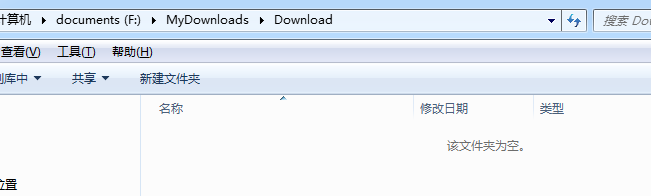
打开任意一个你修改好风格的文件夹


按Alt呼出文件菜单 然后点工具〉文件夹选项〉察看〉应用到所有文件夹〉点是确认即可


繁体中文的Windows7会有N多的地方的翻译不一致,将就着看吧
如果文章对您有用,扫一下支付宝的红包,不胜感激!
欢迎加入QQ群进行技术交流:656897351(各种技术、招聘、兼职、培训欢迎加入)
Recommend
About Joyk
Aggregate valuable and interesting links.
Joyk means Joy of geeK