

PHP | Spreadsheet_Excel_Writer | setFgColor() Function
source link: https://www.geeksforgeeks.org/php-spreadsheet_excel_writer-setfgcolor-function/
Go to the source link to view the article. You can view the picture content, updated content and better typesetting reading experience. If the link is broken, please click the button below to view the snapshot at that time.
- Difficulty Level : Basic
- Last Updated : 18 Jun, 2019
The setFgColor() function is an inbuilt function in PHP | Spreadsheet_Excel_Writer which is used to set the foreground color for the cell of the spreadsheet. In order to use this function use the setPattern function. Here, “foreground” means the top layer of a cell’s background.
Syntax:
void Format::setFgColor( $color )
Parameters: This function accepts single parameter $color which takes the value of color as string like ‘red’, ‘green’ and another method by specifying the color codes between 8 to 63.
Return Value: This function returns TRUE on success and PEAR_ERROR on failure.
Example 1:
filter_none
edit
close
play_arrow
link
brightness_4
code
<?php require_once 'Spreadsheet/Excel/Writer.php'; // Create Spreadsheet Excel Writer Object $workbook = new Spreadsheet_Excel_Writer(); // Add Worksheet to the spreadsheet $worksheet =& $workbook->addWorksheet(); // Add "regular" green to the cell $format_regular_green =& $workbook->addFormat(); $format_regular_green->setFgColor('green'); // Add "special" green to the cell $format_special_green =& $workbook->addFormat(); $format_special_green->setFgColor(11); // Set Custom Green Color $workbook->setCustomColor(12, 10, 200, 10); $format_our_green =& $workbook->addFormat(); $format_our_green->setFgColor(12); // Set Column width $worksheet->setColumn(0, 0, 30); // Add data to the spreadsheet $worksheet->write(0, 0, "GeeksforGeeks", $format_regular_green); $worksheet->write(1, 0, "Sarthak Prajapati", $format_special_green); $worksheet->write(2, 0, "sarthak_ishu11", $format_our_green); // Send file to the browser $workbook->send('setFgColor.xls'); // Close the file $workbook->close(); ?> Output: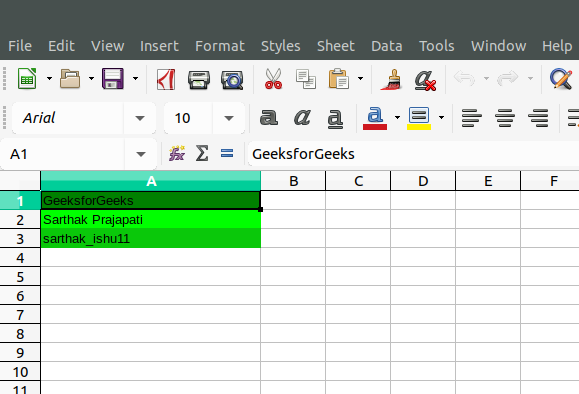
Example 2:
filter_none
edit
close
play_arrow
link
brightness_4
code
<?php require_once 'Spreadsheet/Excel/Writer.php'; // Create Spreadsheet_Excel_Writer Object $workbook = new Spreadsheet_Excel_Writer(); // Add Worksheet $worksheet =& $workbook->addWorksheet(); // Set Font Family Times New Roman $format_setFgColor =& $workbook->addFormat(); $format_setFgColor->setFontFamily('Times New Roman'); // Set Italic Property $format_setFgColor->setItalic(); // Set Shadow to text $format_setFgColor->setShadow(); // Set the foreground color $format_setFgColor->setBgColor('yellow'); // Set the pattern $format_setFgColor->setPattern(4); // Write to Worksheet $worksheet->write(0, 0, "Information", $format_setFgColor); $worksheet->write(1, 0, "Website Name", $format_setFgColor); $worksheet->write(1, 1, "Address", $format_setFgColor); $worksheet->write(2, 0, "GeeksforGeeks", $format_setFgColor); $workbook->send('test.xls'); $workbook->close(); ?> Output: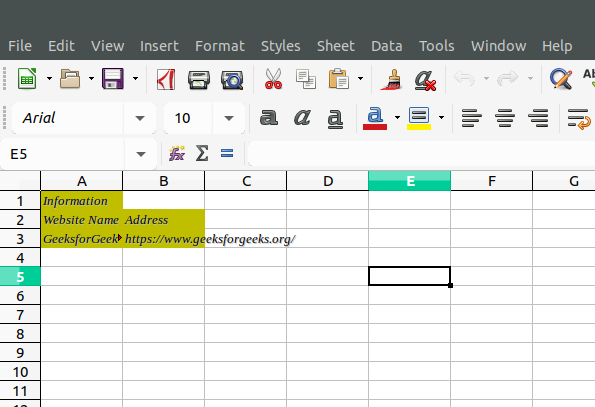
Recommend
About Joyk
Aggregate valuable and interesting links.
Joyk means Joy of geeK