

Find the duration of difference between two dates in Java - GeeksforGeeks
source link: https://www.geeksforgeeks.org/find-the-duration-of-difference-between-two-dates-in-java/?ref=leftbar-rightbar
Go to the source link to view the article. You can view the picture content, updated content and better typesetting reading experience. If the link is broken, please click the button below to view the snapshot at that time.

Find the duration of difference between two dates in Java
Last Updated: 02-07-2020Given two dates start_date and end_date with time in the form of strings, the task is to find the difference between two dates in Java.
Examples:
Input: start_date = “10-01-2018 01:10:20”, end_date = “10-06-2020 06:30:50”
Output: 2 years, 152 days, 5 hours, 20 minutes, 30 secondsInput: start_date = “10-01-2019 01:00:00”, end_date = “10-06-2020 06:00:00”
Output: 1 years, 152 days, 5 hours, 0 minutes, 0 seconds
Method 1: Use SimpleDateFormat and Date class to find the difference between two dates. Below are the steps:
- Create an object of SimpleDateFormat class and converts string format to date object.
- Parse both start_date and end_date from a string to produce the date, this can be done by using parse() method of the simpleDateFormat class.
- Find the time difference between two dates in millisecondes by using the method getTime() in Java as d2.getTime() – d1.getTime().
- Use date-time mathematical formula to find the difference between two dates. It returns the years, days, hours, minutes, and seconds between the two specifies dates.
- Print the final result.
Below is the implementation of the above approach:
filter_none
edit
close
play_arrow
link
brightness_4
code
// Java program for the above approach import java.text.ParseException; import java.text.SimpleDateFormat; import java.util.Date; class GFG { // Function to print difference in // time start_date and end_date static voidfindDifference(String start_date, String end_date) { // SimpleDateFormat converts the // string format to date object SimpleDateFormat sdf = new SimpleDateFormat( "dd-MM-yyyy HH:mm:ss"); // Try Block try { // parse method is used to parse // the text from a string to // produce the date Date d1 = sdf.parse(start_date); Date d2 = sdf.parse(end_date); // Calucalte time difference // in milliseconds long difference_In_Time = d2.getTime() - d1.getTime(); // Calucalte time difference in // seconds, minutes, hours, years, // and days long difference_In_Seconds = (difference_In_Time / 1000) % 60; long difference_In_Minutes = (difference_In_Time / (1000 * 60)) % 60; long difference_In_Hours = (difference_In_Time / (1000 * 60 * 60)) % 24; long difference_In_Years = (difference_In_Time / (1000l * 60 * 60 * 24 * 365)); long difference_In_Days = (difference_In_Time / (1000 * 60 * 60 * 24)) % 365; // Print the date difference in // years, in days, in hours, in // minutes, and in seconds System.out.print( "Difference "+ "between two dates is: "); System.out.println( difference_In_Years + " years, "+ difference_In_Days + " days, "+ difference_In_Hours + " hours, "+ difference_In_Minutes + " minutes, "+ difference_In_Seconds + " seconds"); } // Catch the Exception catch (ParseException e) { e.printStackTrace(); } } // Driver Code public static void main(String[] args) { // Given start Date String start_date = "10-01-2018 01:10:20"; // Given end Date String end_date = "10-06-2020 06:30:50"; // Function Call findDifference(start_date, end_date); } } Difference between two dates is: 2 years, 152 days, 5 hours, 20 minutes, 30 seconds
Method 2: We can find the difference between two dates in a better way by using Java built-in class TimeUnit.
Below is the implementation of the above approach:
filter_none
edit
close
play_arrow
link
brightness_4
code
// Java program to find the // difference between two dates import java.text.ParseException; import java.text.SimpleDateFormat; import java.util.concurrent.TimeUnit; import java.util.Date; class GFG { // Function to print difference in // time start_date and end_date static void findDifference(String start_date, String end_date) { // SimpleDateFormat converts the // string format to date object SimpleDateFormat sdf = new SimpleDateFormat( "dd-MM-yyyy HH:mm:ss"); // Try Class try { // parse method is used to parse // the text from a string to // produce the date Date d1 = sdf.parse(start_date); Date d2 = sdf.parse(end_date); // Calucalte time difference // in milliseconds long difference_In_Time = d2.getTime() - d1.getTime(); // Calucalte time difference in seconds, // minutes, hours, years, and days long difference_In_Seconds = TimeUnit.MILLISECONDS .toSeconds(difference_In_Time) % 60; long difference_In_Minutes = TimeUnit .MILLISECONDS .toMinutes(difference_In_Time) % 60; long difference_In_Hours = TimeUnit .MILLISECONDS .toHours(difference_In_Time) % 24; long difference_In_Days = TimeUnit .MILLISECONDS .toDays(difference_In_Time) % 365; long difference_In_Years = TimeUnit .MILLISECONDS .toDays(difference_In_Time) / 365l; // Print the date difference in // years, in days, in hours, in // minutes, and in seconds System.out.print( "Difference"+ " between two dates is: "); // Print result System.out.println( difference_In_Years + " years, "+ difference_In_Days + " days, "+ difference_In_Hours + " hours, "+ difference_In_Minutes + " minutes, "+ difference_In_Seconds + " seconds"); } catch (ParseException e) { e.printStackTrace(); } } // Driver Code public static void main(String[] args) { // Given start_date String start_date = "10-01-2018 01:10:20"; // Given end_date String end_date = "10-06-2020 06:30:50"; // Function Call findDifference(start_date, end_date); } } Difference between two dates is: 2 years, 152 days, 5 hours, 20 minutes, 30 seconds
Method 3: Use Period class in Java to find the difference between two days. The Period.between() method is used to calculate the difference between two dates in years, months, and days.
Below is the implementation of the above approach:
filter_none
edit
close
play_arrow
link
brightness_4
code
// Java program for the above approach import java.time.*; import java.util.*; class GFG { // Function to print difference in // time start_date and end_date static voidfindDifference(LocalDate start_date, LocalDate end_date) { // find the period between // the start and end date Period diff = Period .between(start_date, end_date); // Print the date difference // in years, months, and days System.out.print( "Difference "+ "between two dates is: "); // Print the result System.out.printf( "%d years, %d months"+ " and %d days ", diff.getYears(), diff.getMonths(), diff.getDays()); } // Driver Code public static void main(String[] args) { // Start date LocalDate start_date = LocalDate.of(2018, 01, 10); // End date LocalDate end_date = LocalDate.of(2020, 06, 10); // Function Call findDifference(start_date, end_date); } } Difference between two dates is: 2 years, 5 months and 0 days
Attention reader! Don’t stop learning now. Get hold of all the important DSA concepts with the DSA Self Paced Course at a student-friendly price and become industry ready.
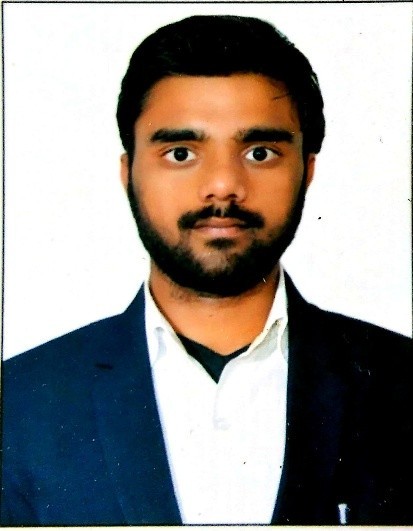
If you like GeeksforGeeks and would like to contribute, you can also write an article using contribute.geeksforgeeks.org or mail your article to [email protected]. See your article appearing on the GeeksforGeeks main page and help other Geeks.
Please Improve this article if you find anything incorrect by clicking on the "Improve Article" button below.
Be the First to upvote.
No votes yet.
Recommend
About Joyk
Aggregate valuable and interesting links.
Joyk means Joy of geeK