

How to Install Java OpenJDK 15 on macOS Catalina
source link: https://knasmueller.net/how-to-install-java-openjdk-15-on-macos-catalina
Go to the source link to view the article. You can view the picture content, updated content and better typesetting reading experience. If the link is broken, please click the button below to view the snapshot at that time.

How to Install Java OpenJDK 15 on macOS Catalina

In this article, I will demonstrate how to install Java OpenJDK 15 on macOS Catalina in 2020.
Download and Install OpenJDK 15
Download the .tar.gz version of OpenJDK 15 from jdk.java.net/15/ and move the file to /Library/Java/JavaVirtualMachines/ on your mac. Then, extract it and delete the archive:
sudo mv openjdk-15_osx-x64_bin.tar.gz /Library/Java/JavaVirtualMachines/ cd /Library/Java/JavaVirtualMachines/ sudo tar -xzf openjdk-15_osx-x64_bin.tar.gz sudo rm openjdk-15_osx-x64_bin.tar.gz
Next, execute the following command to find out where JDK 15 is located:
$ /usr/libexec/java_home -v15 /Library/Java/JavaVirtualMachines/jdk-15.jdk/Contents/Home
and append the resulting path as an export into your .bash_profile (or, change the existing JAVA_HOME entry in your .bash_profile if it already exists):
echo -n "\nexport JAVA_HOME=/Library/Java/JavaVirtualMachines/jdk-15.jdk/Contents/Home" >> ~/.bash_profile
and make sure to apply the changes:
source ~/.bash_profile
Test Java
You should now be able to run java:
java -version
Depending on your security settings, the following warning needs to be accepted by clicking “Open”:
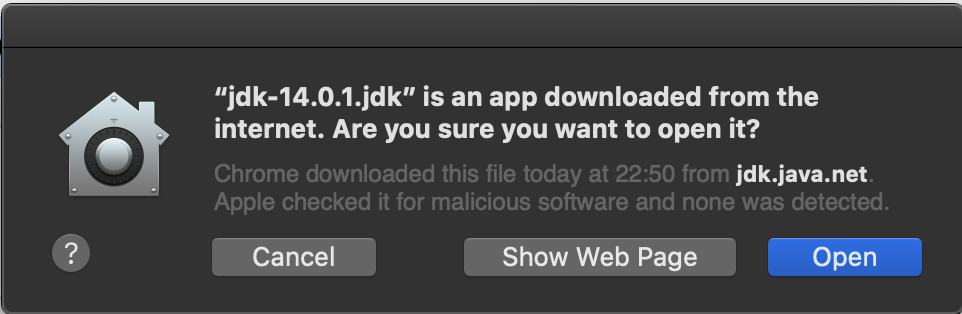
You should then see an output similar to the following:
openjdk version "15" 2020-09-15 OpenJDK Runtime Environment (build 15+36-1562) OpenJDK 64-Bit Server VM (build 15+36-1562, mixed mode, sharing)
Congratulations! You have installed OpenJDK 15.
One more thing:
I’m currently working on a side project named pingmy.tech – it allows you to monitor the execution of regular background tasks such as backups and notifies you when they are not executed on time. Please check it out and create an account for free: https://www.pingmy.tech
Recommend
-
 29
29
-
 13
13
Install OpenCV 4 with Python 3 on macOS Catalina Posted on October 21, 2019 by Paul Updated 11 February 2020 In this article, I will show you how to install OpenCV 4 with Python 3 on macO...
-
 8
8
In this article, I will demonstrate how to install Java OpenJDK 15 on macOS Big Sur in 2020.Download and Install OpenJDK 15Download the .tar.gz version of OpenJDK 15 from
-
 38
38
JavaHow to Install Java OpenJDK 16 on macOS Big SurIn this article, I will demonstrate how to install Java OpenJDK 16 on macOS Big Sur in 2021.
-
 43
43
Install macOS Big Sur & Catalina on VirtualBoxSearch ComputingForGeeksmacOS is an operating system that...
-
 16
16
This guide will discuss the steps needed to install Java 12 on CentOS 7/6 & Fedora 30/29/28. Java 12 reached General Availability on 19 March 2019 with Production-ready binaries released. Install JDK/OpenJDK 12 on your CentOS/Fedora syste...
-
 19
19
Install Java 11 (OpenJDK 11) on RHEL 8This article will help you to install Oracle Java 11 on RHEL 8 / CentOS 8 / Rocky Linux 8. Java 11 is a long-term support (LTS) release which was made available to the General public on 25 September 2018...
-
 35
35
In this article, I will demonstrate how to install Java OpenJDK 17 on macOS Big Sur in 2021. Update: I have created a video tutorial on how to install OpenJDK on macOS Big Sur: If you prefer written instructi...
-
 12
12
Install Java 17 (OpenJDK 17) on Fedora 35/34/33/32Search ComputingForGeeksIn our today’s guide, we’ll talk a...
-
 11
11
WARNING: This should no longer work, refer to https://hydra.nixos.org/build/119559243/download/1/manual/#sect-macos-installation Since MacOS…NOTE: how to install Nix package manager on MacOS CatalinaEmai...
About Joyk
Aggregate valuable and interesting links.
Joyk means Joy of geeK