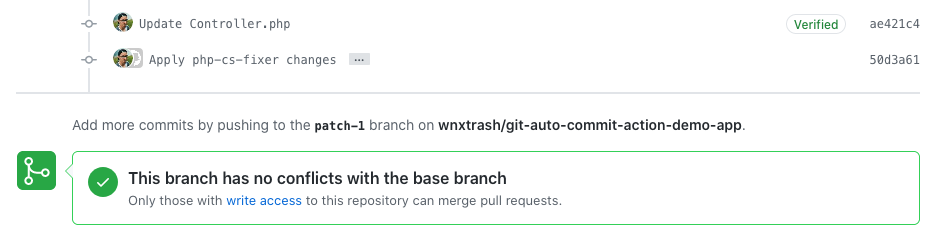git-auto-commit Action
source link: https://github.com/stefanzweifel/git-auto-commit-action
Go to the source link to view the article. You can view the picture content, updated content and better typesetting reading experience. If the link is broken, please click the button below to view the snapshot at that time.
git-auto-commit Action
The GitHub Action for committing files for the 80% use case.
This GitHub Action automatically commits files which have been changed during a Workflow run and pushes the commit back to GitHub.
By default, the commit is made in the name of "GitHub Actions" and co-authored by the user that made the last commit.
This Action has been inspired and adapted from the auto-commit-Action of the Canadian Digital Service and this commit-Action by Eric Johnson.
Usage
Add the following step at the end of your job, after other steps that might add or change files.
- uses: stefanzweifel/git-auto-commit-action@v4
This is a more extended example with all possible options.
- uses: stefanzweifel/git-auto-commit-action@v4
with:
# Optional but recommended
# Defaults to "Apply automatic changes"
commit_message: Apply automatic changes
# Optional branch name where commit should be pushed to
# Defaults to the current branch
branch: feature-123
# Optional options appended to `git-commit`
# See https://git-scm.com/docs/git-commit for a list of available options
commit_options: '--no-verify --signoff'
# Optional glob pattern of files which should be added to the commit
# Defaults to all (.)
# See the `pathspec`-documentation for git
# - https://git-scm.com/docs/git-add#Documentation/git-add.txt-ltpathspecgt82308203
# - https://git-scm.com/docs/gitglossary#Documentation/gitglossary.txt-aiddefpathspecapathspec
file_pattern: src/*.js tests/*.js *.php
# Optional local file path to the repository
# Defaults to the root of the repository
repository: .
# Optional commit user and author settings
commit_user_name: My GitHub Actions Bot # defaults to "GitHub Actions"
commit_user_email: [email protected] # defaults to "[email protected]"
commit_author: Author <[email protected]> # defaults to author of the commit that triggered the run
# Optional tag message
# Action will create and push a new tag to the remote repository and the defined branch
tagging_message: 'v1.0.0'
# Optional options appended to `git-push`
# See git-push documentation for details: https://git-scm.com/docs/git-push#_options
push_options: '--force'
# Optional: Disable dirty check and always try to create a commit and push
skip_dirty_check: true
# Optional: Skip internal call to `git fetch`
skip_fetch: trueExample
In this example, we're running php-cs-fixer in a PHP project to fix the codestyle automatically, then commit possible changed files back to the repository.
Note that we explicitly specify ${{ github.head_ref }} in the checkout Action.
This is required in order to work with the pull_request event (or any other non-push event).
name: php-cs-fixer
on:
pull_request:
push:
branches:
- "main"
jobs:
php-cs-fixer:
runs-on: ubuntu-latest
steps:
- uses: actions/checkout@v2
with:
ref: ${{ github.head_ref }}
- name: Run php-cs-fixer
uses: docker://oskarstark/php-cs-fixer-ga
- uses: stefanzweifel/git-auto-commit-action@v4
with:
commit_message: Apply php-cs-fixer changesInputs
Checkout action.yml for a full list of supported inputs.
Outputs
You can use these outputs to trigger other Actions in your Workflow run based on the result of git-auto-commit-action.
changes_detected: Returns either "true" or "false" if the repository was dirty and files have changed.
Example
- name: "Run if changes have been detected"
if: steps.auto-commit-action.outputs.changes_detected == 'true'
run: echo "Changes!"
- name: "Run if no changes have been detected"
if: steps.auto-commit-action.outputs.changes_detected == 'false'
run: echo "No Changes!"Limitations & Gotchas
Checkout the correct branch
You must use action/checkout@v2 or later versions to checkout the repository.
In non-push events, such as pull_request, make sure to specify the ref to checkout:
- uses: actions/checkout@v2
with:
ref: ${{ github.head_ref }}You have to do this to avoid that the checkout-Action clones your repository in a detached state.
Commits of this Action do not trigger new Workflow runs
The resulting commit will not trigger another GitHub Actions Workflow run. This is due to limititations set by GitHub.
When you use the repository's GITHUB_TOKEN to perform tasks on behalf of the GitHub Actions app, events triggered by the GITHUB_TOKEN will not create a new workflow run. This prevents you from accidentally creating recursive workflow runs.
You can change this by creating a new Personal Access Token (PAT),
storing the token as a secret in your repository and then passing the new token to the actions/checkout Action step.
- uses: actions/checkout@v2
with:
token: ${{ secrets.PAT }}If you work in an organization and don't want to create a PAT from your personal account, we recommend using a robot account for the token.
Using the Action in forks from public repositories
![]() Important Notice: This Action technically works with forks. However, please note that the combination of triggers and their options can cause issues. Please read the documentation on which triggers GitHub Actions support.
Important Notice: This Action technically works with forks. However, please note that the combination of triggers and their options can cause issues. Please read the documentation on which triggers GitHub Actions support.
If you use this Action in combination with a linter/fixer, it's easier if you run the Action on push on your main-branch.
By default, this Action will not run on Pull Requests which have been opened by forks. (This is a limitation by GitHub, not by us.)
If you want that a Workflow using this Action runs on Pull Requests opened by forks, 2 things have to be changed:
- In addition to listening to the
pull_requestevent in your Workflow triggers, you have to add an additional event:pull_request_target. You can learn more about this event in the GitHub docs. - GitHub Action has to be enabled on the forked repository.
For security reasons, GitHub does not automatically enable GitHub Actions on forks. The user has to explicitly enable GitHub Actions in the "Actions"-tab of the forked repository. (Mention this in your projects README or CONTRIBUTING.md!)
After you have added the pull_request_target to your desired Workflow and the forked repository has enabled Actions and a new Pull Request is opened, the Workflow will run on the forked repository.
Due to the fact that the Workflow is not run on the repository the Pull Request is opened in, you won't see any status indicators inside the Pull Request.
Example
The following workflow runs php-cs-fixer (a code linter and fixer for PHP) when a pull_request is opened. We've added the pull_request_target-trigger too, to make it work for forks.
name: Format PHP
on: [push, pull_request, pull_request_target]
jobs:
php-cs-fixer:
runs-on: ubuntu-latest
steps:
- uses: actions/checkout@v2
- name: Run php-cs-fixer
uses: docker://oskarstark/php-cs-fixer-ga
- uses: stefanzweifel/git-auto-commit-action@v4
with:
commit_message: Apply php-cs-fixer changesNext time a user forks your project and enabled GitHub Actions and opened a Pull Request, the Workflow will run on the the forked repository and will push commits to the same branch.
Here's how the Pull Request will look like:
As you can see, your contributors have to go through hoops to make this work. For Workflows which runter linters and fixers (like the example above) we recommend running them when a push happens on the master-branch.
For more information about running Actions on forks, see this announcement from GitHub.
Push to forks from private repositories
By default, GitHub Actions doesn't run Workflows on forks from private repositories. To enable Actions for private repositories enable "Run workflows from pull requests" in your repository settings.
See this announcement from GitHub or the GitHub docs for details.
Signing Commits & Other Git Command Line Options
Using command lines options needs to be done manually for each workflow which you require the option enabled. So for example signing commits requires you to import the gpg signature each and every time. The following list of actions are worth checking out if you need to automate these tasks regulary
Troubleshooting
Action does not push commit to repository
Make sure to checkout the correct branch.
Action does not push commit to repository: Authentication Issue
If your Workflow can't push the commit to the repository because of authentication issues,
please update your Workflow configuration and usage of actions/checkout.
Updating the token value with a Personal Access Token should fix your issues.
Push to protected branches
If your repository uses protected branches you have to do the following changes to your Workflow for the Action to work properly.
You have to enable force pushes to a protected branch (See documentation) and update your Workflow to use force push like this.
- uses: stefanzweifel/git-auto-commit-action@v4
with:
commit_message: Apply php-cs-fixer changes
push_options: --forceIn addition, you have to create a new Personal Access Token (PAT),
store the token as a secret in your repository and pass the new token to the actions/checkout Action step.
- uses: actions/checkout@v2
with:
token: ${{ secrets.PAT }}You can learn more about Personal Access Token in the GitHub documentation.
Note: If you're working in an organisation and you don't want to create the PAT from your personal account, we recommend using a bot-account for such tokens.
No new workflows are triggered by the commit of this action
This is due to limitations set up by GitHub, commits of this Action do not trigger new Workflow runs.
Running the tests
The package has tests written in bats. Before you can run the test suite locally, you have to install the dependencies with npm or yarn.
npm install yarn
You can run the test suite with npm or yarn.
npm run test yarn test
Versioning
We use SemVer for versioning. For the versions available, see the tags on this repository.
We also provide major version tags to make it easier to always use the latest release of a major version. For example you can use stefanzweifel/git-auto-commit-action@v4 to always use the latest release of the current major version.
(More information about this here.)
License
This project is licensed under the MIT License - see the LICENSE file for details.
Recommend
About Joyk
Aggregate valuable and interesting links.
Joyk means Joy of geeK