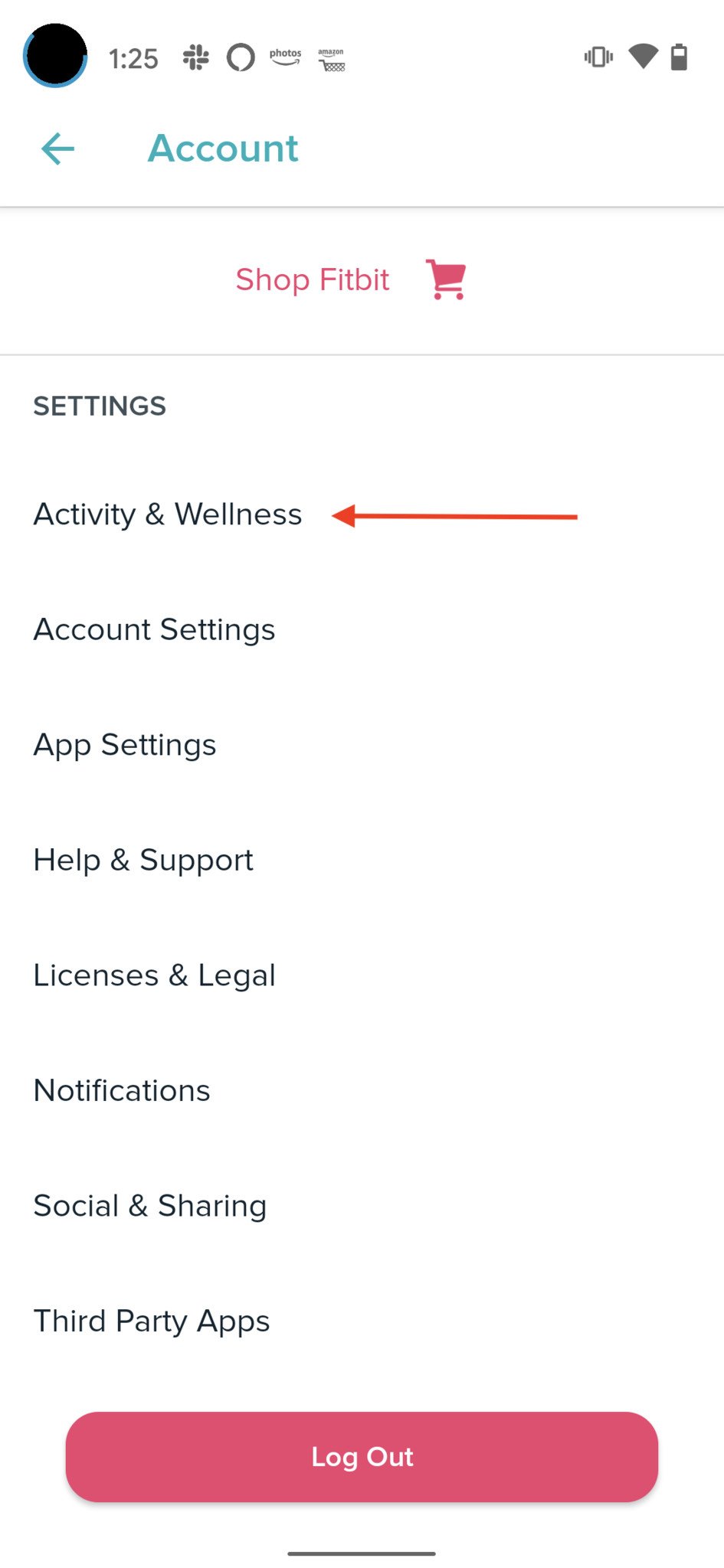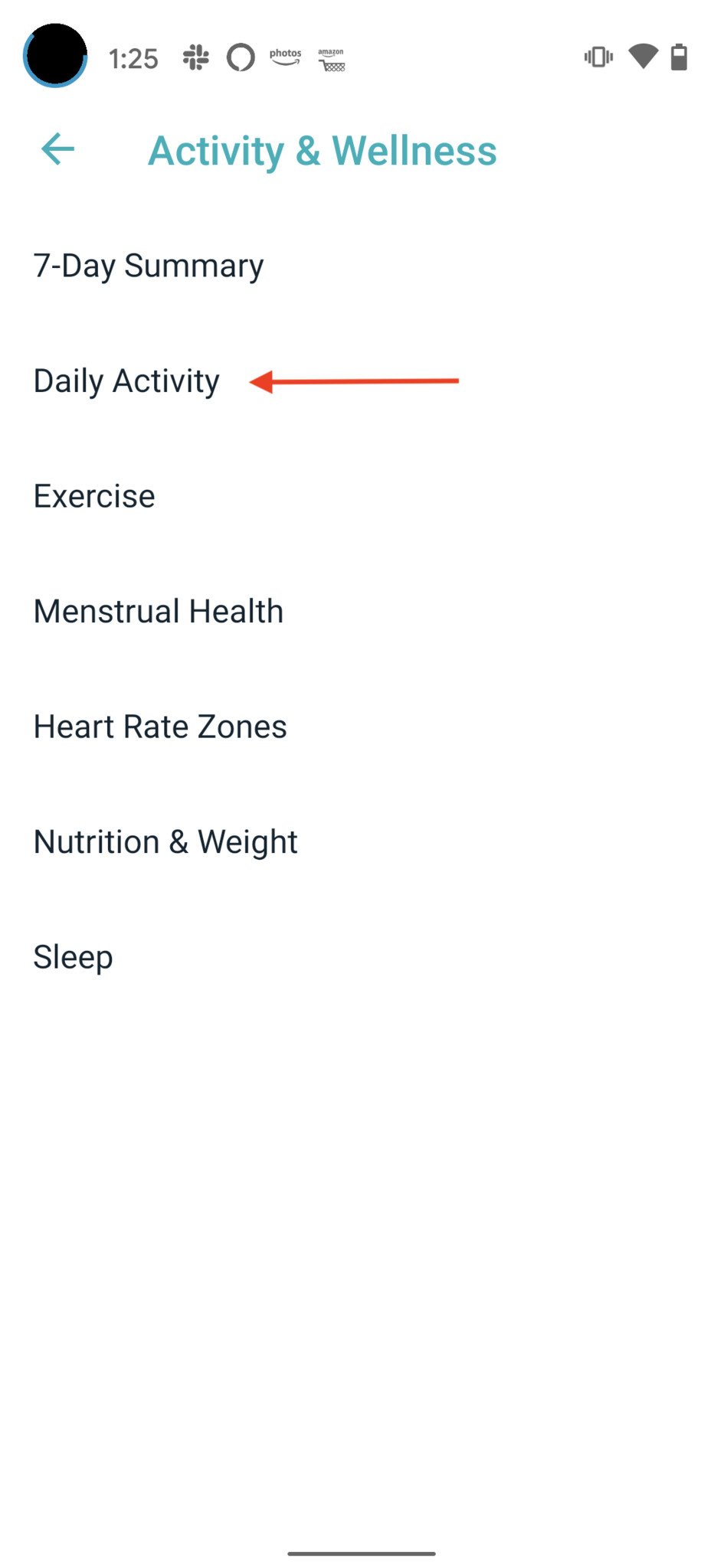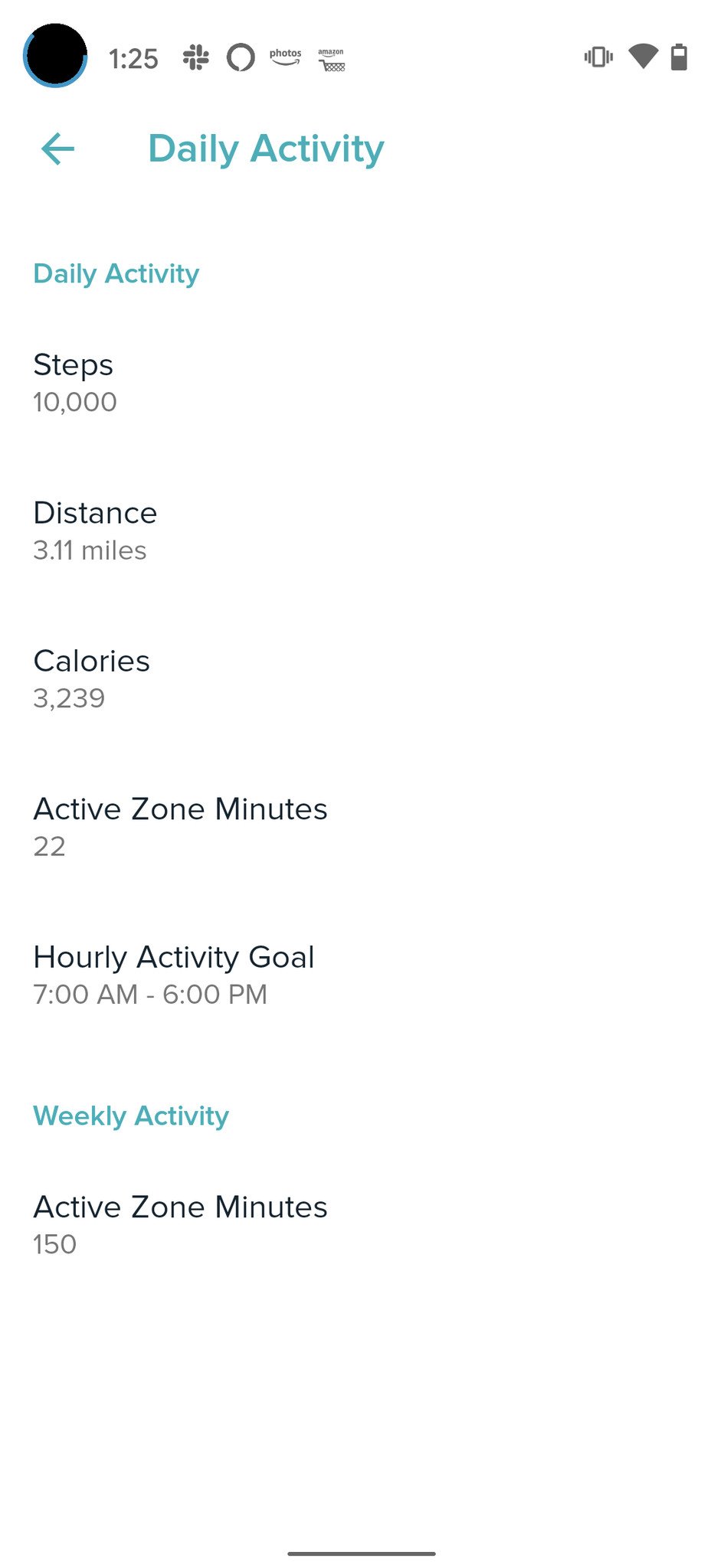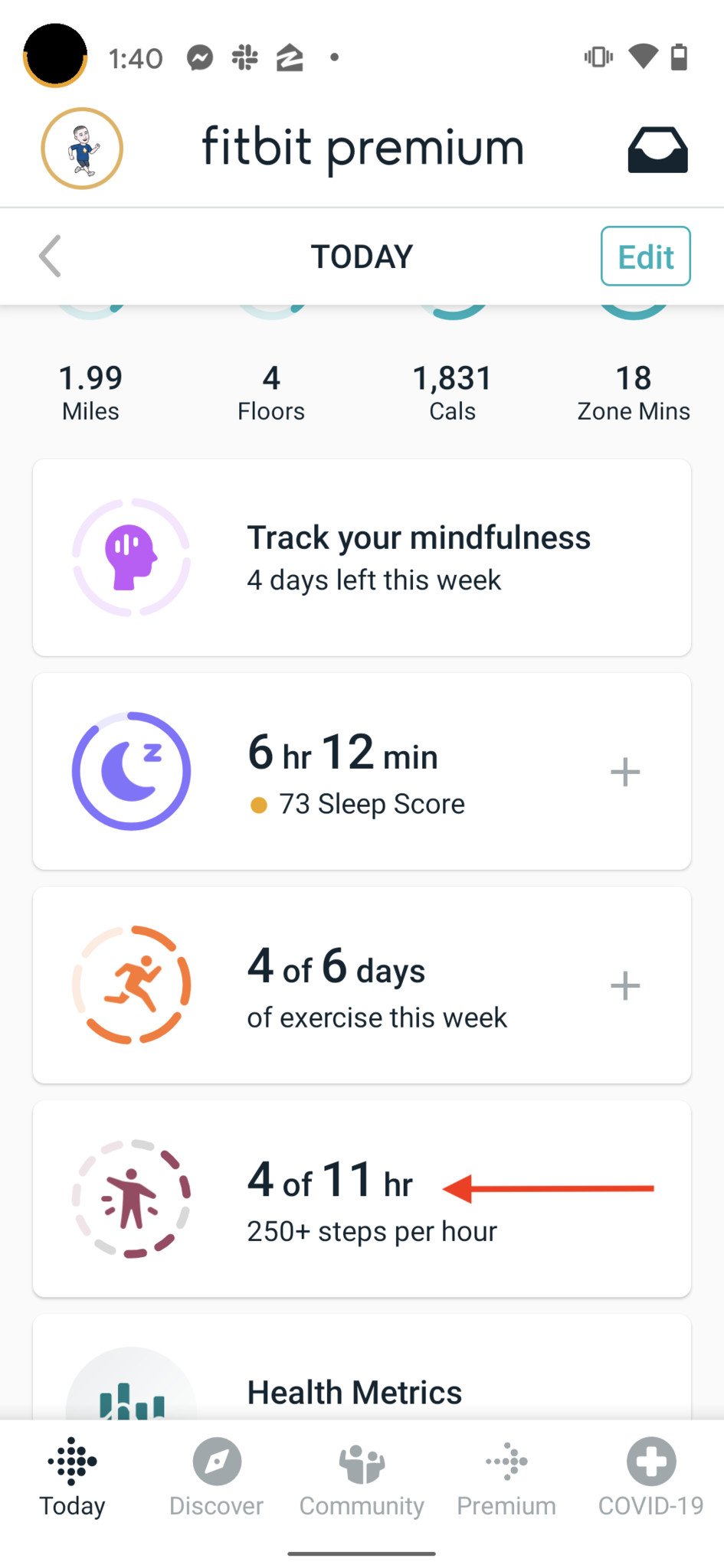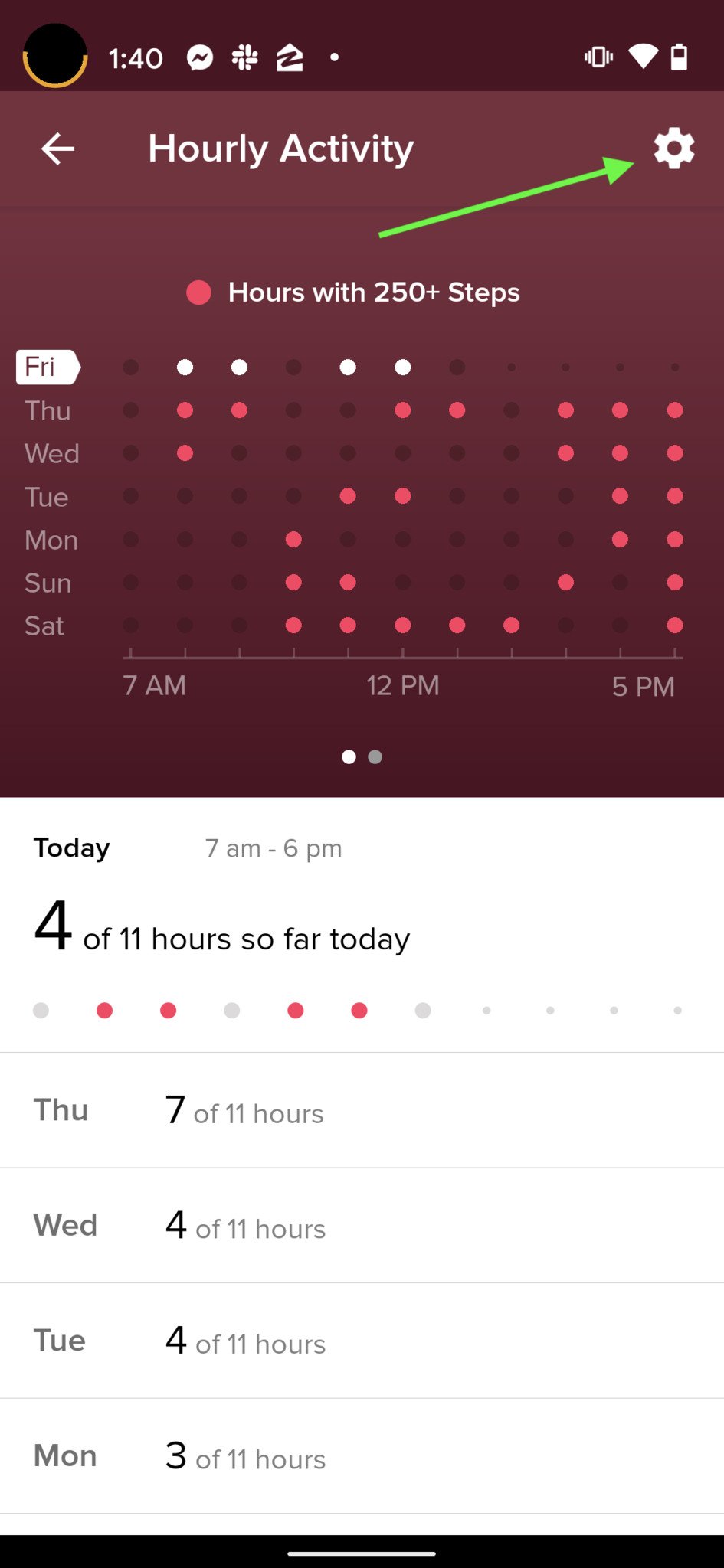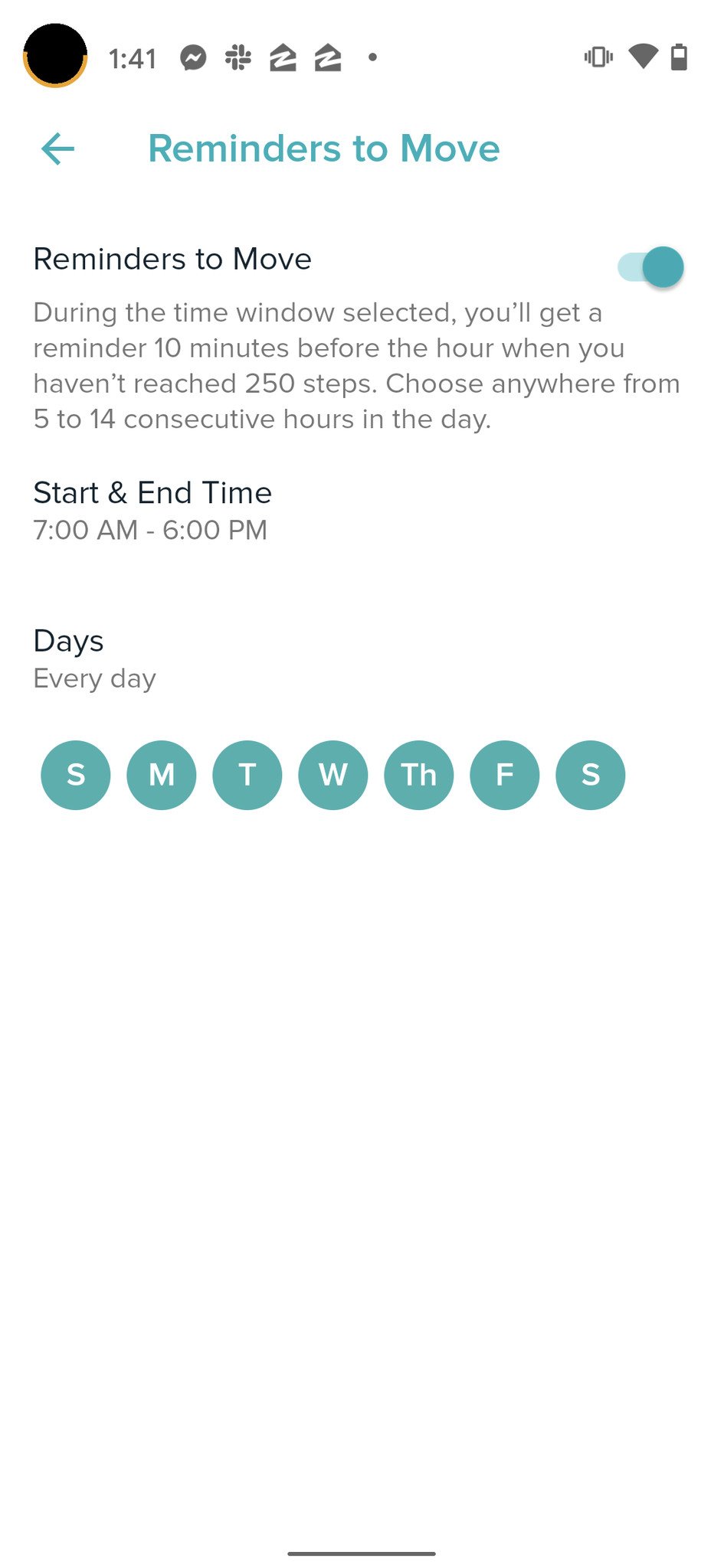How to get started and stick with a Fitbit 2020
source link: https://www.androidcentral.com/how-get-started-and-stick-fitbit
Go to the source link to view the article. You can view the picture content, updated content and better typesetting reading experience. If the link is broken, please click the button below to view the snapshot at that time.

Chances are you recently bought a Fitbit for yourself or received one as a gift from a loved one. Fitbits are great tools for monitoring your physical activity and leading a healthier lifestyle, but sticking with one throughout the entire year can prove to be a challenge. Here are a few tips on how to set up a Fitbit and keep your fitness goals on track throughout 2021!
Products used in this guide
- Track it all: Fitbit Charge 4 ($119 at Amazon)
- Smarts galore: Fitbit Versa 3 ($199 at Amazon)
- Cherry on top: Fitbit Sense ($279 at Amazon)
- More than just the basics: Fitbit Inspire 2 ($69 at Amazon)
- Connected scale: Fitbit Aria Air ($50 at Amazon)
Customize your goals
Out of the box, the Fitbit app will help you set certain activity goals to meet each day. These goals are designed to help you keep moving so that you have a visual finish line to reach, but at any point throughout your fitness journey, you may find yourself needing to increase or decrease these goals.
Whatever your reasons for needing to shake things up, here's how you do it:
- Open the Fitbit app.
- Tap the Account button (the one on the top-left with your profile picture).
Scroll down under Settings and tap on Activity & Wellness.
Source: Android CentralTap Daily Activity.
Source: Android Central
From here, you can customize your goals for steps, distance, calories, active minutes, floors, and your hourly activity goal.
There are several other customizable categories under the Activity & Wellness section that you can tweak, including which activities count under Exercises, Menstrual Health tracking, setting custom Heart Rate Zones, adjusting your food and water intake goals under Nutrition & Weight, and determining your Sleep goals.
Get reminders to move each hour
If you have a job at the office or at home where you're sitting for long periods of time throughout the day, it can be easy to forget that you even have a fitness band on your wrist. Thankfully, Fitbit makes it easy to have your band or smartwatch remind you to move every so often so that you can steadily make progress toward reaching your goals.
To ensure that these reminders are enabled:
- Open the Fitbit app.
- Tap the Hourly Activity tab (the one that shows a red stick person standing up).
Tap the settings icon at the top right of the screen.
Source: Android Central
On this page, you'll see settings for getting reminders, the time you want these reminders to start and stop throughout the day, and on which days you want to be reminded.
Check out the Community page
Recommend
About Joyk
Aggregate valuable and interesting links.
Joyk means Joy of geeK