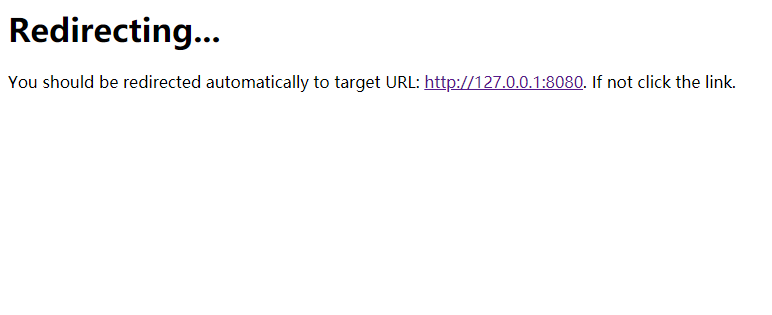flask中跳转的同时设置cookie
source link: https://www.yangyanxing.com/article/flask-redirect-cookie.html
Go to the source link to view the article. You can view the picture content, updated content and better typesetting reading experience. If the link is broken, please click the button below to view the snapshot at that time.
flask中跳转的同时设置cookie
最近在使用flask的时候,有一个比较麻烦的事情,在跳转网页的时候需要设置cookie,使用单独设置cookie与单独跳转都比较简单,
1
2
3
4
5
from flask import redirect
@app.route("/redirect")
def redirecttest():
return redirect("/test")
设置cookie
1
2
3
4
5
6
7
8
9
10
11
12
from flask import Flask,make_response
app = Flask(__name__)
@app.route("/set_cookie")
def set_cookie():
#先创建响应对象
resp = make_response("set cookie test")
# 设置cookie cookie名 cookie值 默认临时cookie浏览器关闭即失效
# 通过max_age控制cookie有效期, 单位:秒
resp.set_cookie("display","yangyanxing",max_age=3600)
return resp
可以看到,设置cookie的response 最后是通过return 回来的,但是上面的网页跳转则是通过redirect() 函数返回的,所以这两个没法同时的使用。
查看redirect() 的源码
1
2
3
4
5
6
7
8
9
10
11
12
13
14
15
16
17
18
19
20
21
22
23
def redirect(location, code=302, Response=None):
if Response is None:
from .wrappers import Response
display_location = escape(location)
if isinstance(location, text_type):
# Safe conversion is necessary here as we might redirect
# to a broken URI scheme (for instance itms-services).
from .urls import iri_to_uri
location = iri_to_uri(location, safe_conversion=True)
response = Response(
'<!DOCTYPE HTML PUBLIC "-//W3C//DTD HTML 3.2 Final//EN">\n'
"<title>Redirecting...</title>\n"
"<h1>Redirecting...</h1>\n"
"<p>You should be redirected automatically to target URL: "
'<a href="%s">%s</a>. If not click the link.'
% (escape(location), display_location),
code,
mimetype="text/html",
)
response.headers["Location"] = location
return response
可以看到,其实redirect函数也是通过构造一个response最后再将这个resonse return 出去,所以我们是否可以构造一个类似于redirect函数中的response对象,然后设置好status code是不是就可以了呢?
1
2
3
4
5
6
7
8
9
10
11
12
13
14
15
from flask import Flask,make_response,escape
app = Flask(__name__)
@app.route("/test")
def test():
response = make_response(
'<!DOCTYPE HTML PUBLIC "-//W3C//DTD HTML 3.2 Final//EN">\n'
"<title>Redirecting...</title>\n"
"<h1>Redirecting...</h1>\n"
"<p>You should be redirected automatically to target URL: "
'<a href="%s">%s</a>. If not click the link.'
% (escape("https://www.baidu.com"),
escape("https://www.baidu.com")), 302)
response.set_cookie('display',"yangyanxing")
return respose
运行上面的代码,发现停留在/test 页面,显示上面的make_response的文字,并没有跳转,但是cookie中已经有display的cookie了,说明设置cookie成功了,跳转也成功了一半,只是它没有真正的跳转,还需要在网页上点击一下。
redirect函数中是通过 response.headers["Location"] = location 来设置的,在make_response 的返回响应对象中是通过response.location = 'xxxx' 来设置的
1
2
3
4
5
6
7
8
9
10
11
12
13
14
15
16
from flask import Flask,make_response,escape
app = Flask(__name__)
@app.route("/test")
def test():
response = make_response(
'<!DOCTYPE HTML PUBLIC "-//W3C//DTD HTML 3.2 Final//EN">\n'
"<title>Redirecting...</title>\n"
"<h1>Redirecting...</h1>\n"
"<p>You should be redirected automatically to target URL: "
'<a href="%s">%s</a>. If not click the link.'
% (escape("https://www.baidu.com"),
escape("https://www.baidu.com")), 302)
response.set_cookie('display',"yangyanxing")
`response.location = escape("https://www.baidu.com")
return respose
这时就可以正常的跳转了
本文由 杨彦星 发表于 杨彦星的个人博客 ,采用「署名 4.0 国际」创作共享协议。
非商业转载请注明作者及出处。商业转载请联系作者本人。
本文标题为: flask中跳转的同时设置cookie
本文链接为:https://www.yangyanxing.com/article/flask-redirect-cookie.html
Recommend
About Joyk
Aggregate valuable and interesting links.
Joyk means Joy of geeK