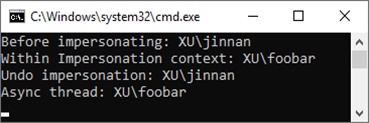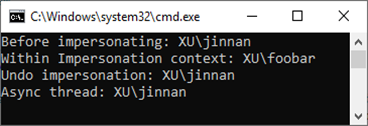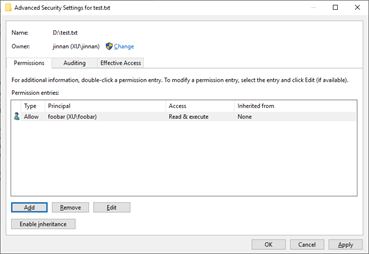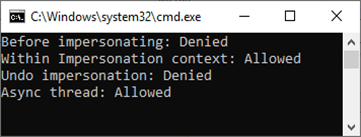从执行上下文角度重新理解.NET(Core)的多线程编程[3]:安全上下文
source link: https://www.cnblogs.com/artech/p/multiple-threading-via-execution-context-03.html
Go to the source link to view the article. You can view the picture content, updated content and better typesetting reading experience. If the link is broken, please click the button below to view the snapshot at that time.

在前两篇文章(《基于调用链的”参数”传递》和《同步上下文》)中,我们先后介绍了CallContext(IllogicalCallContext和LogicalCallContext)、AsyncLocal<T>和SynchronizationContext,它们都是线程执行上下文的一部分。本篇介绍的安全上下文(SecurityContext)同样是执行上下文的一部分,它携带了的身份和权限相关的信息决定了执行代码拥有的控制权限。
目录
一、SecurityContext
二、让代码在指定Windows账号下执行
三、抑制模拟账号的跨线程传播
四、利用Impersonation机制读取文件
一、SecurityContext
SecurityContext类型表示的安全上下文主要携带两种类型的安全信息,一种是通过WindowsIdentity对象表示Windows认证身份,体现为SecurityContext类型的WindowsIdentity属性。如果采用Windows认证和授权,这个WindowsIdentity对象决定了当前代码具有的权限。SecurityContext类型的另一个属性返回的CompressedStack携带了调用堆栈上关于CAS(Code Access Security)相关的信息。。
public sealed class SecurityContext : IDisposable
{
...
internal WindowsIdentity WindowsIdentity { get; set; }
internal CompressedStack CompressedStack { get; set; }
}由于CAS在.NET Core和.NET 5中不再被支持,所以我们不打算对此展开讨论,所以本篇文章讨论的核心就是SecurityContext的WindowsIdentity属性返回的WindowsIdentity对象,这个对象与一种被称为Impersonation的安全机制。
二、让代码在指定Windows账号下执行
Windows进程总是在一个指定账号下执行,该账号决定了当前进程访问Windows资源(比如Windows文件系统)的权限。安全起见,我们一般会选择一个权限较低的账号(比如Network Service)。如果某些代码涉及的资源访问需要更高的权限,我们可以针对当前登录用户对应的Windows账号(如果采用Windows认证)或者是任意指定的Windows账号创建一个上下文,在此上下文中的代相当于在指定的Windows账号下执行,自然拥有了对应账号的权限。这种策略相当于模拟/假冒了(Impersonate)了指定账号执行了某种操作,所以我们将这种机制称为Impersonation。
我们通过一个简单的例子来演示一下Impersonation机制。我们首先编写了如下这个GetWindowsIdentity方法根据指定的账号和密码创建对应的WindowsIdentity对象。如代码片段所示,方法利用指定的用户名和密码调用了Win31函数LogonUser实施了登录操作,并领用返回的token创建代码登录用户的WindowsIdentity对象。
[DllImport("advapi32.dll")]
public static extern int LogonUser(string lpszUserName,
string lpszDomain,
string lpszPassword,
int dwLogonType,
int dwLogonProvider,
ref IntPtr phToken);
public static WindowsIdentity GetWindowsIdentity(string username, string password)
{
IntPtr token = IntPtr.Zero;
var status = LogonUser(username, Environment.MachineName, password, 2, 0, ref token);
if (status != 0)
{
return new WindowsIdentity(token);
}
throw new InvalidProgramException("Invalid user name or password");
}我们编写了如下的代码来演示不同执行上下文中当前的Windows账号是什么,当前Windows账号对应的WindowsIdentity对象通过调用WindowsIdentity类型的静态方法GetCurrent获得。如代码片段所示,我们在程序初始化时打印出当前Windows账号。然后针对账号foobar(XU\foobar)创建了对应的模拟上下文(Impersonation Context),并在此上下文中打印出当前Windows账号。我们在模拟上下文中通过创建一个线程的方式执行了一个异步操作,并在异步线程中在此输出当前Windows账号。在模拟上下文终结之后,我们在此输出当前的Windows账号看看是否恢复到最初的状态。
class Program
{
static void Main()
{
Console.WriteLine("Before impersonating: {0}", WindowsIdentity.GetCurrent().Name);
using (GetWindowsIdentity(@"foobar", "password").Impersonate())
{
Console.WriteLine("Within Impersonation context: {0}", WindowsIdentity.GetCurrent().Name);
new Thread(() => Console.WriteLine("Async thread: {0}", WindowsIdentity.GetCurrent().Name)).Start();
}
Console.WriteLine("Undo impersonation: {0}", WindowsIdentity.GetCurrent().Name);
Console.Read();
}
}程序运行之后,控制台上会输出如下所示的结果。可以看出在默认情况下,模拟的Windows账号不仅在当前线程中有效,还会自动传递到异步线程中。
三、抑制模拟账号的跨线程传播
通过上面的实例我们可以看出在默认情况下安全上下文携带的模拟Windows账号支持跨线程传播,但是有的时候这个机制是不必要的,甚至会代码安全隐患,在此情况下我们可以按照如下的当时调用SecurityContext的
class Program
{
static void Main()
{
Console.WriteLine("Before impersonating: {0}", WindowsIdentity.GetCurrent().Name);
using (GetWindowsIdentity(@"foobar", "password").Impersonate())
{
SecurityContext.SuppressFlowWindowsIdentity();
Console.WriteLine("Within Impersonation context: {0}", WindowsIdentity.GetCurrent().Name);
new Thread(() => Console.WriteLine("Async thread: {0}", WindowsIdentity.GetCurrent().Name)).Start();
}
Console.WriteLine("Undo impersonation: {0}", WindowsIdentity.GetCurrent().Name);
Console.Read();
}
}再次执行修改后的程序会得到如下所示的输出结果,可以看出模拟的Windows账号(XU\foobar)并没有传递到异步线程中。
四、利用Impersonation机制读取文件
访问当前账号无权访问的资源是Impersonation机制的主要应用场景,接下来我们就来演示一下基于文件访问的Impersonation应用场景。我们创建了一个文本文件d:\test.txt,并对其ACL进行如下的设置:只有Xu\foobar账号才具有访问权限。
我们修改了上面的代码,将验证当前Windows账号的代码替换成验证文件读取权限的代码。
class Program
{
static void Main()
{
Console.WriteLine("Before impersonating: {0}", CanRead() ? "Allowed" : "Denied");
using (GetWindowsIdentity("foobar", "password").Impersonate())
{
Console.WriteLine("Within Impersonation context: {0}", CanRead() ? "Allowed" : "Denied");
new Thread(() => Console.WriteLine("Async thread: {0}", CanRead() ? "Allowed" : "Denied")).Start();
}
Console.WriteLine("Undo impersonation: {0}", CanRead() ? "Allowed" : "Denied");
Console.Read();
bool CanRead()
{
var userName = WindowsIdentity.GetCurrent().Name;
try
{
File.ReadAllText(@"d:\test.txt");
return true;
}
catch
{
return false;
}
}
}
}如下所示程序执行后的输出结果,可以看出在文件只有在针对XU\foobar的模拟上下文中才能被读取。如果执行模拟WindowsIdentity的跨线程传播,异步线程也具有文件读取的权限(如图),否则在异步线程中也无法读取该文件(感兴趣的朋友可以自行测试一下)。
从执行上下文角度重新理解.NET(Core)的多线程编程[1]:基于调用链的”参数”传递
从执行上下文角度重新理解.NET(Core)的多线程编程[2]:同步上下文
从执行上下文角度重新理解.NET(Core)的多线程编程[3]:安全上下文
Recommend
-
 57
57
原文地址:Understanding Execution Context and Execution Stack in Javascript 原文作者:Sukhjinder Arora 译文出自:掘金翻译计划 本文永久链接:github.com/xitu/go
-
 53
53
原文地址:Understanding Execution Context and Execution Stack in Javascript 译文地址:理解 Javascript 执行上下文和执行栈 译者:夏佳昊 校对者:盛新原、 谈伟
-
 28
28
-
 43
43
前言 这段时间自己在看一些Java中BIO和NIO之类的东西,看了很多博客,发现各种关于NIO的概念说的天花乱坠头头是道,可以说是非常的完整,但是整个看下来之后,自己对NIO还是一知半解的状态,所以这篇文章不会提到很多的概念,...
-
 28
28
线程是操作系统能够进行运算调度的最小单位,操作系统线程进一步被封装成托管的Thread对象,手工创建并管理Thread对象已经成为了所能做到的对线程最细粒度的控制了。后来我们有了ThreadPool,可以更加方便地以池化的方式来使用线程。最后...
-
 10
10
一般情况下,我们可以将某项操作分发给任意线程来执行,但有的操作确实对于执行的线程是有要求的,最为典型的场景就是:GUI针对UI元素的操作必须在UI主线程中执行。将指定的操作分发给指定线程进行执行的需求可以通过同步上下文(SynchronizationContext)来实...
-
 8
8
从第一性原理的角度重新理解DeFi 2020-12-27 16:10:02
-
 9
9
深入理解Javascript之执行上下文(Execution Context) 浏览:16380次 出处信息 在这篇文章中,将比...
-
 3
3
大家好,我是归思君 起因是最近了解JS执行上下文的时候,发现很多书籍和资料,包括《JavaScript高级程序设计》、《JavaScript权威指南》和网上的一些博客专栏,都是从 ES3 角度来谈执行上下文,用ES6规范解读的比较少,所以想从ES...
-
 6
6
大家好,我是归思君 起因是最近了解JS执行上下文的时候,发现很多书籍和资料,包括《JavaScript高级程序设计》、《JavaScript权威指南》和网上的一些博客专栏,都是从 ES3 角度来谈执行上下文,用ES6规范解读的比较少,所以想从ES...
About Joyk
Aggregate valuable and interesting links.
Joyk means Joy of geeK