

WPF / Windows Forms 检测窗口在哪个屏幕
source link: https://blog.walterlv.com/post/detect-screen-that-contains-the-wpf-window.html
Go to the source link to view the article. You can view the picture content, updated content and better typesetting reading experience. If the link is broken, please click the button below to view the snapshot at that time.
WPF / Windows Forms 检测窗口在哪个屏幕
2020-06-11 10:39
使用 Windows Forms 自带的 System.Windows.Forms.Screen 类可以从一个窗口句柄获取到对应的屏幕。随后可以使用此 Screen 类获取各种屏幕信息。
System.Windows.Forms.Screen
通过句柄获取屏幕类:
System.Windows.Forms.Screen.FromHandle(hWnd)
这里我做了一个 DEMO 程序,画出了窗口的位置和大小,以及当前窗口所在的屏幕的位置和大小。
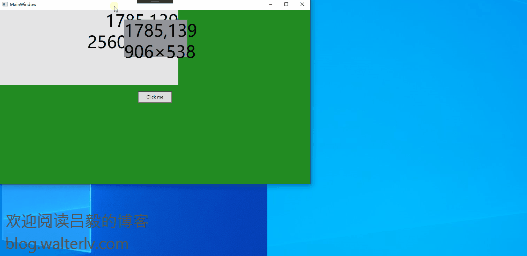
MainWindow.xaml
<Window x:Class="Walterlv.Issues.Dpi.MainWindow"
xmlns="http://schemas.microsoft.com/winfx/2006/xaml/presentation"
xmlns:x="http://schemas.microsoft.com/winfx/2006/xaml"
xmlns:d="http://schemas.microsoft.com/expression/blend/2008"
xmlns:mc="http://schemas.openxmlformats.org/markup-compatibility/2006"
xmlns:local="clr-namespace:Walterlv.Issues.Dpi"
mc:Ignorable="d"
Title="欢迎阅读吕毅的博客 blog.walterlv.com" Height="450" Width="800">
<Grid x:Name="RootPanel">
<Canvas SnapsToDevicePixels="True">
<UIElement.RenderTransform>
<ScaleTransform ScaleX="0.2" ScaleY="0.2" />
</UIElement.RenderTransform>
<Border x:Name="ScreenBorder" Background="#E4E4E6">
<UIElement.RenderTransform>
<TranslateTransform x:Name="ScreenTranslateTransform" />
</UIElement.RenderTransform>
<TextBlock x:Name="ScreenTextBlock" FontSize="240" TextAlignment="Right" />
</Border>
<Border x:Name="WindowBorder" Background="#949499">
<UIElement.RenderTransform>
<TranslateTransform x:Name="WindowTranslateTransform" />
</UIElement.RenderTransform>
<TextBlock x:Name="WindowTextBlock" FontSize="240" Margin="0 0 -1000 -1000" />
</Border>
</Canvas>
</Grid>
</Window>
MainWindow.xaml.cs
using System;
using System.Collections.Generic;
using System.Linq;
using System.Text;
using System.Threading.Tasks;
using System.Windows;
using System.Windows.Controls;
using System.Windows.Data;
using System.Windows.Documents;
using System.Windows.Input;
using System.Windows.Interop;
using System.Windows.Media;
using System.Windows.Media.Imaging;
using System.Windows.Navigation;
namespace Walterlv.Issues.Dpi
{
public partial class MainWindow : Window
{
public MainWindow()
{
InitializeComponent();
LocationChanged += MainWindow_LocationChanged;
SizeChanged += MainWindow_SizeChanged;
}
private void MainWindow_LocationChanged(object sender, EventArgs e)
{
UpdateScreenInfo(this);
}
private void MainWindow_SizeChanged(object sender, SizeChangedEventArgs e)
{
UpdateScreenInfo(this);
}
private void UpdateScreenInfo(Window window)
{
var hwndSource = (HwndSource)PresentationSource.FromVisual(window);
if (hwndSource is null)
{
return;
}
var hWnd = hwndSource.Handle;
var screen = System.Windows.Forms.Screen.FromHandle(hWnd).Bounds;
if (User32.GetWindowRect(hWnd, out var rect))
{
ScreenTranslateTransform.X = screen.X;
ScreenTranslateTransform.Y = screen.Y;
ScreenBorder.Width = screen.Width;
ScreenBorder.Height = screen.Height;
ScreenTextBlock.Text = $@"{rect.left},{rect.top}
{screen.Width}×{screen.Height}";
WindowTranslateTransform.X = rect.left;
WindowTranslateTransform.Y = rect.top;
WindowBorder.Width = rect.right - rect.left;
WindowBorder.Height = rect.bottom - rect.top;
WindowTextBlock.Text = $@"{rect.left},{rect.top}
{rect.right - rect.left}×{rect.bottom - rect.top}";
}
}
}
}
本文会经常更新,请阅读原文: https://blog.walterlv.com/post/detect-screen-that-contains-the-wpf-window.html ,以避免陈旧错误知识的误导,同时有更好的阅读体验。
如果你想持续阅读我的最新博客,请点击 RSS 订阅,或者前往 CSDN 关注我的主页。
本作品采用 知识共享署名-非商业性使用-相同方式共享 4.0 国际许可协议 进行许可。欢迎转载、使用、重新发布,但务必保留文章署名 吕毅 (包含链接: https://blog.walterlv.com ),不得用于商业目的,基于本文修改后的作品务必以相同的许可发布。如有任何疑问,请 与我联系 ([email protected]) 。
Recommend
About Joyk
Aggregate valuable and interesting links.
Joyk means Joy of geeK