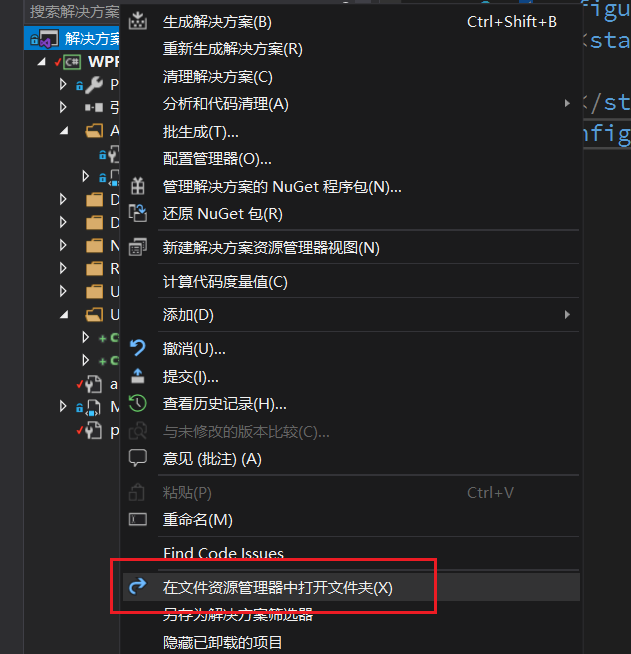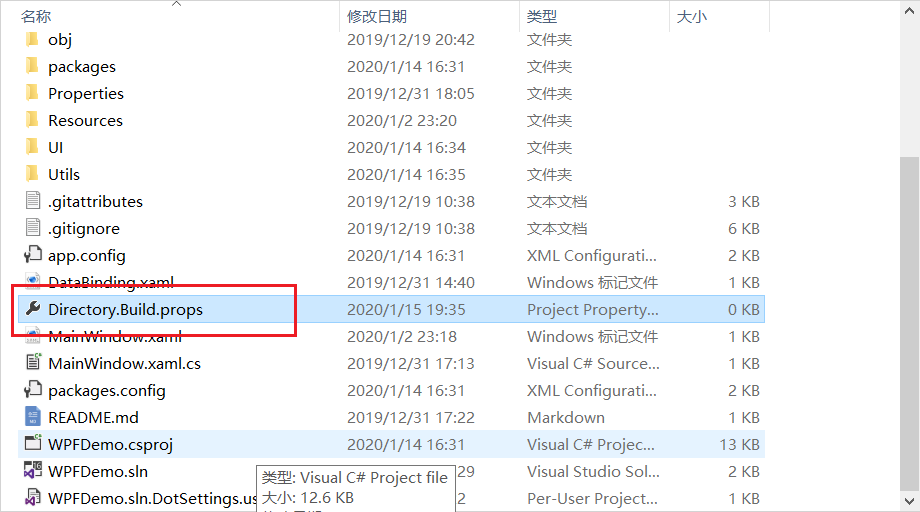7

.NET解决方案如何配置C#语言版本?
source link: http://blog.devwiki.net/index.php/2020/01/15/config-c--version-in--net-solution.html
Go to the source link to view the article. You can view the picture content, updated content and better typesetting reading experience. If the link is broken, please click the button below to view the snapshot at that time.
DevWiki
.NET解决方案如何配置C#语言版本?1. 打开项目所在文件夹2. 在解决方案的根目录创建文本文件, 并命名为: Directory.Build.pro...
扫描右侧二维码阅读全文
15
2020/01
2020/01
.NET解决方案如何配置C#语言版本?
- 作者: DevWiki
- 发布时间:2020-01-15
- 816次浏览
- 暂无评论
- 390字数
- 分类: .NET 每日一问 - .NET
Recommend
About Joyk
Aggregate valuable and interesting links.
Joyk means Joy of geeK