

36 Tried and Tested Email Marketing Tips
source link: https://tech.co/digital-marketing/email-marketing-tips
Go to the source link to view the article. You can view the picture content, updated content and better typesetting reading experience. If the link is broken, please click the button below to view the snapshot at that time.
36 Tried and Tested Email Marketing Tips
Email marketing can transform your business – if you know the top tips and tricks. Here are the experts' secrets to

It may seem outdated to some, but email marketing is one of the most effective means of reaching new customers – and, more importantly, retaining loyal ones. According to the Data & Marketing Association, every dollar spent on email marketing has a return on investment of $42 – a staggeringly high amount for minimal effort. That is, of course, if you know how to hack it.
In this guide, we're going to dive deep into email marketing. We've got tips on deliverability, open rates, engagement, cold emails, subscriptions, and the technical aspects of email marketing.
All of the following advice comes directly from the source of success, in consultation with industry experts, so you can trust it's been proven to work.
Take a look at our essential email marketing tips below and learn how to make your email marketing strategy pop.

1. Collect real emails
It may seem obvious, but you really need to make an effort to exclusively collect real email addresses for your email list. Providing a fake email address to get a deal or bypass a pop-up ad may seem inconsequential, but as far as your email list is concerned, it can seriously disrupt your ability to deliver emails to future customers.
More specifically, sending newsletters to fake email addresses obviously increases your bounce rate, and a high bounce rate alerts email providers that your email may not be worth opening in the first place. This can happen with old or disused email addresses as well, so make sure to follow best practices for weeding out your ghost contacts. But what are those best practices?
Improve your sign-up process
The best way to make sure your email list is filled with real email addresses is to improve your sign-up process from top to bottom. First off, make sure the input field exclusively accepts real email addresses, either by format or design. Secondly, be as reassuring as possible in the copy surrounding the newsletter sign-up form, explaining exactly what you'll be sending and that you won't be sharing it with third parties. Finally, and most importantly, always send a confirmation email to confirm that the email really goes to a real inbox, before adding contacts to your mailing list.
Never buy email lists
If you're thinking about padding your email list by purchasing subscribers, don't do it. These lists are often filled with old and fake emails that will almost exclusively serve to increase your bounce rate and make it even harder to get your emails delivered to those who really want them. As email marketing expert Emily Cooke puts it, “it’s a spam trap.”
2. Maintain email list hygiene
Collecting real emails is the first step, but maintaining the hygiene of your email list is just as important. Even with all your efforts, some fake and disused email addresses will fall through the cracks, and you need to make sure you're regularly getting rid of them.
If emails are bouncing back, nix those addresses from the list. Additionally, don’t cling on to the hope that your former engaged users will start opening your emails again. You could always try a re-engagement email first before ditching them, but if it doesn’t work, get rid of their tainted addresses before it affects your whole list.
3. Authenticate your domain
Now we're getting a bit technical. Domain authentication is a great way to ensure that your online reputation remains intact, no matter what IP address you are emailing from.
“Authentication gives ISPs (email providers) identification that you are who you say you are, and are sending email legitimately. Without authentication, your chances of being filtered or blocked by major mailbox providers are increased. As a legitimate business, authentication is not optional; it is essential to securing your brand and online reputation.”
Fortunately, authenticating your domain should be pretty easy, depending on your email provider. In most cases, you'll be able to simply find an “authenticate” section in the platform, which will walk you through, step by step, how to go about doing so.
4. Maintain proper IP allocation
Another technical tip, maintaining proper IP allocation can also seriously help your emails get delivered to the right place. For a little background, there are two types of IP addresses: shared and dedicated.
A shared IP address is used by multiple marketers or companies to deploy email. This means that the reputation of the IP address is based on all the companies utilizing it for email, which can often have a negative effect on the overall quality.
A dedicated IP address, on the other hand, is used by a single sender or company, with no other marketer or company being able to send email from this IP address. If you're a larger company with a bigger budget, this is perfect, as it allows you complete control over the reputation of your IP address. Simply put, if you can swing it, go for a dedicated IP address for the sake of your email marketing.
5. Get rid of barriers to unsubscribe
Customers are going to notice when you make it difficult to unsubscribe, and they aren't going to like it. Rather than go through the effort, they're just going to mark your emails as spam, and that's never good. According to our email marketing consultant, Alieva:
“If enough users mark a sender as spam, email service providers (like Gmail) will start filtering your domain out, and you will start landing only in the spam folder.”
While it might seem counter-intuitive, you actually want it to be as easy as possible to unsubscribe. The fact is that unsubscribers won't hurt you nearly as much as inactive readers and spam senders will, so allowing them to unsubscribe is truly in your best interest.
Also, be sure to take note of the complaint rate metric, provided by your email marketing software. This will help you test and refine your strategy as you go, to ensure you're reducing negative feedback and can continue reaching the most people.
Examples of companies that do this well
Here are a few companies that make unsubscribing notably painless. Taking note of how they do it can help you put together something for yourself. From JetBlue to Ello, these companies allow you to easily unsubscribe without all the added hassle of multiple clicks and complicated phone calls, thus building user trust while keeping their email lists tidy.




7. Include “whitelist me” copy in your emails
The key to email marketing is getting your recipient to actually read your emails, and they can't do that if they don't see them. But being delivered to the inbox still might not be enough, if your emails are being delivered to a folder users overlook.
By asking readers to whitelist your campaigns, you'll be sure that your content always ends up in their primary inbox. Senior Marketing Manager Alieva's advice:
“Ask users to whitelist you or add you to their contact lists. This can give a push to users to save your email address – and a positive indication to ISPs that users are engaging with your emails.”
Asking subscribers to whitelist you isn't quite as cut and dry as it sounds. Depending on the customer's email provider, they may need different instructions on how to go about making sure their emails land in the right inbox. For example, Gmail users will need to move emails to ‘Primary', while Microsoft users will need to ‘Mark as Safe Sender‘. Fortunately, the reward is more than worth it, so take the time to get it right for each one.
Here are a few screenshots of Gmail, Yahoo, and Microsoft Outlook inboxes to give you a good idea of how your customers can whitelist your emails, from any provider. Make sure to be crystal clear with your subscribers on each platform, so you can get on their good side.






8. Make sure your emails are regular
Consistency is the name of the game when it comes to email marketing. Potential customers, and email providers, look to how regularly you are sending emails to gauge whether or not you're worth the read. If you can't think of anything to send, a weekly newsletter is a good place to start, and you can build from there.
“Send frequently to maintain engagement and stable volume, which sends positive signals to ISPs. Also, if you are sending off a brand new domain, make sure you warm it up and are gradually increasing your volume. This is more natural, and sends stronger signals to email providers.”
Sending out regular rather than sporadic emails will not only get you on a potential customer's radar, but will also allow you to glean more actionable metrics. You'll be able to consistently measure who's reading and who's not, so you can clean your email list and test more strategies in a short period of time.
Don't be too regular, though. With 300 billion emails being sent every day, it can be easy to cross the line from “regular” to “too often.” Weekly is a good place to start, and testing the engagement before moving forward is a must.

9. Get your subject line right
First impressions are everything, and a strong email subject line is your chance to make a good one. With 47% of recipients using the subject line alone to decide whether or not an email is worth opening, getting it right is incredibly valuable to the success of your campaign.
So how can you make sure your subject line is solid?
- Keep it short and snappy
- Avoid filler words
- Be clever/funny if you can
- Put your most important words first
- Personalize when you can
If you really want to make sure every single subject line is up to snuff, it would be wise to A/B test them as you go, to improve your average open rates. There are also dozens of free tools online that allow you to test the quality of your subject line. You just input your subject line and get a score, to let you know if you're on the right track.
“Experiment with emojis to make it eye catching in the inbox, but use them sparingly! You can also use the preview header to add more information.”
Examples of great subject lines
Not every subject line can be perfect, and each one must be tailored to its audience and relevant to its purpose.
But here are a few examples to kick-start your creativity:
- “Oh no! Your subscription is about to expire!”
- “Get 50% off with this email”
- “One day sale: Denim 👖 lovers won't want to miss it”
- “Are you still there?”
- “20% off, just for you [name]”
- “Hey”
- “This email will self-destruct 💥 in five minutes”
- “Your first peek at Christmas…”
- “Save the date!”
- “Grow your business ⚡ faster ⚡ than anyone else”
- “[NEW] Data reveals this year's highest-grossing movies”
- “🚨 URGENT – last chance to take action!”
- “Lockdown got you down? 5 tips for your mental health”
- “Thank you! Yes, YOU [name]”
- “Calling all foodies 🍔🥑🌮🍱🥨“
- “Did you forget something?”
- “ICYMI: [latest product/article from the customer's favorite topic, based on data]”
- “It's finally here!”
- “Keep [Business] Connected – Zoom isn't your only option”
- “EXCLUSIVE Access: your VIP invite”
10. Send emails at the right time
Whether it's stand up comedy or email marketing, the importance of timing cannot be understated. Given the huge number of emails being sent and received on a daily basis, the difference between a morning email and an afternoon email could be substantial as far as your open rates are concerned.
So when is the right time? Generally speaking, the best time to send an email is between 9am and 3pm. However, the answer fluctuates depending on customer demographics, geographic location, and industry.
Testing based on timing is the best way to find the optimal moment for sending to your audience, but consider who you're sending to to inform your decision. Particularly if you email internationally, segmenting your email list to send out at different times is the best way to help your emails get read.
For a more specific breakdown of email marketing timing, check out this graph, which designates the most (and least) effective times to send out emails:

Source: Hubspot
11. Keep emails relevant
Email users around the world receive nearly 300 billion emails per day, so making yours stand out isn't an easy task. Aim to keep your emails as relevant as possible to your individual readers' current lives.
This can be accomplished in a number of ways. You could send emails that celebrate each season or various holidays, dedicate a special email for their birthday, or thank customers for their purchases immediately after a sale – or even a week later, with a feedback request. This will keep you on your customer's radar, and that's one of the ultimate goals of email marketing.
You'll also be able to advertise the latest sales and offer timely discounts, showing your customers that you appreciate them and that they're part of a vibrant community of fellow customers.



12. Reward loyal openers
Everyone loves to be appreciated for their hard work, and your customers are no different. If they've been diligently opening your emails and making purchases, you should make an extra effort to thank them with exclusive discount codes, special sales, or tailored recommended products for this valued group. After all, they're the loyal customer you've been after, and you want to keep them that way.
Trust us – customer appreciation plays a big role in the success of any business. And on the flip side, 68% of customers will stop doing business with a company because of perceived indifference towards them.

13. Consider your audience's needs and interests
If you want your readers to actually click on your emails, you're going to have to make them as catered to their needs and interests as possible. Again, you're trying to break through to someone that has deleted an unimaginable number of emails in their lifetime, so the bar is high.
The best way to cater to your audience's needs is to actually understand your audience. Know where they live, what they buy, and how they interact with your website so you can tailor your email marketing to what they really want. For example, if your potential customer has created a wishlist on your website, let them know when an item on it is on sale.
Your customers aren't all going to be the same, so segmenting your list into groups by interest or demographic can notably improve your success rate on this front.
14. Use compelling templates
It's 2020, and you can't get away with only using text in your email marketing campaign. In so many words, visual content is undeniably more engaging to users, and the numbers back that up big time, with 650% more engagement than text-only communications.
The best way to ensure your visual components look good is by using compelling templates. Of course, you've might have an in-house design team on staff, but it's probably more affordable to try some of the templates provided by email marketing providers. Here are some of the best:
- MailChimp – easily considered one of the top dogs for email marketing, namely due to their beautiful and customizable email templates
- Zoho Campaigns – as part of the massive Zoho family, this software offers 25+ business templates, as well as an array of others for virtually any use
- SendGrid – with 40+ templates aimed at marketing, you'll be able to put together a mobile-responsive campaign that looks good in no time

15. Use clear CTAs
If you want your customers to click on your emails, you're going to have to give them a link to click. With clear calls-to-action (CTAs), you can be sure that your customers know what they're getting when they engage with your emails. Here are a few basic tips for keeping CTAs as clear as possible:
- Place CTAs in plain sight
- Have white space around your CTA
- Use bold, contrasting color for links (ideally in your brand palette)
- Use imperative language (e.g. Read More, Buy Now, etc.)
The CTA is the endpoint of email marketing, which means it has to be an enticing and simple experience. If possible, personalize your CTAs as well, as they can perform more than 200% better than non-personalized CTAs.
16. Keep it short and simple
Getting people to read anything online is a chore nowadays, so there's no reason to ramble on too much in any of your email campaigns, particularly considering the average attention span of an email reader is a mere 11 seconds. If you want your customers to engage with your emails, keep it short and simple. Even adding too many images or videos can have an overly busy vibe to it, which will turn off potential customers in an instant. As our email marketing expert advises:
“Use lots of white space! Include clear, digestible information. Use dividers to split up chunks of information and bullet points/bold key points for skimmers. Experiment with colors, but not to the point where it looks too busy. Keep fonts and sizes consistent.”
Less is more when it comes to email marketing, so always err on the side of caution if you have to make a decision.
17. Don't use broken language/html
In a world full of email phishing scams, users are already hesitant to click on any emails, let alone sales emails. This means that avoiding any of the common pitfalls of nefarious emails is vitally important, to demonstrate you are a safe source.
Be sure your campaign is devoid of typos, poor grammar, broken images, or removed videos, as you'll have a hard time earning your potential customer's trust back after that.
The best way to ensure this never happens is to always send test emails to yourself, on multiple devices, before sending them out to anyone else. This way, you can get a good look at the email before it goes live to check it for any scam-like mistakes.
18. Use an email signature
It may seem trivial, but any effort to appear more professional is going to make you a better option for potential customers. An email signature will show them that you are a legitimate business that is worth their attention.
Don't overthink it. A simple sign off with a few contact details and the company's logo will be more than enough to show prospective customers that you aren't a phishing scammer – or worse, someone that doesn't know how to add an email signature.
19. Engage from the very first email
While the subject line is your first impression for every email, your first email is your first impression for your entire customer relationship. This is how the customer will think about you moving forward, so you need to be as engaging as possible right out of the gate.
“A catchy and informative welcome email is essential. This is your user's first impression of your email user journey – good engagement here will make them more likely to open future emails.”
Approximately 1 out of every 4 emails gets opened when it comes to email marketing. So if you're lucky enough to be one of those four, you need to be sure you're starting off on the front foot. After all, you don't get to make a second first impression.
20. Use retargeting
Sometimes customers get distracted, or get cold feet right in the middle of a purchase. Finding a way to push them over the edge can have a big impact on your business, and emails based on user actions are more likely to be engaged with. That's where retargeting comes in handy.
If you don't know, retargeting is the act of marketing based on a previous customer action. For example, when a customer leaves something in their shopping cart on your website, without purchasing it, sending a follow-up email to see if they're still interested could remind them that they need to finish up the sale. It's important to send these follow-up emails as soon after the action as possible, to have the greatest chance of success.



Click to expand
21. Personalize where possible
Almost all email providers offer some kind of personalization features in their marketing tools. In most cases, personalization can stem from something as simple as including a first name field in your newsletter sign up box. This then allows you to include customers' names in subject lines and emails to show them you actually care about them as an individual, which surprisingly does matter quite a bit when it comes to customer retention. Just don't be weird about it.
“Use the data you have on a user – in a non creepy way – to segment users and send personalized content.”
According to research, 80% of customers are more likely to make a purchase with a company that offers a personalized experience, while 90% of customers insist that personalization features make a site inherently more attractive. So, in earnest, it's kind of a no-brainer.
22. Follow up with intuitive site design
Admittedly, email marketing is only the first step in a long sales journey for potential customers. You could have the most beautiful, engaging email sent to every customer, but if they arrive at a complicated, unattractive website after clicking on your email, they simply aren't going to convert.
Make sure your emails and website are on the same page as far as design is concerned, or your email marketing will never have the desired impact. The last thing you want is for a customer to get scared off because they don't recognize your website or brand, due to mismatched color schemes and messaging between your content. Make sure you're linking email users to a consistent and enticing web page. Plus, double – no, triple – check that all your links work, because that will ruin the experience for anyone.
23. Test and refine
If you aren't developing your email marketing strategy over time, what's the point? Utilize your performance metrics to test out different types of emails to see which ones perform the best. Oh, and as we mentioned earlier, always test on yourself before testing on others.
To be clear, “test and refine” does not mean changing up your email dramatically every single week. In order to fully understand your engagement rate numbers, you're going to need to make slight iterations on a weekly basis, and refine your strategy gradually according to the metrics you receive.

24. Make sure your emails are mobile-friendly
The future is here, and this means that nearly every piece of content you create needs to be mobile-friendly – especially emails. With 71% of users regularly checking emails on mobile devices, you can't afford to have your main marketing strategy be exclusively effective on desktops and laptops.
In most cases, this is pretty easy to check. Email providers typically allow you to preview emails on desktop, tablet, and mobile before sending. This is also another great reason to test your emails on yourself ahead of time – make sure you check on your laptop and smartphone before sending them out.
It is worth noting that there are some exceptions here. B2B marketing emails, for example, are pretty consistently checked on computers, and some international users aren't necessarily as inclined to check emails on mobile. Still, it's good practice to make sure your emails are as effective as possible at reaching customers – whoever and wherever they are – so mobile-friendly emails are your safest bet.
25. Reduce file sizes
When you're sending simple text emails back and forth between colleagues, you might not realize that providers put caps on the size of your emails. However, when it comes to launching email marketing campaigns, you have to be careful of how much storage you have left. Large videos, complex infographics, and even high quality images can add up, making your email slow to load, which can be pretty detrimental to its success.
Unfortunately, more than half of all mobile users will ditch a website if the loading time exceeds three seconds. The same goes for emails, so cutting down on load times is vital – Gmail even puts a ~75 KB limit on email size, and given they represent 43% of the email service market share in 2020, staying under that is decidedly important.
If you really need to add multiple high quality images, try compressing them. There are dozens of free tools, like TinyPNG, that can compress files for you to save space, for free.
26. Use alt text
If you're new to email marketing, it can feel a bit overwhelming, particularly given all the technical elements that you might not understand. However, one of the more inconspicuous tools that can make a big difference is alt text.
“Always fill in ‘Alt text' for images – if an image doesn't load, users will be able to see text describing it, so not all is lost. Plus, your emails will be more accessible to those with visual impairments.”
It might be one of those fields that you skip over when adding images to your emails, but adding a few descriptive words in the alt text of an image can really improve your email marketing. In addition to providing users with a bit of context in the event an image can't be seen, it also helps Google categorize your emails a bit more effectively, which never hurts.
27. Use link tracking
The best way to improve your email marketing is to know exactly how your customers are interacting with your emails. Email provider metrics can track basics like the click rate and deliverability, but if you really want to up your game, you're going to need to start link tracking.
Link tracking will allow you to see more clearly which users have successfully migrated from your emails to your website – showing not just that they clicked, but why, and what exactly they did next. This way you'll be able to prove, for example, which purchases on your website were the result of your email marketing, rather than simply having to assume that recent increased clicks on your email marketing, and recent purchase increases, were correlated.
Link tracking can be added in a number of different ways, and through a variety of tools. It involves adapting the URLs of the pages you want people to visit by adding codes, which can be traced. For example, by adding ?medium=email on to the end of links that point to your website, this will allow you to use Google Analytics to see which users on your website arrived from emails.
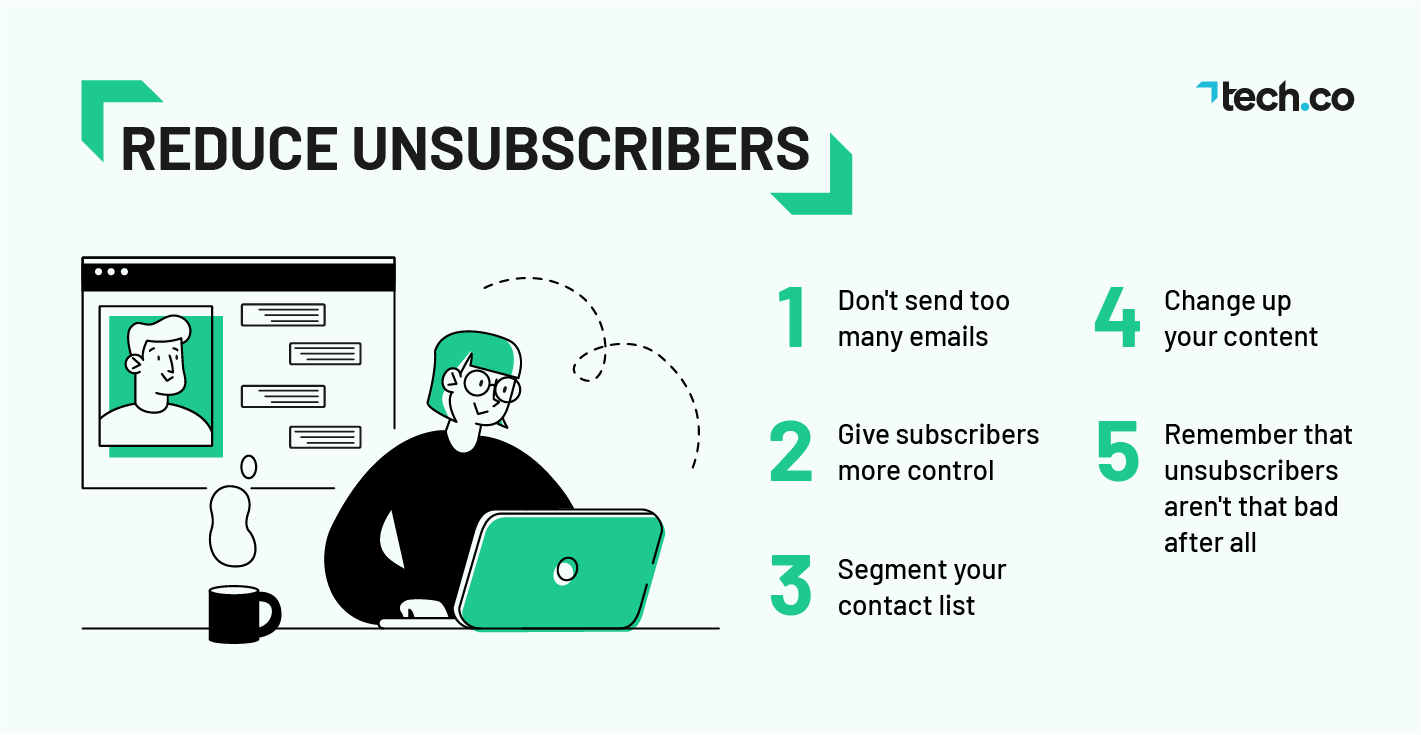
28. Don't send too many emails
When it comes to email marketing, less really is more. The last thing you want to do is bombard your potential customers' inboxes with too many emails, turning them off and forcing them to unsubscribe before you can build a rapport.
And trust us, they will unsubscribe if you send too many emails. According to research from Hubspot, 69% of users say they unsubscribe from emails because organizations send too many. So keep it to once a week to start, and maybe graduate to twice a week if certain groups of your customers are engaged and seem to want more. Otherwise, chill out!
29. Give subscribers more control
Receiving too many emails is one way to guarantee that your potential customers will unsubscribe from your newsletter, but that doesn't have to be the only option. Giving subscribers more control over when they receive emails, like weekly versus monthly, could help them go from angry ex-readers to satisfied occasional readers.
Additionally, giving subscribers control over what kind of emails they're receiving could have a notable impact. For instance, if they only want to hear about discounts and sales, let them control that, and stop sending them emails about new products or company news. It's that simple.
30. Segment your contact list
Not all your email subscribers are the same. They won't have the same interests, backgrounds, or motivations, and therefore won't be swayed by the same kind of email marketing. Fortunately, by segmenting your contact list, you can cater specific content to specific demographics, age groups, and geographic locations to make sure you're being as efficient as possible.
If you don't think segmenting email lists can have a notable impact on your business, think again. According to studies, contact list segmentation can account for as much as a 760% increase in revenue. Even better, unsubscribe rates drop by more than 9% when email lists are segmented, which makes it an undeniably lucrative strategy to undertake.
And it's easy to do, if you're paying attention. Whether through automation or manual work, segmentation is as easy as grouping similar customers together. This is a good way of giving customers control, as well as further organizing your general marketing strategy for future use.
31. Change up your content
As with any kind of content, email marketing can't remain stagnant, particularly over a long period of time. Given the sheer amount of emails received by customers on a daily basis, standing out is about more than just being interesting – it's about staying interesting.
Segment out customers who have stopped engaging, and send them something different. It could be the wake up call they needed to re-engage. You can even be as blatant as asking them if they're still there, or telling them that you miss them. This shows you care, and may be the reminder they needed to stop them from unsubscribing.
On the other hand, it may just be another email for them to ignore. If they aren't engaging with any of your content, old or new, it might be time to accept that they just aren't coming back. And in that case, remembering our next tip is vitally important.



Click to expand
32. Remember that unsubscribers aren't that bad
It may seem like the end all problem for email marketers, but in reality, unsubscribers are far from your biggest issue. In fact, your best metrics are going to come from your ratio of sent emails to engaged emails, so having fewer engaged subscribers is actually more beneficial than having a bunch of unengaged subscribers.
“The last thing you want is to be sending to unengaged users. An ‘unsub' is better than your messages falling on deaf ears, and much better than a spam complaint! So make it easy for users. Add clear links at the bottom of your emails that give them the chance to unsubscribe any time.”
Not only will your customers feel more appreciated and less bamboozled, but making unsubscribing easy will also help you to improve your overall deliverability metrics, which in the long run will put you in more inboxes.

33. Manage your email marketing with the right software/services
The idea of trying to keep up with all these email marketing tips, with your current budget and team, may seem impossible. Fortunately, technology is here to save the day.
CRM software is designed to make interacting with customers easier, and it works great alongside email marketing efforts. As well as analyzing email performance and testing campaigns, you'll be able to solicit feedback from customers and stay on top of exactly how your business is growing.
If you want to take things a step further, you could even invest in Marketing Automation to save the maximum amount of time – which, as we all know, is money. Powerful services such as Salesforce Pardot will do all the hard work for you, calculating ROI down to a T and unpacking trends in email metrics and lifecycle reporting without you having to lift a finger. You will be able to make improvements not just to your email marketing, but across your entire sales funnel.
Alternatively, if you've read all these email marketing tips and are now thinking you simply don't have the time and money to step up your game or invest in new software to help with this, then the best route could be to outsource your digital marketing strategy to an expert agency for the quickest short term return on investment.
34. Analyze email performance
How can you hope to get any better if you don't know what you're doing right – or, more importantly, what you're doing wrong? By analyzing your email performance with the right software, you'll be able to find pain points and strong performers to pad your email with the exact content that gets clicks.
Here are some of the most important email marketing metrics to keep track of:
- Delivery rates
- Open rates
- Click through rates
- Conversion rates
- Complaint rates
- Bounce rates
With email marketing software, in most cases, you'll be treated to a customized dashboard with graphics, charts, and other visual data to give you the best idea of how your emails are performing.
Once you've got the hang of basic email marketing analysis, you can move on to investigating the more complex performance metrics. As Senior Customer Relationship Manager, Sabina Alieva explains:
“Some metrics are hidden, like “Delete Rate”, “Forward Rate”, “This isn't Spam Rate” or “Inbox Placement Rate” (whether email lands in spam or primary). Try to judge these using email engagement (e.g. Open Rates or Bounce Rate).”
Alieva continues: “Digging deeper into how many of your emails are landing in the spam folder is even trickier. You can enroll in the Microsoft JMRP program and get visibility over which emails users are complaining about, but Google is a mystery. My top tip would be to sign up to Google Postmaster Tools and monitor the average Complaint Rate of your domain. Although you won't see the insights for specific emails, a spike in complaints could indicate that future emails will end up in customers' spam folders.”
Check out our Salesforce Pardot guide for more information
35. Test as much as possible
We've said it once, and we'll say it again: test your emails! You're never going to get it perfect, but the best way to ensure you have the most effective strategy possible is by testing your emails regularly on yourself and your customers.
What kind of testing should you do? Honestly, any kind of testing will be beneficial in the long run, but there are a few specific types that can really help.
Given that subject lines are the gateway to your email, testing out how effective they are from campaign to campaign can be hugely helpful. Additionally, A/B testing calls to action is beneficial, as they are the gateway to conversions, and can make a much bigger difference than many realize. Finally, you can't underestimate the importance of testing general email copy, as it will need to engage those diligent readers.
36. Get feedback
You might not realize it, but your potential customers and contact list are some of the best sources of business research you can find – and it doesn't cost a thing. All you have to do is solicit feedback from your customers, and you'll have an actionable list of helpful insights that can improve your email marketing.
This is another area where email marketing software can be incredibly helpful. From managing automated messages asking for reviews, to building customer profiles that will show you when someone is losing interest, this software will aid you in getting feedback more than you can imagine.
The key is actually taking action on the feedback once you've received it. Don't get salty at a negative review – instead, take the information to heart, and make the changes that could improve your customer experiences. 52% of customers believe businesses need to take more action on their feedback. Don't leave half your audience dissatisfied.
Tips for Sending a Cold Marketing Email
Most of the email marketing tips in this guide apply to subscribers whose email addresses were collected through your business, in person, in store, or through website collection.
However, marketing can be done to specific individuals manually without a preexisting relationship as well, such as with outreach campaigns to journalists, or networking emails to key influencers regarding your new product.
Here are the most important tips to keep in mind when attempting to break through the noise with cold email marketing:
- Get your subject line right
- Keep it short and simple
- Ensure emails are highly relevant and engaging to the receiver
- Personalize as much as possible – adapt copy to the individual if possible
- Optimize your call to action
- Be consistent, but don't pester!
- Send emails at the correct time
Perhaps one of the most important elements of sending an effective cold email is doing your research. Those who regularly accept cold emails as a form of pitching will typically have some kind of guide or outline available, alongside their contact information, which can help you understand exactly what they're looking for when you email them. By following these guidelines closely, you'll set yourself apart from the pack and have a far better chance of getting a reply.
Conversely, by not doing your research and sending a casual email, without much thought, you could be deleted before your reader even makes it to the copy – even if you're providing something they're actually interested in.
How Software Can Boost Your Email Marketing
Attempting to implement all of these email marketing tips, without the resources to heed them to the fullest, could be overwhelming. But, as we mentioned in tip 33, there are all sorts of software solutions out there designed specifically to help you action all of these helpful strategies.
In our humble opinion, if you're serious about marketing, the tool which could help boost your marketing efforts the most would have to be marketing automation software.
To find out more, and to get a price quote for email marketing automation at your business, simply use our free tool.
Conor is the Senior Writer for Tech.co. For the last five years, he’s written about everything from Kickstarter campaigns and budding startups to tech titans and innovative technologies. His extensive background in stand-up comedy made him the perfect person to host tech-centric events like Startup Night at SXSW and the Timmy Awards for Tech in Motion.
You can email Conor at [email protected].
Recommend
About Joyk
Aggregate valuable and interesting links.
Joyk means Joy of geeK

