

Who can access your iPhone and Apple accounts? - 9to5Mac
source link: https://9to5mac.com/2020/12/18/how-to-check-who-can-access-your-iphone-apple-accounts/?utm_campaign=Feed%3A+9To5Mac-MacAllDay+%289+to+5+Mac+-+Apple+Intelligence%29
Go to the source link to view the article. You can view the picture content, updated content and better typesetting reading experience. If the link is broken, please click the button below to view the snapshot at that time.

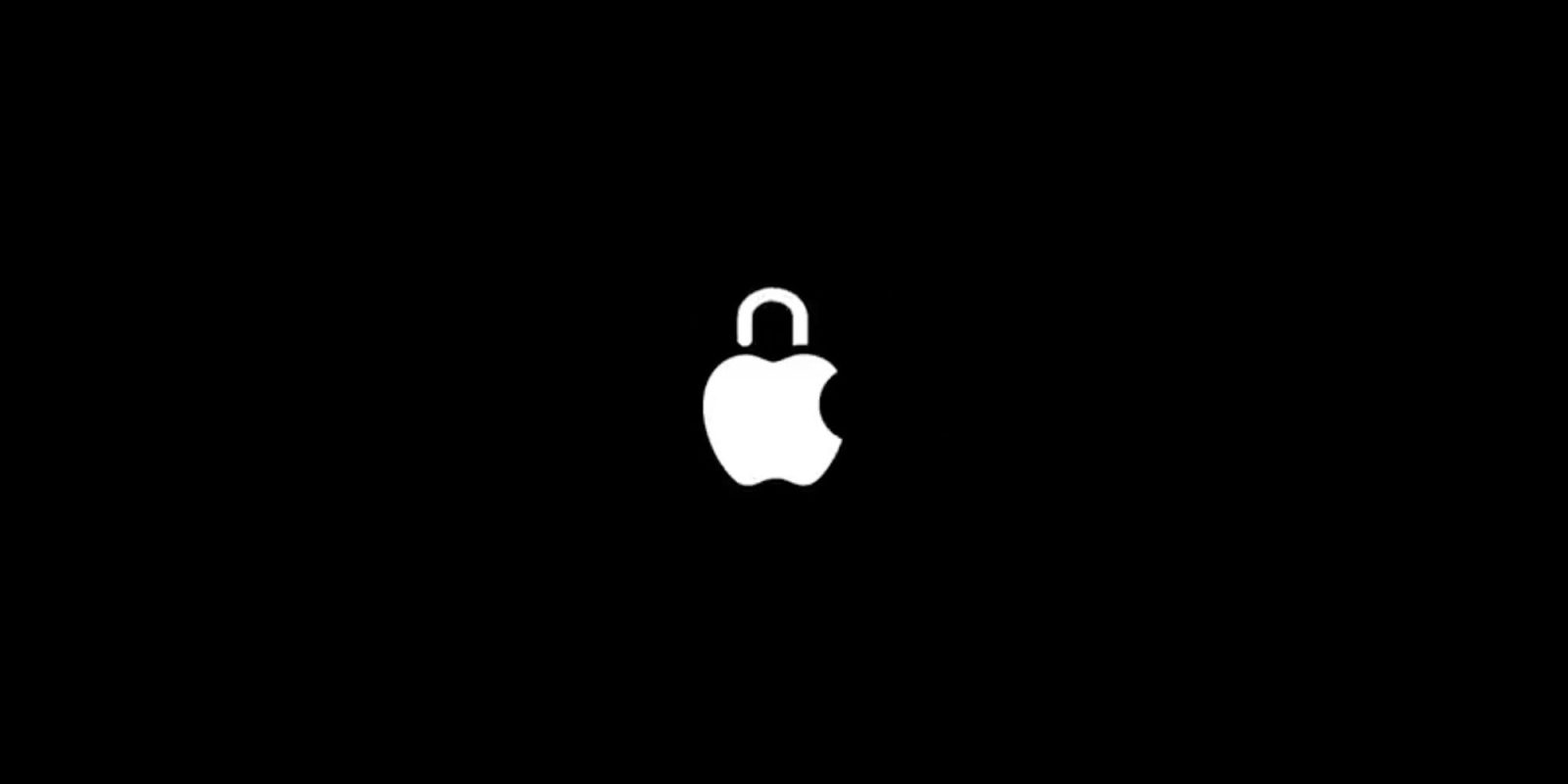
Apple continues its focus on privacy and security with some new resources on how to protect your devices, accounts, and personal safety. Let’s look at the recommended steps to check who can access your iPhone, other Apple devices, and Apple accounts.
Apple published its new 20-page support guide called “Device and Data Access When Personal Safety is at Risk.” And whether you’ve got some specific personal safety concerns or are just ready for a privacy and security checkup, following along with the steps below is a great idea.
We also have a guide on checking the privacy details of iOS apps.
How to check who can access your iPhone, other Apple devices, and Apple accounts
Here’s what Apple recommends:
Check what devices are associated with your Apple ID
- On iPhone and iPad, look at the devices that are signed in with your Apple ID by going to Settings > Your Name > Swipe down below Family Sharing
- On Mac you can head to System Preferences > Apple ID > Look for your devices on the left
- You can also see all your devices associated with your Apple ID at appleid.apple.com
- You can tap/click any device to learn more, choose Remove from Account for anything that you don’t want to remain connected to your Apple ID
Review Face ID and Touch ID settings
- Check if there is an unexpected alternate appearance or fingerprints in Face ID/Touch ID settings on iPhone, iPad, or Mac
- Head to Settings > Face ID & Passcode or Touch ID & Passcode to check your settings
- On Mac, you can head to System Preferences > Touch ID
Apple ID security settings
- Head to appleid.apple.com and check over the Security section
- Make sure everything looks correct
- If you don’t have two-factor authentication turned on, that’s a very important piece of securing your devices, accounts, and personal data
Check your apps
- Check through all your installed apps looking for anything unexpected
- Additionally, follow along here for how to check iOS app privacy details
Look for unexpected profiles
- On iPhone and iPad, look under Settings > General for a Profiles section. Businesses, schools, and organizations are the most likely to install profiles but you can check to see if your device has one. The Profiles section won’t appear if there a none installed on your device. Profiles give additional access and privileges to Apple devices.
- Keep in mind you won’t want/or be able to remove profiles if required by your employer/school/etc.
Going further on who can access your iPhone, iPad, more
- Apple notes two more security checklists to go over include how to stop sharing your location and how to make sure no else one can see your location
Read more 9to5Mac tutorials:
FTC: We use income earning auto affiliate links. More.
Recommend
-
 15
15
Apple MagSafe Battery vs Mophie and Anker iPhone 12 optionsApple’s MagSafe Battery Pack is here with a clean design and seaml...
-
 8
8
Apple shares new 'Everyday Experiments' video with iPhone 13: 'Hollywood at Home' Apple is continuing its popular “Everyday Experiments” video series this weekend to promote the iPhone...
-
 5
5
'Play' lets you access YouTube videos from your home screen The YouTube app lets you mark videos to watch them later, but there aren’t many options available for organizing the videos you pick. With “Play,” a new app for i...
-
 8
8
Apple Arcade games: Latest releases for iPhone and more
-
 9
9
Apple to start iPhone 14 production in India and China
-
 8
8
10 years ago, Apple was still about to introduce iPhone 5, so basically every iPhone and iPad of that time still relied on the old 30-pin iPod connector. In September 2012, Apple announced the Lightning connector with the promise of being a “moder...
-
 5
5
The first iPhone 14 and iPhone 14 Pro pre-orders are starting to arrive to buyers around the world. For some buyers, however, Frida...
-
 5
5
Report: Will Apple bring Touch ID back to the iPhone?
-
 7
7
HRV is a valuable overall health metric that’s measured by Apple Watch, however, there’s no native integration in watchOS or iOS to better understand and make use of the data – leaving that to third-party apps. Below we’ll cover what HRV is, why i...
-
 7
7
Manage your team's SaaS accounts, access, & costsSort by: Hello Product Hunt 👋! My co-founder Oliver and I built Aglide because managing the SaaS services used at our last startup was a nightmare. We had no idea...
About Joyk
Aggregate valuable and interesting links.
Joyk means Joy of geeK
