

VAVA 4K Ultra Short Throw Projector Review: A Home Entertainment Powerhouse
source link: https://www.makeuseof.com/vava-4k-ultra-short-throw-projector-review/
Go to the source link to view the article. You can view the picture content, updated content and better typesetting reading experience. If the link is broken, please click the button below to view the snapshot at that time.
VAVA 4K Ultra Short Throw Projector Review: A Home Entertainment Powerhouse
If you want to net yourself a reliable 4K projector on a budget below $3k, then the VAVA represents a viable option.












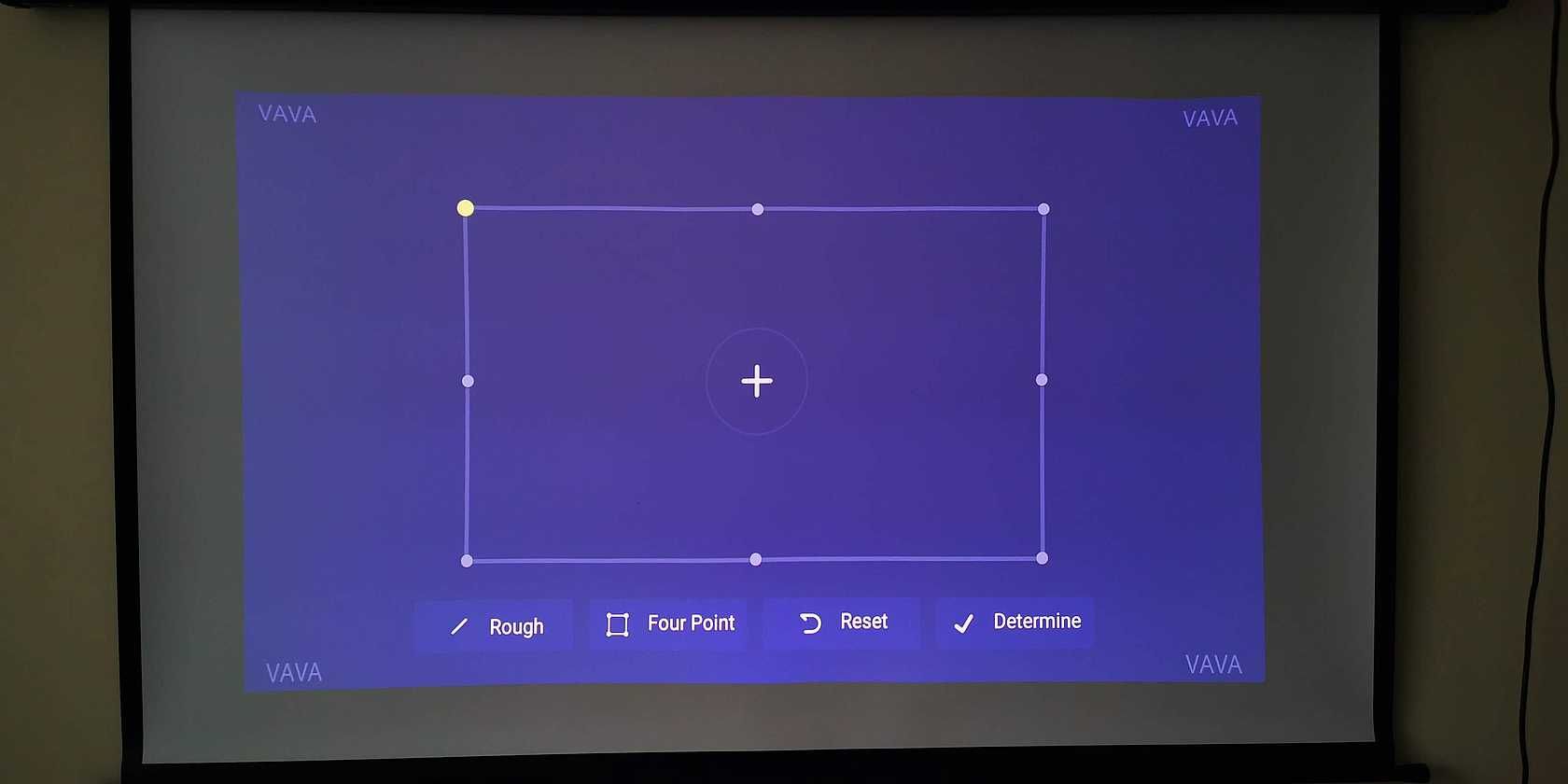


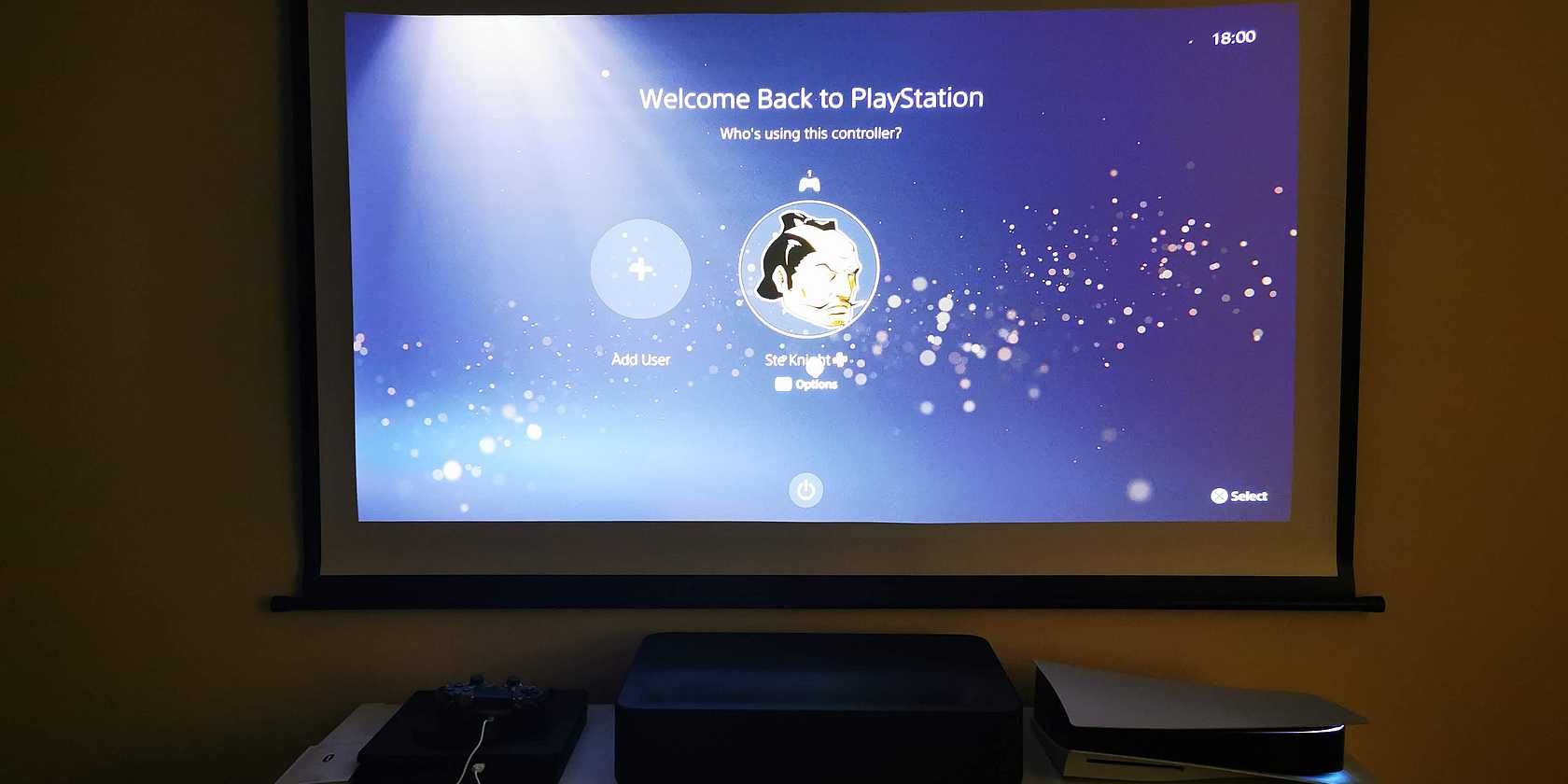
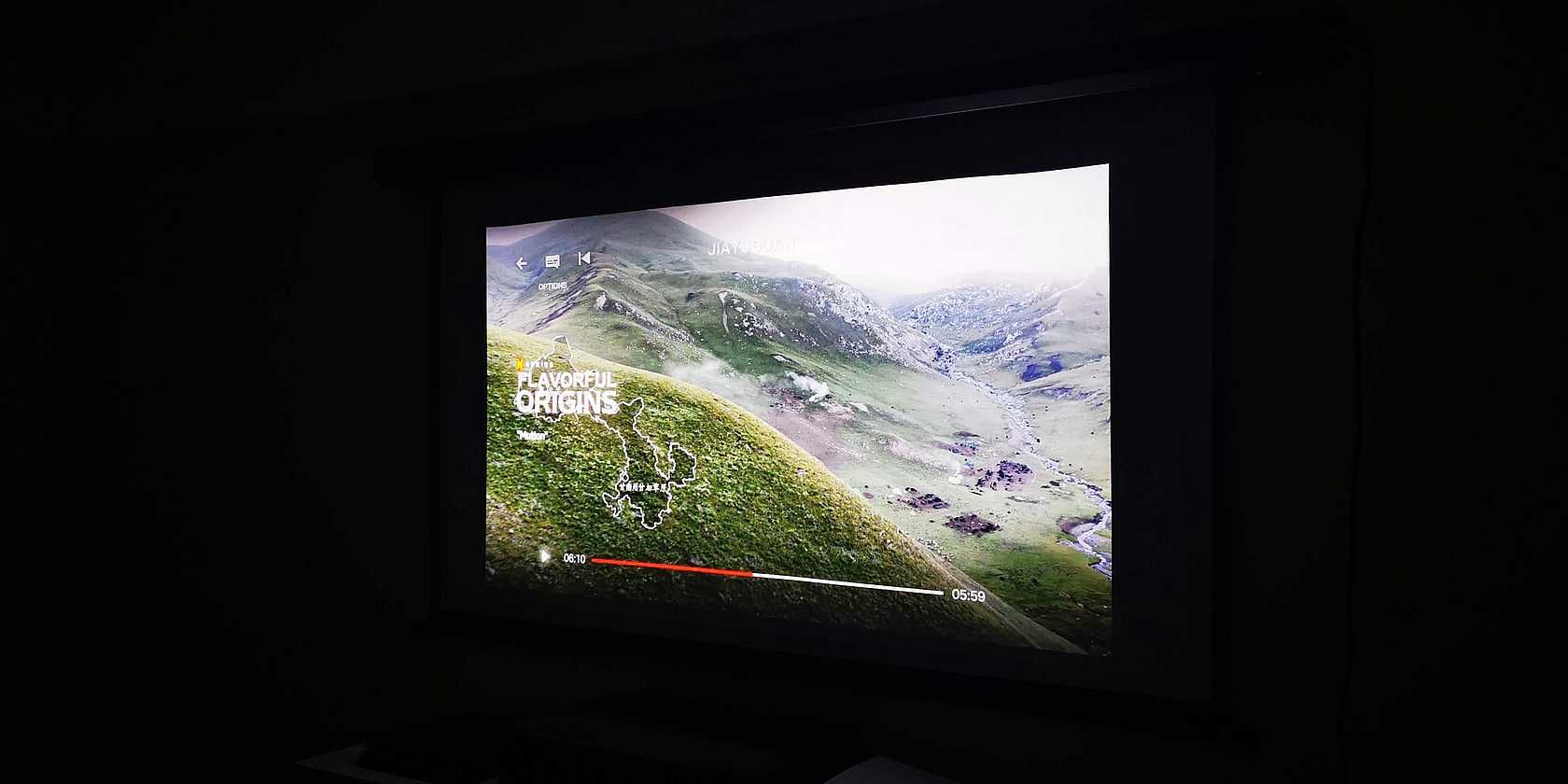
The VAVA Ultra Short Throw UHD Laser TV is, despite some misgivings, represents an excellent option within the "budget" range of 4K projectors. It projects a huge image, at a maximum size of 150 inches, without degradation of quality. Colors are bright and blacks are dark, making for a really popping display in a dark room. Thanks to its image brightness, it even holds up in ambient light. It might cost a fair bit, but the VAVA 4K projector is worth the money you will spend on it if you can get past the awful Aptoide app store and the difficulty sideloading apps.
- Brand: VAVA
- Native Resolution: 1920 x 1080 (4K image)
- ANSI Lumens: 2500
- Projection Technology: ALPD 3.0 laser and Texas Instruments XPR DLP
- Connectivity: 3 x HDMI2.0 (one with ARC enabled), USB A, 3.5mm audio out, 3.5mm AV/in, optical S/PDIF, Ethernet, Bluetooth 4.2, Wi-Fi
- Throw Ratio: 0.233:1
- HDR: HDR10
- Audio: 2 x 30W Harman/Kardon Speakers, Dolby audio, Dolby DTS-HD
- OS: Android 7.1
- Lamp Life: 25,000 hours
- Noise Level : 32dB (manufacturer data)
- Ultra short throw distance
- Speakers provide cinema-quality sound
- Multiple inputs
- HDR10 offers huge color range
- Up to 150 inch projection size
- Bright enough even in daylight
- Nicely crafted
- Louder fans than manufacturers claim
- Old Android 7.1 OS
- Awful app store
- Side-loading apps doesn't work
- Poor menu navigation
- Some ambiguous menu options
VAVA isn't necessarily a name one would associate with projectors or audio-visual equipment in general for that matter. However, that doesn't mean that you should immediately dismiss the manufacturer's efforts where home theater is concerned.
The VAVA 4K UHD Ultra Short Throw (UST) Projector may be the brand's inaugural venture into the world of 4K displays, but it does its job well. If you have a budget of around $3,000, then the VAVA projector, despite some minor shortfalls, is an excellent candidate for your investment.
Price and Availability
One thing you will want to think about, before buying any projector, is the price. The VAVA projector isn't exactly cheap, currently retailing in the US for $2,799. You can buy it from a range of online retailers, but as VAVA is selling the device via its own website, we suggest you try there first.
If official channels prove unsuccessful, then you can try buying the VAVA projector from Amazon. However, be aware that Amazon prices don't always reflect the RRP and can, in fact, be inflated beyond the manufacturer's recommended price.
In all honesty, one cent under $2,800 isn't a poor deal for 4K projectors. The LG HU85LA costs an additional $3,200, for example. Both the VAVA and the LG projectors use pixel shift technology, so they aren't "true" 4K.
This gives you an idea of pricing from established competitors with similarly specced models. Buying a projector does mean shopping around, though, so be sure to check out a range of other projectors before taking the plunge and investing.
A home theater projector can open up a world of new entertainment possibilities. Here are the best projectors for a home theater.
Form Factor and Feel
The first thing that may surprise you, before you even have a chance to open the VAVA's rather unwieldy box, is the weight of the device. It tips the scales at a hefty 31 lbs, so bear this in mind; you will need to find a surface sturdy enough to support the projector.
Once you have wrestled its hulking mass out of the box, you also notice that this is not a small projector by any stretch (although the weight should have given that away). Dimension-wise, the footprint is 20.98 x 14.49 inches, while its height is 4.21 inches. Again, consider this as a factor when selecting an appropriate surface for the device.
Our test device was the black variant, although it is also available in white. White is great if you want to integrate it into your living space more easily. It will be less obvious against a white wall, for example.
Black, however, is more likely to blend seamlessly in with the rest of your home theater components. VAVA faces the edges of the black variant with charcoal-colored fabric, with the front of the projector free of logos or any other aesthetic interruptions.
The left and right sides of the projector house the cooling fans, with a plastic grille to cover the fans themselves. These grilles come in a colorway sympathetic to the overall design, thus this test unit has black grilles.
Around the rear of the projector, there are three HDMI inputs (one of which supports HDMI ARC), USB A, an optical S/PDIF output for audio, a 3.5 mm audio output, an ethernet port, and the power supply port.
Up top is where all the magic happens. The top surface is black plastic with a soft-brushed, matte finish. The recess for the projection lens dominates the front half of the projector's upper face.
Aside from this, the only other features on top of the projector are the illuminated power button and various brand logos, including the likes of Dolby and Harman Kardon.
The bottom of the projector has small screw-feet. These allow you to tilt the projector as required, leveling the display. This is handy if you have an uneven surface to place the projector on.
Setting the VAVA Projector Up
Setting the VAVA projector up is a fairly straightforward process. As it is ultra-short-throw, VAVA intend for you to place it next to the wall.
A distance of seven inches will give you a screen size of 80 inches diagonally, which is the minimum diagonal screen size available. This is also the screen size I used when testing the product, as it fits on my projector screen.
The VAVA can project a display up to 120 inches diagonally. Take the minimum and maximum display sizes into account when selecting this projector. You'll need a wall big enough to either project directly onto or to accommodate a projection screen.
When you are looking for a screen, keep in mind that some projector screen materials are not compatible with UST projectors, so check the manufacturer's specs when you are shopping for screens.
Related: The Best Projector Screens for Your Home Theater
With the distance set from the wall and the projector switched on, there are only a few steps to go through before you reach the projector's home screen.
The VAVA guides you through a series of options; fairly standard fodder, like connecting the Bluetooth remote and hooking the projector up to your Wi-Fi.
Once you've done this and you have plugged any additional devices like game consoles or media players into the back of the projector, you're pretty much good to go.
One thing you may notice when you fire the projector up, is the noise from the fan. Some rather irritating coil whine may accompany the fans. At least, it does with the review sample we have used here.
Fan noise is to be expected. However, VAVA quotes this as being less than 32 decibels (dB). I tested the fan noise and found it to be double that, at around 55 dB on average.
This is conversation volume as opposed to whisper volume, which the manufacturer claims. However, the noise from the speakers is enough to drown out the fans and the coil whine.
Navigating the Projector
From the home screen, you can select which input you want to use (assuming you have more than one device plugged into the HDMI ports at the back of the projector). You can also head to the settings screen and the app store (more on the app store later).
Aside from the above options, you have a File Manager and Multi-Screen option within the home hub. To select anything on the home page, VAVA forces you to use the included remote control.
This is the first stumbling block in setup. The remote has very little in the way of input options. There is a power button, mute, navigation wheel and confirmation button, back button, home, settings, and volume.
Accessing settings using the remote brings up a sidebar. Some of the options in the sidebar menu have different titles to the same settings in the regular settings menu, which you access via the cog icon on the home screen. Keystone Correction is confusingly called Trapezoid Correction, for example.
There is no way to toggle between inputs unless you head back to the home screen, either. There is a home button, thankfully, so you don't have to press "back" umpteen times to return to the VAVA's main menu.
Projector Settings
The settings themselves can pose a minor problem. In general, they are fine. They are self-explanatory and work perfectly well, aside from a couple of options.
Keystone correction is a little difficult to operate. It has two modes; four-point and eight-point correction. Four-point corrects the image from the corners. Eight-point allows you to correct the center of each edge of the display and the corners.
Some keystone correction operations are mistranslated as well. There is an option that toggles between "Rough" and "Details", for example. The "Save" command appears as "Determine".
Someone familiar with projectors may understand this as being the increments in which keystone correction occurs. However, those for whom this is their first projector would be lost looking at these strangely named settings.
The other issue with keystone correction is that you can't see all of your adjustments until you head back to the home screen and you notice distortion on one side of the display.
It would be helpful to overlay the keystone correction onto the home screen or your PS5 content, for example. Then you could see the effects of your adjustments and how they interact with the rest of the display.
Plenty of other projectors use this method and it works much better than keystone correction on a blue screen. The portable Nebula Solar projector from Anker is one such model.
While the Nebula Solar doesn't compare to the VAVA in terms of specs (it wouldn't, it's a portable projector), it begs the question why VAVA can't include this feature on a projector that costs four times as much.
Instead, you have to deal with a massive expanse of blue and a white box to tell you if everything looks right. It just doesn't work all that well.
Aside from this, the settings are as you would expect. You can change color and brightness, alter screen refresh rate between 50 and 60 Hz, access manual focus, and experiment with the sound settings.
VAVA Projector Visual Performance
Considering the VAVA isn't a true 4K projector, the projected image is as close as you are going to get without it having a true 4K resolution.
The VAVA is a digital light processing (DLP) projector. DLP means that the projector will combine the laser lights with the color wheel and a chip with microscopic mirrors on its surface, to display four times as many pixels as the same projector without the mirrored chip.
To explain this further, the native resolution is 1080p. However, the projector's sensors effectively "move" the pixels by half a pixel in each direction. This process, known as pixel shifting, creates an image we classify as 4K.
Displaying in 4K, true or not, the VAVA has no problem. Its 2500 ANSI Lumens ensure the display is incredibly bright. Whites are dazzlingly so at times. With this in mind, I have no problem watching the display with ambient light from a floor lamp polluting the room.
The preference is, of course, to have no ambient light at all. In these conditions, the VAVA excels, producing a stunning 4K image that really pops against projector screen or wall surface alike.
Contrast is excellent, with a ratio of 3000:1 ANSI. Hues blend into one another perfectly and colors are bold and bright, presumably helped further along by the brightness of the projector. Color reproduction is also good, with skin tones, for example, looking correct (i.e. not washed out or overly saturated).
There are slight issues with the electronic focus. While autofocus is fantastic, there is always slight blurring in one top corner of the display. Manual electronic focus doesn't seem to combat the issue completely, nor does repositioning the projector.
Admittedly, it is hard to say where this problem lies. Maybe the display surface isn't completely flat (a common problem with hanging screens like the one I use). The projector may also not be in perfect alignment with the display surface.
The problem may also lie with the projector. Keystone correction could be responsible for the blurred screen. It could be a lens issue too. Not all projectors display a 100% perfect image, and this is something to be mindful of when deciding to buy or not.
Visually, aside from the slight corner blur, it is difficult to fault the VAVA projector. It reproduces 4K well across a range of sources, from movies to video games. On a whole, the projector's visual prowess makes it worth the financial investment.
VAVA Projector Audio Performance
Having great audio performance is a bonus with your projector. Fortunately, the VAVA boasts an integrated Harman Kardon speaker array, capable of pumping out 60 watts.
This is more than enough. Even at 50% volume, the speakers have a commanding presence that you can hear around the rest of the house.
I am yet to push them to maximum output, but I don't want to deafen myself or my neighbors so I'll stick to a volume that is loud but also comfortable.
The sound from the speakers is excellent and, for an integrated speaker system, they balance the range nicely. You would expect nothing less from a name like Harman Kardon, though. VAVA hides the speakers beneath the fabric fascia at the front of the projector.
Bass is deep and clean enough that you could easily get away without adding a sub-woofer to your home theater system. The speakers define bass sounds well, so deep bassy throbs don't sound muddy or flat.
Mid-range sounds like speech retain their presence without being overpowered by the bottom end, meaning that movies and action games sound great. You can hear any dialogue clearly over sudden, incidental music or a booming explosion, for example.
The speakers also execute treble very well. There is no tinny sound to speak of, and highs aren't shrill. Treble doesn't cause you to wince in pain every time a high-pitched noise enters the soundscape. Instead, treble-dependent sound effects like breaking glass are crisp and detailed.
Related: The Sonos Arc Soundbar Brings Theater-Quality Audio to Your Home
You can adjust the sound parameters in the Settings menu. So, if you want to add more bass, or the treble is too piercing for your eardrums, you can adjust these.
Using Apps With the VAVA 4K UST Projector
Using apps with the VAVA Projector is the second issue you will encounter. Despite running on Android (a really old version at that; 7.1), you don't have access to the Google Play store.
Instead, you have access to the Aptoide app store. This is a generic, open-source app store. It isn't a centralized marketplace, the way Google Play is. The Aptoide store will differ if it is on two separate devices made by different manufacturers, because it is up to that manufacturer to manage their version of Aptoide.
As a result, the app store lacks a lot of the "main" apps you might expect. Netflix isn't present, for example, instead you can find various Netflix "players", but the trustworthiness of such apps is questionable.
Apps like this are not something I personally would want to enter my account details into. The preference is for an official app instead.
You would think, therefore, that using the system's own File Manager would work in loading official APK files and installing apps. Unfortunately, this process doesn't work and apps fail during installation or cannot transfer to the VAVA at all.
However, as you will probably set this up with other devices that can install and run more common apps like Netflix and Amazon Prime, you should be OK with your entertainment. As it is, the VAVA app store needs a serious overhaul.
The Nebula Sonar (mentioned earlier) and the Epson EH-LS500B (another 4K UST pixel shifter) both run Android TV and so have access to all the apps on the Google Play store that are compatible with Android TV devices. It would be nice to see VAVA follow suit with their next projector.
Should You Buy a VAVA 4K UST Projector?
Despite the initial investment being quite substantial, the VAVA 4K projector is certainly something I would recommend.
It is cheaper than many of its competitors that also aren't "true 4K" and, thanks to its pixel-shifting technology, it can produce a picture that elicits audible gasps of wonder from friends and family.
While the app store leaves a lot to be desired, and file transfer is poor, this is pretty much negated by the fact that you're going to be plugging devices into it that can access the apps you want, anyway. Treat this purely as a display device and you'll be happy.
In all, the VAVA 4K UST projector is an excellent space-saving piece of kit. It is a great way to enter the 4K market without buying a real-estate consuming 80-inch 4K TV.
About The Author

Ste Knight (100 Articles Published)
Ste is the Junior Gaming Editor here at MUO. He is a faithful PlayStation follower, but has plenty of room for other platforms, too. Loves all kinds of tech, from AV, through home theatre, and (for some little-known reason) cleaning tech. Meal provider for four cats. Likes to listen to repetitive beats.
Subscribe To Our Newsletter
Join our newsletter for tech tips, reviews, free ebooks, and exclusive deals!
Recommend
About Joyk
Aggregate valuable and interesting links.
Joyk means Joy of geeK