

Google breaks SMS on many Android phones, is rolling back changes now
source link: https://arstechnica.com/gadgets/2020/12/google-breaks-sms-on-many-android-phones-is-rolling-back-changes-now/
Go to the source link to view the article. You can view the picture content, updated content and better typesetting reading experience. If the link is broken, please click the button below to view the snapshot at that time.

Apparently people still use SMS —
Google breaks SMS on many Android phones, is rolling back changes now
Android’s Carrier Services app, which has over a billion downloads, is on the fritz.
Ron Amadeo - 12/11/2020, 2:44 AM
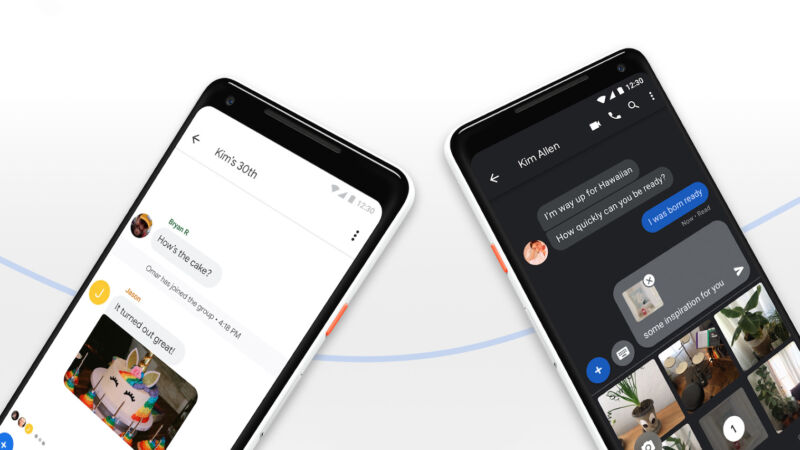
If the text messages on your Android phone have suddenly stopped working, you're not alone. Google pushed out a bad copy of the Carrier Services app, and the result was broken SMS on many Android phones. It also sounds like the company is rolling back the update and fixing the problem.
Carrier Services is a little-known Android system component that popped up on the Play Store in 2017. This highly privileged app with the package name "com.google.android.ims" is part of Android's IP Multimedia Subsystem (IMS)—the collection of 3GPP standards that lets your phone connect to the cellular network and typically delivers voice, video, and text, including the fancy stuff like Voice over LTE, Wi-Fi calling, and RCS, a more modern replacement for SMS. Google typically uses this app to push new RCS features out to users, but it can also be used to rapidly distribute bugs to users when things go wrong. With over a billion Play Store downloads as a default Android app, it has a big reach.
AdvertisementGoogle pushed out version 50 of Carrier Services, and afterward, many users—including Samsung, OnePlus, LG, Motorola, and TCL customers—have reported sending-and-receiving issues for SMS. Android Police says it has received some reports of users being automatically downgraded to the previous working version of the app, Carrier Services v48.
If you want to check your version of Carrier Services, the easiest way is to open the system settings, hit the search button in the top right, type in "Carrier Services," and press the app info result for the Carrier Services app (it has a multi-colored puzzle piece next to it). If your Android skin has somehow broken the settings search feature (it happens), the long way is pressing on "apps & notifications," then "see all ~100 apps," then scrolling to find Carrier Services. Once you're on the App info screen, press "Advanced" at the bottom, and you should see the version string all the way at the bottom. If you're on version 50 and having problems, uninstalling app updates (available via the three-dot button in the top right) is a temporary fix.
Recommend
-
 11
11
Galaxy Z Flip 5G receives the One UI 3.0 update It’s late December, and this is the time Samsung typically starts pushing new Android versions to its devices. And while the Galaxy S20 and Galaxy Not...
-
 5
5
Microsoft is rolling out a fix for Teams so Android phones can make 911 calls againWe recently learned about a bug in Microsoft Teams that was
-
 9
9
Google is widely rolling out At a Glance enhancements for Pixel phones By James Peckham ...
-
 7
7
Disney+ update breaks Dolby Atmos support on Android TV and Google TV for some July 22, 2022...
-
 9
9
What you need to knowGoogle has released the stable version of Android 13 to the Pixel phones.The latest Android version is also available on the Android Open Source Project (AOSP).Andro...
-
 13
13
Android 13 QPR1 Beta 1 rolling out to Pixel phones September 9, 2022 ...
-
 7
7
Google Stadia hardware refunds are already rolling out to many December 3, 2022 ...
-
 7
7
Many Android phones to get satellite connectivityPublished5 hours ago
-
 4
4
Xiaomi 13 breaks the screen brightness record of Android phones
-
 6
6
On The Vergecast: how changing Google changes the internet, and our many feelings on foldable phones.
About Joyk
Aggregate valuable and interesting links.
Joyk means Joy of geeK