

How Sarah McBride is handling the double duty of Senator and trans pioneer
source link: https://www.fastcompany.com/90587148/how-ai-can-fight-the-climate-problem-hiding-inside-buildings
Go to the source link to view the article. You can view the picture content, updated content and better typesetting reading experience. If the link is broken, please click the button below to view the snapshot at that time.

I have a deep, dark secret that I’ve been harboring for a while. It’s time to finally get this off my chest.
I . . . disabled all Slack notifications. Months ago. There, I said it.
I’ve had notifications off since sometime in July. I haven’t been fired. Not only that—no one even noticed I turned them off.
I started sharing this with some trusted coworkers—people I felt wouldn’t judge me or immediately run to tell my manager. Everyone had the same question: “But are you sure that people aren’t super-annoyed with you for not responding to them quickly enough?”
I decided to find out.
Basically, no one noticed.
I meticulously carefully crafted a highly scientific survey (by which I mean I anonymously polled the people I work with). The results were pretty clear: My coworkers think I’m responsive.
While I’m not totally confident in my survey design skills, this does give me confidence that I’m not failing miserably. I disabled Slack notifications, and it wasn’t a problem. At all.
Why I turned off Slack notifications
I’m an engineering manager here at Zapier. My primary jobs are making sure my team has what they need to deliver quality integrations and providing them with opportunities to grow. My week is usually a mix of standing meetings, trying to carve out time for thinking or bigger projects, and juggling myriad miscellaneous tasks including requests that frequently come in via Slack.
There aren’t many days I manage to prioritize and carve out pure focus time, but when I do, Slack is a problem. Every notification is enough to bring me out of the zone. Even if I don’t click it, I know it’s there. I’m wondering what the message is, which means I’m not focused. It’s better for me to finish the work I’m focusing on and respond to Slack later, but that’s hard if I know there are messages waiting for me.
Which isn’t to say Slack is bad—it’s just not a good companion for focused work.
And, to be honest, responding to Slack messages while working on something else also makes me worse at actually responding to messages. I have more attention for people when I’m consciously in “Slack mode.” I can whip through messages quickly and give better answers. This is particularly true for responses that need more thought—I’m not rushing through my reply, so I can take the time to give a good answer.
Slack is seemingly designed for instant responses. I believe you don’t have to answer instantly. You could be asleep. You could be at lunch. You could be heads-down on some important project work. You could be walking your dog or caring for a screaming child. You could just need a minute for your own sanity. We trust each other, and all of those things are acceptable at Zapier. I want to help amplify that idea.
I had already turned on Do Not Disturb for meetings earlier this year because if I’m in a meeting, I want my full attention to be there. I don’t do a good job paying attention to a meeting or answering a message in Slack if I’m trying to do both at once. I’d rather give both my full attention, even if the message has to wait.
This worked well for me, so I figured I’d extend it to my entire workday. It’s working for me.
So, when do I answer Slack?
I still look at Slack several times a day—I just don’t do so reflexively when a message comes in. I check Slack when it works for me.
I’m lucky—my schedule is conducive to batching Slack messages this way. I try to close Slack during meetings, and when I’m doing work that requires focus. It’s pretty natural for me to compulsively check Slack once my meeting is done, or after I complete a task. Checking Slack tends to be what I do naturally when I start wondering what’s next.
“But Rebecca,” you might be thinking, “You’re a manager. What if everything is on fire and someone needs you right away? Isn’t it your job to be responsive in Slack?”
That’s what I thought! Turns out it’s fine.
Seriously. Very rarely in the last several months has there been something that needed my attention very quickly. And the week I’m writing this, my team dealt with multiple problems you could classify as “total dumpster fires.”
I, and my team, handled it. My Slack usage wasn’t an issue.
Most things can be handled asynchronously. I have automations set up to send Slack messages to my to-do list, which I use all the time. I look at my to-do list when it’s time to start working, not Slack. That sets my default mindset to “everything in the backlog, work on one thing at a time.” Of course, it doesn’t always work that way in practice, but I like when that’s the default.
Also . . . it’s probably not great if I’m the only person who can solve a problem. A kind of weird aspect of being a manager (or any job, really) is that, ideally, folks shouldn’t need you to be around to keep moving forward. So turning off Slack notifications is a kind of low-stakes way to test that out—and to show that you trust your team.
I wasn’t sure how people would respond when I told them about my Slack habits. Turns out I didn’t need to worry. I encourage you to think about the notifications in your work and life—and whether you could get more done by turning them off.
This article originally appeared on Zapier’s blog and is reprinted with permission.
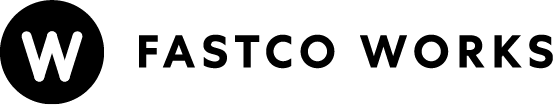
About 10 years ago, Ebenezer Satyaraj’s then two-year-old daughter returned home from a playdate with a friend. Satyaraj quickly noticed something was wrong. It turned out that his daughter had spent the afternoon playing with her friend’s new cat, and a visit to the pediatrician confirmed that she was sensitive to cat allergens.
She’s not alone. Research indicates that approximately one in five people is sensitive to cat allergens. A recent study by the Human Animal Bond Research Institute shows that many of those people nonetheless love cats and would gladly have them in their households if not for their sensitivities. Others are already cat owners but have significantly changed their lifestyle in order to accommodate their pet. Those changes often include spending less time with their cat or keeping the cat away from certain parts of the house, all of which takes a toll on bonding with their pets.
But unlike most people who have to deal with allergen sensitivities in their family, Satyaraj was in a position to do something about it. He’s an immunologist who serves as the director of molecular nutrition for the pet food company Purina, and his daughter’s situation got him thinking: Most previous attempts to address the problem had involved treating the allergen-sensitive humans with medication or immunotherapy. But what if Satyaraj took a different approach? What if he could neutralize the allergen starting with the pet?
The result is Purina Pro Plan LiveClear, an innovative new dry cat food that reduces allergens within the cat hair and dander and thereby holds the potential promise of a happier life for people with allergen sensitivities.
“Our approach really changes the paradigm, because we are addressing the allergen at its source,” Satyaraj says. “It doesn’t add any additional chores for the pet owner. All they need to do is to feed the pet this diet.”
LIGHTENING YOUR ALLERGEN LOAD
Pro Plan LiveClear, which has been tested for safety and palatability, took nearly a decade to develop, but the idea behind it is surprisingly simple. Cats produce a protein, called Fel d 1, in their saliva. This protein, which is transmitted to cats’ hair and dander when they groom, is what 95% of cat-sensitive people respond to. Pro Plan LiveClear includes a specific protein derived from chicken eggs that binds to Fel d 1 and neutralizes it, and it was shown to safely reduce the allergen levels in cat hair and dander by an average of 47% beginning in the third week of daily feeding.

Forty-seven percent may not sound like much—it’s less than half, right? But for most, it’s enough to make a big difference. “Everyone has what’s called an allergen load,” Satyaraj says. “Think of it as a bucket into which you start adding more and more allergens. At some point that bucket will overflow—that’s the point where the person starts having a response. We don’t need to drain the bucket completely. We just need to keep the level of allergens below that overflow threshold.” That’s why Pro Plan LiveClear’s 47% average Fel d 1 reduction is so significant—it should help keep people’s allergen “buckets” at a manageable level.
THE SCIENCE OF KIBBLE
Purina may not be the first name that comes to mind when people think of tech- or innovation-driven brands, but the company, which was founded in 1894, has a long history of harnessing science to improve pets’ lives. “It’s often surprising to the average pet owner to hear about the amount of rigor and science that goes into the kibble that you pour into your pet’s bowl each day,” says Kurt Venator, Purina’s chief veterinary officer, who consulted on the Pro Plan LiveClear project. “But everything we do at Purina is grounded in science and in what I call evidence-based practice. That helps bring a little context into why this nutritional approach to manage cat allergens is such an innovative, first-of-its-kind breakthrough.”
“This product is a really good example of one of the mantras our researchers are tasked with, which is to imagine the impossible,” adds Lizzie Parker, head of the Purina Institute, which serves as the voice of Purina’s science endeavors. “When you have that level of freedom from a research perspective, that’s how we can deliver some of the things that we do.”
That mandate to imagine the impossible may have a warm, cuddly payoff for Satyaraj’s daughter, who’s now 12 and is urging the family to get a cat for Christmas. “That’s the unique honor—a privilege, I would say—of bringing something like this to the marketplace,” Satyaraj says. “People look at scientific success in terms of publication, and sure, that’s important. But it’s nothing compared to being able to say, ‘Hey, this has made a difference in people’s lives,’ because they’re now able to enjoy their cat even more.” Or, for people like his daughter, possibly for the first time.
About the author
FastCo Works is Fast Company's branded content studio. Advertisers commission us to consult on projects, as well as to create content and video on their behalf.
- 12-18-20
- connected world
Wearable gadgets could help catch COVID-19 before symptoms show
Early data suggests that continuous temperature monitoring could be more helpful than random fever checks.
Fever monitoring has developed something of a bad reputation under COVID-19. While having a fever is one of COVID-19’s telltale symptoms, temperature checks capture only a moment in time. Unless someone is stricken with fever, they tell us very little about a person’s state of health. But a new report suggests that body temperature can play a far more useful role in understanding health—we’re just using it wrong.
Researchers at the University of California, San Francisco, and the University of California, San Diego, have shown that constant temperature surveillance could be a promising method for detecting and predicting the onset of fever in COVID-19. In a 50-person feasibility study, researchers used the Oura Ring, a finger-worn sleep tracker, to monitor temperatures of participating healthcare workers and adult volunteers.

Everyone has a slightly different baseline body temperature. If that baseline starts to tick upward over a series of days, it may indicate illness. However, this study was not designed to definitively show that the Oura Ring—or any other temperature-tracking wearable—can predict COVID-19. This was merely a feasibility study, showing whether it’s possible to use this tech to conduct further studies into fever-related illness detection. Still, it represents a first step in understanding whether temperature monitoring can ultimately be used to detect or predict illness.
The study is part of an ongoing research project between UCSD and UCSF called TemPredict that hopes to understand the role body temperature, heart rate, and other physiological signals can play in predicting the occurrence of COVID-19 symptoms. The concept under investigation is whether data from wearables like the Oura Ring could be used to help public health officials navigate outbreaks like COVID-19 or even a regular flu season.
“For example, if you’re a public health official, you could have a weather map and just know a bunch of people are starting to get a fever in Seattle and [you] should go look at that,” says Benjamin Smarr, assistant professor of bioengineering and data Science at UCSD and lead author on the paper. “What this paper shows is that not only is that technically feasible, but that actually the physiology data seemed to do a much better job than the people of reporting when it is they seem like they are getting sick.”
A slow process
Tracking an outbreak like COVID-19 or any incident in public health can be slow moving, Smarr says. Public health officials have to wait until people are sick enough to go to a hospital or a doctor’s office and have their symptoms correlated to a particular disease. Then that data has to be reconciled with public health officials at the county level before a summary statistic is released.
“If people are willing to act as tracer particles, we could know within a day, if not in real time, where sickness events are happening,” Smarr says. Furthermore, he notes, public health officials could more quickly connect illness to either a specific disease outbreak or environmental effects such as weather, pollution, or accidents.
To use wearable-collected data would require a digital public health infrastructure that currently does not exist. The U.S healthcare system is frequently called a patchwork, but that would suggest that it’s in any way sewn together. In reality, each healthcare operator is its own carefully constructed garment. A person can amass a collection of different healthcare services, piecing them together much the way one does an outfit. This structure allows individuals to choose and shed services and systems based on what they think they need. This choice forces health systems to compete and, in theory, provide better care. In practice, it creates complications for public health efforts, as revealed by COVID-19.
While there is no public digital infrastructure currently that would allow for the kind of real-time health weather mapping that Smarr is envisioning, smart thermometer maker Kinsa has a program that gives a glimpse of what such a public health program could look like. The company works with schools that support students from low-income families to navigate flu season. Kinsa supplies families with smart thermometers and an app that records temperature data and symptoms and lets them text school nurses. School nurses get a platform where they can see anonymized temperature data for each grade. The system allows these schools and families to coordinate and reduce flu spread in schools.
Smarr says the difference between using a smart thermometer and a ring that constantly monitors body temperature is that a thermometer relies on an individual to experience symptoms and seek out a temperature measurement. It also captures only a single moment in time. The Oura Ring, by contrast, records broader and more nuanced temperature fluctuations over time, potentially giving public health authorities an ability to see an outbreak coming before it strikes.
The U.S. military is testing a version of this system. The Defense Innovation Unit, in collaboration with the Defense Threat Reduction Agency, has paired a Garmin watch, the Oura Ring, and an analytics platform designed by Philips Healthcare to spot illness among troops before symptoms arrive. So far, it seems to be able to see illness coming two days beforehand. The program started with 400 participants in June but is expanding to 5,000, according to Defense One. Meanwhile, West Virginia University Rockefeller Neuroscience Institute is running a study that uses Oura to predict illness in healthcare workers.
To create a comparable system for the greater public, health officials would have to contend with privacy concerns. “I think there should absolutely be a public authority or even just a public record of the kind of physiological events that are happening,” Smarr says. “How you secure that and scrub individual information away from that is an interesting challenge.”
For now, using temperature as a beacon for public health status is merely in the research phase. Researchers at UCSF and UCSD have given the Oura Ring to 3,400 healthcare workers in various regions of the U.S., while Oura has enrolled more than 60,000 of its users. The results of the observational study are expected sometime next year.
About the author
Ruth Reader is a writer for Fast Company. She covers the intersection of health and technology.
Want to give a gift that can be purchased and delivered in an instant, but will keep them thinking of you for all of 2021? Send a subscription to one of these digital and delivery services and delight your recipient on a monthly (or, honestly, daily) basis. Whether you want to wine and dine them with Winc and HelloFresh or teach them something new with Masterclass or Babbel, we’ve rounded up our favorite gift-able subscriptions for the holiday season.

Send fresh, sustainably grown bouquets on a monthly, bimonthly, weekly, or biweekly cadence with Bouqs Flower Subscription. You can choose between three size tiers ranging from 10 to 14 stems, with a promise of the lushest finds of the season and 30% off Bouqs’ regular prices with free shipping. Plus, subscribers receive a monthly $10 credit toward another Bouqs purchase, so they can pay it forward at any time.
MasterClass
They’ll learn from the best—really, the best—with an annual subscription to MasterClass, the streaming course platform with more than 85 A-list instructors, including singer Alicia Keys, writer Neil Gaiman, and star choreographer Parris Goebel. Currently, MasterClass has a buy one, get one promotion, so when you gift a year to an eager student, you’ll get one yourself. Just in time for Insecure powerhouse Issa Rae’s brand new class, “Creating Outside the Lines,” when it debuts in January.

Designed for budding sommelier and bodega connoisseurs alike, Winc’s monthly personalized wine subscription is a delightful gift in the midst of quarantine—or any time, for that matter. Each month, your recipient will receive three (or more) bottles curated to their personal vino taste profile. Members also get discounts on Winc’s library of bottles (most are under $20) and can swap out the company’s suggestions for personal wildcards at their whim.
Babbel
If they’re already mentally preparing for a journey abroad once the vaccine hits, Babbel will help prep their vocabulary with ease. The web and mobile language-learning program features 14 languages and uses practical, habit-based lessons and exercises to guide students of all levels.

Help them kick start healthier habits in 2021 with Daily Harvest’s delivery service. Now more than a humble but hearty smoothie subscription (though they still offer those, and they are delicious), Daily Harvest now offers a wide variety of quick-prep, superfood-packed meals and snacks. They’ll have their pick of oat bowls piled high with fresh fruit and gluten- and dairy-free flatbreads with colorful vegetable toppings and cauliflower crust. Gifted subscriptions are based on a number of items or scoops (oh, yes, there’s ice cream), or a flat monetary amount so they can spend as they please.
Goldbelly
Or, indulge them. Goldbelly’s gourmet subscriptions deliver fresh-made regional delicacies every month. Maybe it’s pie . . . or pizza . . . or the best of the best, with Goldbelly taking the wheel and sending their most-loved munchies from famed restaurants and bakeries across the United States. Either way, this is any food lover’s dream come true.

There are ample reasons to love Mouth, the online mecca of meticulously vetted small-batch makers. You can share the company’s not-so-simple pleasures with someone you love via one of six subscriptions, which somehow have a little something for everyone. We particularly love the Indie States of America, which features the best treats from a particular city or region each month.

Like Winc, Driftaway Coffee creates curated experiences based on your flavor profile. The monthly subscription sends four single-origin, farmer-focused coffees—whole bean, ground, or in cold brew-ready mesh bags—in personalized compostable bags. The company’s takes taste preferences into account when building its next box while continuing to add new options to educate and expand customers’ palates.

Give their cleaning supply an eco-upgrade with Blueland’s refillable kits and tablets. The company’s innovative, low-waste, multi-surface cleaners and soaps are free of harsh chemicals and utilize reusable glass Forever Bottles that take the place of up to 30 single-use cleaners with a cleaning tablet and water. If they’re as passionate about cleaning the earth as they are their bathroom, this is a spectacular, gift-worthy solution for them (and you!)
Disney+
Moving into 2021, Disney+ will continue to reveal additional exclusive content and made-for-the-theatre cinema. We’ll get way more Marvel (Elizabeth Olsen’s WandaVision premieres Jan. 15, kicking off a superhero smorgasbord in the months to come), more Star Wars (both Mandalorian spinoffs and a season 3 are on the docket), and more blockbuster hits, including Pixar’s Soul. Gift them an annual subscription, and maybe they’ll even lend you their password. (JK, buy your own!)
HBO Max
In the spirit of premium TV, giving a year to HBO Max also probably makes you a very good friend. With Gal Gadot’s triumphant return in “Wonder Woman 1984” arriving 12/25, we can’t imagine gifting a better way to spend Christmas in Quarantine.

You can revive the ritual of afternoon pick-me-up via Zoom when you gift your office confidante a monthly tea subscription from Sips by. Each month, they’ll receive four hand-picked loose leaf or bagged blends from around the world with tasting notes and a muslin steeper.
Ipsy
Gift the fun of beauty discoveries with Ipsy’s monthly makeup and haircare subscription. Each Ipsy Glam Bag features five deluxe samples from popular, indie, and emerging brands—including Juliette Has a Gun, Glossier, and It Cosmetics—as well as access to pop-up sales and mystery bags on their website.
Dermstore BeautyFIX
Dermstore’s monthly subscription service sends six full- or deluxe sample-size, products picked by pros. BeautyFIX errs more on the side of skin and haircare rather color products, with previous boxes featuring items from noteworthy, premium brands like Christophe Robin, by Terry, and REN.
Fast Company may receive revenue for links to products on our site.
- 12-18-20
- lessons of COVID-19
3 lessons COVID-19 has taught us about remote work
In March, thousands of white collar workers were forced into a gigantic work-from-home experiment. Some things are already clear.
This article is part of Fast Company’s Lessons of COVID-19 package, exploring some of the ways America has changed since the pandemic hit and what we have learned from it. Click here to read the entire series.
Citi’s CEO, Michael Corbat, thinks productivity may suffer with long-term remote work. Facebook’s Mark Zuckerberg anticipates as much as half of Facebook’s employees will transition to working remotely over the next five to 10 years. Netflix’s Reed Hastings believes working from home is “a pure negative.”
Over the past nine-plus months, just about every major CEO has declared remote work the new way of the world, a necessary evil, or—less frequently—somewhere in between. And it’s not just CEOs. Since the start of the pandemic, my inbox has been filled with contributed pieces from thought leaders and experts which can generally fall into one of two categories: A) Why we can’t wait to go back to the office after the pandemic, or B) Why we’re never in a million years going back to the office post-pandemic.
These strong opinions make sense. For individual workers, March’s sudden transition meant figuring out Zoom etiquette (and Zoom fatigue), wondering what happened to that “extra” time now that you don’t have a commute, and what to do when your kid or dog interrupts your meeting for the fourth time. For managers overseeing disparate teams, sometimes across time zones, this change has provided its own challenges.
Add in the fact that every worker has their own remote work set up, tools, preferences for collaboration, and tolerance for troubleshooting tech, and it’s no wonder we all feel differently. Some love the flexibility that working from home provides, while others miss their quiet cubicles, running into their coworkers in the communal kitchen, or just having a real reason to get dressed each morning.
The data suggests that even once it’s safe again to go back to an in-person work environment, plenty of employees won’t be rushing to return to 9-5s at their office desks. In a recent report by ManpowerGroup, most of the workers surveyed said they’d prefer working two to three days in an office, and working remotely the rest of the time.
Which brings us to that sticky question of productivity—surely the lion’s share of the calculation that Hastings, Zuckerberg, or any CEO, is making. Can employees get as much done while working from their kitchen table?
The short answer seems to be “yes.” Mercer surveyed 800 employers and 94% said that productivity was unaffected—or even improved—compared to its pre-pandemic levels.
But it’s not that simple, of course. Quality matters, too. Leaders from across industries have agonized about the other intangible factors affecting remote teams. What do video meetings mean for creative brainstorming and innovation? How can you preserve company culture when you only see your coworkers in rectangular boxes on your screen? What does it mean for employee mental health when the only thing separating “work” and “life” is whether you’re using your company-provided laptop, or your personal one?
Unsurprisingly, these factors are harder to quantify. But a few things are already clear about this huge work-from-home experiment we’ve embarked on:
There isn’t one version of remote work
Unlike the Buffers or GitLabs of the world, most companies were thrust into the work from home game suddenly, when the world started to shut down in mid-March. Teams first had to figure out the practical logistics (selecting video conferencing tools, distributing work laptops, etc.) before even beginning to think about more theoretical concerns. So working remotely at some companies meant just trying to replicate the type of activities that usually happened in-office. But at other institutions that were further along, leaders were focused on building a successful culture where employees felt connected and empowered to do creative work.
When I spoke with Sid Sijbrandij, GitLab’s CEO, back in March, just as many companies were first making the transition, he was quick to point out that “working remotely” didn’t look the same across all companies. “We’re trying to do our part in teaching the world, ‘Hey, remote is more than just using Slack and Zoom,'” he told me.
Successful remote teams often require restructuring—and support
Many companies that have decided to invest in remote work long-term have realized that it requires leadership to make a genuine investment to succeed. That includes articulating clear goals and values—and setting an example about how remote work should look. Creating an environment where employees remain engaged is not an undertaking that mid-level managers can solve by holding more frequent check-ins with direct reports.
In fact, more frequent check-ins and micromanaging is generally the wrong approach when trying to build a productive remote team, say experts. Instead, managers should prioritize results over hours logged. “What if you had an organization that could eliminate most layers of management?” writes remote work expert and former CEO of Optiva Danielle Royston. “Start to think about what changes to your business processes you’d have to make so that employees could work with zero management overhead.”
One thing that a number of tech companies, including Facebook, are increasingly opting for: Hiring a head of remote work. The position is intended to help create a cohesive experience for all workers, says Brynn Harrington, vice president of people growth at Facebook. “We’re looking for the person with influence, skills, and experience who can help us pivot the company. When we think about the transformation to remote, it’s a wholesale shift in how we run.”
It’s a recent shift. A report from T3 Advisors of 95 tech companies found that only 2% had a designated leader to oversee remote work in August 2020, but that number had climbed to 12% by November 2020.
More flexibility is great, but it doesn’t solve fundamental problems
One of the biggest perks touted by remote work evangelists is the flexibility it provides. Need to be home for the plumber, or because your kid is sick? Not a problem. Need to take your dog for a 3 p.m. walk? Now you can. And for teams that work asynchronously, workers have even more options—a boon for night owls, midday exercisers, or anyone who appreciates being trusted to get their work done when it’s most convenient for them.
But while flexibility can be helpful for working parents—especially mothers, who often shoulder the majority of caretaking responsibilities—it’s dangerous to think of it as a solution to the underlying caregiving crisis playing out in homes across the country.
Parents have been largely left to their own devices during the pandemic, cut off from much of the childcare support they once relied upon. Sure, some companies have extended flexible leave for working white-collar parents, allowed them to shift or reduce their hours, or offered additional perks and benefits.
But while being allowed to work from home is a privilege that many lack, juggling full-time work, plus supervising remote learning is untenable for months on end. So it’s no wonder many are dropping out. According to the Labor department, in September, 865,000 women left the workforce. That more than four times the number of men.
“Working mothers don’t need bike shares,” writes senior staff writer Ainsley Harris. “They certainly don’t need magic shows. They need their companies to act as better corporate citizens and advocate for policies that address the daily needs of parents across the payroll spectrum.”
Until substantive changes are made to provide families affordable childcare, women will continue to be left out. “We’re already seeing and will continue to see fundamental rollbacks in women’s gains in the workforce—in earnings, promotions, and leadership,” Katherine Eyster, the director of strategic partnerships and policy initiatives at the National Partnership for Women and Families, told staff writer Pavithra Mohan back in August.
It’s a significant cost—and not just for the women and their families. Companies will miss out, too. And, while it may be easier to see who is missing when you’re all sitting around an office conference table and not on a Zoom call, make no mistake: Remote work isn’t a success unless it works for everyone.
About the author
Julia Herbst is the staff editor for Fast Company's Work Life section. Previously she worked as a writer and editor at Los Angeles magazine and BREAKER Magazine.
- 12-18-20
Jazz up your iPhone’s boring home screen with this easy wallpaper trick
Fully customizing your home screen’s look is daunting. But you can keep your iPhone looking fresh by automatically changing the background.
Back in September, some intrepid iPhone users discovered that they could drastically change the look of their home screens, combining custom app icons with iOS 14’s new home screen widgets. A new trend was born as people showed off their wildest creations on social media and rediscovered the joy of making technology more personal.
But creating custom home screens in iOS 14 is tedious work, in which users must download dozens of app icons, create separate launch shortcuts for each one, set up corresponding widgets in apps such as Widgetsmith, and find a wallpaper to match. Not everyone has that kind of time, energy, or inclination.
Fortunately, there’s another way to freshen up your home screen that doesn’t take as much work: Just schedule automatic updates for your wallpaper instead. With Apple’s latest iOS 14.3 update, you can regularly set new wallpapers from your camera roll, a specific photo album, or even from online sources. It still takes a bit of setup, but it beats having to spend hours customizing individual app icons or widgets just to make your phone feel more personal.
Here’s how to get started with adding automatic wallpaper updates to your iPhone:
Setting up Shortcuts to auto-refresh your wallpaper
The key to automatically changing your iPhone wallpaper is Apple’s Shortcuts app, which can trigger all kinds of custom actions and events on your phone. Starting with iOS 14.3, Shortcuts includes the ability to set a wallpaper, on the home screen, the lock screen, or both. By running these Shortcuts on a schedule, your backgrounds can update on their own.
We’ll discuss some specific Shortcuts to try and how to automate them below. But first, you’ll need to prepare your iPhone with a couple of setup steps:
- Head to Settings > General > Software Update and make sure you’re running iOS 14.3, or select “Download and Install” if you aren’t.
- Once you’re updated, head to Settings > Shortcuts and enable “Allow Untrusted Shortcuts.” (Scary as that may sound, it’s necessary for installing Shortcuts that other users have created, such as the ones below.)
Wallpaper Shortcuts to try
Now comes the fun part: By adding various Shortcuts to your phone, you can choose which wallpapers to use. To install a Shortcut, just tap any of the links below while using your iPhone, scroll to the bottom of the Shortcut description, then select “Allow Untrusted Shortcut.” You can then choose whether the Shortcut will set your home screen, lock screen, or both.
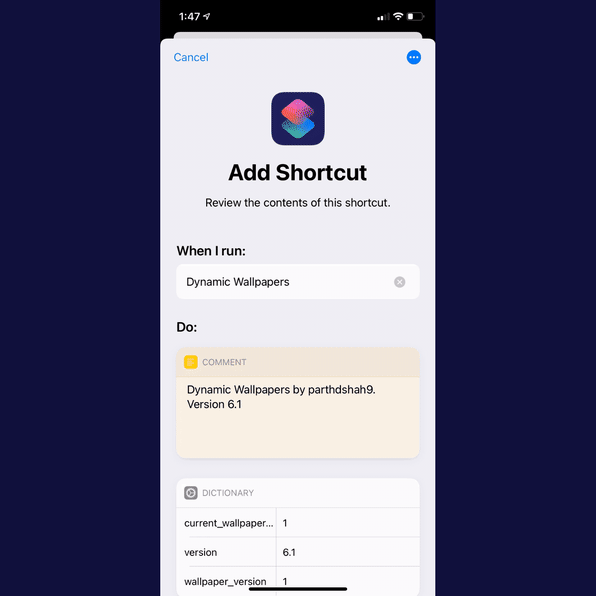
Random Recent Photo: This Shortcut picks one of your 50 most recent photos—not including screenshots—and sets it as the background. It’s not the fanciest way to set a wallpaper, but it works well if you’re conscientious about removing bad or unwanted photos from your camera roll.
Random Portrait Photo: Same as the above, but just for photos taken with the iPhone’s Portrait mode.
Random Wallpaper: For a little more control over which photos get picked, this Shortcut selects a random image from an album called “Wallpaper” and sets it as your background. To use this Shortcut, you’ll have to create an album in Apple’s Photos app, make sure to name it “Wallpaper,” and add some images to it. (If you need some image sources, try Reddit’s Wallpaper forum or the Wallpaper section of Unsplash.)

Reddit Nature Wallpapers: My personal favorite, this shortcut grabs a random recent nature photo from Reddit’s “EarthPorn” forum, then crops and resizes it to fit your iPhone display. (Based on the work of “thepixelatedbanana,” with a few modifications on my part.)

Reddit City Wallpapers: Same as the above, but drawing from Reddit’s “CityPorn” forum instead.

Dynamic Wallpapers: On the Mac, Apple offers a suite of “dynamic” nature wallpapers that reflect the current time of day. This Shortcut by Tech AI adds a similar feature to iOS based on the schedule you’ll set in the next section.
After installing any of the Shortcuts above, run them at least once through the Shortcuts app and approve the handful of permission requests for each one. (With Dynamic Wallpapers, select “Refresh” when running it the first time, and select “Skip Current Theme” to choose between different wallpaper packs.)
Automating your wallpapers
Adding the Shortcuts above is just half the equation, though. To refresh your home screen or lock screen background on a regular basis, you’ll need to set up scheduling rules in the Shortcuts app as well:
- In the Shortcuts app, select the “Automation” tab, then tap the + button.
- Select “Create Personal Automation,” then choose “Time of Day.”
- Choose Sunrise, Sunset, or a specific time to change your wallpaper, then hit “Next.”
- Tap “Add Action,” type “Run Shortcut” in the text field, then select “Run Shortcut.”
- Tap the word “Shortcut,” choose one of the Wallpaper Shortcuts you installed above, and hit “Next.” (For Dynamic Wallpapers, choose the “Dynamic Wallpaper Automation” shortcut.)
- Uncheck “Ask Before Running,” then hit “Done.”
If you want your wallpaper to change more than once per day, just repeat the steps above to create additional scheduling rules. This works especially well with the Dynamic Wallpapers Shortcut, which offers different scenes for sunrise, morning, sunset, and nighttime. (Check Tech AI’s full post for setting up specific times.)
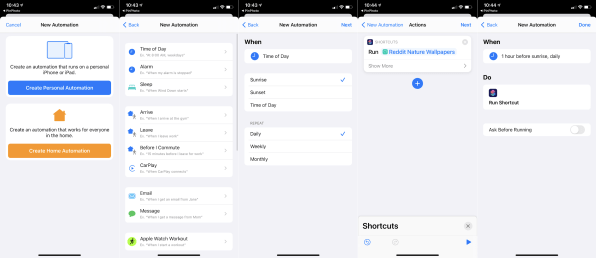
Also, if you want to stop seeing notifications when your wallpaper refreshes, head to Settings > Screen Time > See All Activity, then scroll down to the Notifications section. Select Shortcuts from this section, then toggle Allow Notifications to off.
One more trick: To easily get a new wallpaper at any time, head to Settings > Accessibility > Touch > Back Tap. Select double- or triple-tap, then scroll down to select any of the Shortcuts above. Now you can refresh your background by knocking on the back of your phone. You’ll never be bored by your home screen again.
About the author
Jared Newman covers apps and technology from his remote Cincinnati outpost. He also writes two newsletters, Cord Cutter Weekly and Advisorator.
- 12-18-20
These Zoom backgrounds turn your house into the cover of an Ikea catalog
No assembly required
Ikea might have put an end to its catalog, but you can still capture all that CGI magic—through Zoom backgrounds.
The Swedish retailer has released a series of video-conference backgrounds pulled from the covers of Ikea catalogs of yesteryear. The backgrounds will make it look like you live in a house worthy of a catalog, even if it’s decidedly not.
The 10 backgrounds capture a time before millennial pink: the ’80s, ’90s, and early 2000s. A time of rolled-arm couches with cream-colored slipcovers, glass and metal armoires, and aquamarine and tangerine accents. One background from a 2000 cover shows a mom and her son smiling over a Game Boy while sitting on one such cream-colored couch. Another from 2003 suggests you “Go Cubic!” much like the boxy TV featured in the lightly colored living room with a cherry-red and fuchsia abstract rug and green-apple accents.
There are a few options that feel more of the moment. There’s a bed full of fluffed black-and-white floral pillows against a backdrop of a cityscape that beckons you to stay in bed. There’s a large, white kitchen-turned-greenhouse stacked with plant babies and plates full of pancakes that would make you the envy of all your coworkers who are currently stuck in apartments.
If those don’t quite speak to you, Ikea also has backgrounds for all occasions, whether you’re about to hop on a Zoom call with coworkers, celebrate a birthday, or go on a romantic e-date. No matter which you choose, you can install the background like you would other custom backgrounds on Zoom or Microsoft teams. No assembly required.
About the author
Lilly Smith is an associate editor of Co.Design. She was previously the editor of Design Observer, and a contributing writer to AIGA Eye on Design.
Recommend
-
 8
8
December 24, 2020
-
 16
16
Conor McBride: Epigram 2 - Autopsy, Obituary, Apology6 months agoMoreSeminar for foundations of mathematics and theoretical computer science Facul...
-
 11
11
Tuesday, 27 April 2021 10:59 Wondershare Mobile Trans Software Review By Wondershare Guest Review: In a digit...
-
 15
15
Facebook’s Anti-Trans BiasThere is a phenomenon that most people are unaware of; Facebook will ban you for reporting someone for making inappropriate comments. You think that’s not how it works? Well, you must not be trans...
-
 5
5
Crucial Tech Like Email Is Still Failing Trans EmployeesIf companies truly want to support their LGBTQ+ colleagues, they'd make inclusivity the default setting.No one should feel excl...
-
 6
6
Prisoners, Doctors, and the Battle Over Trans Medical CareThose who are incarcerated are suing for their right to gender confirmation surgery—if deemed necessary. Meet the psychiatrist who almost always sa...
-
 9
9
Classic 1967 Chevrolet Camaro Z/28 Trans Am racer heads to auction ...
-
 10
10
Conversation Copy link Member
-
 3
3
The Angular starter / boilerplate project to start a new enterprise project.
About Joyk
Aggregate valuable and interesting links.
Joyk means Joy of geeK