

在浏览器环境下使用Protocol Buffers协议
source link: http://eux.baidu.com/blog/fe/%E6%B5%8F%E8%A7%88%E5%99%A8%E7%8E%AF%E5%A2%83%E4%B8%8B%E4%BD%BF%E7%94%A8Protocol%20Buffers
Go to the source link to view the article. You can view the picture content, updated content and better typesetting reading experience. If the link is broken, please click the button below to view the snapshot at that time.
在浏览器环境下使用Protocol Buffers协议
在浏览器环境下使用Protocol Buffers协议
什么是Protocol Buffers?
wiki上面有这样一段描述:
Protocol Buffers is a method of serializing structured data. It is useful in developing programs to communicate with each other over a wire or for storing data. The method involves an interface description language that describes the structure of some data and a program that generates source code from that description for generating or parsing a stream of bytes that represents the structured data.
它是一种序列化数据格式,类似我们常用的JSON,XML。用的比较多的是在后台服务间进行数据通讯。
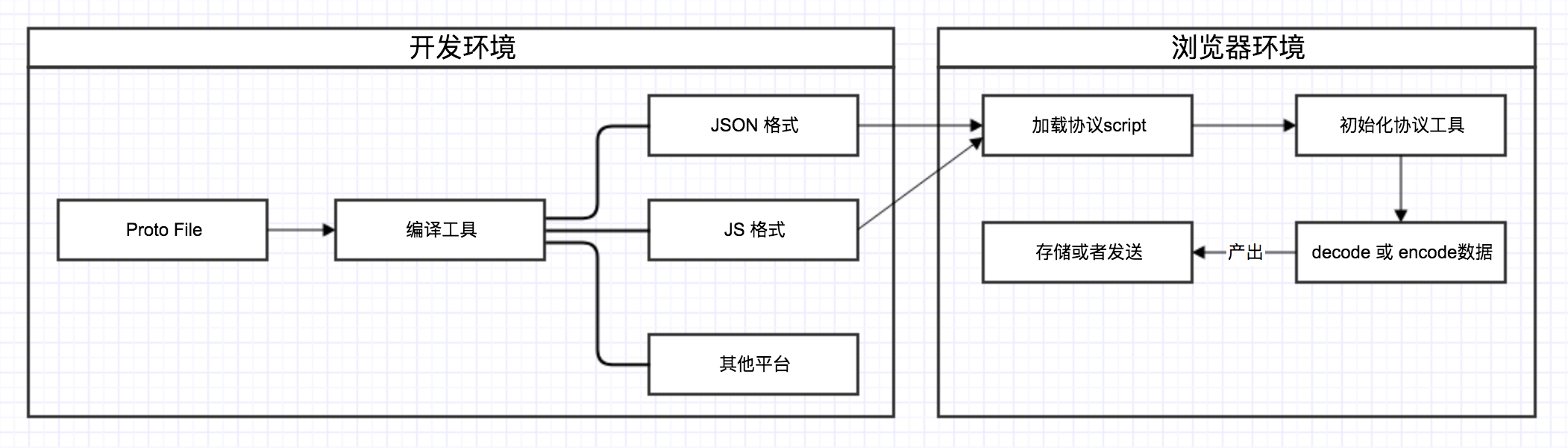
在说怎么使用 Protocol Buffers 前先说一下具体涉及的几个概念:
- proto文件,用来定义需要的存储结构的文件。
- proto文件编译器,用来将在proto文件定义的存储结构转化成需要运行的开发语言环境版本,比如转换为JS环境下版本。
1. 编写proto文件
下面这个例子是都是比较简单常用的数据类型;也可自定义一些数据类型,比如下面的ClassType,这个类型可以用到协议文件的任何结构里面。
// common.proto
enum OSType{
type_mac = 1;
type_win = 2;
}// msg.proto
import "common.proto";
enum ClassType{
type_one = 1;
type_second = 2;
}
message oneMsg {
required uint32 id = 1;
required string name = 2;
required ClassType type = 3;
optional OSType osType = 4;
}更多的字段说明可以参考官方说明:https://developers.google.com/protocol-buffers/docs/proto
2. 选编译工具
goole官方工具 - google官方支持多语言,有一个统一的编译工具,不支持浏览器环境下的协议文件编译(也不建议这么做)。
protobuf.js - 第三方的一个针对JS环境的库
3. 编译proto文件(基于protobuf.js)
先install一下编译工具包
npm install protobufjs --save使用编译工具把定义的proto文件编译成你想要的数据格式
# pbjs v6.7.0 参数格式 pbjs -t json -w es6 -o msg.js msg.proto common.proto #pbjs v4.1.2 参数格式 #pbjs -s proto -t json ./msg.proto > msg.json具体参数可以参考:https://github.com/dcodeIO/protobuf.js#pbjs-for-javascript
常用的是JSON或者JS模块这两种模式;想直接使用proto文件?也是可以的,但是需要在生产环境引入protobuf.js的编译模块,并且性能会不如JS或者JSON这两种使用方式。
那JSON和JS模块这两个使用方式有什么区别?
本质上并没有任何区别!!!
但根据个人经验,如果用JSON的方式会更加可控,因为你可以选择性的使用这个JSON配置来在生产环境需要的时候再初始化协议相关工具函数。
4. 使用产出的JS工具函数处理数据
// 基于protobufjs v6.7.0 import * as $protobuf from "protobufjs/light"; // 基于protobufjs v4.1.2 //import * as $protobuf from "protobufjs"; import ProtoMsg from 'msg.json'; // 基于protobufjs v6.7.0 let Msg = (new $protobuf.Root()).addJSON(ProtoMsg); // 基于protobufjs v4.1.2 // let Msg = $protobuf.newBuilder({})["import"](ProtoMsg).build() Msg.encode({ id: 1, name: 'pb' type: 2 }); // <Buffer>// 基于protobufjs v6.7.0 import * as $protobuf from "protobufjs/light"; // 基于protobufjs v4.1.2 //import * as $protobuf from "protobufjs"; import ProtoMsg from 'msg.json'; // 基于protobufjs v6.7.0 let Msg = (new $protobuf.Root()).addJSON(ProtoMsg); // 基于protobufjs v4.1.2 // let Msg = $protobuf.newBuilder({})["import"](ProtoMsg).build() Msg.decode(<Buffer>) // === {id: 1,name: 'pb', type: 2}
###优势&劣势
####优势:
- 体积小, 相对XML和JSON,它表达同样的数据可以达到一个3到10倍的压缩效果。
- 序列化和反序列化性能高,因为二进制序列的操作效率会比字符串要高,并且Protocol Buffers没有类似xml的词法文法分析,序列化和反序列化的步骤少很多。
####劣势:
- 对于浏览器环境编译代码体积较大,因为预先加载数据的序列化和反序列化方法,会导致需要加载额外的js代码。
- 因为基于buffer,所以兼容性不如json和xml。
写在最后:
在前端实践Protocol Buffers的过程中我们遇到好些代码体积和组织的问题;如果你的页面跟server数据通讯非常频繁的话可以考虑使用Protocol Buffers,比如频繁即时通讯;如果是控制台或者其他一些spa应用,还是需要权衡一下数据使用成本,代码体积和数据压缩的收益。
相关参考资料:
Recommend
About Joyk
Aggregate valuable and interesting links.
Joyk means Joy of geeK