

When Font Awesome Won't Render in Production on Rails 5.x
source link: https://fuzzyblog.io/blog/rails/2017/08/12/when-font-awesome-won-t-render-in-production-on-rails-5-x.html
Go to the source link to view the article. You can view the picture content, updated content and better typesetting reading experience. If the link is broken, please click the button below to view the snapshot at that time.

When Font Awesome Won't Render in Production on Rails 5.x
Aug 12, 2017
Font Awesome is one of those staggeringly good open source projects that you don't realize just how good it is until you use it – and then it goes away. The degree of polish and finish that an easy to use, inline icon adds to a project honestly just astounds me. That's why, when I moved some code to production recently, and Font Awesome failed to render, well, I was beyond frustrated.
My current production platform is Rails 5.x and this is how I got past that particular hellish little bit of the Rails asset pipeline. The context is that I've been developing with Font Awesome for over 8 months now and I even spent the $$$ to back their KickStarter since Font Awesome is just that, well, awesome and I've been viewing their icons daily for 8 months – until I deployed at which point they vanished.
On digging into this problem, I found a lot of discussion and suggestions in the normal places but I never found this solution.
- Diagnose the problem by looking at the Chrome JavaScript console and seeing if you get a 404 error related to missing font files such as fontawesome-webfont.woff2. That's the issue that this solution tackles.
- Use the font-awesome-rails gem in Gemfile: gem "font-awesome-rails".
- In your application.css.scss file you should have an import directive at or near the top like @import "font-awesome";
-
In config/environments/production.rb, you need a series of asset compilation directives like these:
# Do not fallback to assets pipeline if a precompiled asset is missed. config.assets.compile = false # font_awesome additions config.serve_static_assets = true config.assets.compress = true config.assets.compile = true config.assets.digest = true
Before and After
Here's the obligatory before and after screenshots:
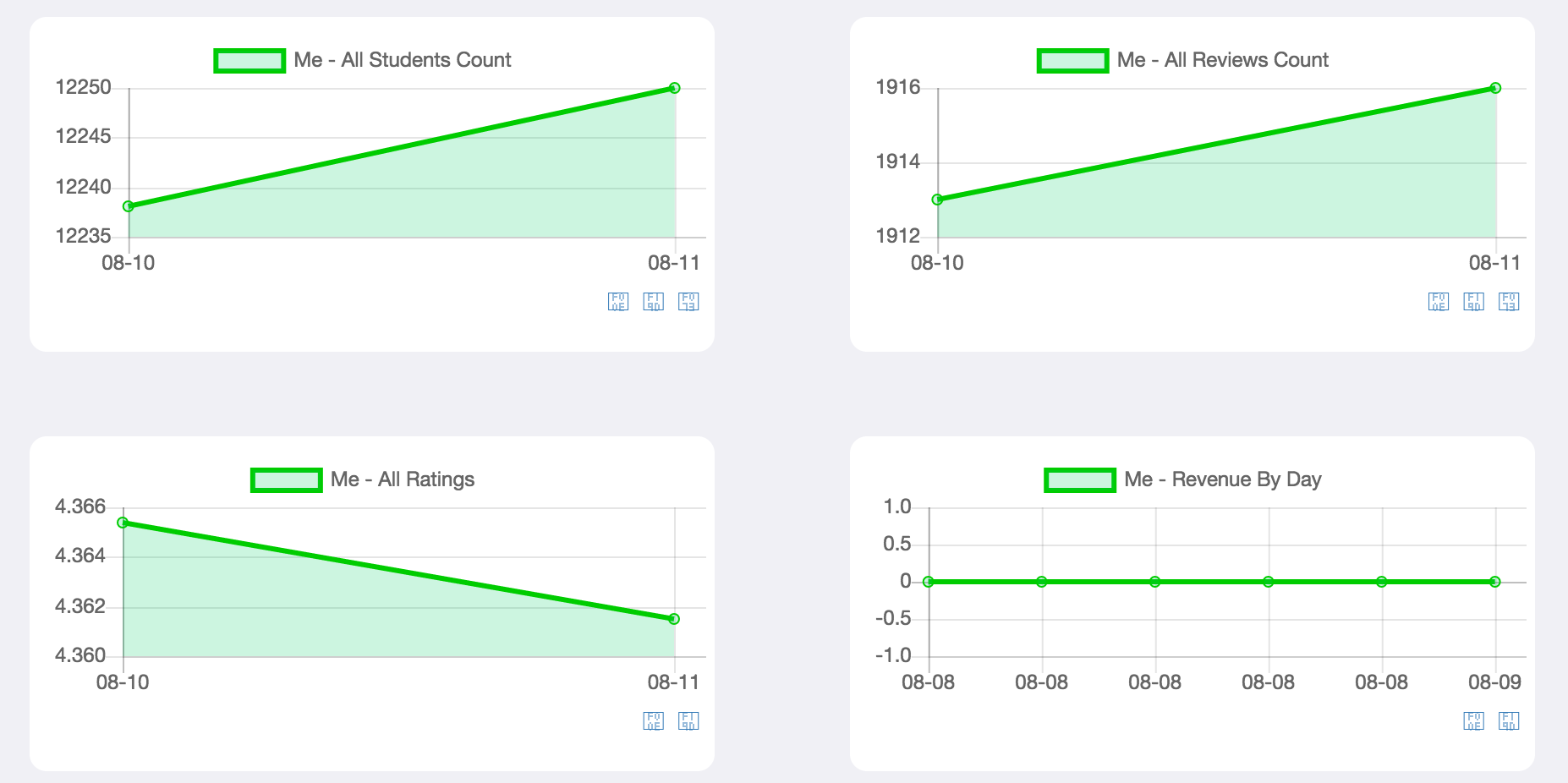
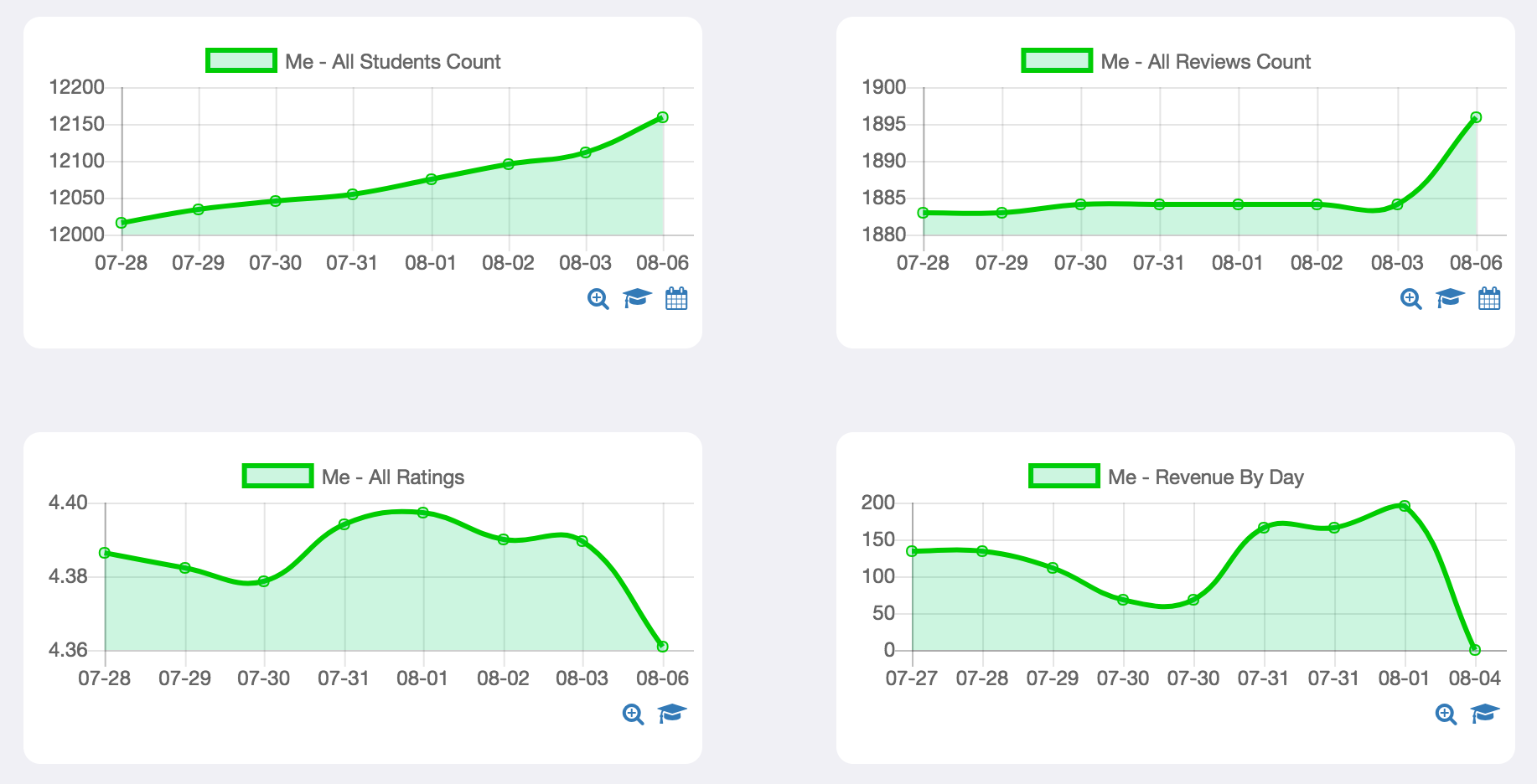
The working screenshot has slightly different data in it since this was written over a series of days while this issue was researched.
Honest Disclaimer
I've now been using Rails since 2007 and Ruby since 2006 (and HTML since 93) which means that I so thoroughly precede the asset pipeline that it honestly makes me laugh. In all honesty, I really don't understand the asset pipeline particularly well so if this advice is technically wrong, I apologize. What I can tell you is that this advice took a Rails 5 system where Font Awesome worked in development but failed in production and made it work in production – but when you don't understand the low level details, well, it makes you uncomfortable.
Posted In: #rails #font_awesome #asset_pipeline
Recommend
-
 21
21
编辑导语:如何在 Axure 9.0 上使用 Font Awesome呢?本文作者通过实际操作,分享出了具体的流程,并且为我们进行了分析和总结。
-
 10
10
java-version.com: What's new in Java 16? 15? Keep up to date! Use Font Awesome with Angular Install the Font Awes...
-
 9
9
Rails Tutorial - Making Font Awesome Work with Rails 5 Jan 24, 2017 Like a lot of back end folks I suspect I'm not alone when I look at a project like Font Awesome and go "Great Work; damn if I know how to act...
-
 10
10
BackendNew feature in Rails 5: Render views outside of action...
-
 6
6
Awesome Nissan Patrol NISMO won’t come to the US ...
-
 8
8
'render' is not your final word in your Rails controller's action Today I have a quick tip for you. Suppose you are using some library that performs some logic in your controller and render some templates once some in...
-
 17
17
How to render HTML using a Ruby on Rails API application 5 advertisements We're using Ruby on Rails 5.0.0.1 in API-Mode. What Middleware and Config...
-
 6
6
Rails 中 render 方法的可选参数 Sun, Nov 20, 2011 • Programming :...
-
 3
3
PowerToys - 11 awesome features Microsoft won’t add to WindowsPowerToys is an open-source project run by Microsoft and is a set of Windows utilities, including features like a Windows Manager, batch r...
-
 6
6
12 Awesome Tuner Cars That Won't Break The Bank
About Joyk
Aggregate valuable and interesting links.
Joyk means Joy of geeK