

定时器导致CPU爆满的原因
source link: https://zhuanlan.zhihu.com/p/112084101
Go to the source link to view the article. You can view the picture content, updated content and better typesetting reading experience. If the link is broken, please click the button below to view the snapshot at that time.
定时器导致CPU爆满的原因
使用rust tokio Interval作为定时器,可能会在系统休眠或进程挂起恢复后,CPU爆满,甚至导致死机,Windows、iOS、Android都有这个问题。
虽然rust代码写得不多,但使用C++的性能分析方法论和工具链,也能分析rust代码的性能。这次,就是通过WPT(Windows Performance Tools)和Instruments分析了rust的第三方库tokio的Interval的一个性能问题。
问题的发现
在Win10系统(CPU 12核)休眠恢复之后,发现rust进程的CPU占比超过6%,相当于1个CPU核的70%。于是,赶紧用WPT抓了一个现场。通过WPT分析,发现CPU主要被其中一个线程消耗。
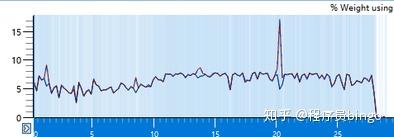
其他平台的测试验证
由于rust代码是跨平台的SDK,因此,也需要验证下其他平台是否有同样的问题。
使用Instruments抓了iOS与Windows类似场景,消耗CPU最多的也是这个线程。
经过反复测试,未发现Mac有这个问题。
Android
经过反复测试,未发现Android有这个问题。(后来发现,是因为Android连上电脑是充电模式,进程不会自动挂起,没有进入到可复现这个问题的路径。)
tokio的Interval的Demo实验
经过多平台的测试验证,发现Windows和iOS有这个问题,但是Mac没有发现这个问题,这就感觉到很迷糊了。通过WPT和Instruments的分析数据,已定位到相关代码,使用tokio的Interval运行一个定时任务,每隔1S执行1次。其中,tokio版本0.1.13。排查了自有代码,没有找到可能引起这个问题的代码。经过现象分析,推测可能跟tokio有关,于是,写了一个简化的Demo进行验证。
实验代码说明
创建一个循环定时器任务,每隔1S运行1次。在每次定时器任务触发时,输出以下调试信息:
- 当前任务的序号
- 任务触发的绝对时间
- Instant::now()获取的时间
- 当前任务的到期时间
pub fn test_interval() {
let interval = Duration::from_millis(1000);
let task = Interval::new_interval(interval)
.for_each(move |deadline| {
let count = {
let mut count = TIME_COUNT.write().unwrap();
*count += 1;
*count
};
println!("{}, {}, now: {:?}, deadline: {:?}", count, Utc::now().format("%T"), Instant::now(), deadline);
Ok(())
})
.then(|_| {
Ok(())
});
MY_RUNTIME.executor().spawn(task);
}
系统休眠实验
由于Windows平台发现的问题,就是通过系统休眠的方式来发现的,因此,对Windows、Mac、Linux都进行了系统休眠实验。
实验方法:先让系统休眠一段时间(超过2分钟),然后重新激活系统,观察激活后的任务执行次数。如果系统重新激活后1S内,任务执行次数只有1-3次,属于没有问题;如果有大量任务执行,则是有问题的。
Windows系统休眠实验结果
- 系统开始休眠时间:14:08:33。
- 激活系统时间:14:15:05。
- 系统激活后1S内,执行任务394次,存在问题。
1, 14:08:18, now: Instant { t: 1287693.9087257s }, deadline: Instant { t: 1287693.9079829s }
2, 14:08:19, now: Instant { t: 1287694.9086322s }, deadline: Instant { t: 1287694.9079829s }
16, 14:08:33, now: Instant { t: 1287708.9085874s }, deadline: Instant { t: 1287708.9079829s }
17, 14:15:05, now: Instant { t: 1288101.05249s }, deadline: Instant { t: 1287709.9079829s }
18, 14:15:05, now: Instant { t: 1288101.0528517s }, deadline: Instant { t: 1287710.9079829s }
409, 14:15:06, now: Instant { t: 1288101.9091369s }, deadline: Instant { t: 1288101.9079829s }
410, 14:15:07, now: Instant { t: 1288102.9145323s }, deadline: Instant { t: 1288102.9079829s }
411, 14:15:08, now: Instant { t: 1288103.9128121s }, deadline: Instant { t: 1288103.9079829s }
Mac系统休眠实验结果
- 系统开始休眠时间:14:10:19。
- 激活系统时间:14:18:39。
- 结束休眠后1S内,执行任务1次,没有问题。
1, 14:09:50, now: Instant { t: 306133377041330 }, deadline: Instant { t: 306133373882499 }
2, 14:09:51, now: Instant { t: 306134375199583 }, deadline: Instant { t: 306134373882499 }
30, 14:10:19, now: Instant { t: 306162380111871 }, deadline: Instant { t: 306162373882499 }
31, 14:18:39, now: Instant { t: 306164208046139 }, deadline: Instant { t: 306163373882499 }
32, 14:18:40, now: Instant { t: 306164378924112 }, deadline: Instant { t: 306164373882499 }
33, 14:18:41, now: Instant { t: 306165379182917 }, deadline: Instant { t: 306165373882499 }
34, 14:18:42, now: Instant { t: 306166375919484 }, deadline: Instant { t: 306166373882499 }
Linux系统休眠实验结果
使用的测试系统为ubuntu 18.04。
- 进程开始休眠时间:11:10:11。
- 进程激活时间:11:31:52。
- 进程激活后1S内,执行任务2次,没有问题。
1, 11:09:58, now: Instant { tv_sec: 3437, tv_nsec: 200974533 }, deadline: Instant { tv_sec: 3437, tv_nsec: 199134350 }
14, 11:10:11, now: Instant { tv_sec: 3450, tv_nsec: 200868087 }, deadline: Instant { tv_sec: 3450, tv_nsec: 199134350 }
15, 11:31:52, now: Instant { tv_sec: 3452, tv_nsec: 388860753 }, deadline: Instant { tv_sec: 3451, tv_nsec: 199134350 }
16, 11:31:52, now: Instant { tv_sec: 3452, tv_nsec: 389004878 }, deadline: Instant { tv_sec: 3452, tv_nsec: 199134350 }
17, 11:31:53, now: Instant { tv_sec: 3453, tv_nsec: 201303263 }, deadline: Instant { tv_sec: 3453, tv_nsec: 199134350 }
18, 11:31:54, now: Instant { tv_sec: 3454, tv_nsec: 201269682 }, deadline: Instant { tv_sec: 3454, tv_nsec: 199134350 }
进程挂起实验
通过iOS之前的测试分析,iOS出现问题时,并不是系统休眠,而是进程挂起,于是,对移动端进行了进程挂起的实验。
iOS进程挂起实验结果
先运行进程,然后把进程切换到后台,等待一段时间后,把进程切换到前台,观察运行结果。
- 进程开始休眠时间:09:40:07。
- 进程激活时间:09:41:56。
- 进程激活后1S内,运行了109次任务,存在问题。
1, 09:39:10, Instant { t: 8575538386338 }, Instant { t: 8575538224636 }
58, 09:40:07, Instant { t: 8576906237923 }, Instant { t: 8576906224636 }
59, 09:41:56, Instant { t: 8579507571088 }, Instant { t: 8576930224636 }
60, 09:41:56, Instant { t: 8579507573627 }, Instant { t: 8576954224636 }
167, 09:41:56, Instant { t: 8579522286057 }, Instant { t: 8579522224636 }
168, 09:41:57, Instant { t: 8579546357653 }, Instant { t: 8579546224636 }
169, 09:41:58, Instant { t: 8579570335229 }, Instant { t: 8579570224636 }
Android进程挂起实验结果
在测试Android时,发现连上电脑后,手机处于充电模式,App切换到后台之后,仍然会运行,因此,切到后台的方式不能测试进程挂起。下面就通过打断点的方式,测试进程挂起恢复后的情况。
- 进程开始挂起时间:08:51:01。
- 进程激活时间:08:55:25。
- 进程激活后1S内,运行任务264次,存在问题。
1, 08:50:48, now: Instant { tv_sec: 16422, tv_nsec: 449018405 }, deadline: Instant { tv_sec: 16422, tv_nsec: 446896405 }
14, 08:51:01, now: Instant { tv_sec: 16435, tv_nsec: 449331405 }, deadline: Instant { tv_sec: 16435, tv_nsec: 446896405 }
15, 08:55:25, now: Instant { tv_sec: 16698, tv_nsec: 727410405 }, deadline: Instant { tv_sec: 16436, tv_nsec: 446896405 }
278, 08:55:25, now: Instant { tv_sec: 16699, tv_nsec: 449296405 }, deadline: Instant { tv_sec: 16699, tv_nsec: 446896405 }
279, 08:55:26, now: Instant { tv_sec: 16700, tv_nsec: 450704405 }, deadline: Instant { tv_sec: 16700, tv_nsec: 446896405 }
280, 08:55:27, now: Instant { tv_sec: 16701, tv_nsec: 449870405 }, deadline: Instant { tv_sec: 16701, tv_nsec: 446896405 }
281, 08:55:28, now: Instant { tv_sec: 16702, tv_nsec: 449879405 }, deadline: Instant { tv_sec: 16702, tv_nsec: 446896405 }
通过以上的实验结果证明,测试代码能复现相同场景问题,因此,这个问题跟tokio的Interval有关。
- 系统休眠恢复后,Windows有此问题,Mac和Linux无此问题。
- 进程挂起恢复后,iOS和Android都有此问题。同时,经过推测,Windows、Mac、Linux的进程挂起,也会有此问题。
tokio源码分析
下面就研究tokio的相关源码来分析问题原因。
Interval的实现原理
Interval处理定时器到期的函数为poll,主要作用是设置下一次定时器到期的时间。这里是通过本次到期时间加上定时器时间间隔,作为下一次到期的时间。这里使用的是相对时间,因此,每一次循环都需要执行。
impl Stream for Interval {
fn poll(&mut self) -> Poll<Option<Self::Item>, Self::Error> {
let _ = try_ready!(self.delay.poll());
// 这里使用的当前时间是上次定时器到期的时间
let now = self.delay.deadline();
// 然后用上次到期时间加上时间间隔,作为下一次触发定时器的时间
self.delay.reset(now + self.duration);
Ok(Some(now).into())
}
}
定时器的等待时间和唤醒的处理,是由Timer类的park和unpark函数实现。park是处理定时器等待的函数,通过当前实时时间和下一次定时器到期时间对比,判断定时器是否到期。如果定时器未到期,则会进入park_timeout进行剩余时间的等待。
impl<T, N> Park for Timer<T, N>
where
T: Park,
N: Now,
{
type Unpark = T::Unpark;
type Error = T::Error;
fn unpark(&self) -> Self::Unpark {
self.park.unpark()
}
fn park(&mut self) -> Result<(), Self::Error> {
self.process_queue();
match self.wheel.poll_at() {
Some(when) => {
// 获取当前的实时时间,调用的是Instant::now()
let now = self.now.now();
// 本次定时器到期的时间
let deadline = self.expiration_instant(when);
// 如果定时器未到期,会进行等待
if deadline > now {
self.park.park_timeout(deadline - now)?;
} else {
self.park.park_timeout(Duration::from_secs(0))?;
}
}
None => {
self.park.park()?;
}
}
self.process();
Ok(())
}
}
通过上面几个函数的逻辑判断,Timer的等待和唤醒的处理使用的是实时时间,而Interval的定时器到期处理使用了相对时间。系统休眠或者进程挂起会导致相对时间暂停,休眠恢复后,就可能导致休眠期间的任务累加到休眠恢复后执行,从而导致短期内CPU消耗高。这个逻辑推断,正好验证了前面在Windows平台中发现的问题。但是,为什么Mac平台下没有和Windows一样的问题呢?这个跟Instant的实现原理有关。
Instant的实现原理
Timer的park函数获取实时时间是调用的Instant::now()函数,这个函数是获取了系统当前时间,通过查看源码和测试发现,各平台的Instant::now()的实现原理不一样。
Instant::now()的Windows相关源码
Windows系统中,Instant::now()调用的是QueryPerformanceCounter函数。经过测试,这个函数的时间计算包括系统休眠时间。
impl Instant {
pub fn now() -> Instant {
perf_counter::PerformanceCounterInstant::now().into()
}
}
mod perf_counter {
impl PerformanceCounterInstant {
pub fn now() -> Self {
Self { ts: query() }
}
}
fn query() -> c::LARGE_INTEGER {
let mut qpc_value: c::LARGE_INTEGER = 0;
cvt(unsafe { c::QueryPerformanceCounter(&mut qpc_value) }).unwrap();
qpc_value
}
}
Instant::now()的Mac和iOS相关源码
Mac和iOS系统中,Instant::now()调用的是mach_absolute_time函数。查看苹果的开发者文档得知,mach_absolute_time的时间不包括系统休眠的时间。
impl Instant {
pub fn now() -> Instant {
extern "C" {
fn mach_absolute_time() -> u64;
}
Instant { t: unsafe { mach_absolute_time() } }
}
}
mach_absolute_time在苹果开发者文档中的说明如下:
mach_absolute_time
Returns current value of a clock that increments monotonically in tick units (starting at an arbitrary point), this clock does not increment while the system is asleep.
Instant::now()的Android和Linux相关源码
Android和Linux系统中,Instant::now()调用的是clock_gettime函数。查看相关资料得知,clock_gettime的CLOCK_MONOTONIC的时间不包括系统休眠的时间。
impl Instant {
pub fn now() -> Instant {
Instant { t: now(libc::CLOCK_MONOTONIC) }
}
}
fn now(clock: clock_t) -> Timespec {
let mut t = Timespec { t: libc::timespec { tv_sec: 0, tv_nsec: 0 } };
cvt(unsafe { libc::clock_gettime(clock, &mut t.t) }).unwrap();
t
}
在StackOverflow查到的关于clock_gettime的问题回答如下:
Note that on Linux, CLOCK_MONOTONIC does not measure time spent in suspend, although by the POSIX definition it should. You can use the Linux-specific CLOCK_BOOTTIME for a monotonic clock that keeps running during suspend.
https://stackoverflow.com/questions/3523442/difference-between-clock-realtime-and-clock-monotonic
Windows的实时时间计算会包括系统休眠时间。Mac、iOS、Android、Linux的实时时间计算不包括系统休眠时间。
系统Instant调用函数是否包括系统休眠时间WindowsQueryPerformanceCounter是Mac、iOSmach_absolute_time否Android、Linuxclock_gettime (Monotonic Clock)否
通过以上的分析,得出结论:
- Windows的系统休眠恢复后有问题,是因为Windows平台的Instant的时间计算包括系统休眠时间。
- 所有系统的进程挂起都有问题,是因为Instant的时间计算包括进程挂起时间。
要想解决这个问题,要么弃用tokio::timer::Interval,或者修改Interval的代码。
Interval的修改建议
要解决这个问题,重点是要使用系统时间来计算下一次定时器的到期时间。但是这种修复不一定符合tokio库对Interval的设计,只适合修改之后自己使用。
impl Stream for Interval {
fn poll(&mut self) -> Poll<Option<Self::Item>, Self::Error> {
let _ = try_ready!(self.delay.poll());
// let now = self.delay.deadline();
let now = Instant::now();
self.delay.reset(now + self.duration);
Ok(Some(now).into())
}
}
本文使用的tokio版本为0.1.13,但看了目前最新的0.2.13,也是同样的实现方式。
微信公众号:程序员bingo
Blog: https://bingoli.github.io/
GitHub: https://github.com/bingoli
Recommend
About Joyk
Aggregate valuable and interesting links.
Joyk means Joy of geeK