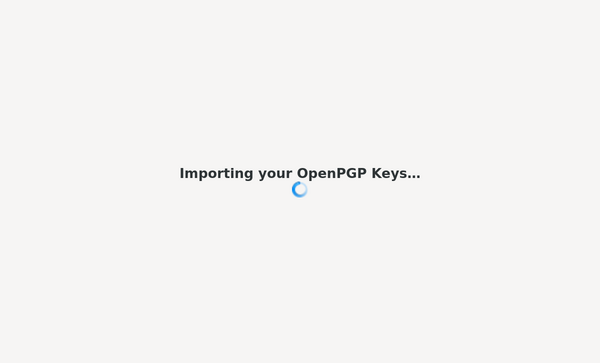Thunderbird 78 hangs forever during private PGP key import
source link: https://kuttler.eu/en/post/thunderbird-78-hangs-forever-during-private-pgp-key-import/
Go to the source link to view the article. You can view the picture content, updated content and better typesetting reading experience. If the link is broken, please click the button below to view the snapshot at that time.
Thunderbird 78 hangs forever during private PGP key import
Thunderbird 78.2.1 was released with PGP support built in, but I could not import my private keys.
2020-09-07
After upgrading to Thunderbird 78.2.1 on my laptop I wanted to use the built-in email encryption. I exported my private PGP keys and tried to import them, but this made Thunderbird hang forever and I had to kill it every time I tried.
gpg --armor --export-secret-keys [email protected]
Initially I couldn't figure out what the problem was, and the displayed message was not helpful at all, so I kept using an older Thunderbird version on my workstation and couldn't read encrypted emails on my laptop for a while. While I was adding a security.txt file to a site I maintain I looked into my PGP keys again and thought I should try something different.
I suspect the import problem happened because I had dumped valid, expired and revoked keys for that email address alike. It looks like Thunderbird couldn't deal with either the expired or the revoked ones. To try and fix my problem I exported only a specific key using its ID. I used Seahorse, a GUI tool to manage and inspect PGP keys to identify my current key and get its ID.
gpg --armor --export-secret-keys 0x1234567890ABCDEF
Now Thunderbird was finally happy with the private key and imported it, and I could read my encrypted email again.
Recommend
About Joyk
Aggregate valuable and interesting links.
Joyk means Joy of geeK