

Productivity tips for everyday development
source link: https://medium.flatstack.com/productivity-tips-for-everyday-work-94d8fae2e85c
Go to the source link to view the article. You can view the picture content, updated content and better typesetting reading experience. If the link is broken, please click the button below to view the snapshot at that time.

Productivity tips for everyday development
Here are some tricks which can be useful for you that I’m using everyday as software engineer. These tricks are applicable for macOS, if you know alternatives for other OSes feel free to leave a comment.
alfred
It’s a free tool that can cut a lot of your routine. You need to install it first. Use ⌥ + space shortcut to open Alfred. These are my most used features:
quick app access
Open Alfred and start typing app name and hit enter to open this app:

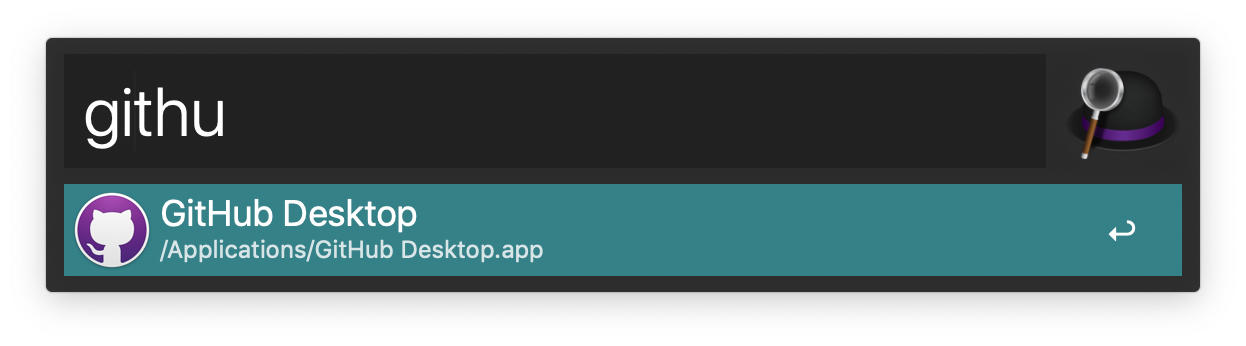
bookmarks
First go to Alfred settings ( ⌥ + space then ⌘ + ,) and enable web bookmarks.

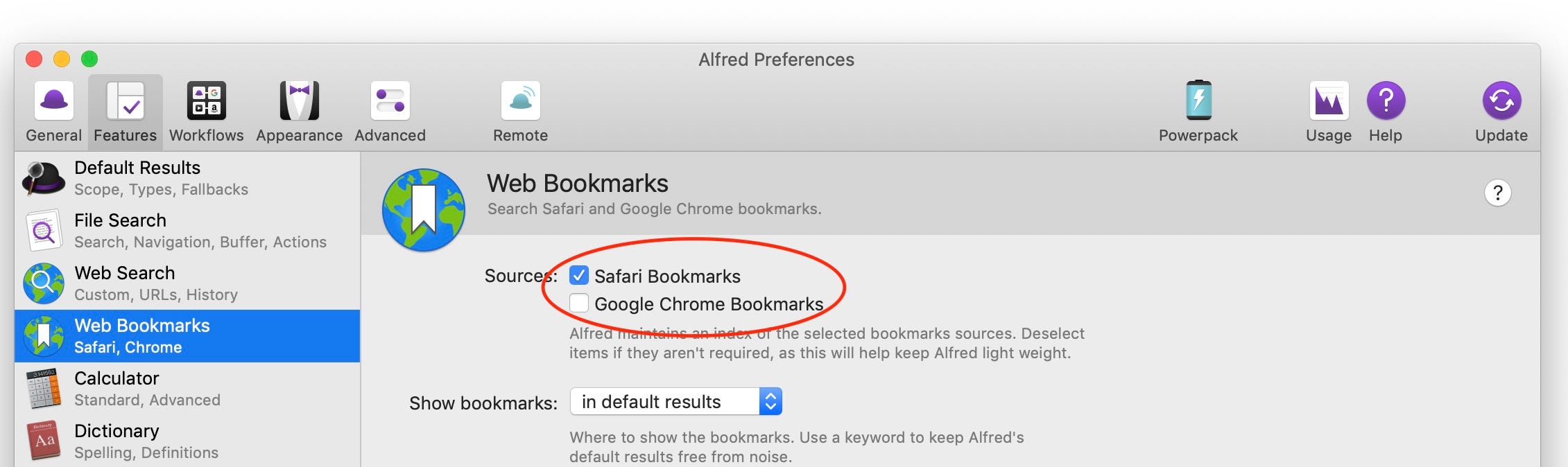
Open chrome/safari (⌥ + spaceand then type “chrome” or “safari”), find desirable page, add it to bookmark (cmd + d), name and save it.

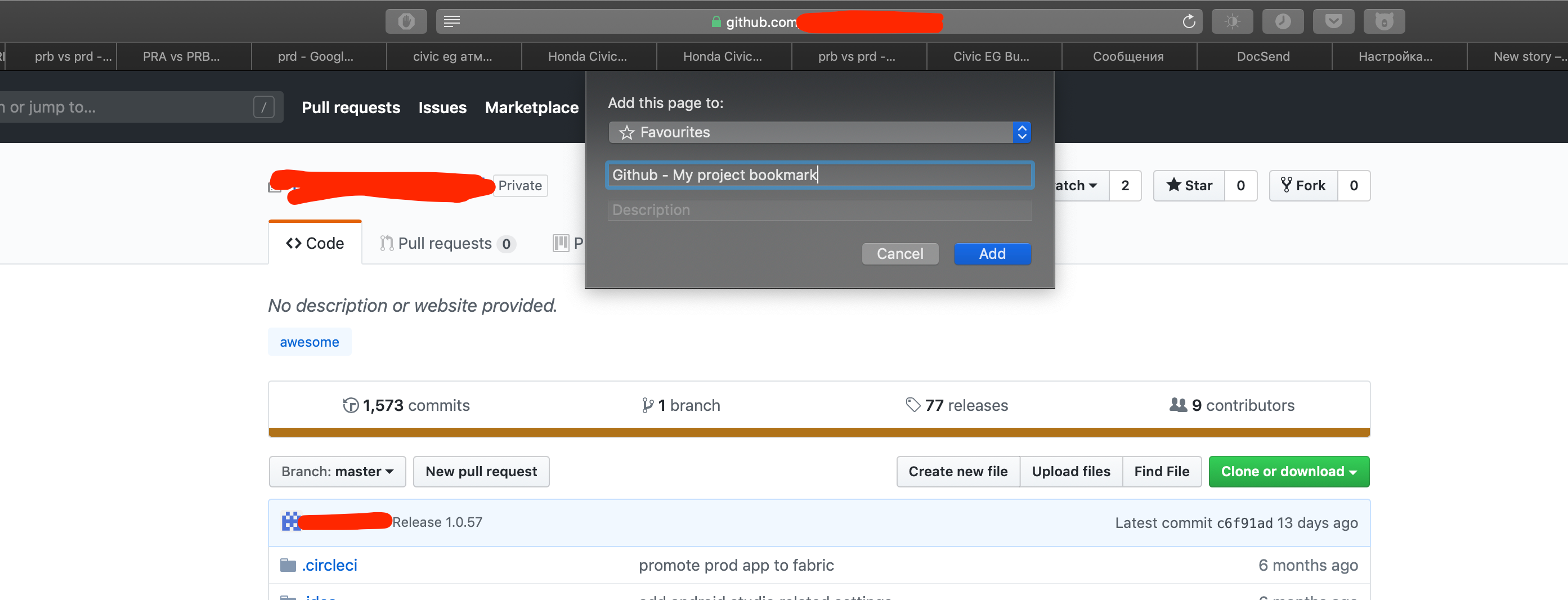
Wait for ~10 seconds (yeah that’s strange, but this time is necessary to make a bookmark available via Alfred). Open Alfred and start typing bookmark name.

I put urls which I use at least couple times a week in bookmarks.
commands
⌥ + space and type:
Sleep — to sleep OS. I’m using an external monitor so just closing my laptop is not enough.
Restart — restart OS.
Lock — well, my colleagues love to send stupid messages from me to corporate messenger. It’s best to lock my computer. And unlike sleep it’s much faster to start working from a locked state.
other
There are a lot of things. You can do basic math, use it as Google shortcut (just type anything and press enter) and so on. I find them fascinating but rarely use those ones.
personal/work accounts

Here is my motivation:
- Continue from the same place. You logout from an account and when login back you are on the same state. Same tabs, same apps opened.
- Separate work and personal emails/services/apps. This is a huge distraction (social network on works, work stuff on weekends) and pain point (just remember trying to login to Google services using the RIGHT email ha-ha).
Also I do same on my Android phone, but not very successfully.
One caveat here. You probably will experience permission issues for apps that you use across accounts. I personally had issues with brew, ohmyzsh, Android Studio. Google will help you and most likely simple chmod ‘ing will be enough.
shortcuts
When I start using a new app/web service, I’m at least trying to learn shortcuts for the most important operations. I highly recommend to learn at least shortcuts for your IDE, browser and OS of choice.
Android Studio , Safari shortcuts
summary

Now you can cut some mental overhead and do whatever you want with saved energy.
Feel free to share your tips.
Recommend
-
 45
45
With the recent announcement of unlimited private repositories , lets take a few minutes before we push up the code we don’t want anyone else to see,...
-
 34
34
Improve your Git skills and save time with this list of tips and tricks
-
 31
31
This article is part of a self-published book project by Balthazar Rouberol and Etienne Brodu , ex-roo...
-
 16
16
-
 14
14
I’ve been working remotely from over the world for 7 month already. During this time, I lived in 7 diferent Asian countries. All that time I worked remotely being a so called digital nomad
-
 6
6
Top 16 Tips to Quickly Boost Your Productivity in 2021January 1st 2021 1
-
 10
10
11 Tips to Improve Your Flutter Development Productivity in Android StudioAn integrated development environment (IDE) helps develope...
-
 7
7
-
 4
4
BismioImproves productivi...
-
 6
6
Most of us utilize financial technology daily, but we may not be aware of its ever-growing presence and influence in our lives. Fintech has revolutionized the way we live, manage our money and make financial decisions but there’s scope to go furth...
About Joyk
Aggregate valuable and interesting links.
Joyk means Joy of geeK