

How connect Apple Watch to React Native app
source link: https://medium.flatstack.com/how-connect-apple-watch-to-react-native-app-6dc04d678443
Go to the source link to view the article. You can view the picture content, updated content and better typesetting reading experience. If the link is broken, please click the button below to view the snapshot at that time.

How connect Apple Watch to React Native app
We faced the necessity of creating Apple Watch app, sounds like nothing special — open Xcode, create new target for watch, connect Apple Watch and mobile app and you are ready to pass data between them. But our original app was written in react native and it caused some problems.
Let’s Code
Despite the project is written in react native project structure in Xcode looks the same. Firstly, we need to create new target for watch.

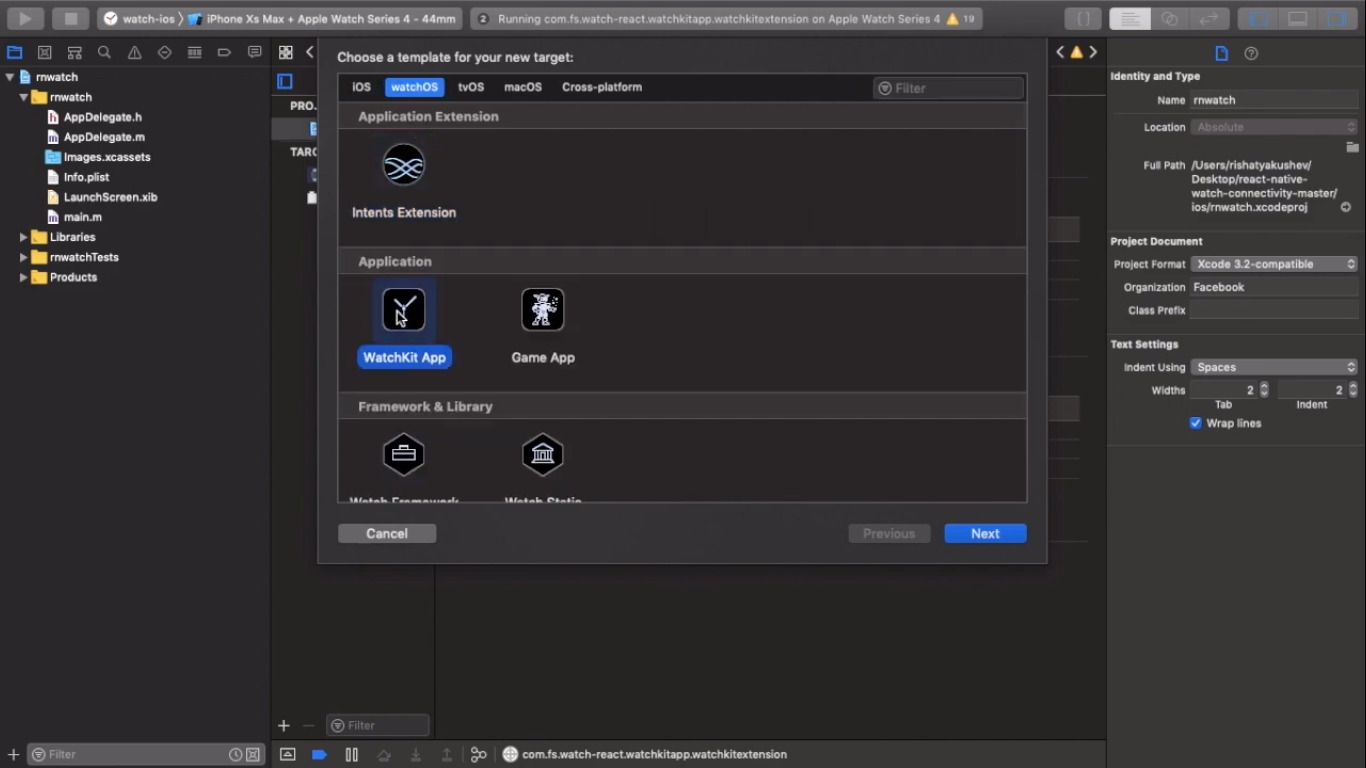
Now let’s go to Interface.storyboard and add a label, start to build and see what happens. The project has been built and we can see the added label.

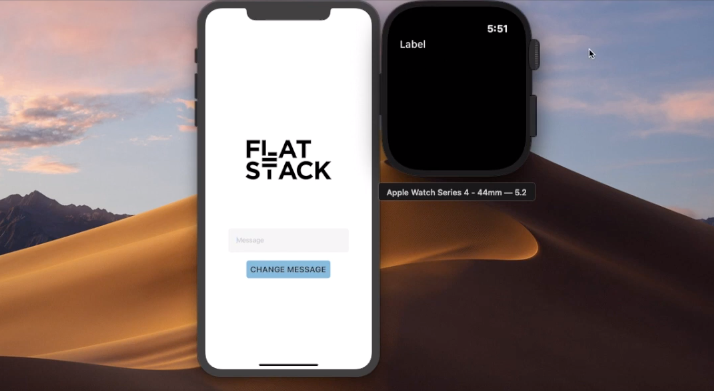
We created an application for Apple watch, now let’s see how to pass data between iPhone and Watch. In the original version it can be done very easily, but this option doesn’t fit, so we will use a library (https://github.com/mtford90/react-native-watch-connectivity) that will help us to do it.
Let’s open the console and install this library.

We won’t describe JS logic in detail, but all we need is importing library
import * as watch from 'your directory'
and calling method, which sends data to apple watch.
sendMessage() { const text = this.state.text if (text.trim().length) { watch.sendMessage({text}, (err, resp) => { if (!err) { console.log('responce received', resp) } else { console.error('error sending message to watch', err) } }) }}Now go to Xcode and our AppDelegate.h should look like this:
#import <UIKit/UIKit.h>@import WatchConnectivity;@class WatchBridge;@interface AppDelegate : UIResponder <UIApplicationDelegate>@property (nonatomic, strong) UIWindow *window;@property(nonatomic, strong) WatchBridge *watchBridge;@property(nonatomic, strong) WCSession *session;@end
And AppDelegate.m should look like this:
#import "AppDelegate.h"// ...#import "WatchBridge.h"- (BOOL)application:(UIApplication *)application didFinishLaunchingWithOptions:(NSDictionary *)launchOptions{// ...self.watchBridge = [WatchBridge shared];self.session = self.watchBridge.session;NSLog(@"watch bridge initialised");return YES;In our controller we should import library “import WatchConnectivity”, and inherit from “WCSessionDelegate”. After implement two methods: “activationDidCompleteWith” and “didReceiveMessage”. “activationDidCompleteWith” can be empty. In “didReceiveMessage” method we receive text from ReactNative app.
func session(_ session: WCSession, didReceiveMessage message: [String : Any], replyHandler: @escaping ([String : Any]) -> Void) { print("watch received message", message); let text = message["text"] as! String self.firstLabel.setText(text)}If you are left with something incomprehensible, we have prepared a video for you with more detailed explanations.
Thanks!
Recommend
-
 8
8
第198期:React Native 在 Instagram App 上的实践 React Native 在 Instagram App 上的实践(需科学上网) Instagram 技术团队的技术...
-
 12
12
...
-
 14
14
Apps React Native e-commerce apps that easily connect to any eCommerce Jul 14, 2...
-
 3
3
photos BOX Photos is a react-native(expo)+typescript application to replace Google Photos/Apple Photos, and give freedom in hosting your photos on any platform, either centralized servers like Amazon or Microsoft, or decentralized so...
-
 9
9
How to Connect AirPods and Bluetooth Headphones to an Apple Watch By Brent Dirks Published 9 hours ago You can r...
-
 4
4
How To Connect Your Apple Watch To Your Peloton
-
 10
10
Apps SportsHub - A React Native mobile application that aims to connect athletes all across New Zealand Jun 15, 2022 3 min r...
-
 12
12
Chat CONNECT - A chat app built with React Native and expo Jun 16, 2022 1 min read
-
 3
3
Connect a Ruby on Rails App with React in a MonolithPaweł Dąbrowski on Aug 3, 2022
-
 8
8
How to connect an Apple Watch to an...
About Joyk
Aggregate valuable and interesting links.
Joyk means Joy of geeK