
10

有趣的阅读 - 使用zsh在Mac上创建棒呆的终端体验
source link: https://zhuanlan.zhihu.com/p/159253089
Go to the source link to view the article. You can view the picture content, updated content and better typesetting reading experience. If the link is broken, please click the button below to view the snapshot at that time.
有趣的阅读 - 使用zsh在Mac上创建棒呆的终端体验
计算机图形学话题下的优秀回答者
之前听同事安利过zsh,但是真正在工作流中使用zsh的终端方案还是读完这篇文章的时候。使用传统的bash的时候,并没有感觉有什么不便,但是切换到zsh的一系列方案之后,才发现原来生活可以更美好。
例如省略cd,直接进入某个目录。
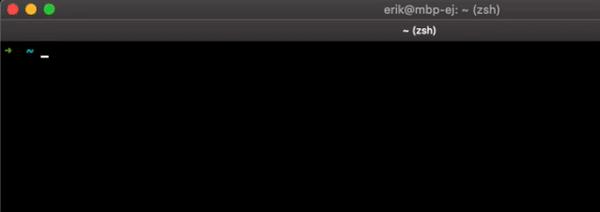
例如根据你的输入历史,自动提示/补全命令,这个功能简直大爱。(需要安装插件)
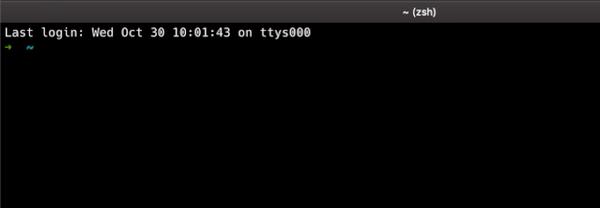
还例如对命令进行高亮处理,让命令不至于湮没在众多字符之中。(需要安装插件)
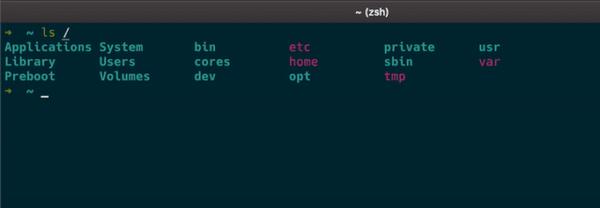
而且终端的主题也很赞,并且不仅仅是视觉上的提升,而且也的确带来了功能性的补强。例如可以通过虚线将不同的命令区间进行隔离,让人可以方便的查看每个命令的结果。
全文分为以下几个部分:
- Step 1. iTerm2, a better terminal client
- Step 2. Install zsh and oh-my-zsh
- ZSH Features: Typing Less
- Step 3. Install/enable plugins
- Auto Suggestions plugin
- Syntax Highlighting
- Other plugins
- Step 4. Install a theme
原文标题:4 Simple Steps To Create An Awesome Terminal Experience On Your Mac
文章地址:
https://medium.com/tech-explained/4-simple-steps-to-create-an-awesome-terminal-experience-on-your-mac-70bd7a0e1b59medium.comRecommend
About Joyk
Aggregate valuable and interesting links.
Joyk means Joy of geeK