

Unity Selection History Navigator
source link: https://matthewminer.com/2018/04/22/unity-selection-history-navigator
Go to the source link to view the article. You can view the picture content, updated content and better typesetting reading experience. If the link is broken, please click the button below to view the snapshot at that time.
Matthew Miner
Unity Selection History Navigator
April 22, 2018Sometimes in Unity I want to quickly re-select a game object I previously had selected. You too right? So I built an editor extension that adds web browser-style Back and Forward menus to cycle through previous selections. Click a few game objects in the Hierarchy or assets in the Project pane then press command [ (macOS) or ctrl [ (Windows) to return to the previous selection.
After navigating backward, you can also navigate forward using command ] (macOS) or ctrl ] (Windows). The more mouse-inclined can find the corresponding menu items under the Edit > Selection menu.
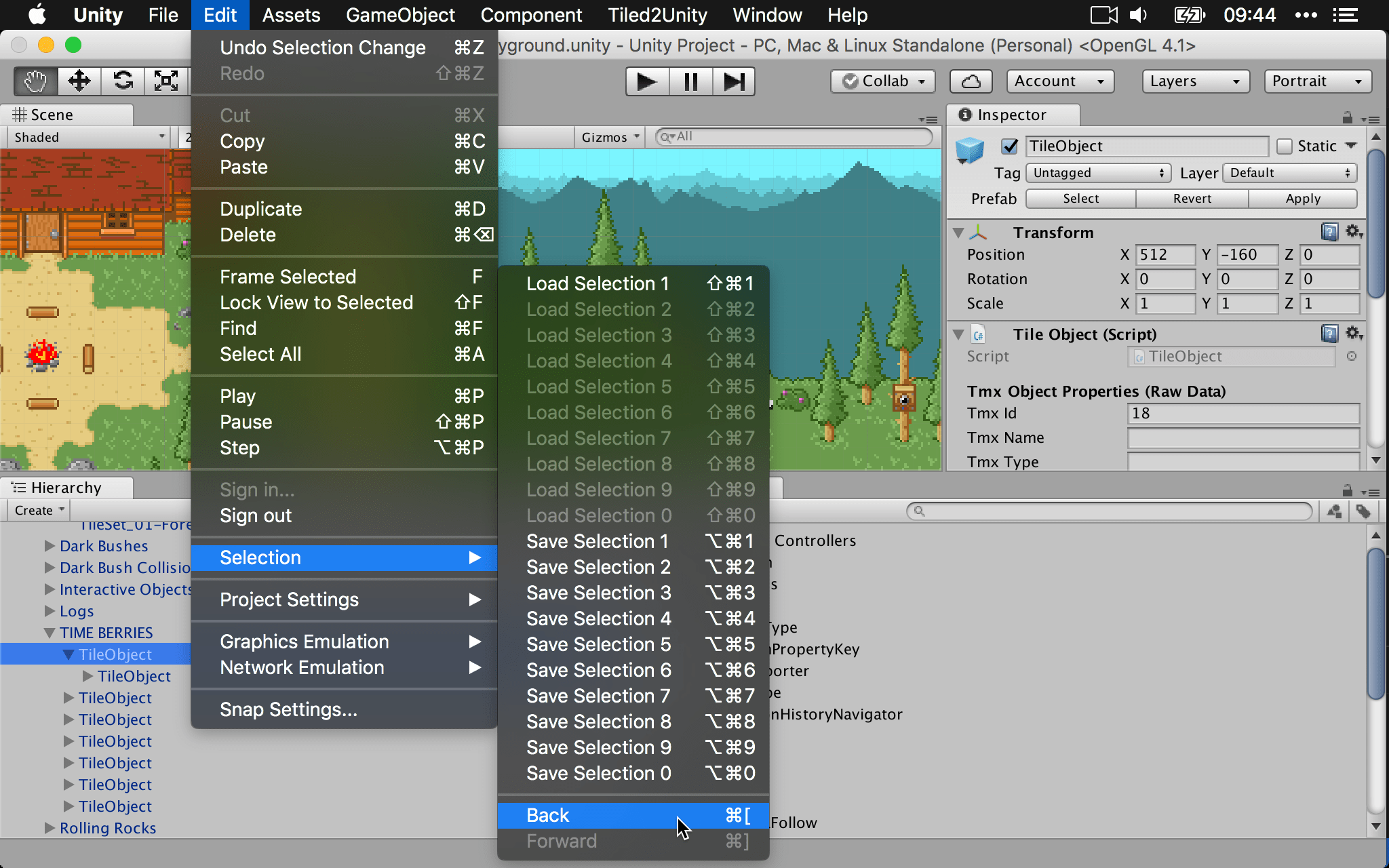
Sidebar: if you’re unfamiliar with the Load / Save Selection options also under Edit > Selection, you owe it to yourself to become acquainted with them. Damn useful. Hunting around for the deeply nested game object you had selected moments ago can be a thing of the past and if that’s not worth celebrating then nothing is.
To get rolling, grab the SelectionHistoryNavigator.cs file from here and drop it into your project. That’s it. Go bananas.
Recommend
About Joyk
Aggregate valuable and interesting links.
Joyk means Joy of geeK