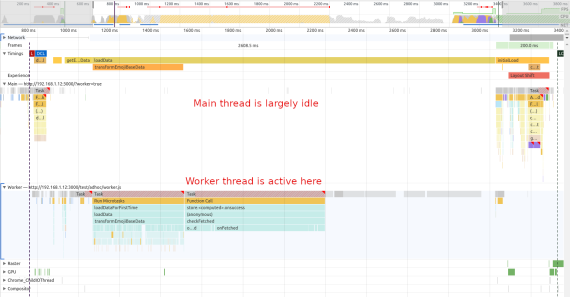Introducing emoji-picker-element: a memory-efficient emoji picker for the web
source link: https://nolanlawson.com/2020/06/28/introducing-emoji-picker-element-a-memory-efficient-emoji-picker-for-the-web/
Go to the source link to view the article. You can view the picture content, updated content and better typesetting reading experience. If the link is broken, please click the button below to view the snapshot at that time.
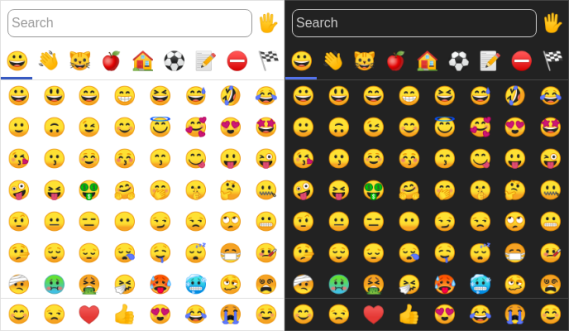
Emoji pickers are ubiquitous. It seems that every social media and messaging app needs to have a little grid of cartoon faces you can click on.
There’s nothing inherently wrong with emoji (they’re fun! they’re popular! they make communication livelier!). But the way they’re currently used on the web is wasteful.
The emoji picker landscape
The main problem is that there are a lot of emoji: 1,814 as of the latest version, Emoji v.13.0. That doesn’t even include the skin tone variants (or combinations of skin tones), and each of those emoji has associated shortcodes, tags, ASCII emoticons, etc. And the way most web-based emoji pickers work, all of this data is stored in-memory.
A popular JavaScript library to manage emoji data, emojibase, currently offers two JSON files for English: the main one, which is 854kB, and the “compact” one, which is 543kB. Now imagine that, for every browser tab you have open, each website is potentially loading over a half a megabyte of data, just to show a little grid of emoji!
The median web page is now around 2MB, according to the Internet Archive. Hopefully any emoji picker data is lazy-loaded, but either way, half a megabyte is a big chunk in any reasonable perf budget.
You could say that these websites should ditch the custom picker and just ask people to use the built-in emoji picker for their OS. The problem is that a lot of people don’t know that these exist. (How many Mac users know about Cmd+Ctrl+Space? How many Windows users have memorized Win+.?) Some OSes don’t even have a native emoji picker (try Ubuntu or stock Android for an example). Even ignoring these problems, websites often need to tweak the emoji picker, such as adding their own custom emoji (e.g. Discord, Slack, Mastodon).

The built-in emoji pickers on macOS and Windows. Ask a non-techie if they’ve ever even seen these.
Shouldn’t browser vendors offer a standard emoji picker element? Something like <input type="emoji">? I’ve actually proposed this in the past, but I’m not aware of any browser vendors that were interested in picking it up.
Also, standardizing an emoji picker would probably require coordination between the JavaScript (TC39) and web (W3C/WHATWG) standards, as you’d ideally want a JavaScript-based API for querying Intl-specific emoji data (e.g. to show autocompletions) in addition to the actual picker element. The degree of collaboration between the browser vendors and the standards bodies would have to be fairly involved, so it seems unlikely to happen soon.
Starting from scratch
When I first wrote Pinafore, I didn’t want to deal with this situation at all. I found the whole idea of custom emoji pickers to be absurd – just use the one built into the OS!
When I realized how unreliable the OS-provided emoji pickers were, though, and after considering the need for Mastodon custom emoji, I eventually decided to use emoji-mart, a React component that Mastodon also uses. For various reasons, though, I grew frustrated with emoji-mart (even as I contributed to it), and I mused about how I might build my own.
What would the ideal web-based emoji picker be like? I settled on a few requirements:
- Data should be stored in IndexedDB, not in-memory. The Unicode Consortium is never going to stop adding emoji, so at some point keeping all the emoji and their metadata in-memory is going to become unsustainable (or at least, unwieldy).
- It should be a custom element. Web components are a thing; using an emoji picker should be as simple as dropping
<emoji-picker></emoji-picker>into your HTML. - It should be lightweight. If every website is going to use their own emoji picker, then it should at least have a low JavaScript footprint.
- It should be accessible. Accessibility shouldn’t be an afterthought; the emoji picker should work well for screen reader users, keyboard users – everyone.
So against my better judgment, I embarked on the arduous task: building a full emoji picker, the way I thought it should be built. Today it’s available on npm, and you can try out a demo version here. I call it (somewhat presumptuously): emoji-picker-element.
Design
emoji-picker-element follows the vision I set out above. Usage can be as simple as:
<emoji-picker></emoji-picker><script type=module></script>Under the hood, emoji-picker-element will download the emojibase data, parse it, and store it in IndexedDB. (By default, it fetches from jsdelivr.) The second time the picker loads, it will just do a HEAD request and check the ETag to see if anything has changed.
This is a bonus of using IndexedDB: we can avoid downloading, parsing, and processing the emoji data a second time, because it’s already available on-disk! Following offline-first principles, emoji-picker-element also lazily updates in the background if the data has changed.
emoji-picker-element shows only native emoji (no spritesheets), in the categories defined by emojibase. If any emoji are not supported by the OS or browser, then those will be hidden.
Like most emoji pickers, you can also do a text search, set a skin tone, and see a list of frequently-used emoji. I also added support for custom emoji with custom categories, which is an important feature for Mastodon admins who want to add some pizzazz and personality to their instance.
To keep the bundle size small and the runtime performance fast, I’m using Svelte 3 to implement the picker. The tree-shaken Svelte “runtime” is bundled with the component, so consumers don’t have to care what framework I’m using – it “just works.”
Also, I’m using Shadow DOM, which keeps styles nicely encapsulated, while also offering a neat styling API using CSS variables:
emoji-picker {--num-columns: 6;--emoji-size: 14px;--border-color: black;}(If you’re wondering why this works, it’s because CSS variables pierce the shadow DOM.)
Evaluating
So how well did I do? The most important consideration in my mind was performance, so here’s how emoji-picker-element stacks up.
Memory usage
This was the most interesting one to me. Was my hypothesis correct, that storing the emoji data in IndexedDB would reduce the memory footprint?
Using the new Chrome measureMemory() API, I compared four pages:
- A “blank” HTML page
- The same page with
emoji-picker-elementloaded - The same page with the
emojibase“compact” JSON object loaded - The same page with the
emojibasefull JSON object loaded
Here are the results:
Scenario Bytes Relative to blank page blank 635 kB 0 B picker 1.38 MB 744 kB compact 1.43 MB 792 kB full 1.77 MB 1.13 MBAs you can see, emoji-picker-element takes up less memory than merely loading the “compact” JSON itself! That’s all the HTML, CSS, and JavaScript needed to render the component, and it’s already smaller than the emoji data alone.
Note that the size of a JSON file (in this case, 854kB for the full data and 543kB for the compact data) is not the same as the memory usage when it’s parsed into a JavaScript object. That’s why it’s important to actually parse the JSON to get the true memory usage.
Disk usage
Given that emoji-picker-element moves data out of memory and into IndexedDB, you might also wonder how much space it takes up on disk. There are three major IndexedDB implementations in browsers (Chrome/Chromium, Firefox/Gecko, and Safari/WebKit), so I wrote a script to calculate the IndexedDB disk usage. Here it is:
(Note that these values may be a bit inconsistent – it seems that all browsers do some amount of compacting over time. These are the lowest I saw.)
These numbers are not small, but they make sense given the size of the emoji data, and the fact that the database contains an index for text search. I find it to be a reasonable tradeoff given the memory savings.
Runtime performance
To calculate the load time, I measure from the beginning of the custom element’s constructor to the requestPostAnimationFrame (polyfilled) after rendering the first set of emoji and favorites bar.
On a Nexus 5 (released in 2013) running Chrome on Android 6, median of 5 iterations, I got the following numbers:
Type Duration First load (uncached) 2982ms Subsequent load (cached) 259ms(This was running on a local network – I’m focusing on CPU performance more than network performance.)
Looking at a Chrome trace of first load shows that the Nexus 5 spends about 200ms rendering the initial view (i.e. the “loading” state), 200ms downloading the data on the local intranet, 400ms processing it, 650ms inserting it into IndexedDB, roughly another second of IndexedDB transaction costs, then 250ms rendering the final result:
In the above screenshot, the total render took 2.76s.
On second load, most of those IndexedDB costs are gone, and we merely fetch from IDB and render:
In this case, the total render took 434ms.
Interestingly, because it’s IndexedDB, we can actually move the initial data loading to a web worker, which frees up the main thread. In that case, the initial load looks like this:
The total time in this case was about 2.5s. Clearly, we’ve just shifted the costs from one thread to another (we haven’t made anything faster), but it’s pretty neat that we can avoid jank this way! In the end, only about 300ms of work happens on the main thread.
This points to a nice application-level optimization: assuming the emoji picker is lazy-loaded, the app can proactively spin up a worker thread to populate the database. This would ensure that the emoji data is already ready when the user first opens the picker.
Bundle size
Currently the bundle size of emoji-picker-element is 39.66kB minified, and 12.3kB minified+Brotli. Those are both a bit too large for my taste, but they do compare favorably with other emoji pickers on npm: the smallest one I could find with a similar feature set is interweave-emoji-picker, which is 40.7kB minified.
Of course, the other emoji pickers don’t also include the entire runtime for their framework. The reason I’m bundling Svelte with the component is 1) Svelte’s runtime is quite small already, 2) it’s also tree-shaken to only include what you need, and 3) I’m assuming that most folks out there aren’t using Svelte, since it’s still an up-and-coming framework.
That said, I do have a separate build for those who are already using Svelte 3, and in that case the bundle size is about 11kB smaller (minified). Either way, emoji-picker-element should ideally be lazy-loaded!
Pitfalls and future work
Not everything went swimmingly well with this project, so I have some ideas for where it can improve in the future.
The woes of native emoji
First off, using native emoji is easier said than done. No OS has Emoji v13 yet, and unless you’re on an Apple device, it’s unlikely that you even have Emoji v12. (Only 19% of Android devices are running Android 10+, which has Emoji v12, whereas 75% of iOS devices are running iOS 13.2+, which has Emoji v12.1.) Or your OS may have incomplete emoji (Microsoft’s choice to use two-letter codes for flags is… odd at best). If you’re using Chrome on Ubuntu, you have no native color emoji at all, unless you install a separate package.
GitLab has a great post detailing all the headaches of supporting native emoji. It involves rendering emoji to canvas and checking the rendered color, as well as handling edge cases such as ligatures that may appear as “double emoji” when rendered improperly. (E.g. “person with red hair” may appear as a person with a floating wig of red hair next to them.) In short, it’s a mess.

“Person with red hair” when rendered incorrectly.
However, my goal with this project is to skate to where the puck is going, not where it is. My hope is that browsers and OSes will get their acts together, and start to broadly support native color emoji without hacks or workarounds. (If they don’t, more websites than just emoji-picker-element will appear broken! So they have every incentive to do this.)
Plus, I don’t have to jump through as many hoops as GitLab, because I’m not concerned about supporting every emoji under the sun. (If I were, I would just use a spritesheet!) So my current strategy is a sniff test – check a representative emoji from each emoji version, and hide the entire set if one emoji is unsupported. This isn’t perfect, but I believe it’s good enough for most use cases. And it should improve over time as native emoji support improves.
Shadow DOM
This could be a blog post in and of itself, but shadow DOM is a double-edged sword. On the one hand, I love how easy it is to encapsulate CSS, and to offer a styling API with CSS variables. On the other hand, I found that any libraries that manage focus – e.g. focus-visible, a11y-dialog, or my own arrow-key-navigation – had to be tweaked to account for shadow DOM. Otherwise, the focus behavior didn’t work properly.
I won’t go into the nitty-gritty details (see my Mastodon thread for that). Long story short: none of these libraries worked with shadow DOM, except for focus-visible, which required some manual work. So for a11y-dialog I forked it, and for arrow-key-navigation I had to implement shadow DOM support. Kind of annoying, when all I really wanted was style encapsulation!
But again: I’m trying to skate to where the puck is going. My hope is that eventually browsers will iron out problems with the shadow DOM API, and make it easier for libraries to implement focus traps, custom focus hotkeys, etc.
Conclusion
Building emoji-picker-element was not easy. Properly rendering native emoji required arcane knowledge of emoji support on various platforms and browsers, as well as how to detect it. Add in skin tone variants (which may or may not be supported, even if the base emoji is supported), and it can get very complicated very fast.
I’m deeply indebted to the work of those who came before me: emojibase for providing the emoji data, Emojipedia for being an inexhaustible resource on the subject, and if-emoji and GitLab for demystifying how to detect emoji support.
Of course, I’m also grateful for all the existing emoji pickers that I drew inspiration from – it’s nice not to have to reinvent the wheel! Most emoji pickers have converged on a strikingly similar design, so I didn’t feel the need to be particularly creative with my own design. (Although I do think some of my CSS animations are nice.)
I still believe that the emoji picker is probably something browsers should handle themselves, to avoid the inevitable bloat of every web page loading their own picker. But for the time being, there should at least be a web-based emoji picker that’s as lightweight and performant as possible. emoji-picker-element is my best attempt at that vision.
You can discuss this post on the fediverse and on Lobste.rs. Here is the code and the demo.
Update: I also wrote about how I implemented accessibility in emoji-picker-element.
Recommend
About Joyk
Aggregate valuable and interesting links.
Joyk means Joy of geeK