

Using ESLint in a script
source link: https://www.phpied.com/using-eslint-in-a-script/
Go to the source link to view the article. You can view the picture content, updated content and better typesetting reading experience. If the link is broken, please click the button below to view the snapshot at that time.
Instead of running ESLint on the command line and passing files to it, I wanted to require() and use it with code from strings. That is because I want to lint and unit-test the code from the book I write in AsciiDoc. (Will post the complete script once it's running properly, some taste)
Had to jump through a few hoops, so here it is for the posterity (where posterity = me, next month)
Install
$ npm install eslint --save-dev
Create a configuration file
This one always trips me up. ESLint's binary has an `--init` option now that takes care of this and I tried it, but the generated "standard" file was missing rules, etc, so I abandoned the idea in favor of creating am .eslintrc.json file in my directory with this content:
{
"extends": [
"eslint:recommended"
]
}
The code
const CLIEngine = require('eslint').CLIEngine;
const cli = new CLIEngine({
parserOptions: {
ecmaVersion: 6,
},
rules: {
'no-unused-vars': 'off',
}
});
const report = cli.executeOnText("let foo = 'bar';;").results[0];
if (report.errorCount) {
console.log(report.messages);
} else {
console.log('No errors');
}
In action:
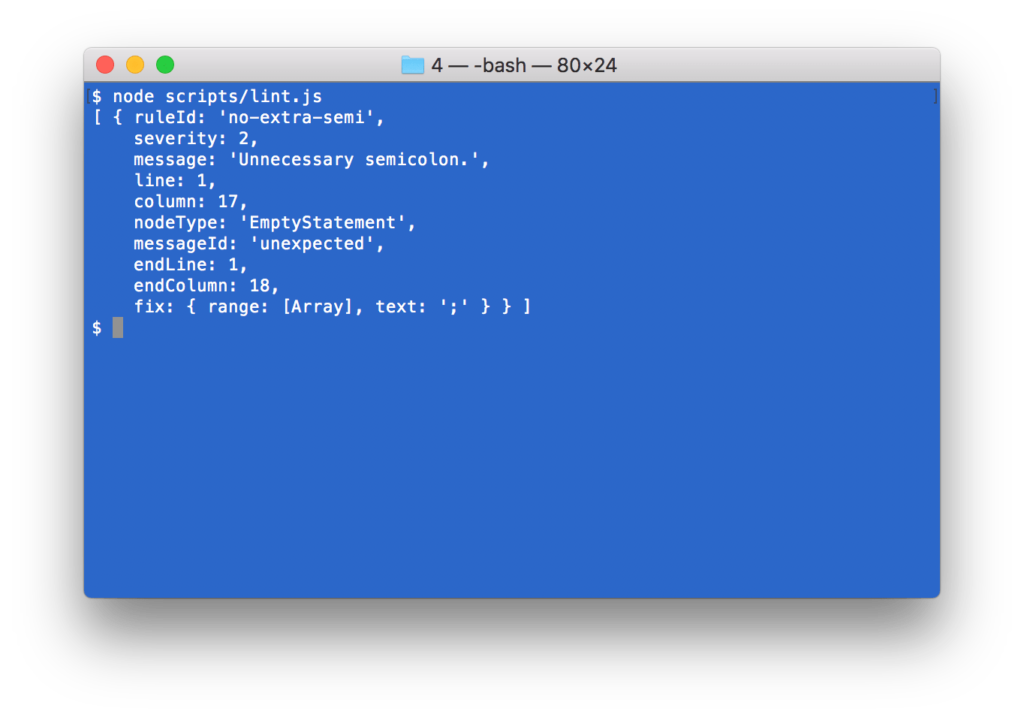
A note about the two config options passed to the constructor:
parserOptionslets me use more modern syntaxrulesis just an example of how to zap some rules
Happy ESLinting!
Recommend
About Joyk
Aggregate valuable and interesting links.
Joyk means Joy of geeK